Common Football Manager 2018 bugs and how to fix them
7 min. read
Updated on
Read our disclosure page to find out how can you help Windows Report sustain the editorial team. Read more
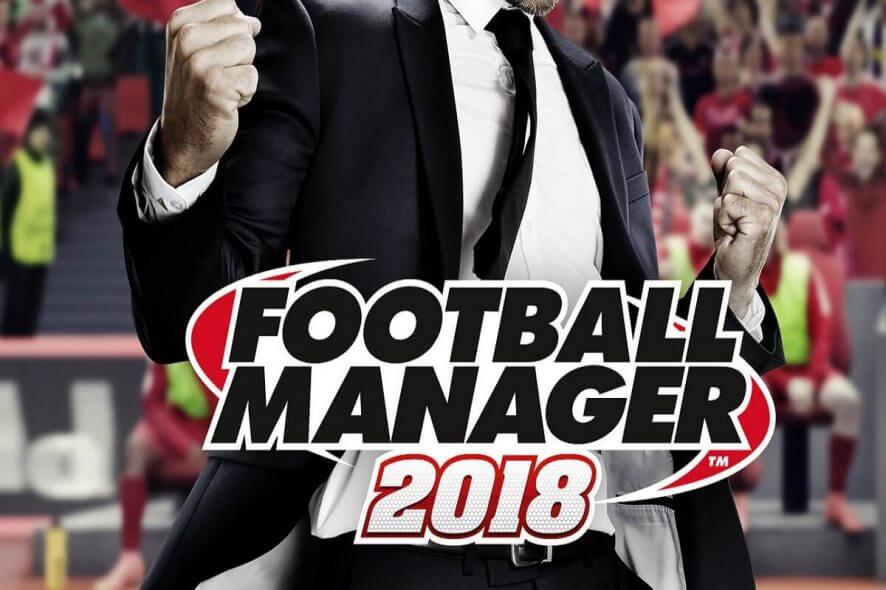
Football Manager 2018 is out now! There are already tens of thousands of players enjoying the game, testing their management skills.
As its title suggests, Football Manager 2018 challenges you to lead your football club to victory. As a club manager, you are responsible for everything, you decide who to hire, what strategy to adopt on the field, etc.
As it happens with every newly released game, Football Manager 2018 is affected by a series of issues ranging from minor glitches to game crashes.
In this article, we’ll list the most frequent Football Manager 2018 bugs reported by gamers, as well as their corresponding workarounds, whenever available.
Make sure to bookmark this page so that you can quickly load it again in case you encounter similar issues.
Before we dive in, make sure that your computer meets the system requirements to run the game.
How to fix common Football Manager 2018 issues
- Low FPS
- FM18 won’t start
- Crash dumps
- A saved game won’t load
- ‘XML Parsing missing’ error message
- Match won’t run smoothly
- Mouse issues
1. Low FPS
The release version of the game brought FPS issues for some players, although the game used to run smoothly in beta.
Everything was okay while I am playing demo of FM 2018. But the game is released today and it became full version. Then I got really low fps on both game interface and match. I have installed the last version of my gpu drivers. Whats the problem ??
We recommend installing a reliable all-in-one tool designed to boost your computer’s performance and eliminate lag.
This type of software focuses the computer resources on the game you’re playing, turning off the other apps and settings that lead to overclocking. In this way, you’ll achieve higher FPS and the gameplay will improve exponentially.
Moreover, it provides real-time information about your system health, enabling you to customize the optimization process in the most efficient way.
For more information on how to fix FPS issues, check out the troubleshooting guides below:
- How to fix low FPS on game startup
- Fix: Windows 10 low FPS until restart
- How to fix Windows 10 low FPS issues.
2. FM18 won’t start
Well, this is a classic issue. Many gamers struggled for a while until they managed to launch the game, while others are still trying to find a solution to fix this problem.
when i run the game it goes to the start screen with the music and stops. saying Fm manager 18.1 of 1040047 (staging) has stopped. any ideas . thanks
Here are a few solutions to fix Football Manager 2018 launch issues:
- Run the game on your dedicated GPU and not the integrated GPU, if you use such a configuration.
- Install the latest Windows 10 updates on your PC.
- Run a full system antivirus scan.
- Disable your Firewall and antivirus software and try to launch the game again.
- Disable background apps and programs so that your system can direct all the necessary resources to the game.
- Run System File Checker or use a dedicated registry cleaner to get the job done.
3. Crash dumps
We have another classic issue on the list: crash dumps. This problem has been affecting all Football Manager game editions, so players aren’t actually surprised that it occurs on the latest release as well.
Usually, these crashes occur in the middle of the gameplay.
How to fix crash dumps in Football Manager 2018
Of course, you can also use the workarounds listed above. If the issue persists, try these solutions as well:
- Enable the borderless window. This action may temporarily fix crashes.
- Install the latest GPU drivers updates on your computer.
- Delete the game’s Save Game folder located in your user directory. Then, uninstall and re-install the game.
If nothing worked, wait until a hotfix is deployed.
4. A saved game won’t load
If you can’t load your saved games, rest assured, you’re not the only one. Quite a few gamers complained about this problem shortly after the game was launched.
Cant load my saved game , either from within game running or when trying to ‘load save game’ from title screen – the save file exists in my ‘Games’ folder within my documents ,but is not visible to select in the pop-up file selection window in game. Anyone else had this ?
The good news is that you can quickly fix this issue by adding .fm on the save file name. Right-click on it -> select Rename > add .fm > hit Play.
5. ‘XML Parsing missing’ error message
The annoying ‘XML Parsing is missing’ error prevents users from saving their progress. Moreover, every time they launch the game, they are asked to create a new profile.
I receive constantly the error message XML Parsing missing and something about token 2 and even if the game still works and do not crash, I am not able to save any game and every time I launch the game I get asked to create a new profile […]
I have checked the FAQ and there is already a topic regarding any XML issue, but I have followed the steps […] but still happening the same (or even more often) and do not know what do to. I have spent 35 € on a game I cannot play and after one day of research, I was not able to find any solution online.
Unfortunately, we don’t have a solution to fix this problem. We’ll continue to search for one and we’ll update this article accordingly.
6. Match won’t run smoothly
Many gamers said that Football Manager 2018 still needs some polishing. It appears that the match engine is broken, causing various issues, including graphics issues, lag, choppy/ jumpy game sessions, etc.
“Match engine ????
ive got a good computer the game says i have excellent grapjics so why is the actual match a total mess ???doesnt run smooth at all ???? do i need to change a setting or something or is this IT ???? LIKE IT OR LUMP IT ??”
As a solution, try setting the game to low graphics, use key highlights, turn off shadow in match preferences, and install the latest driver updates. Also, don’t forget to install the latest game patch.
7. Mouse issues
Many players reported that sometimes the mouse seems to have a will of its own.
Hi, hope you are having a good fm 18 experience because Im not. Just downloaded the game and my mouse keeps going to the top right corner of the screen. I dont know how to fix this, can somebody help me?
For more information on how to fix mouse issues, check out the troubleshooting guides listed below. Hopefully, one of them will help you fix mouse issues in Football Manager 2018:
- How to fix mouse jumps on Windows 10
- How to fix mouse movement issues on your Windows PC
- Mouse click stopped working? Fix it using these solutions
- How to fix mouse lags in Windows 10 (and make it fast again)
These are the most common Football Manager 2018 bugs reported by gamers. Of course, this list is not an exhaustive one, there are many other issues that occur rather rarely.
We’re sure that Football Manager 2018’s devs are working at full speed to fix these issues and will release a patch as soon as possible.
[Important News] Football fans would definitely not miss out on the most important football competition of the moment. Even if your country does not have a UEFA-approved broadcast partner, you can watch the Champions League stream free.
Check out the complete guide to watch UEFA Champions League on PC (live stream).
RELATED STORIES TO CHECK OUT:
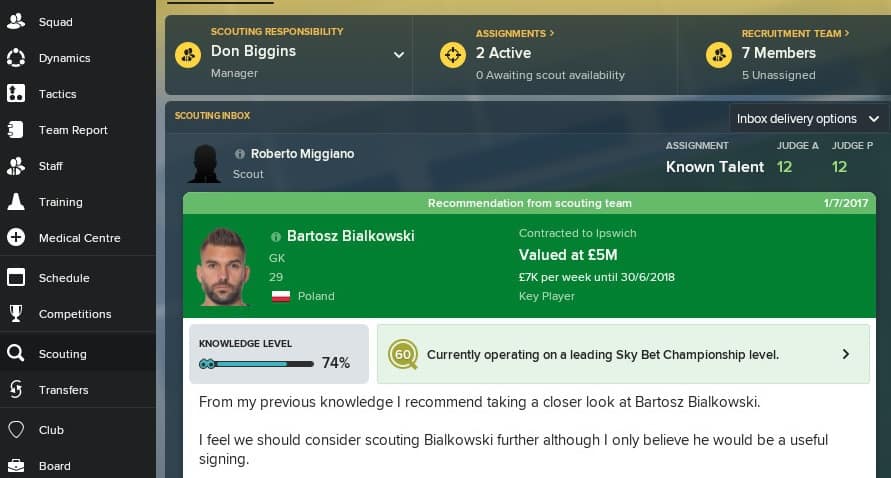

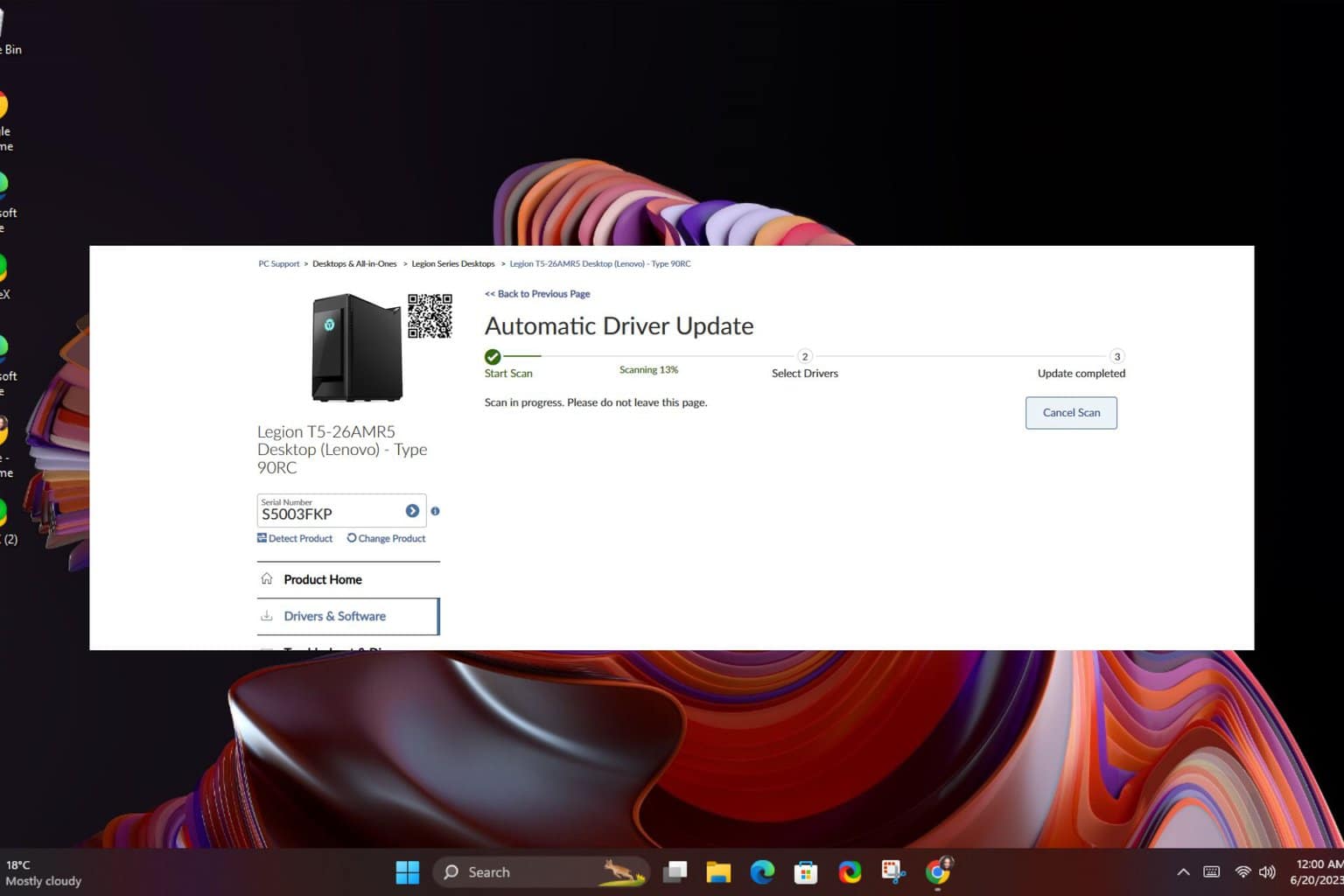
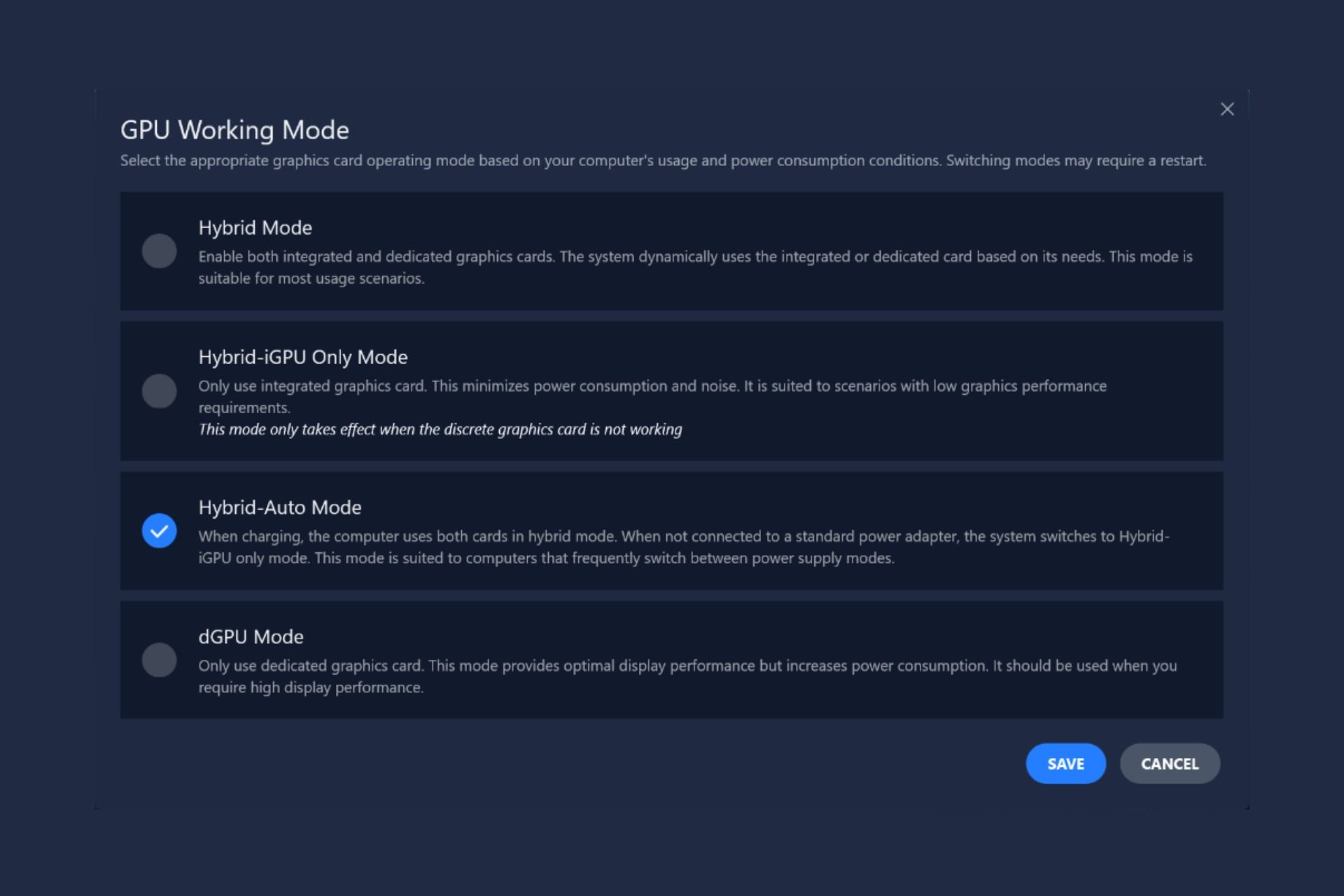


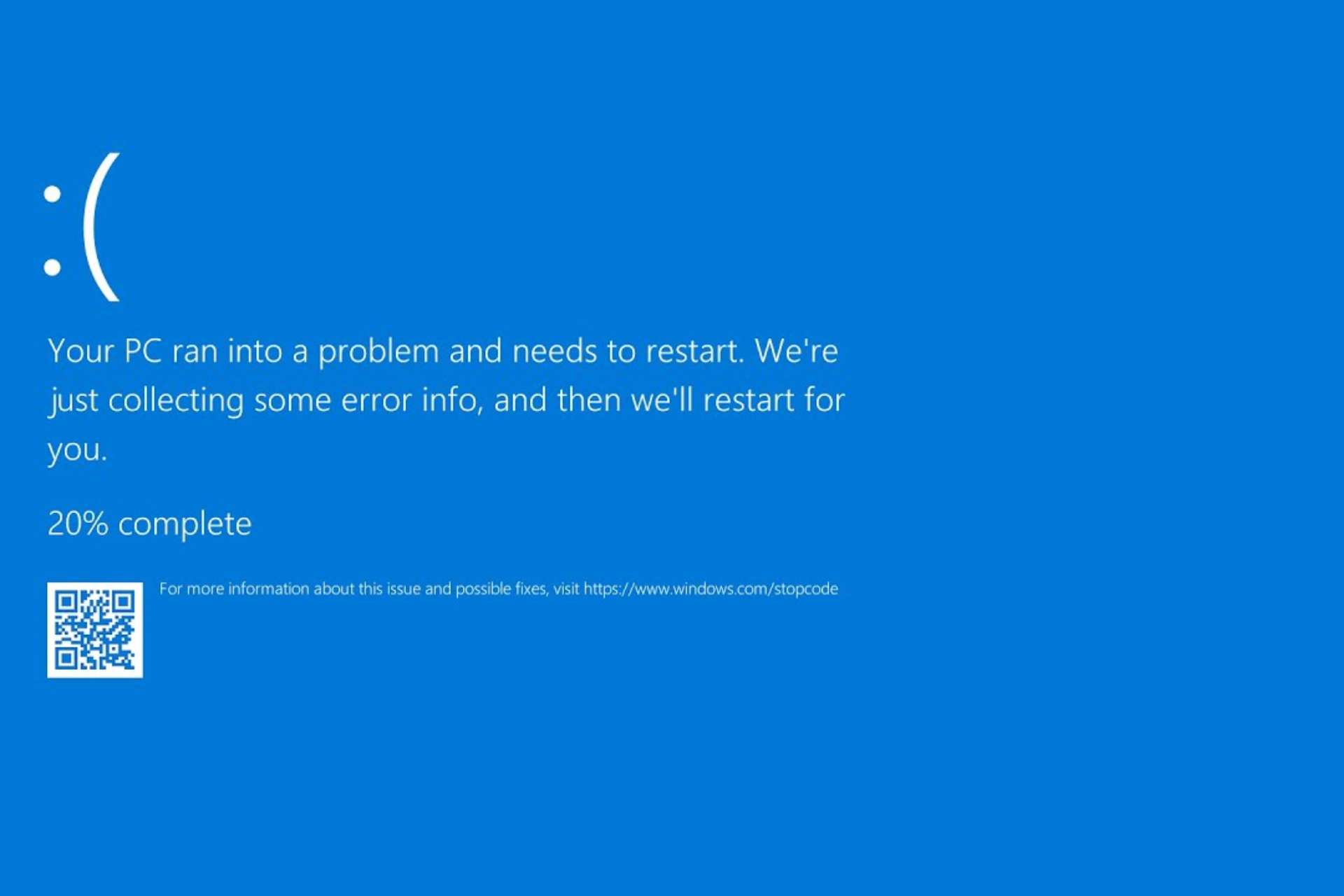
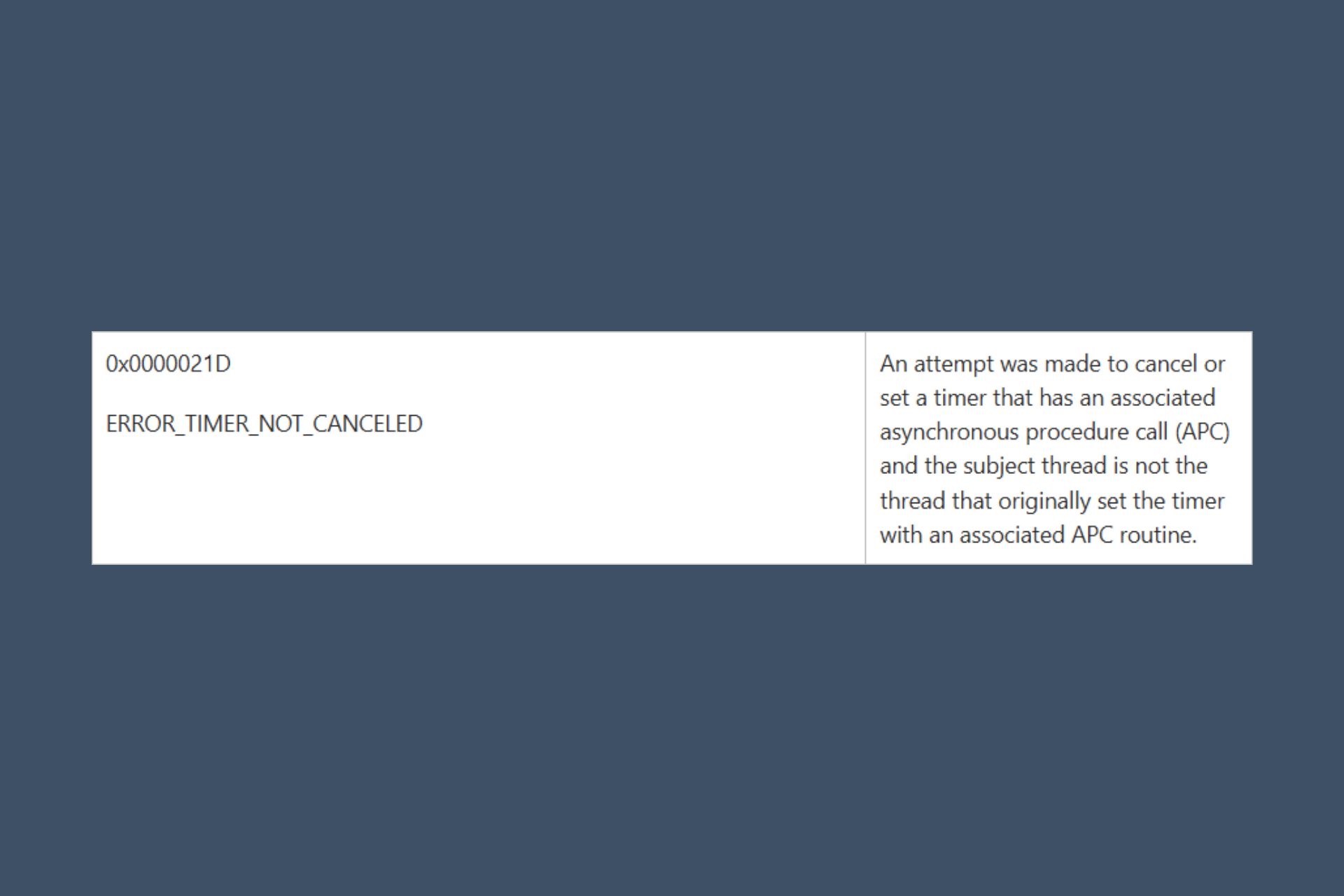
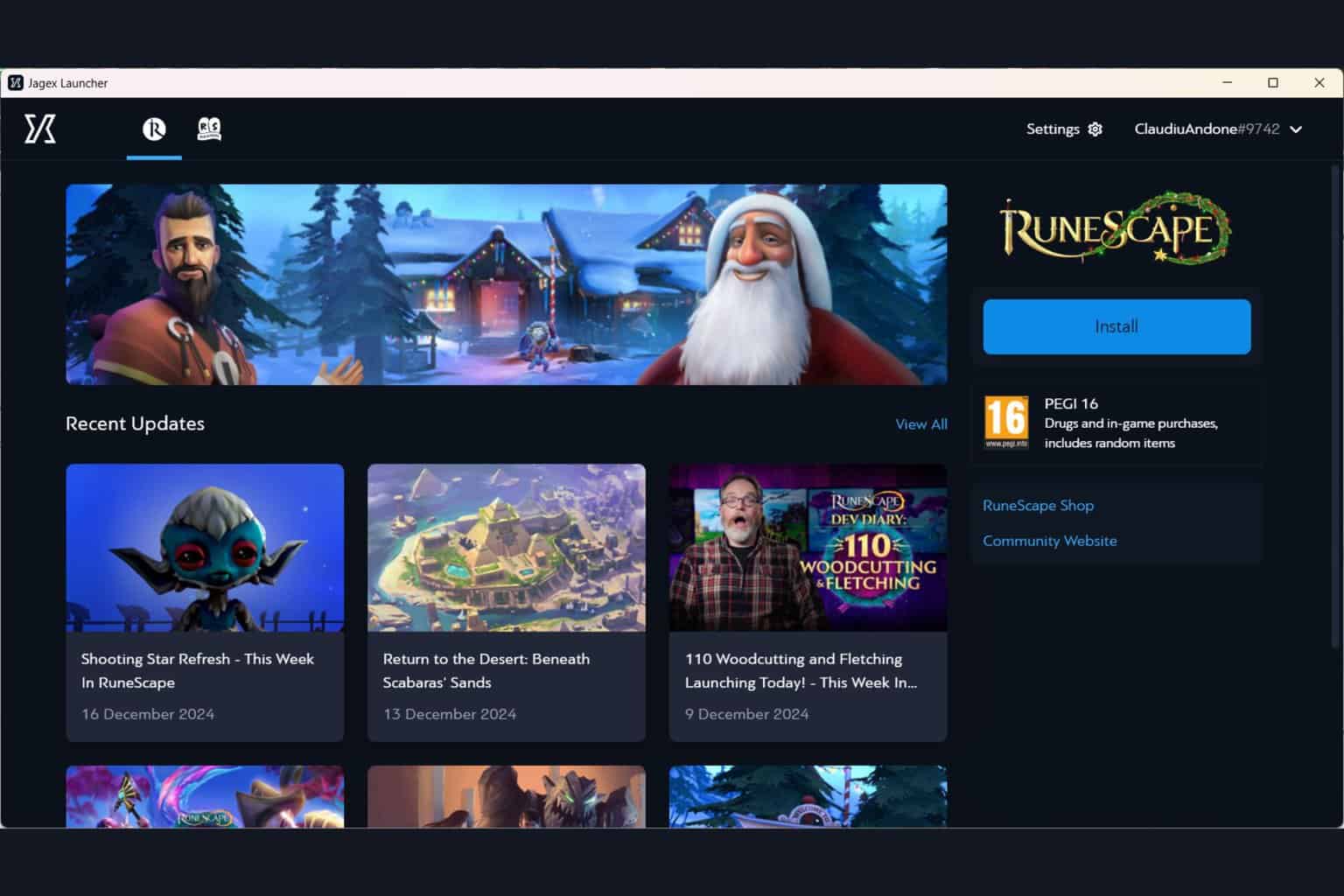
User forum
1 messages