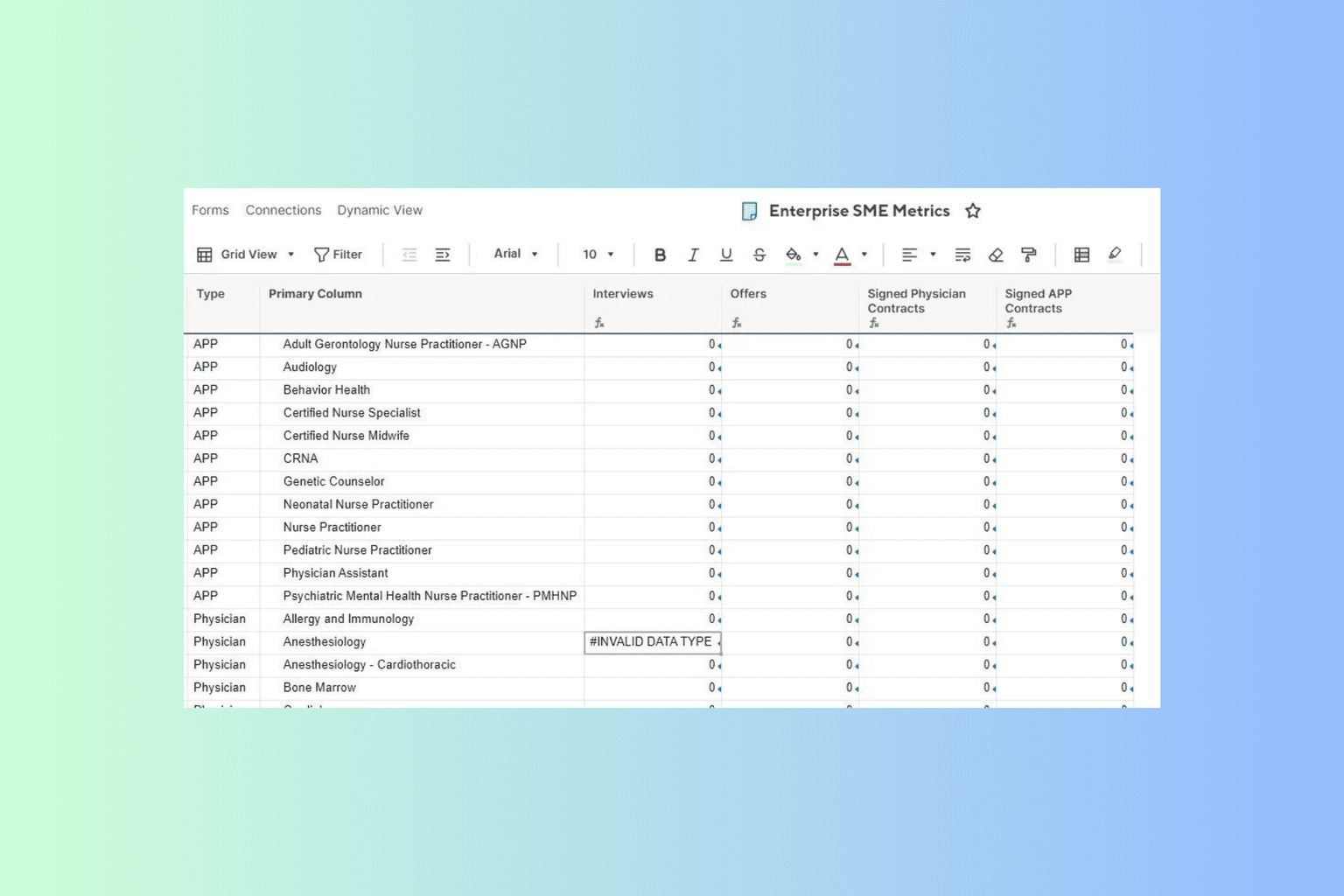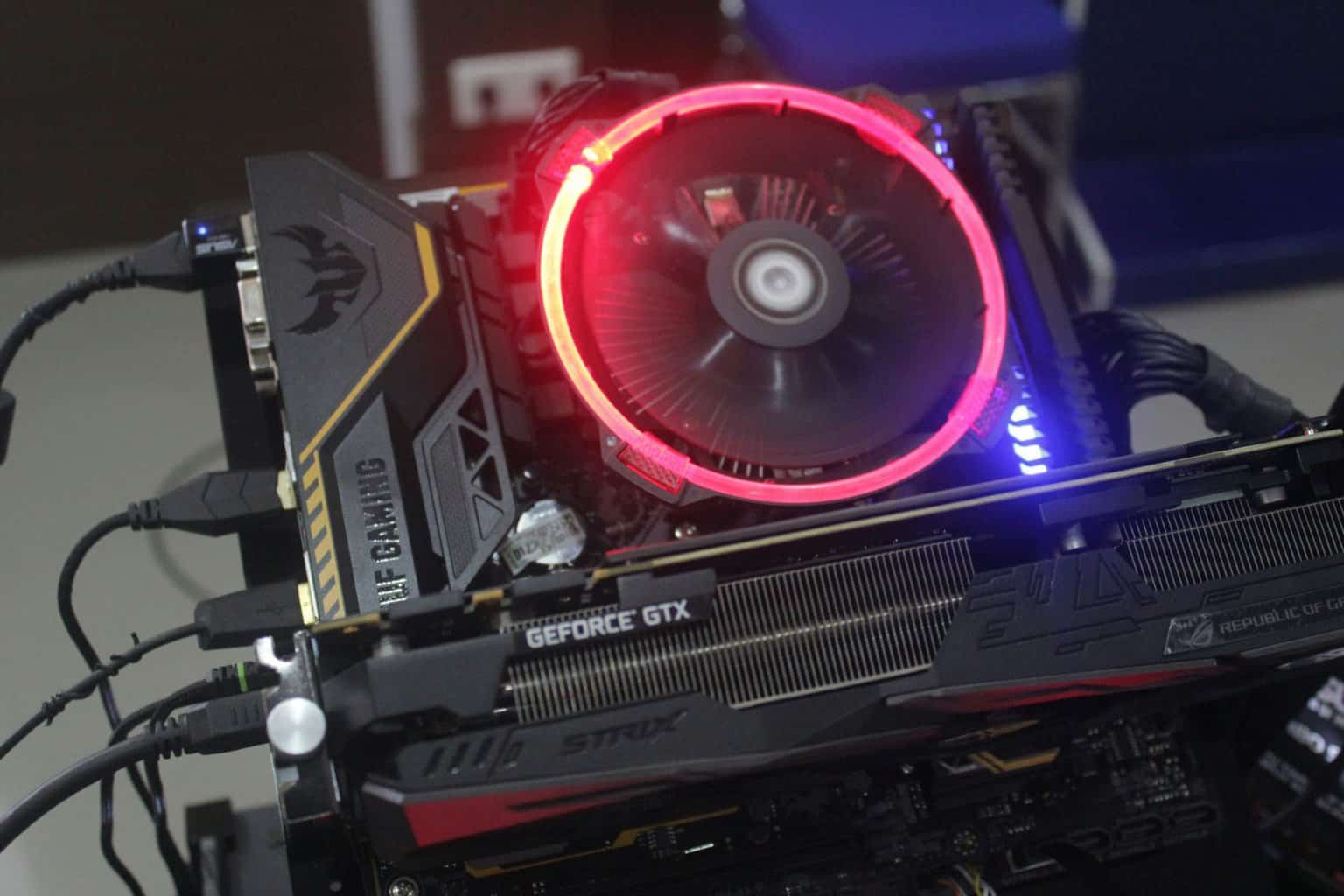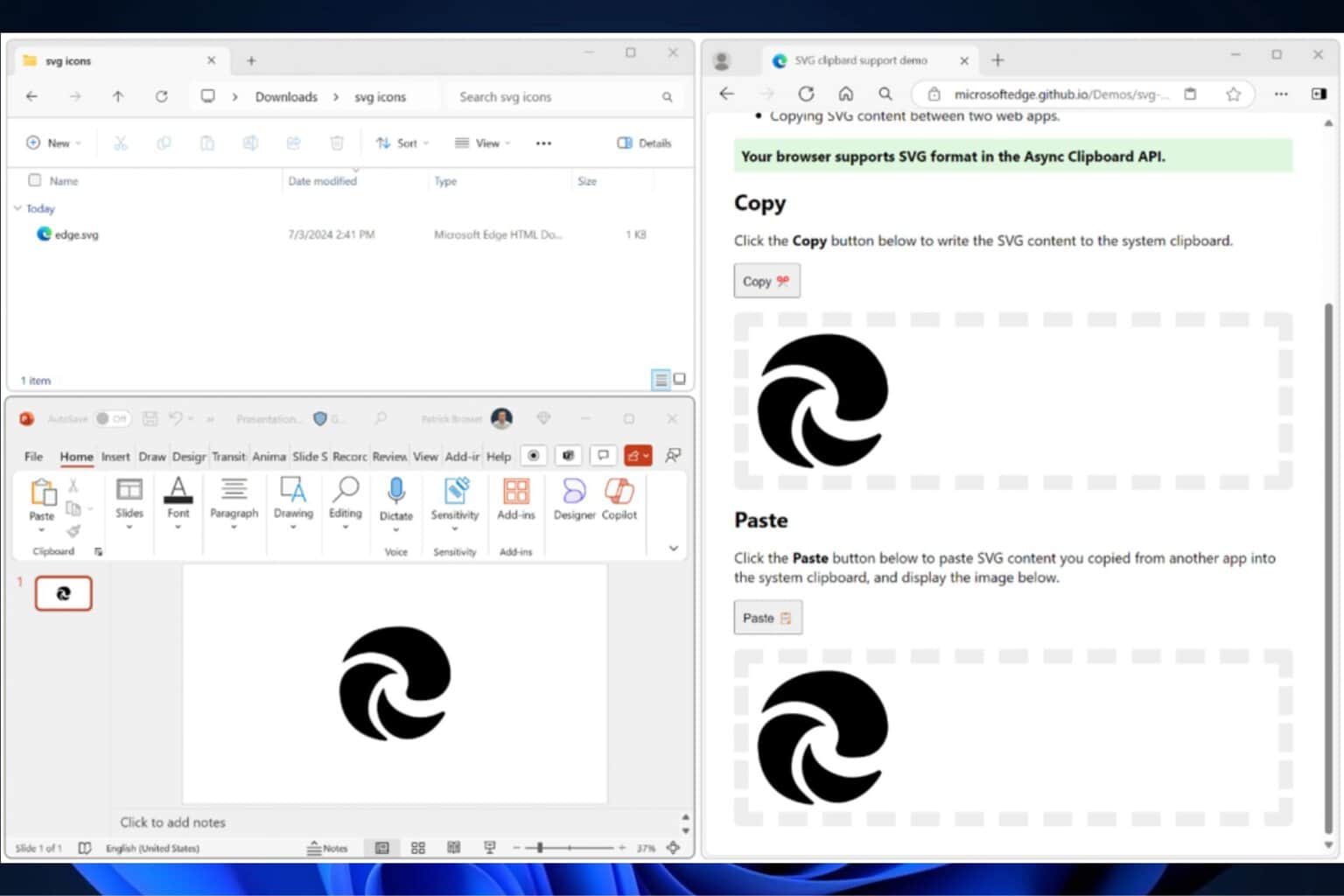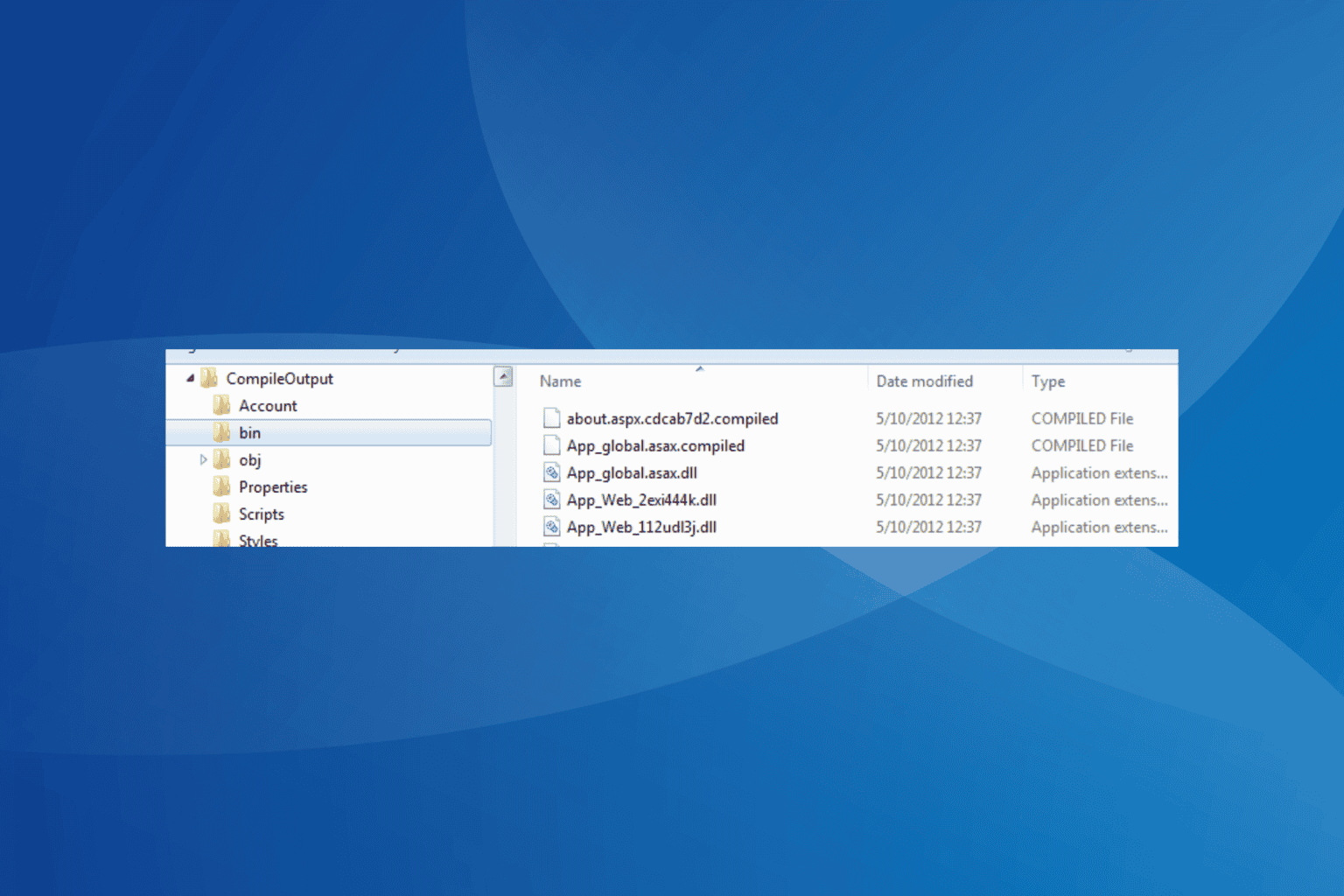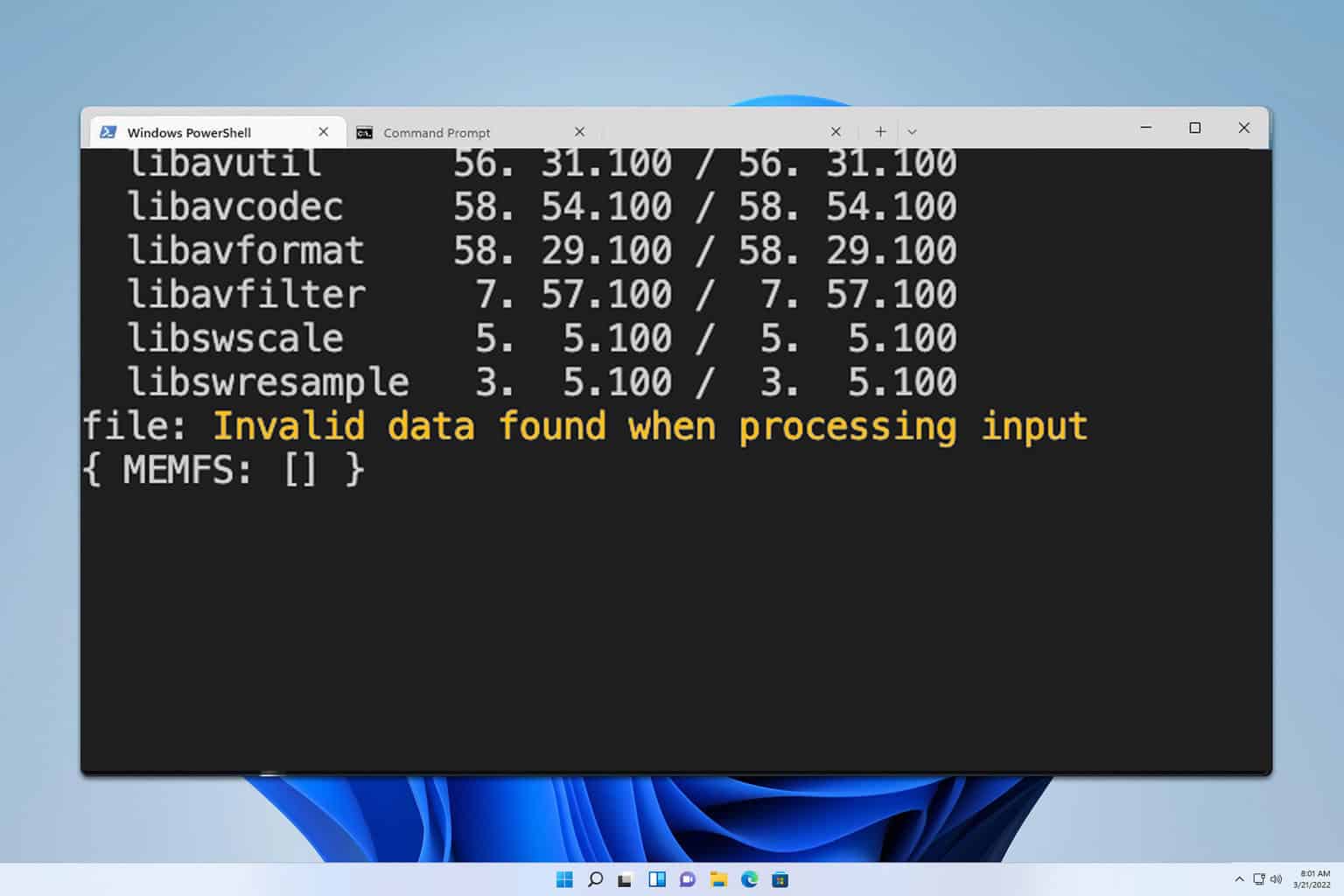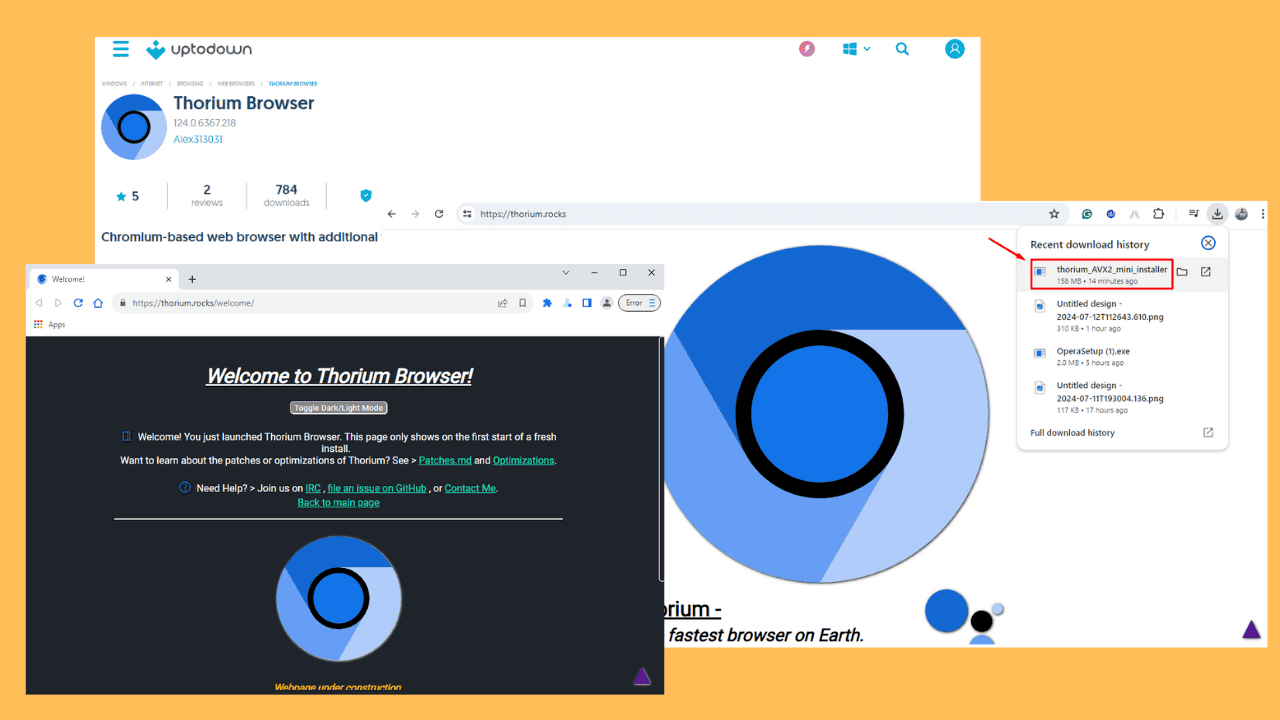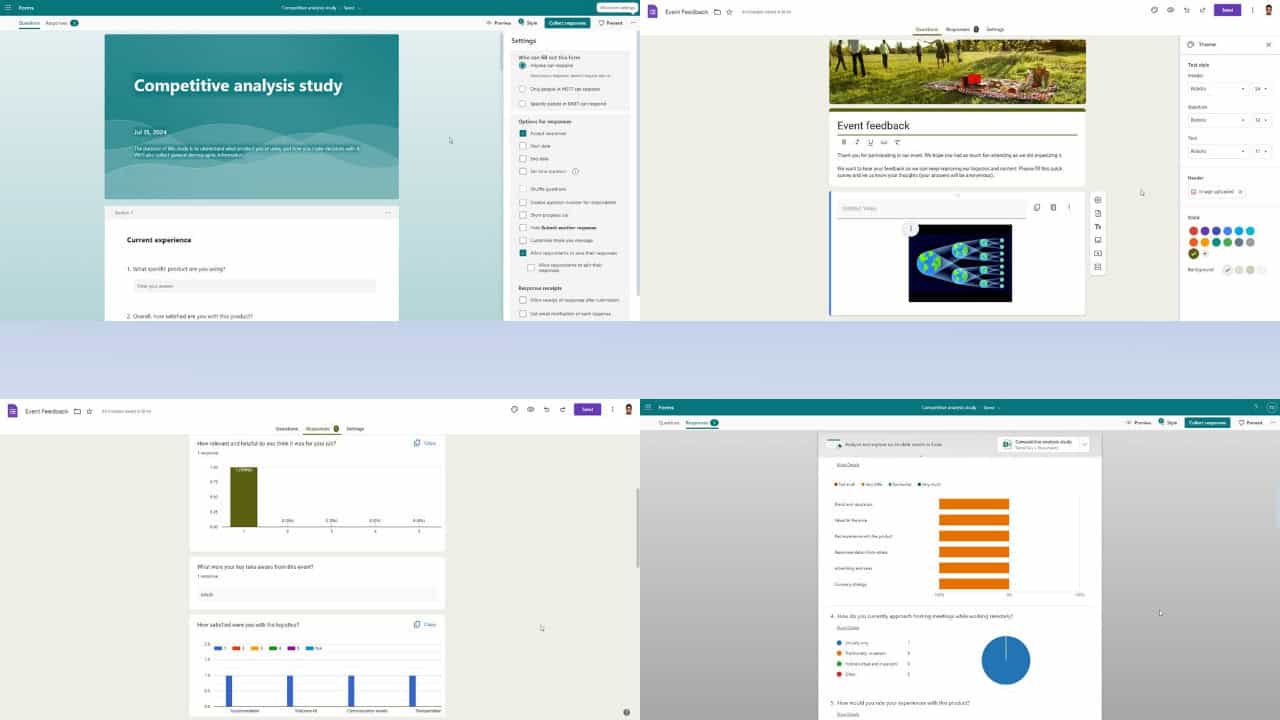The Hunter Call of the Wild Crashing [FIXED]
3 min. read
Updated on
Read our disclosure page to find out how can you help Windows Report sustain the editorial team Read more

theHunter: Call of the Wild is a challenging hunting game that will put your patience to the test. And by patience, we mean the ability to stay still and wait for animals to enter your cross hairs as well as the patience to fix the various technical issues that you may encounter.
If you’re experiencing crashes in theHunter: Call of the Wild, you’ve come to the right place. In this article, we’re going to list a few workarounds to solve this problem.
First, let’s see how players describe this issue:
I played 16 hours smooth and without any crash or freeze, and suddenly i saw stuck picture and noisy sound reapeted. Ok i though “first crash, not so bad” but, drom that time i have nothing more from game than only this freezes, i can play max 5 minutes and bang! out of nowhere freeze, which i cant just close with 3 saint buttons or alt + F4, no i have to restart my PC.
Fix theHunter: Call of the Wild random crashes
First things first, make sure your computer meets the game’s system requirements. Then, update your drivers by downloading either NVIDIA GeForce Experience or ATI Catalyst Control Center.We recommend a third-party tool (100% safe and tested by us) to automatically download all the outdated drivers on your PC.
⇒ Get PC HelpSoft Driver Updater
As a quick reminder, the latest NVIDIA driver fixes a series of GPU-related game crashes. If this action doesn’t eliminate crashes, follow the steps listed below:
1. Disable Steam Overlay, VR mode, and SSAO
Click on the game, go to Properties > General > uncheck the Steam overlay, VR mode, and SSAO. This solution is not a permanent fix, but it will significantly reduce the number of crashes.
2. Activate borderless windowed mode
First, make sure the game is closed. Then, right-click on the game in your Steam library, select Properties, click on Set launch options, then type in: /borderless. Start your game again to enable borderless windowed mode.
The two solutions listed above won’t permanently fix theHunter: Call of the Wild’s crashes, but will at least reduce their frequency. If you’ve come across other workarounds to fix these crashes, feel free to list the troubleshooting steps in the comment section below.
RELATED STORIES YOU NEED TO CHECK OUT: