Fortnite Upload Packet Loss: How to Get Rid of it?
Use a VPN to reduce packet loss in Fortnite
3 min. read
Updated on
Read our disclosure page to find out how can you help Windows Report sustain the editorial team. Read more

Fortnite upload packet loss can cause issues and negatively impact your online experience, so it’s important to fix it, and this guide will show you how to do it.
What causes packet loss Fortnite?
Issues with your network connection or ISP can cause this problem. Sometimes server problems can lead to this as well.
How to fix upload packet loss in Fortnite?
1. Use a VPN
- Download Private Internet Access.
- Install PIA on your PC.
- Launch it and log into it.
- Connect to your favorite server.
- Launch Fortnite and see if the packet loss issue persists.
Private Internet Access is a Kape Technologies owned VPN service that passed our tests with flying colors, being able to get rid of packet loss in Fortnite.
It’s a well-balanced, feature-rich VPN that can help you get rid of several issues.
For instance, you can use it to secure your connection, keep your traffic data private, and even unblock geo-restricted content.
It’s worth mentioning that if the packet loss issue is server-side or occurs on your home network, using a VPN won’t work. The packets must leak on your ISP’s side for VPNs such as PIA to be of any help.

Private Internet Access
Having trouble with packet loss in Fortnite? Team up with PIA VPN to bypass any obstacle!2. Manually troubleshoot the connection
- Use our guide to help you run a packet loss test.
- Identify and isolate the troublesome hop on your connection.
- Take the necessary measures to fix packet loss as explained below.
- Check/repair/update/upgrade/replace components in your home network (PC, router, cables)
- Ask your ISP to contact the network distribution company
- Contact Fortnite’s support team if the problem’s on their side
- Check Fortnite ping to ensure that the problem is gone.
How to fix packet loss for Fortnite on PS4?
PS4 packet loss spikes in Fortnite are no different from PC packet loss, both being most likely caused by your ISP.
You can set up a VPN connection directly through your router and connect your PS4 to this network.
Another option is to disconnect any device that’s using up the network unnecessarily (like an idle mobile phone, for example).
If you’re having packet loss issues in Fortnite, don’t fret. It usually passes by itself without your assistance. However, if you notice a pattern in these leaks’ occurrence, you might want to step in.
With a VPN you’ll be able to fix Fortnite server packet loss and get better and more stable gaming sessions in return.
Note that this method’s efficiency depends on the location of the leak inside your connection.
However, it’s good having a VPN on your PC, as it can keep a lot of things at bay, such as prying eyes, or even hackers.




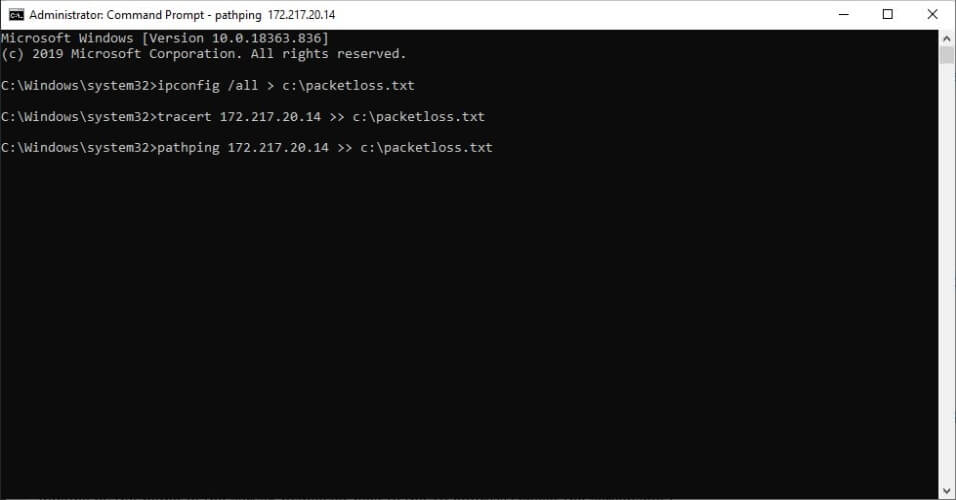






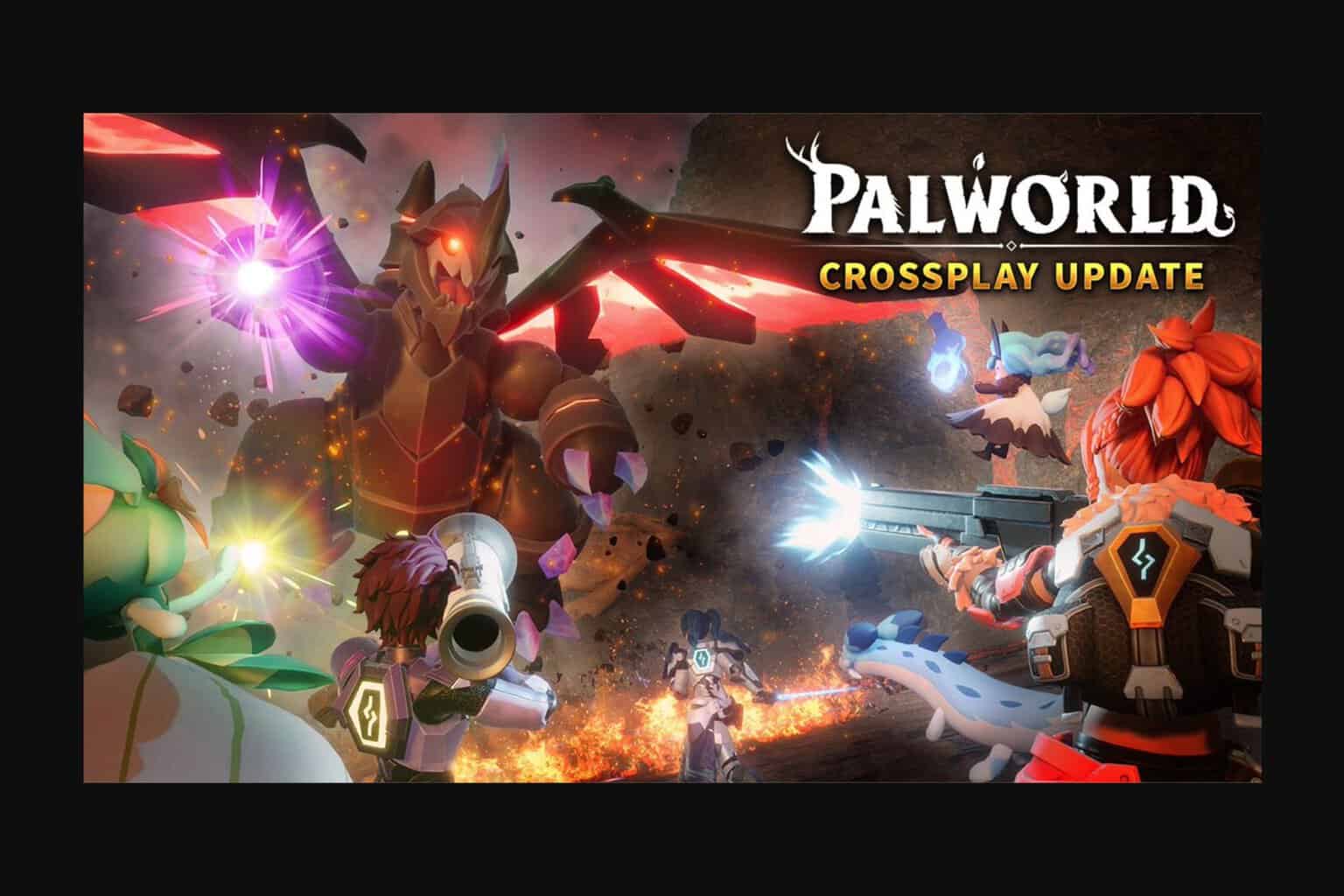

User forum
0 messages