Ftd2xx.dll not Found: How to Fix or Download it Again
Copy the DLL file to the System32 to solve this error
3 min. read
Updated on
Read our disclosure page to find out how can you help Windows Report sustain the editorial team. Read more
Key notes
- Ftd2xx.dll file is a dynamic-link library that contains resources that allow applications to communicate with FTDI USB devices.
- The error can occur due to a missing or deleted file and an incorrect path.
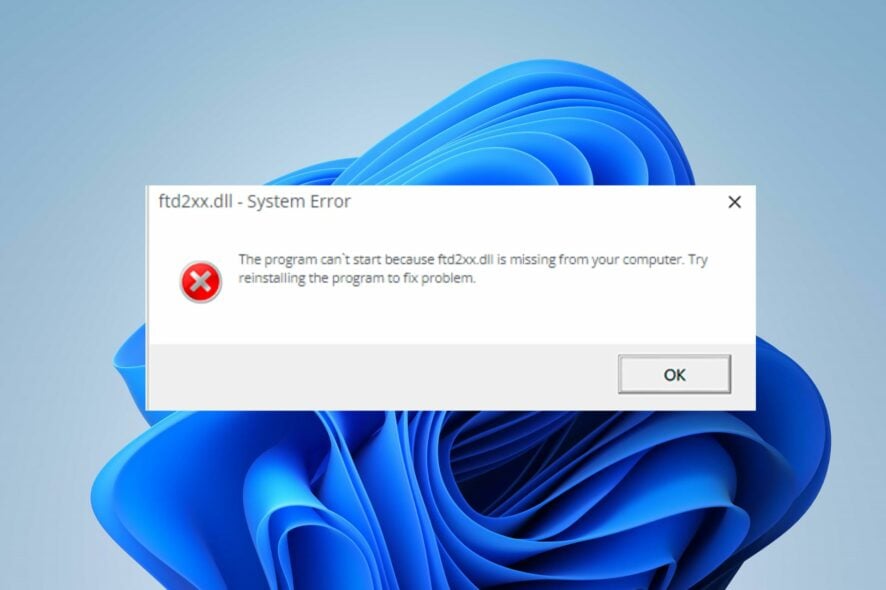
Many Windows users have reported an error message indicating the ftd2xx.dll is not found or missing on the computer. The error occurs when launching a program, preventing it from running. However, this article will discuss what causes the error and the basic steps for fixing it.
Also, you can go through our guide about installing and fixing missing DLL files on Windows 11.
What is ftd2xx.dll?
The ftd2xx.dll file is a dynamic-link library (DLL) associated with the FTDI USB interface chip drivers. FTDI (Future Technology Devices International) is a company that specializes in designing and producing semiconductor devices, including USB-to-serial converter chips.
Additionally, ftd2xx.dll contains resources that allow applications to communicate with FTDI USB devices, particularly those using the FTDI FTD2XX driver library.
These devices could include USB-to-serial converters, USB-to-parallel converters, USB interface chips, and more.
What causes the ftd2xx.dll not found error?
The missing DLL file error occurs when the operating system or an application can’t locate the ftd2xx.dll file. Several factors can cause this error including:
- Missing or deleted DLL files will give you this error.
- A DLL file that’s not in a proper location will cause issues.
How can I fix the ftd2xx.dll not found error?
Before proceeding with any advanced troubleshooting steps, we recommend you go through the following preliminary checks:
- Restart your PC and check if the issue sorts itself.
- Repair or clean the registry to fix issues with FTDI devices
1. Use a DLL fixing tool
DLL errors can affect the functionality of some apps on the PC. So, repairing the ftd2xx.dll file not found error is essential to help the system run properly. Unfortunately, most users can’t repair the DLL file because they are not tech-savvy.
Fortunately, users can employ a DLL repair tool to help automatically repair the DLL file. It can fix and restore incompatibility issues due to third-party DLLs on the operating system.
2. Copy the ftd2xx.dll file to the System32 directory
- Visit the official FTDI website and go to the Downloads section.
- Locate the appropriate driver for your FTDI device.
- Download the driver package to your computer. The package usually includes the necessary drivers, including the ftd2xx.dll file.
- Right-click on the downloaded file, select Extract All from the context menu, and choose a destination folder for the extracted files.
- After the extraction, copy the ftd2xx.dll file and paste it into the following directory:
C:\Windows\System32 - Restart your PC and check if the error persists.
These steps will download the DLL file and place it in the universal Windows folder, making it reachable for any app that needs it.
This is a pretty simple fix; you need to download ftd2xx.dll and place it in the right location on your PC.
Conclusively, you can check our guide about missing .dll files after Windows Update and ways to fix it. Also, read our review of the best corrupt file repair software for Windows PC.
If you have further questions or suggestions, kindly drop them in the comments section below.
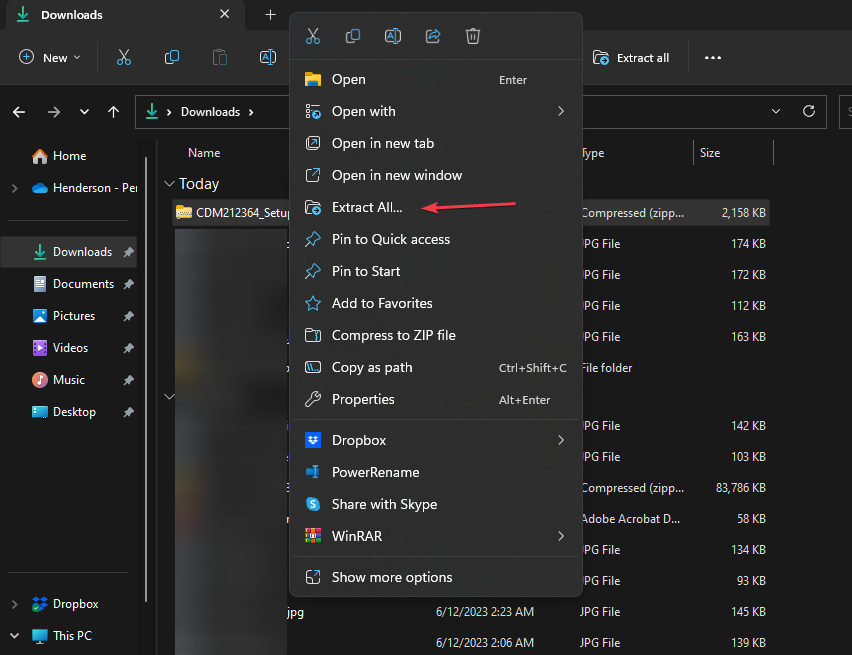
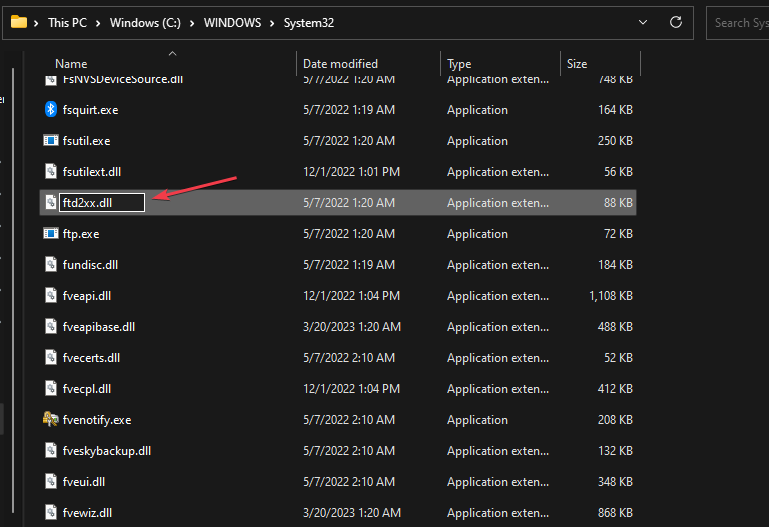








User forum
1 messages