Best FTP Client Software For Windows 10 [2025 Guide]
Transfer files over FTP easily with these great tools
6 min. read
Updated on
Read our disclosure page to find out how can you help Windows Report sustain the editorial team. Read more
Key notes
- If you want to quickly transfer files between two PCs over the Internet, you need the best FTP client software for Windows 10.
- All applications from this guide offer great features, and they will help you transfer any file that you want.
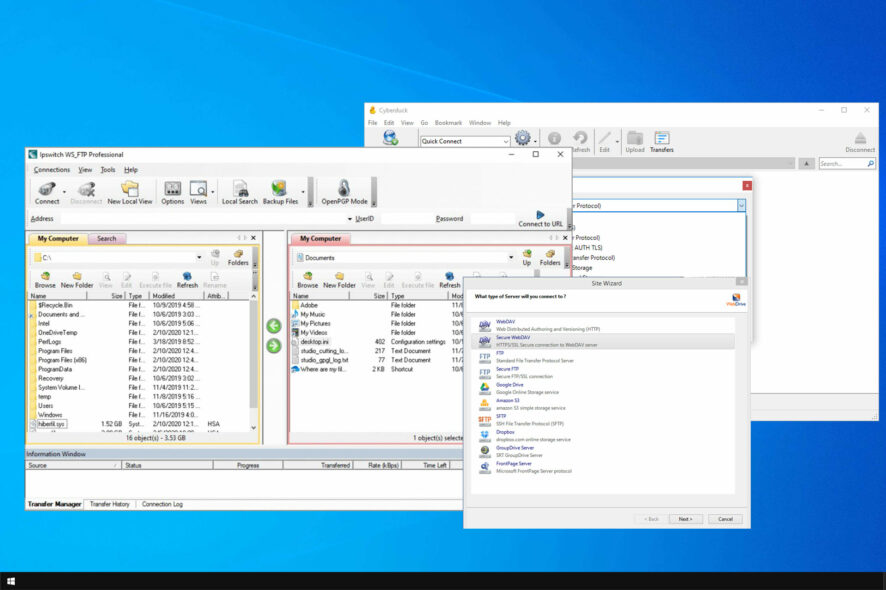
If you’re going to host your website, you’re going to need a FTP client for Windows 10 in order to publish it online.
In case you’re not familiar, we have a great guide on how to transfer files using FTP, so be sure to give it read and familiarize yourself.
If you already know how FTP works, be sure to keep on reading and learn more about the best free and paid FTP client programs for Windows 10.
What is the best FTP client for Windows 10?
FlashFXP – Easy to use with plenty of features
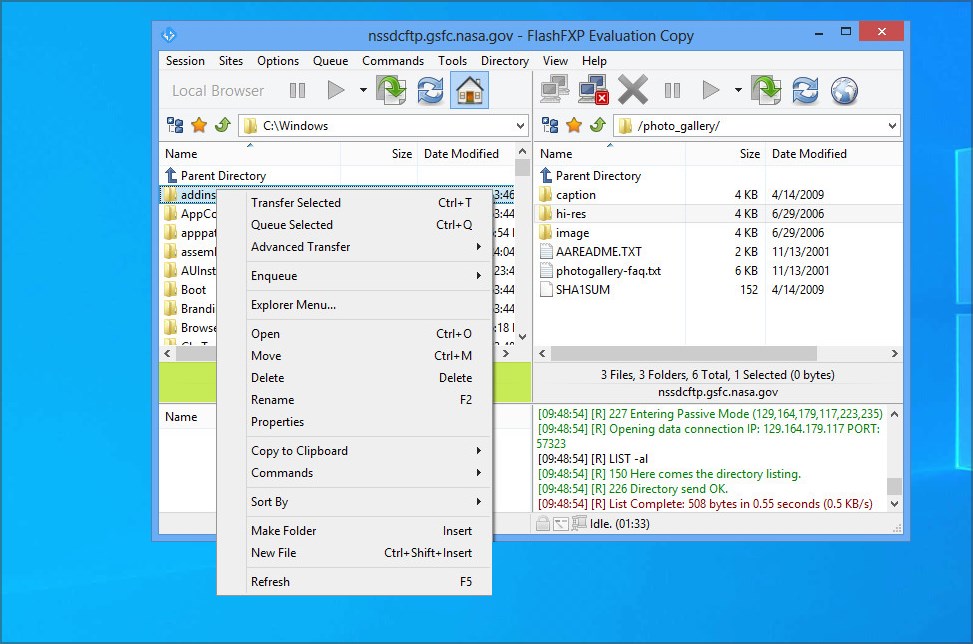
FlashFXP is one of the most powerful FTP and FTP clients available for download. Wrapped up in a friendly interface with great online tutorials, FlashFXP is a great way to manage your websites professionally.
The interface is intuitive and offers a high degree of customization, allowing you to change almost every element on the interface, from the toolbar to fonts to color.
Apart from the standard FTP, FlashFXP offers support for SFTP and FTPS along with strong password encryption and other high-end security features.
You will find superb features in every section, from connectivity to interface, transfers, and performance. There is also an inbuilt file scheduling system and other webmaster-oriented tools.
However, all this does not come for free. There is a thirty-day trial period after which you buy the program.
Other great features:
- High-performance file transfer
- MODE Z on the fly compression
- Supports popular file transfer protocols
- Server to server transfer

FlashFXP
FlashFXP offers unique and complimentary advanced features for client configurationWS_FTP – Best for professionals
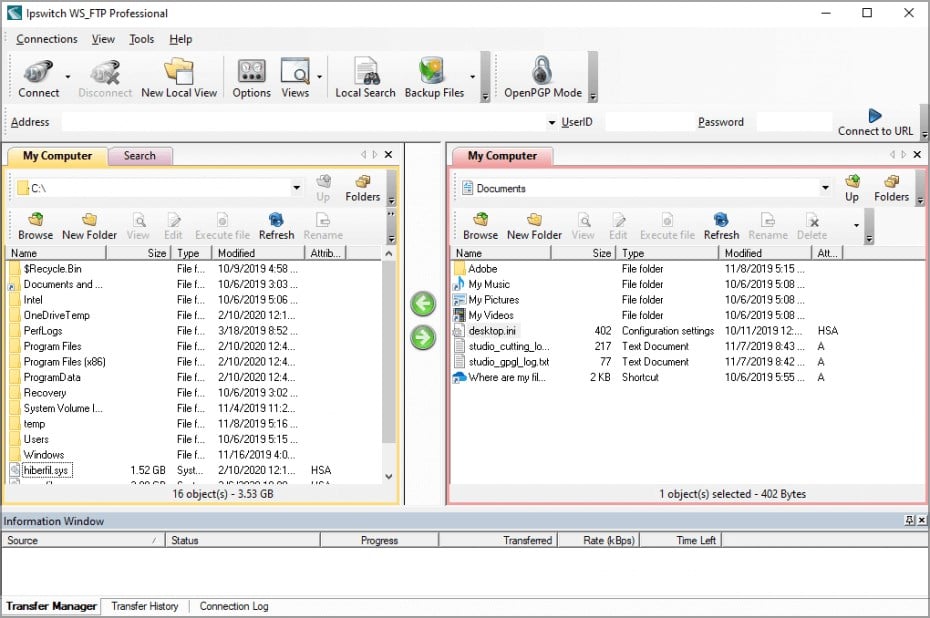
WS_FTP is software that will simplify your work with its efficiency and friendly-user concept. We will list some of its strong points below.
You can easily find and transfer files directly from your desktop search engine. The search can be customized by file type, date, and size. It allows you to drag and drop these files from your computer to a remote FTP server or between servers if you have more of them.
WS_FTP has rong security, protecting your files during the transfer using multiple crytpographies (256-bit, AES, FIPS 140-2) and also an Open PGP file encryption (well, that’s a security monster!)
It allows you to make your action schedule and keeps safe the files that you scheduled to be transferred. It also can backup, synchronize, schedule, compress, and even notify by mail.
Other great features:
- Supports popular protocols
- Support for all popular encryption standards
- Numerous automation features
- Drag and drop file transfer
WinSCP – Feature-rich and free
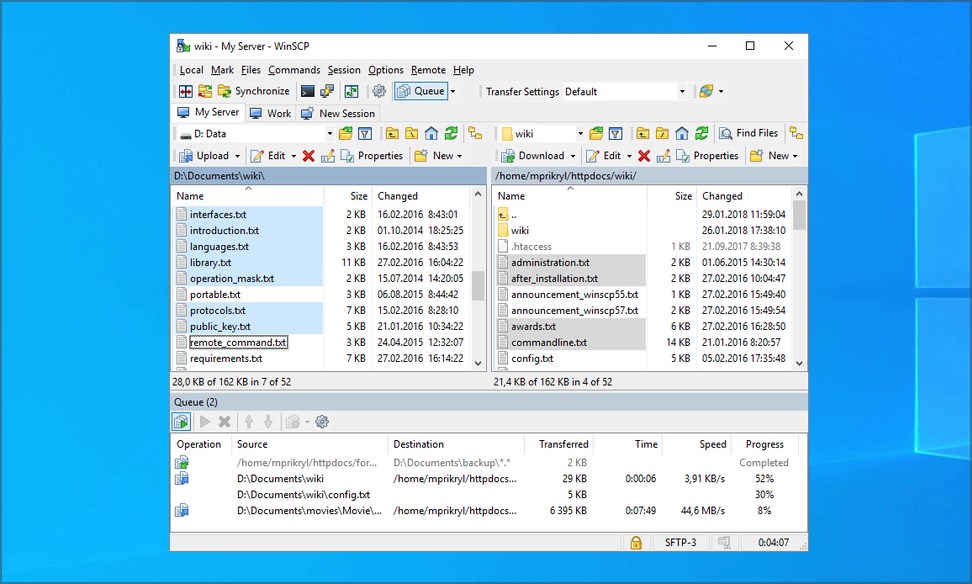
WinSCP is another open-source FTP client that supports the encrypted SFTP, SCP, and WebDAV. It features a dual-panel interface that simplifies transferring files between your computer and the remote server.
Just as the first three letters suggest, WinSCP is only compatible with the Windows platform, and it comes with other premium features such as remote editor capabilities, integrated text editor, and many more.
Talking of the UI, WinSCP has a file manager interface that resembles Windows Explorer or the Norton Commander.
Using the software is simple and straightforward; drag and drop feature makes it easy to upload files, and the program also supports a host of other operations such as changing properties, duplication, moving, and directory synchronization.
WinSCP is a great and versatile program that you get free of charge, and you can choose from one of the 38 languages available.
Other great features:
- Command line interface
- Portable
- File encryption
- Transfer resuming
Cyberduck – Works with cloud storage services
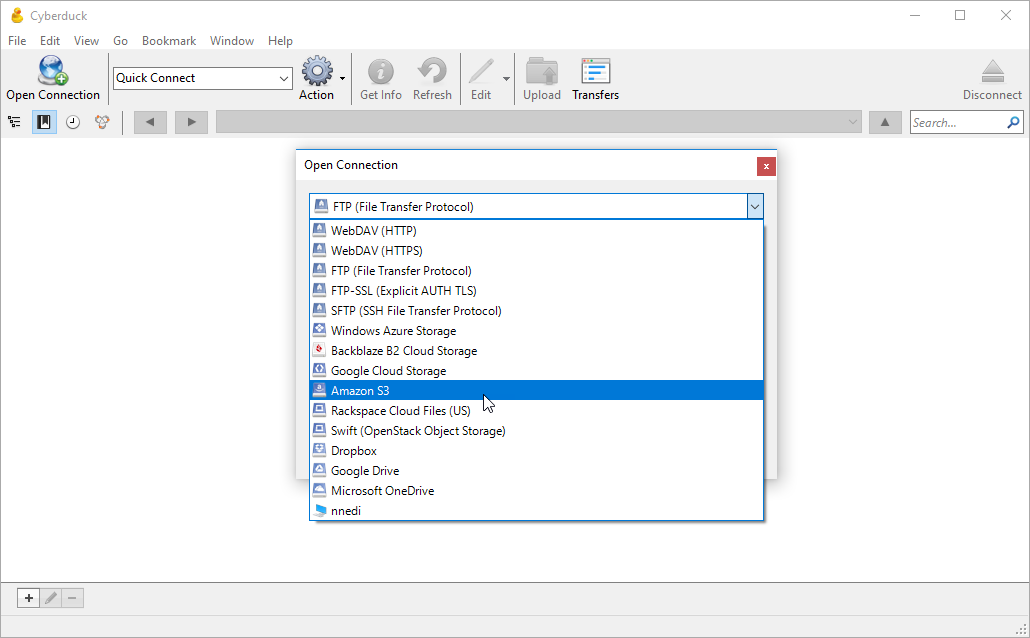
Easy to use and bursting with premium features, Cyberduck is one of the best free FTP clients for Windows 10. Featuring a minimalistic user interface, Cyberduck offers support for both Windows and Mac OS X.
If you care a lot about the looks of the FTP client you use, then Cyberduck might be of great interest to you. It offers unlimited support for FTP, SFTP, Amazon S3, WebDAV, and OpenStack Swift.
It also offers support for Google Cloud Storage and Rackspace Cloud Files, comprehensively covering all you need to manage your site.
Cyberduck has one of the most impressive Graphical User Interface. There is a handy Quick Look feature that enables you to quickly access the files, while the support for editors feature helps you edit the files instantaneously.
Just like FileZilla, Cyberduck is super easy to use. To transfer a file, all you have to do is click the upload option, and Cyberduck will take it from there.
Cyberduck is convenient as you can even view the file transfer progress through the ‘Transfers’ section.
Other handy features of Cyberduck include synchronization of local and remote directories, desktop notifications, history logs, and bookmarks.
Other great features:
- Available on Mac and Windows
- Supports the latest protocols
- Works with cloud storage services
- Open-source
WebDrive – Offers great integration with the OS
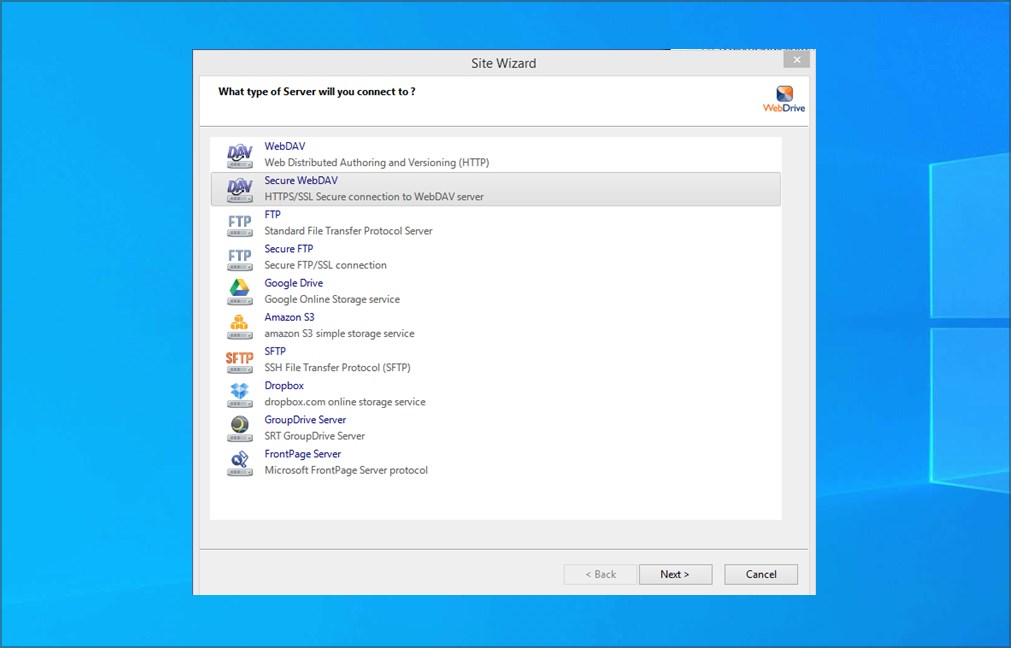
If you’re looking for software that can perform file transfer easily, then WebDrive might be what you need. The software allows you to connect to SFTP and FTP servers easily. You can even map servers as a drive letter for quick access.
Cloud storage services are also supported, and you can access them easily with this tool right from your File Explorer.
The list of supported services includes SharePoint, OneDrive, Box, S3, GoogleDrive, Dropbox, and many more.
The software allows you to preconfigure it before installation. This is perfect if you need to install it quickly on several devices in your network.
Overall, this is a great tool, especially if you plan to use cloud storage services along with FTP servers, so be sure to give it a try.
Other great features:
- Available on Mac and Windows
- Supports various cloud storage services
- Works with FTP and SFTP servers
- Allows you to map servers to a drive letter
If you’re looking for an FTP client for Windows 10, don’t hesitate to give one of these tools a try because they offer great features and ease of use.
In case you need something more advanced, consider using automated FTP and SFTP software.
What is your software of choice? Let us know in the comments below.
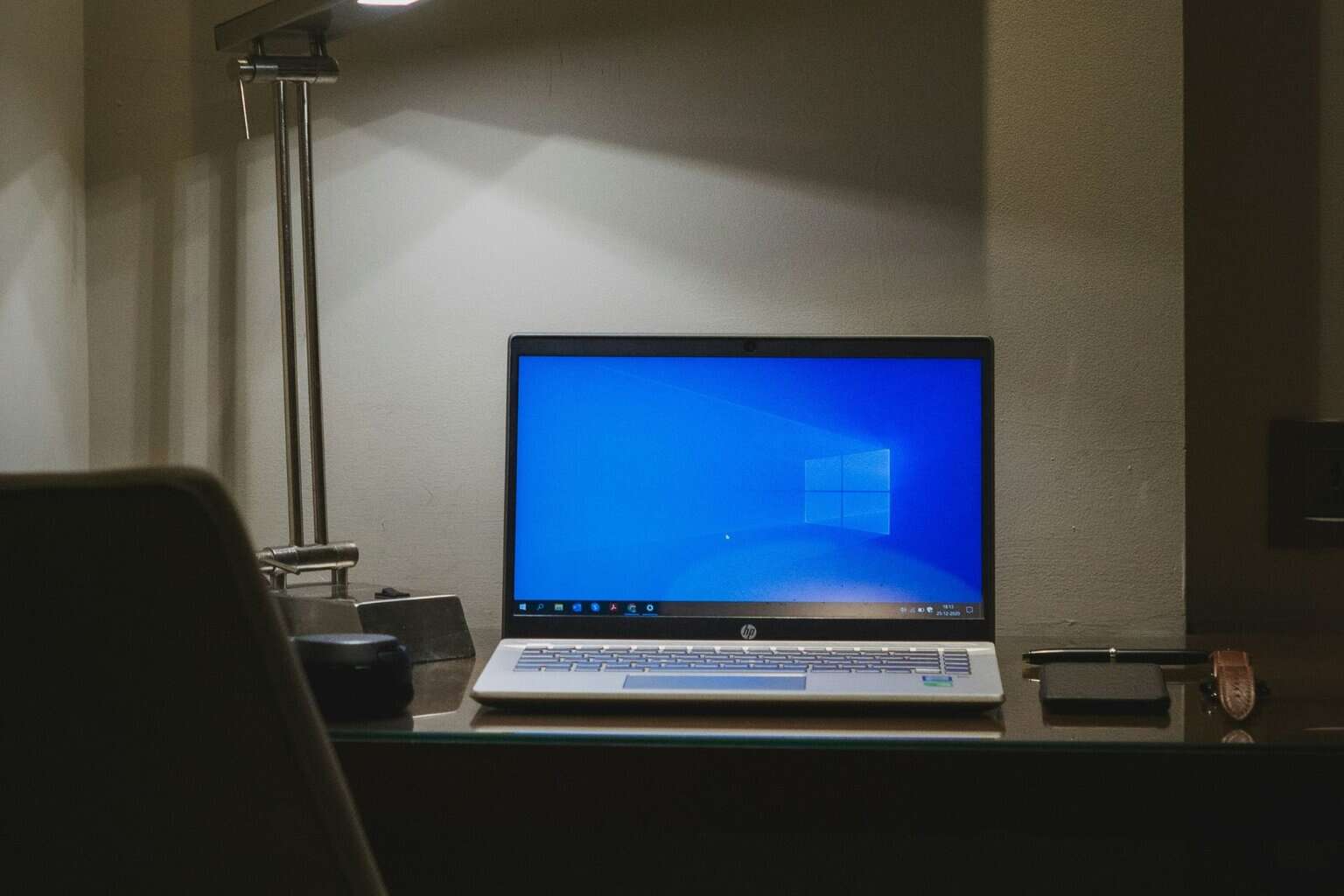




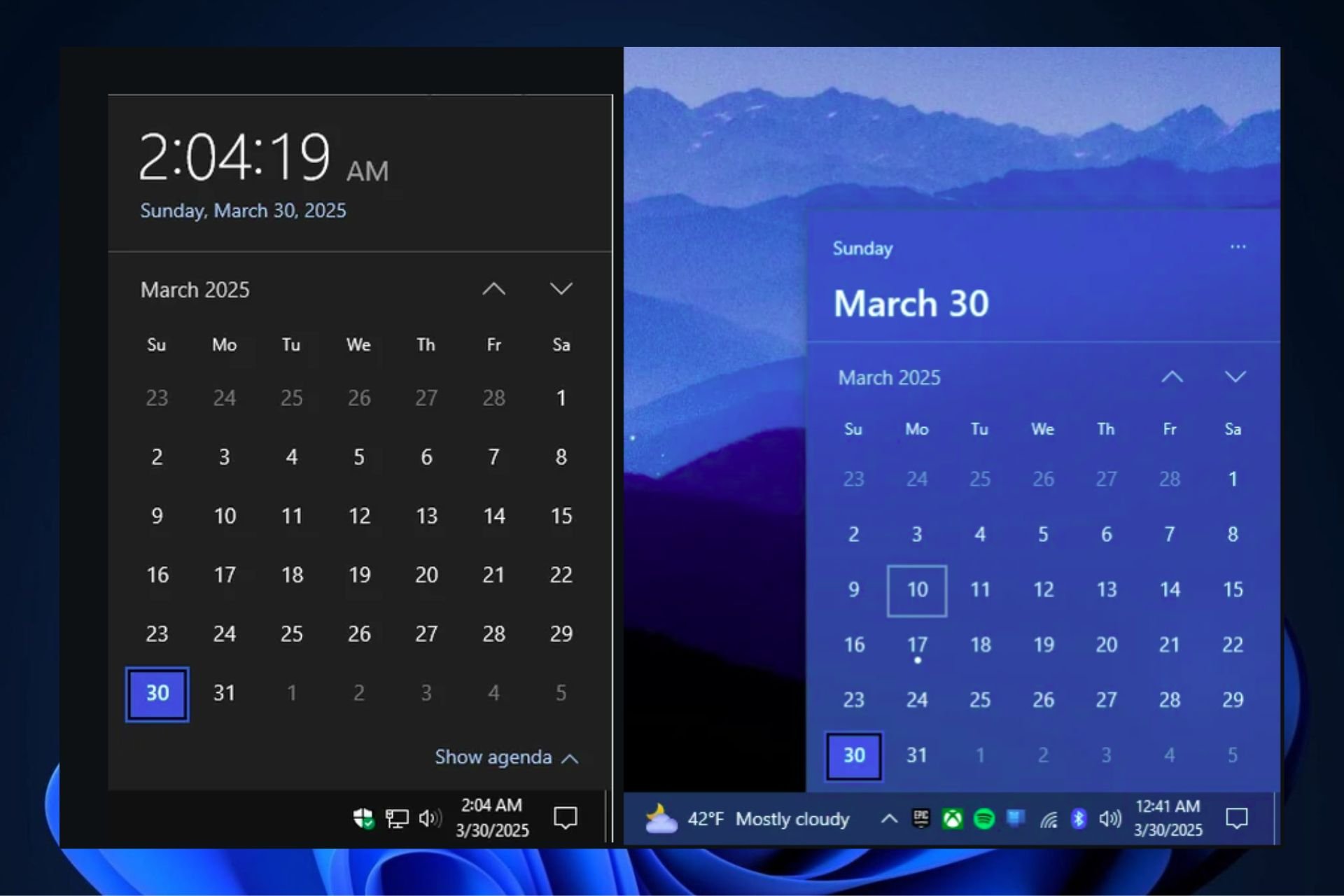


User forum
5 messages