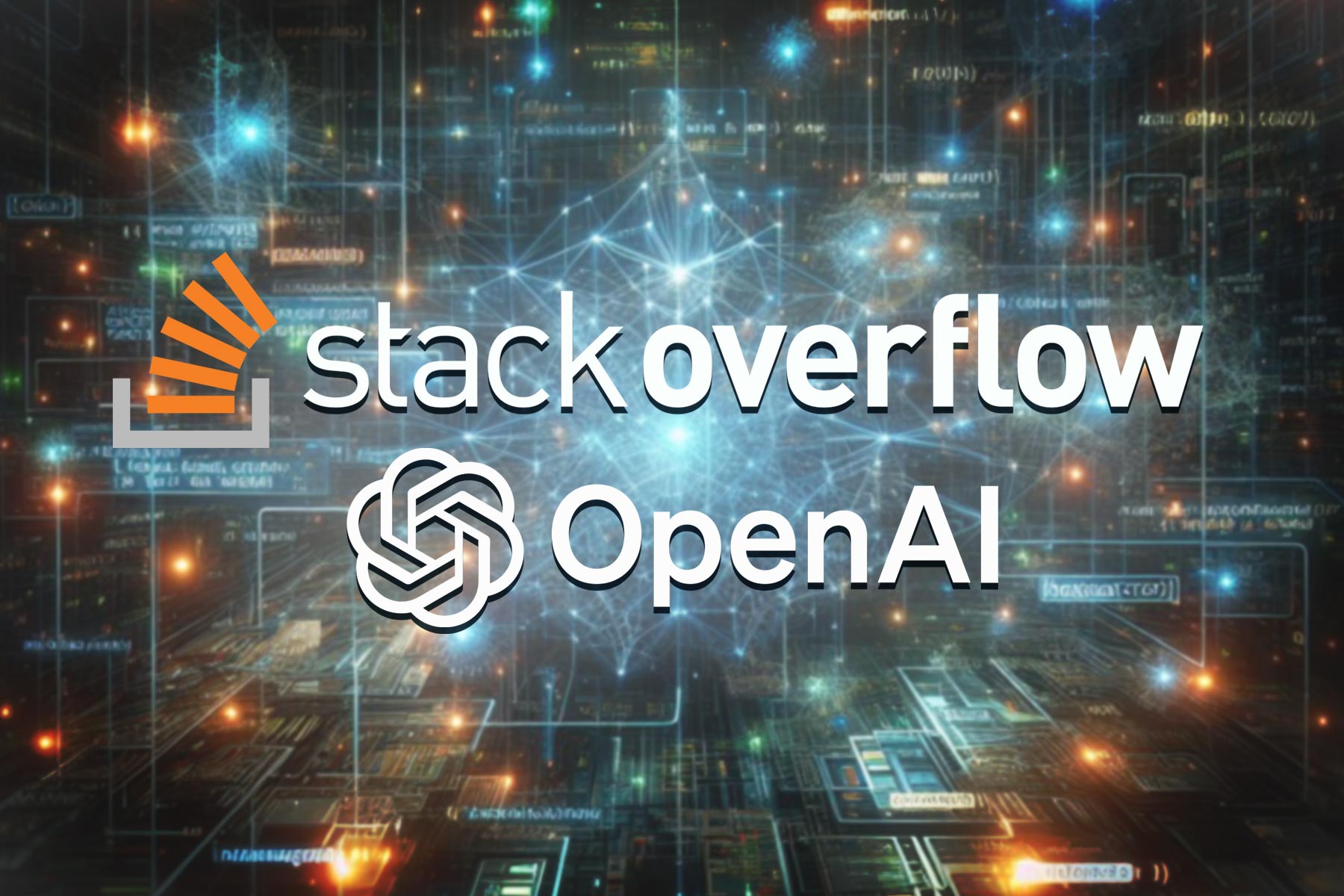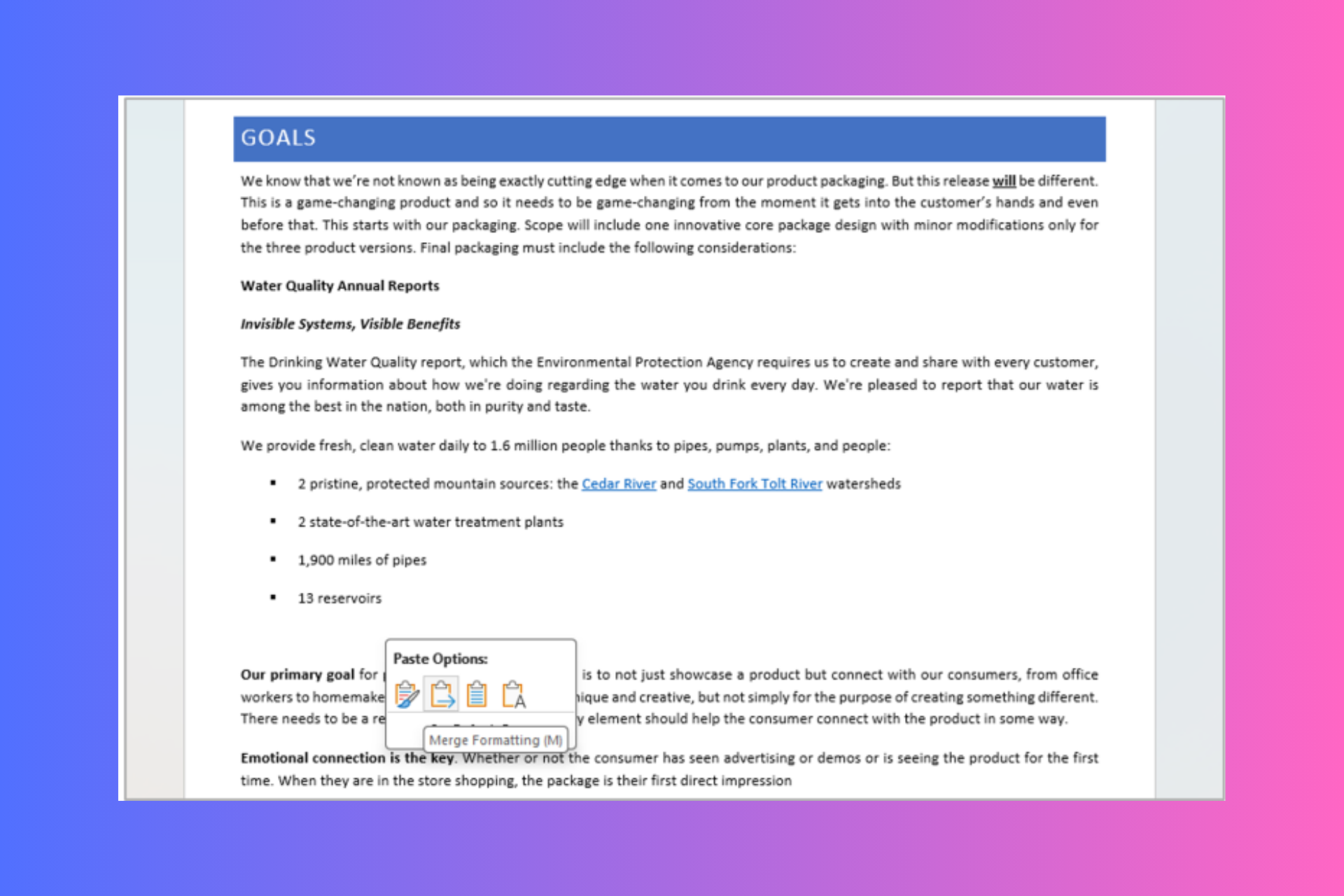Windows 10 builds minimize desktop games, users can't restore them
2 min. read
Updated on
Read our disclosure page to find out how can you help Windows Report sustain the editorial team Read more
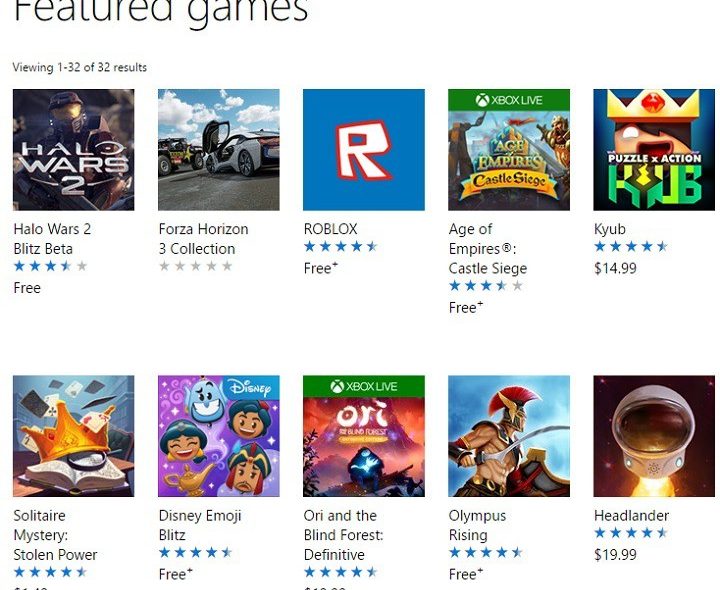
Windows 10 builds are unpolished versions of the OS, rolled out for testing purposes. As a result, there are many technical issues that may potentially affect Insiders, and they often do. After all, one of Murphy’s law says that whatever can happen, will happen.
The latest Windows 10 builds bring a series of new features, revealing more details about the upcoming Windows 10 Creators Update OS. Alongside these improvements, Windows 10 builds also pack a series of bugs. Some of them are known issues and Microsoft publishes them on the official known issues list, while others are detected by Insiders as they test out the builds.
Gaming on Windows 10 builds
If you’ve played various desktop games after installing build 15014, you may have noticed that your games randomly minimize, and you can’t restore them. This is a known issues, and Microsoft is working to fix it as soon as possible.
When clicking on certain elements in desktop (Win32) games, the game minimizes and cannot be restored.
For the time being, there are no workarounds available to fix this issue. Microsoft should patch this bug in the upcoming Windows 10 builds.
Speaking of games, build 15014 is not a particularly stable build for gaming. Dota 2 will fail to launch and the message “Unable to start game” will appear on the screen, followed by an error window. Fortunately, Valve has already pushed a quick update, fixing the compatibility issues between Dota 2 and the latest Windows 10 builds.
Also, Microsoft informs Insider that some Tencent games may crash or work correctly on the latest Windows 10 builds. No further information is available as to which games are affected.
If gaming is an important part of your life, we suggest you to leave the Insider Program to enjoy a better, more stable gaming experience.
RELATED STORIES YOU NEED TO CHECK OUT: