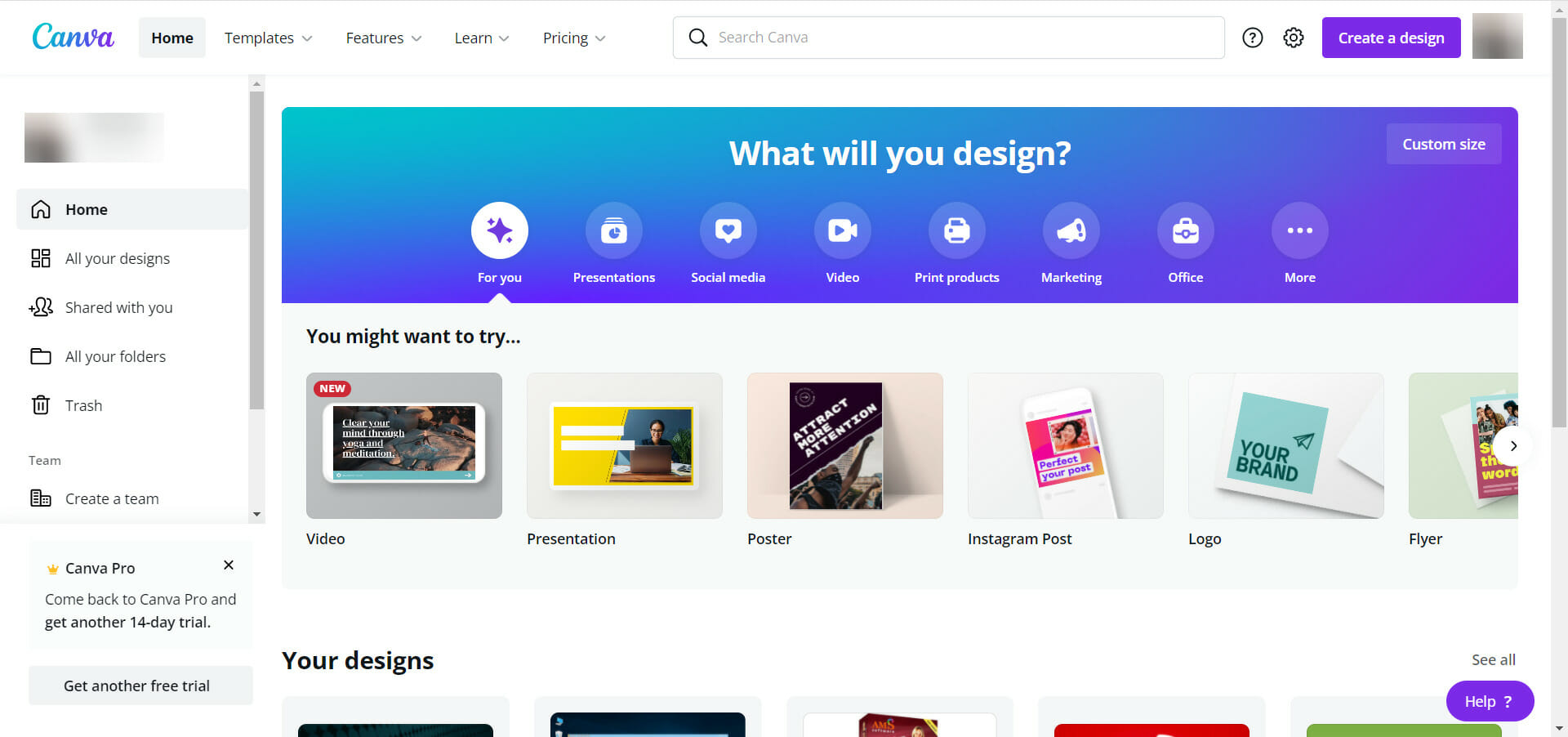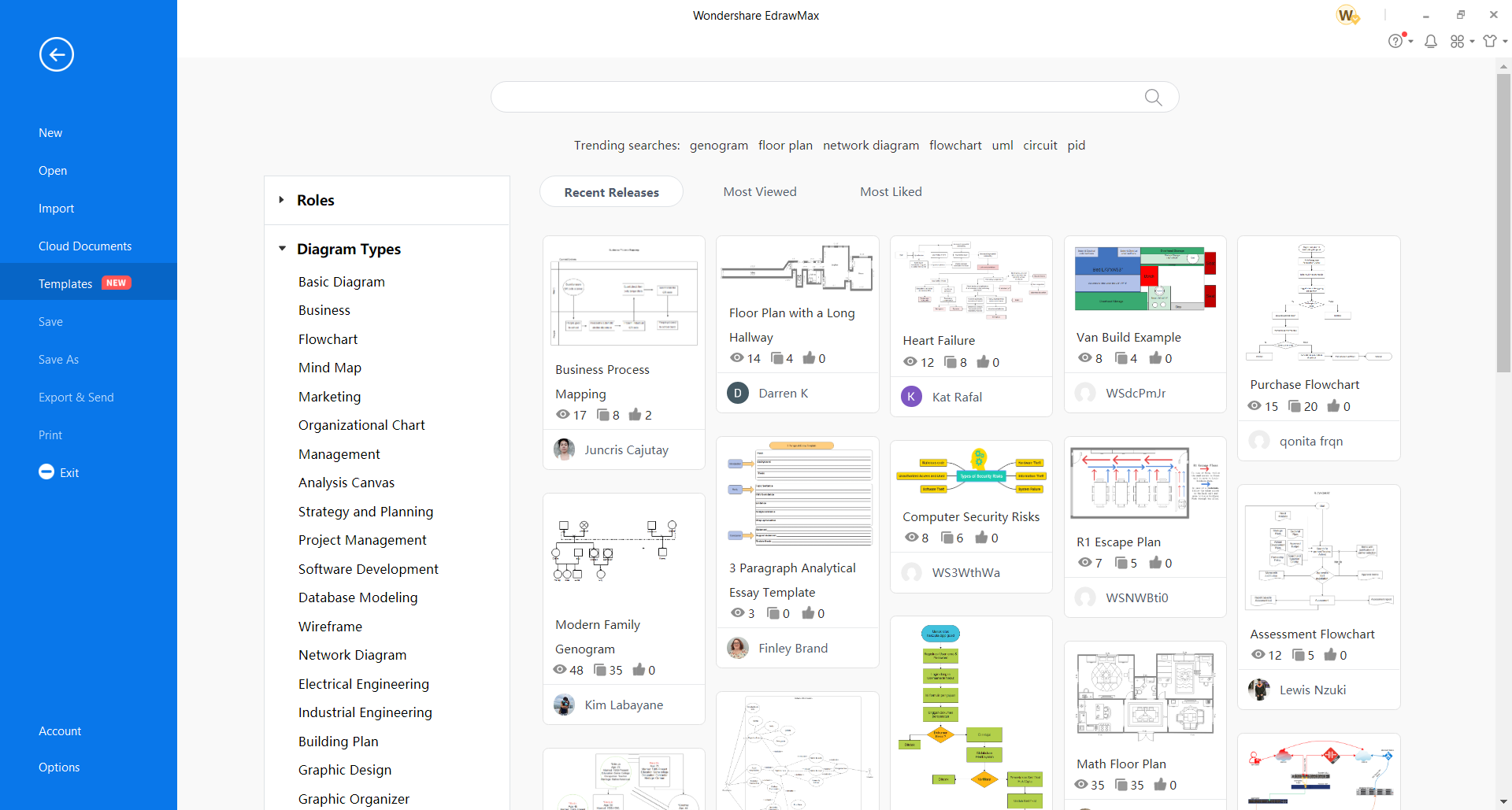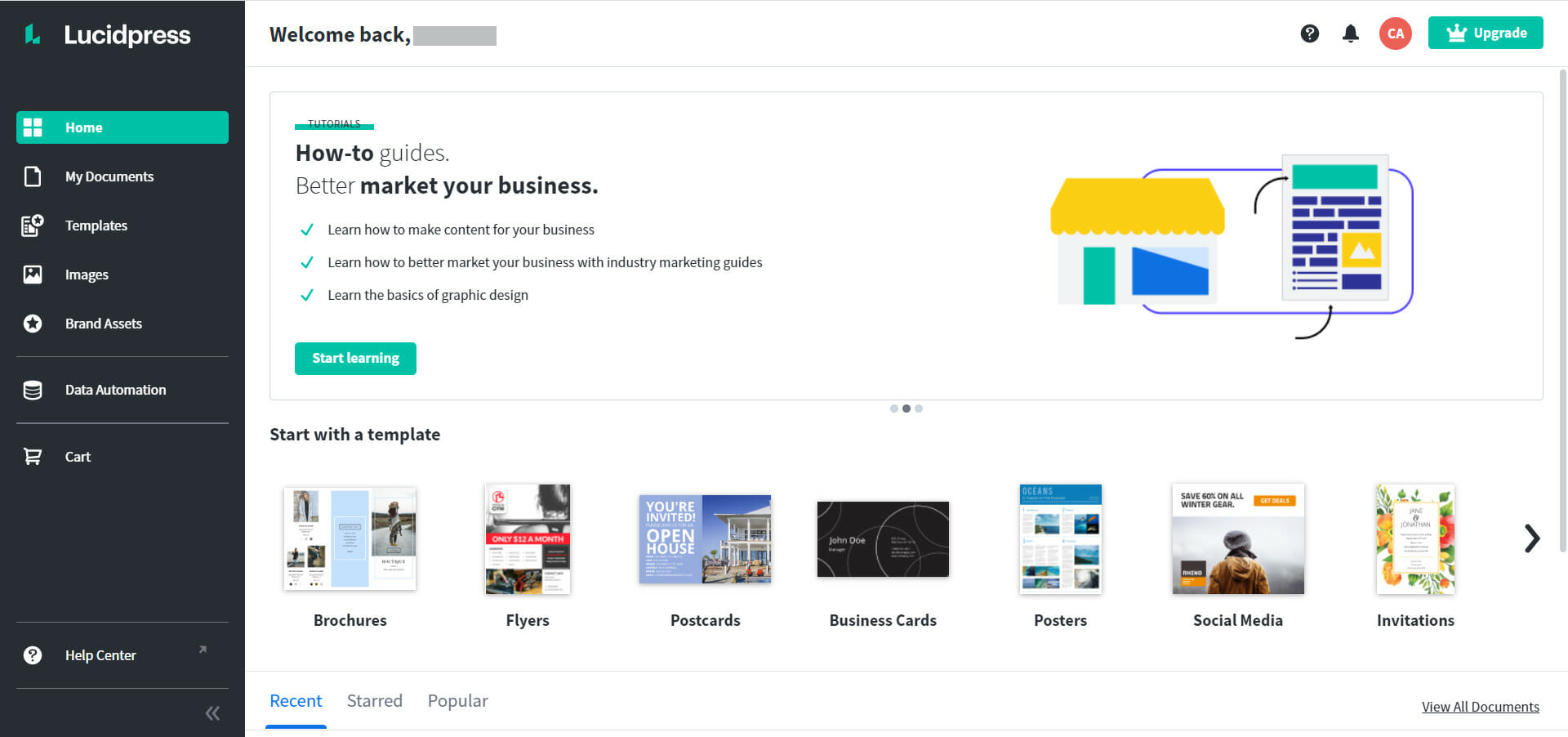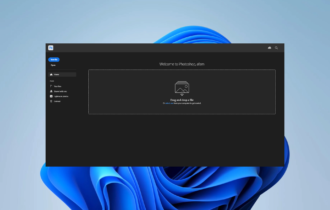5 Best Gift Certificate Maker [Templates Included]
6 min. read
Updated on
Read our disclosure page to find out how can you help Windows Report sustain the editorial team Read more
Key notes
- To cultivate credibility in your business, you must build trust and satisfy customers. That’s why gift certificates are well worth the extra effort.
- A beautifully designed gift certificate can catch a customer’s interest and turn into an encouragement to pay a visit to your store.
- For any business, it’s essential to overcome such challenges. No matter what your main goal is, it’s incredibly easy to create professional gift certificates when using performant tools.
- Since we’re talking about unlimited creative possibilities for those who are eager to discover more, we guarantee the solutions to meet your needs.
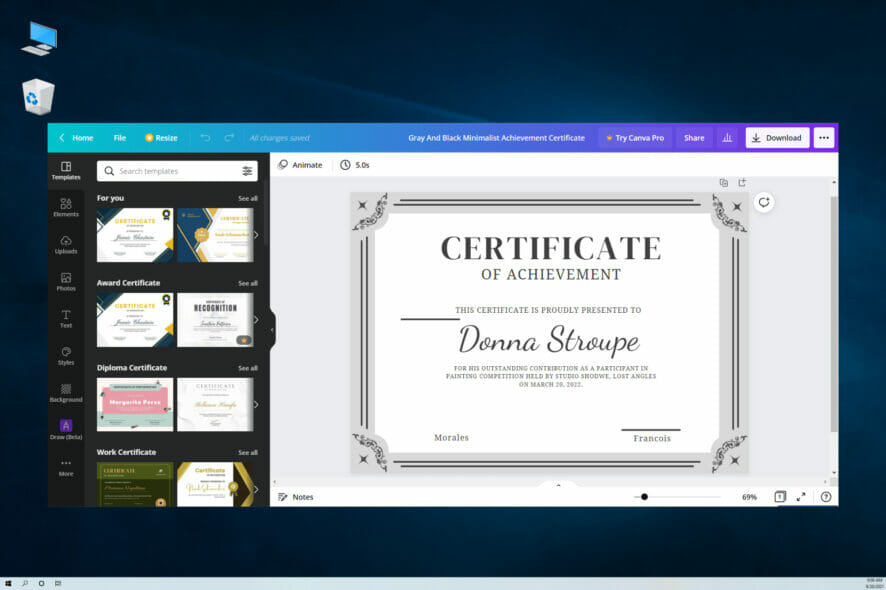
Who says that you need to be a designer to create professional gift certificates for your business? Think twice before agreeing to this statement.
In fact, don’t answer before taking a look at some of the best gift certificate template makers available today.
These certificates remain an inspired marketing tool for small and large companies alike when trying to reach consumers, encourage traffic to the store, increase sales, and gain credibility.
Your trust account may hold greater importance than your bank account. Moreover, with all your passion for graphics and design, you can’t go wrong with any of the below gift certificate template software tools.
What should I look for in a gift certificate template app?
If you are an experienced graphics designer, you already know how to create a gift certificate by using a dedicated professional tool.
But if you’re new to graphics and you just started your business, some of the tools on our list below will help you a lot.
That’s because most of them include lots of templates for many marketing artworks that not only will inspire but also help you get the job done in only a few minutes.
So, here’s our selection of the best gift certificate maker tools
What’s the best gift certificate template software to get?
Adobe Photoshop – Best software for professionals

No graphic editing experience is needed when choosing Adobe Photoshop. After all, this is the most popular imaging and graphics software of the moment for a good reason.
All of us know that a good desktop image editor is one that not only comes with professional templates but also offers almost endless creative possibilities.
There’s no reason to doubt that Photoshop can’t outshine the competition in terms of gift certificate creation. Before going any further, we shall state a few of the Photoshop characteristics that you should consider.
Well, keep in mind that the software enables you to edit graphics and texts across desktop and iPad with ease. Moreover, it allows you to refine your work and play with colors and effects.
Refer to these key features for further details:
- Improved Content-Aware Fill to fill multiple areas of an image without leaving the window
- Incredible Warp tool to add control points and divide images with a customizable grid
- Impressive gradients, swatches, layers, patterns, and styles to choose from
- Lens Blur feature for a more natural look when blurring objects
- Exciting features are rolled out regularly

Adobe Photoshop
Pick this professional photo editor to design eye-catching gift certificates that will generate applause.Adobe Creative Cloud Express – Great integration tool
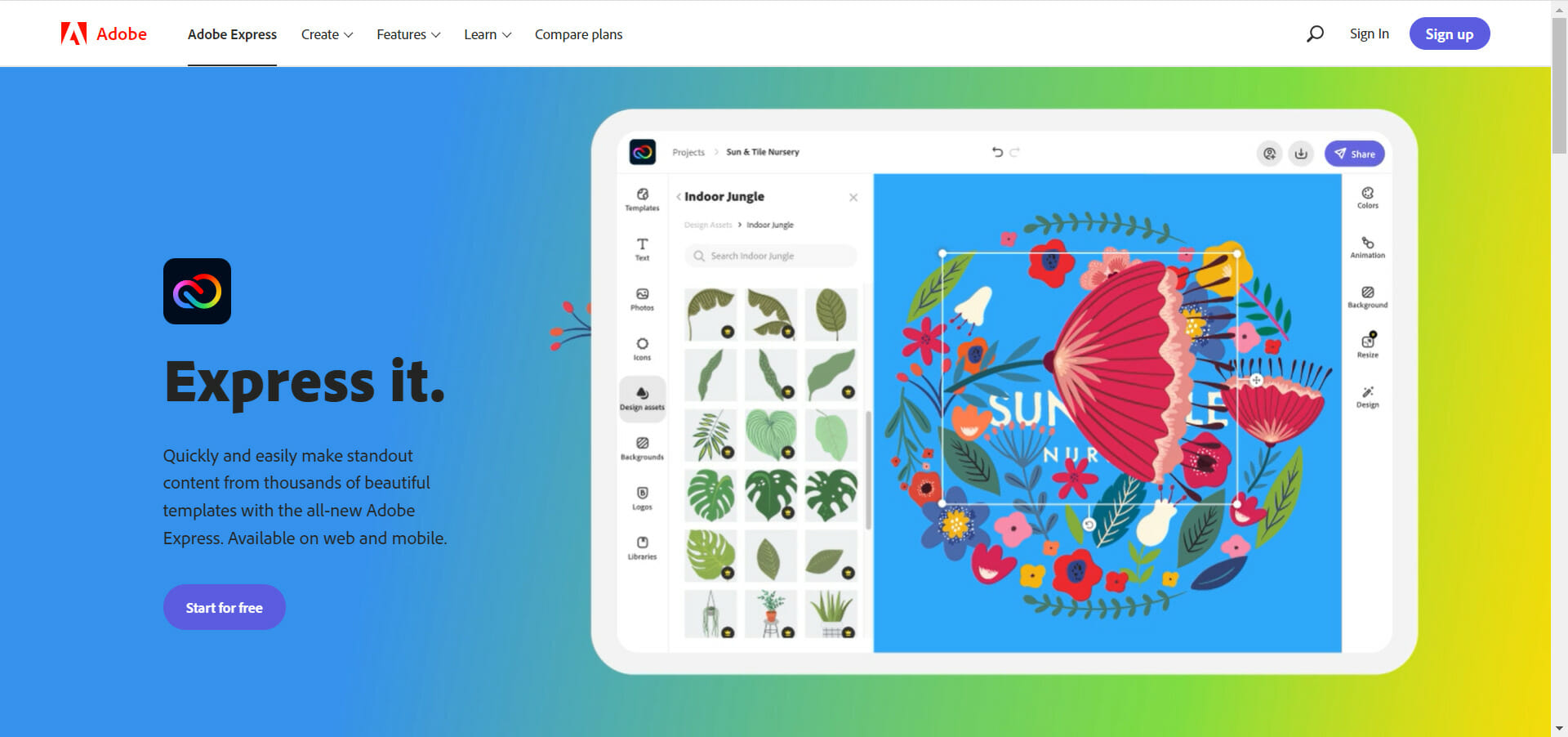
Adobe Creative Cloud Express is a powerful free design tool you should also take into consideration. Unlike Photoshop and Canva, it does not have an extensive set of features.
However, a decent amount of design customization options is part of the package.
This will most likely sound like music to your ears, especially if don’t have professional experience and feel less comfortable using high-tech tools.
Another great fact about this software is that it comes from Adobe. Therefore, you know from the start that it has great customer support.
Refer to these key features for further details:
- A generous selection of printable gift certificates to choose from
- A broad set of lettering choices to express the very essence of your business
- Simple and straight-forward team management features
- Various support videos to teach you the basics of this software

Adobe Creative Cloud Express
Go beyond your creative limits and use amazing graphics to make both professional and expressive certificates.Canva – Best online gift certificate maker
You need to know from the start that Canva has a seemingly endless collection of templates and layouts. However, don’t look at this in the wrong way.
If you fear seeing the same graphics over and over, keep in mind that this tool provides you the complete liberty of expressing yourself.
With impressive illustrations, stock images, vectors, and icons at your disposal, not to mention Canva’s efficient design editor, you may literally accomplish graphics in minutes.
Refer to these key features for further details:
- Numerous design types for social media posts, letters, presentations, and more
- Professional layouts to select for all your future projects
- An impressive selection of fonts
- Thousands of elements for your designs at your disposal (you may also upload your own)

Canva
Using Canva to create business papers or documents is the right choice for making inventive gifts.Edraw Max – Friendly and comprehensive interface
If you want to feel like an already professional designer without spending a fortune on high-tech software to create relevant content, then Edraw Max is an inspired choice.
This program promises more than a few gift certificate templates. Chances are you’ll find it appealing that they are customizable, while the intuitive interface resembles the Microsoft Office interface.
On top of that, this software makes it incredibly easy to create more than 280 sorts of diagrams, from the technical diagrams that we all know so well to the impressive infographics that would amaze your audience.
Refer to these key features for further details:
- Comprehensive gallery, with thousands of our professionally designed templates
- Editing tools to insert graphics, change the font, re-edit texts, and more
- High-quality vector graphics to decorate your gift certificates
- Export formats include Word, PDF, PPT, JPG, Html, SVG, and more

EdrawMax
This multi-area software can provide free support for anyone who needs impressive certificates to offer.Lucidpress – Ideal for desktop publishing
Lucidpress is an interesting web-based desktop publishing software application designed by Lucid Software.
You’ll most likely appreciate the custom-made gift certificates from Lucidpress. To be more precise, different stylish templates and an extremely intuitive editor are available from the program.
Then, delivering a gift certificate couldn’t get any easier. You may share via email in an instant or post it on social with only a few clicks.
You also have the option to do it the old-fashioned way and download your gift certificate as a high-quality PDF, JPG, or PNG.
Refer to these key features for further details:
- Very friendly and simple user interface
- Numerous customizable templates to help you shape most of your dreams
- Useful drag-and-drop editor
- Intuitive keyboard shortcuts to save you precious time
With these options available for gift certificate making, you’re sure to find a good fit with your company’s goals. You don’t need to settle for one choice only.
No one is stopping you from giving a try to two or even more programs to find the one that returns the desired results.
So, we can only invite you to take a closer look at our list including the best logo design software.
Let us know if you’ve found your top certificate template software in the comments section below.