Chrome's new UI experiment offers some interesting profile customization options
Chrome's explicit sign in ui on desktop to be based on UNO Model
3 min. read
Published on
Read our disclosure page to find out how can you help Windows Report sustain the editorial team. Read more
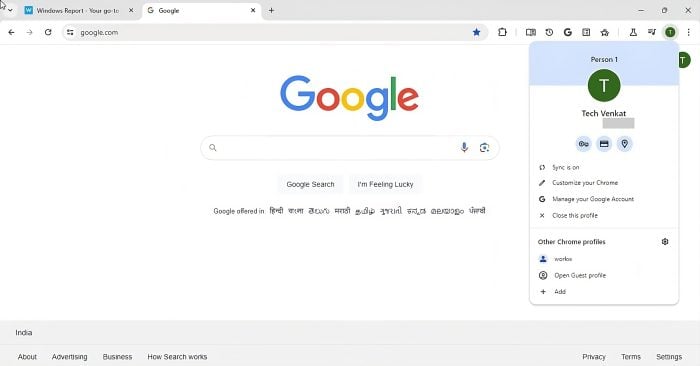
Google Chrome is undergoing a significant makeover for its desktop sign-in process. The company is developing a new sign-in UI based on the UNO model on desktop, aiming to simplify how users log in and authenticate their accounts. As part of this, the “explicit browser sign-in UI” experiment is being run on Chrome for Windows, Mac, and Linux.
But what is the UNO model? Though details are still scarce, the UNO model is a framework enabling developers to build cross-platform applications using XAML and C#.
Chrome’s Explicit Browser Sign-In UI on Desktop
The new “Explicit Browser Sign-in UI” experimental feature, linked to the UNO model, aims to provide users with a consistent and clear sign-in experience. It’s used during the initial launch of the UNO model on desktop and any subsequent phases of the experiment. When signing in to your Google account or other services within the browser, this UI offers clear prompts and seamless integration with Chrome’s interface.
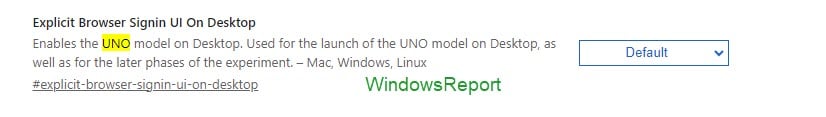
Explicit Browser Signin UI on Desktop
Enables the UNO model on Desktop. Used for the launch of the UNO model on Desktop, as well as for the later phases of the experiment. – Mac, Windows, Linux
Enhanced Profile Menu
Enabling the explicit browser sign-in UI on desktop flag brings two new options to your Profile menu:
- Customize Your Chrome: Personalize your Chrome profile by renaming it, choosing a color scheme, and selecting an icon.
- Close This Profile: Clicking this button closes the active Chrome profile, perfect for switching accounts or ending the current session without affecting other open profiles.
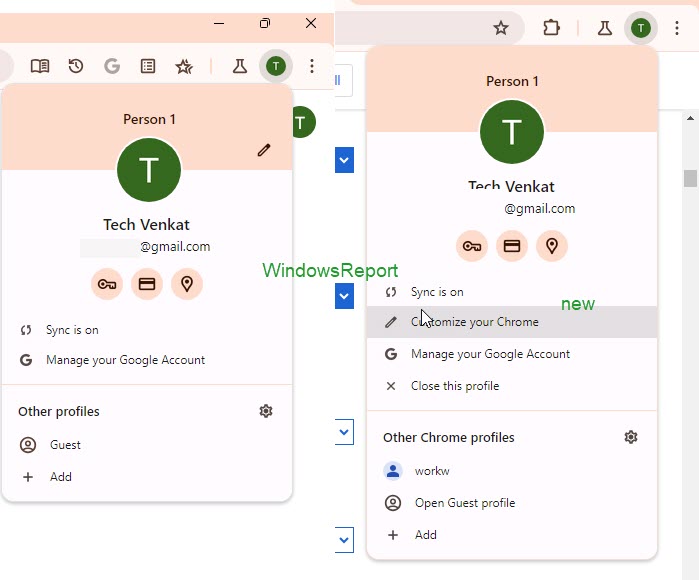
Chromium Gerrit, UNO-D and sign-in
From Chromium Gerrit issues related to UNO-D, we noticed the following changes to Chrome regarding sign-in, profile management, and user experience:
- Remove account image in Profile Menu header for web-only state: This change likely removes the account image (such as a profile picture) from the Profile Menu header specifically when the browser is in a web-only state (i.e., not associated with a locally installed application).
- Remove account image in Profile Menu header for web-only state
- Enable account storage for addresses by default with explicit signin
- Update buttons to add new and manage profiles in Profile Menu
- Update guest profile label with titlecase on Profile Menu:
- Update other Chrome profiles list title on Profile Menu
- The UNO model is enabled for a test related to browsing data in extensions.
- Enable uno in sync browser tests:
- Update guest profile label and color on Profile Menu:
- [Signin][Uno-D] Remove old cookie clearing string
- and more.

UNO Desktop
Enables the UNO model on Desktop. This is currently an experiment in a prototype stage in order to validate the model. – Mac, Windows, Linux
These changes may appear when you enable UNO desktop and explicit browser sign-in UI flags, but remember that this is just an experiment. Enabling changes may break unstable canary, so proceed at your own risk.









User forum
0 messages