Google Maps App For Windows 7 PC: Can You Download it?
Google Maps app isn’t available for desktop platforms
2 min. read
Updated on
Read our disclosure page to find out how can you help Windows Report sustain the editorial team. Read more
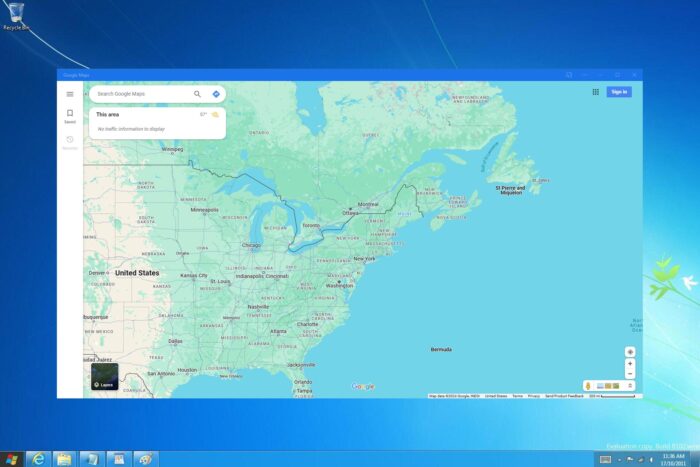
Google Maps is a popular service, and many are wondering if they can download the Google Maps app for Windows 7 PC. In this guide, we’ll try to answer that question.
How can I get the Google Maps app for Windows 7 PC?
1. Use Edge or Chrome
- Visit the Edge download page.
- Click the down arrow next to the Download button and select Windows 8.1 / 8 / 7.
- Wait for the application to download and install it.
- Start Edge and go to Google Maps.
- Click the three dots in the top right, and expand Apps. Select Install Google Maps.
- Lastly, click on Install.
You should now be able to use Google Maps in its own window, similar to a regular app. If you have Chrome installed, you can achieve similar results using the Create shortcut option in the More tools section.
2. Use Google Earth instead
- Visit the Google Earth download page.
- Click on Agree and download.
- Wait for the setup file to download and run it.
Google Earth is available for Windows 7, so it should work out of the box without any issues.
Is there a Google Maps app for PC?
There is no Google Maps app for PCs. However, you can install Google Maps on Windows by using an Android emulator and downloading it from the Play Store.
Does Google Earth work on Windows 7?
According to Google, Google Earth works on Windows 7, so you can use it instead of Google Maps.
Can you use Google Maps on the computer?
Yes, you can use Google Maps from any modern web browser on any operating system.
As you can see, with no Google Maps being available on PC, you need to use various workarounds. Instead of looking for a dedicated app, you can always use the web version, since it offers the same features.
If you found this guide interesting, don’t miss our other guide on how to use the Fitbit app on Windows 10 after its discontinuation.
In case you encounter any issues, we also have a great guide on what to do if Google Maps isn’t working on Windows, so don’t miss it.
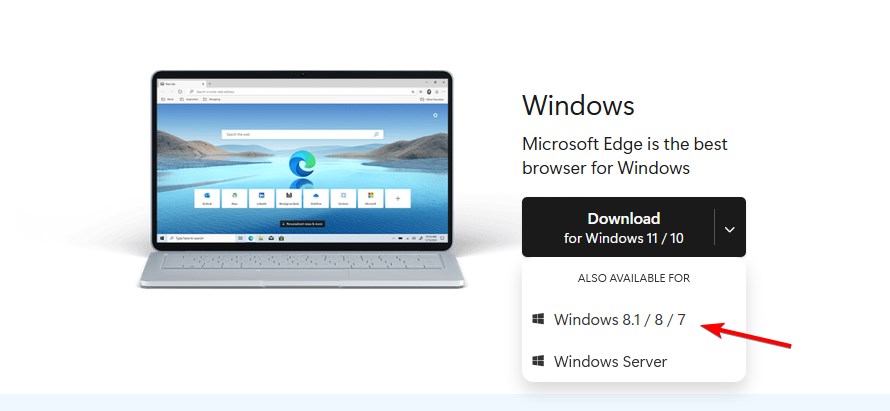
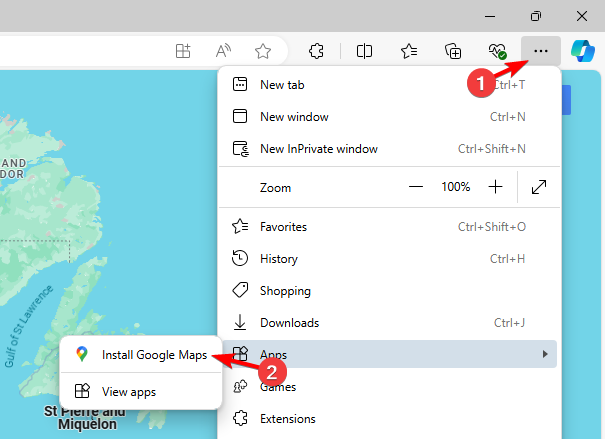
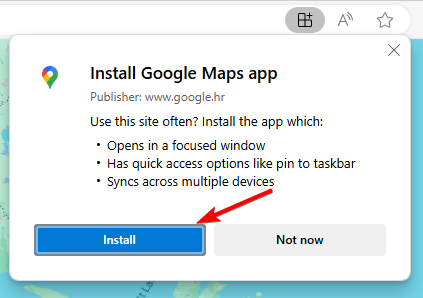
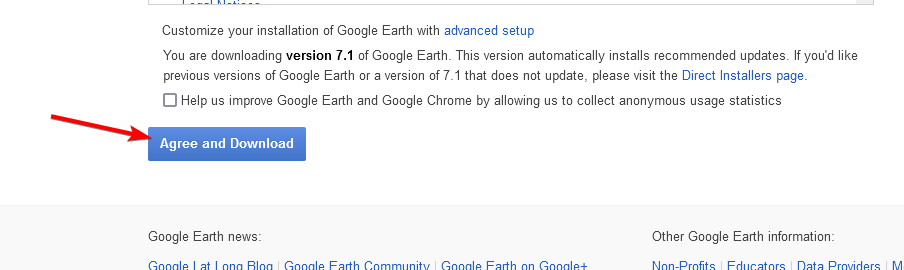


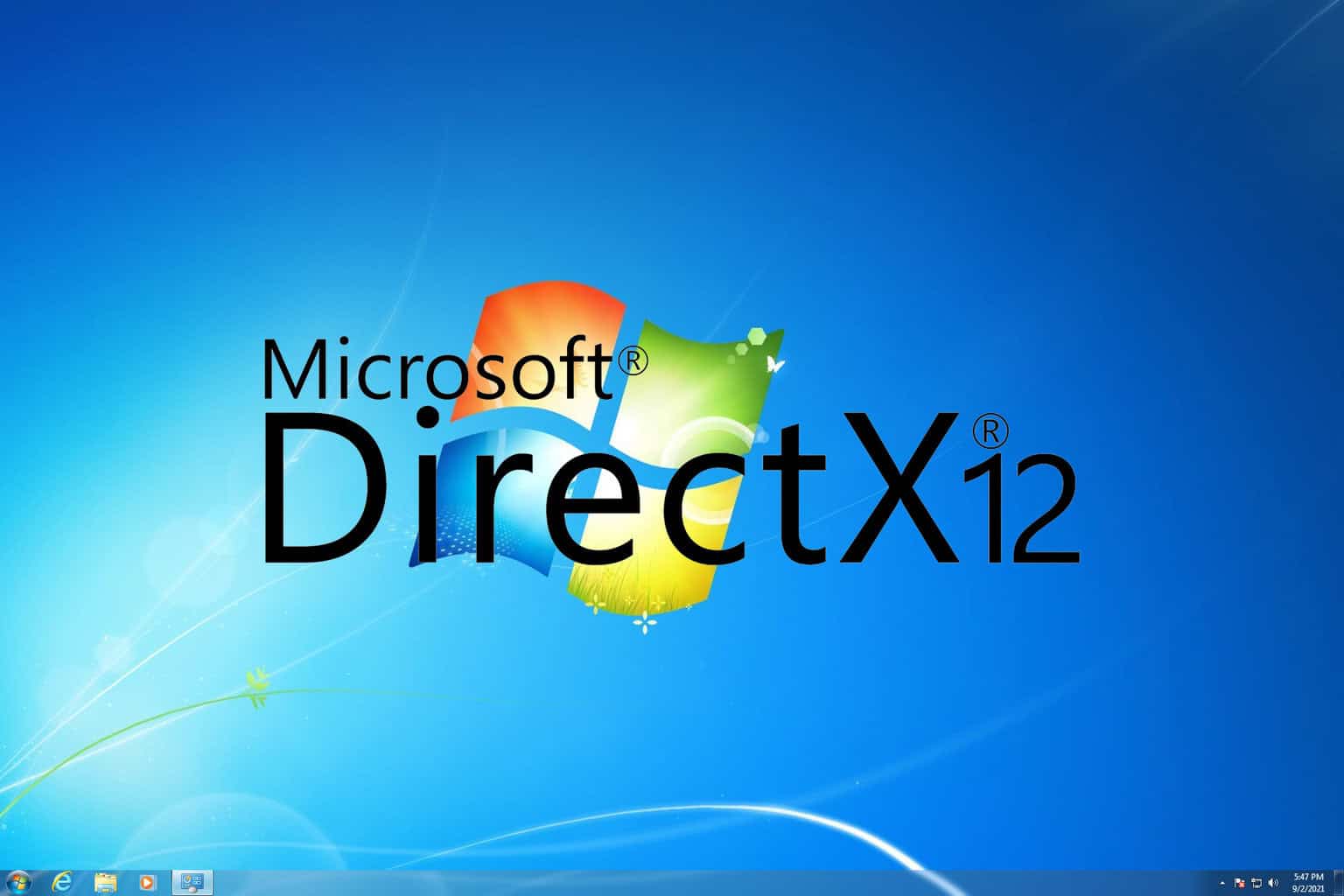

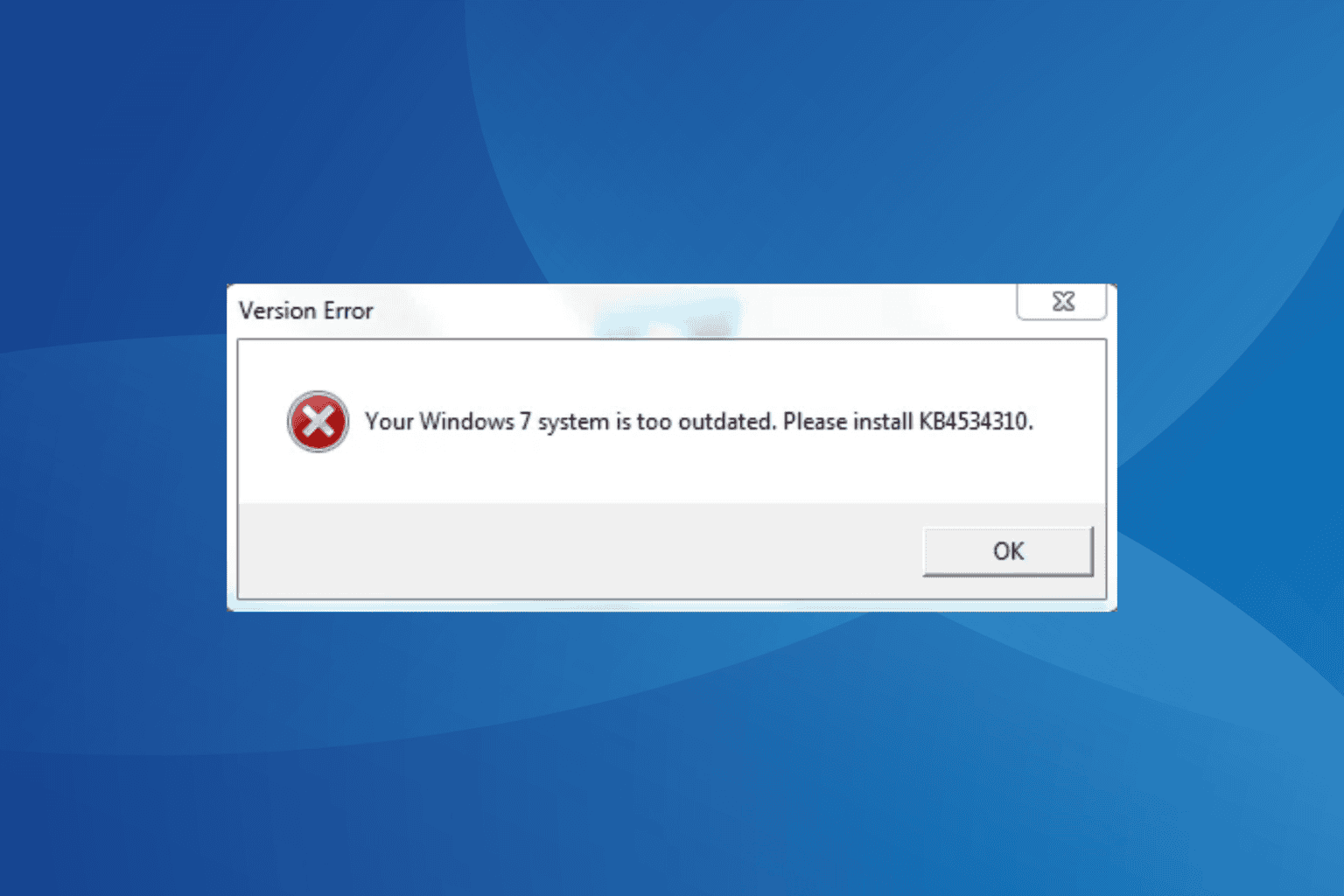
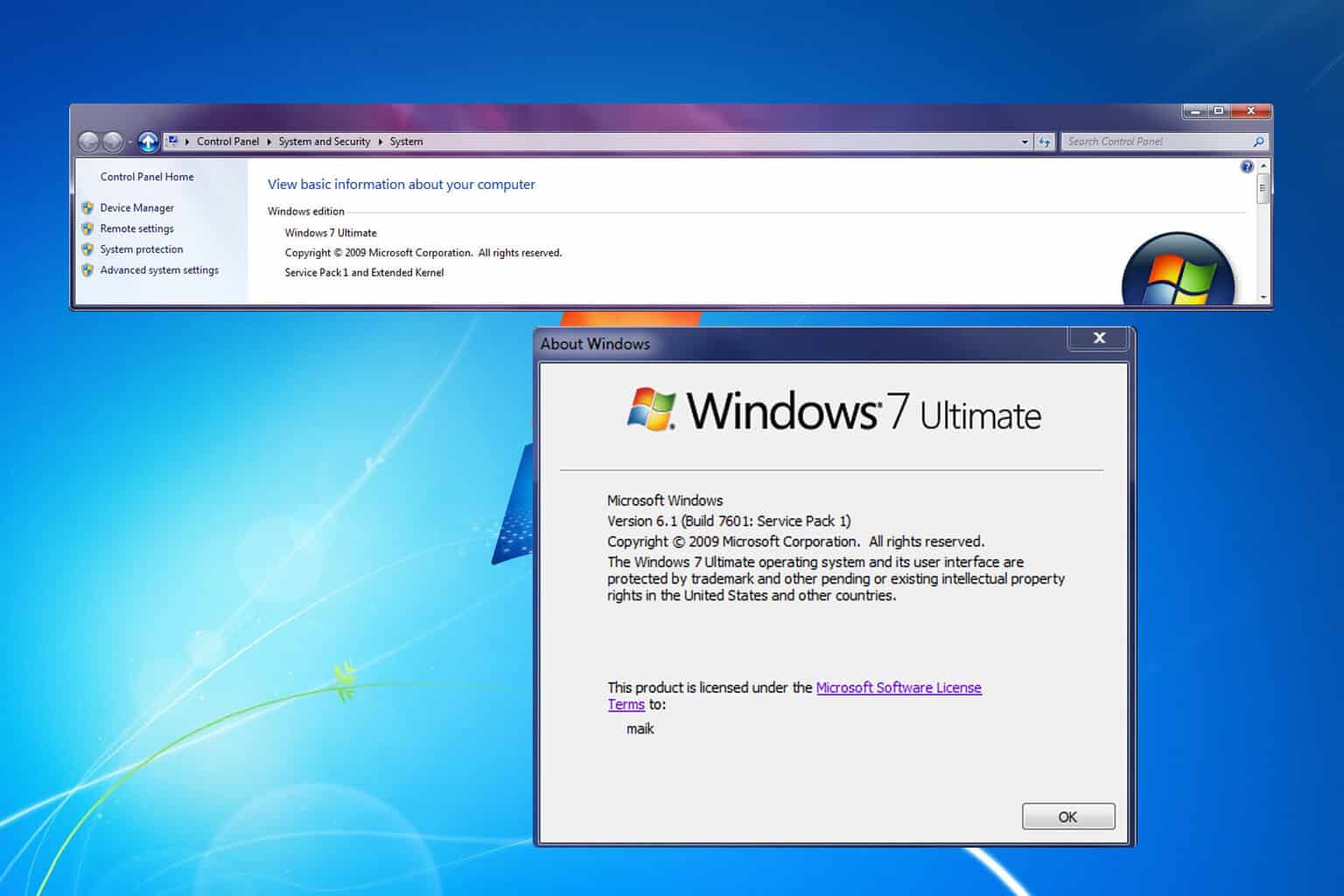
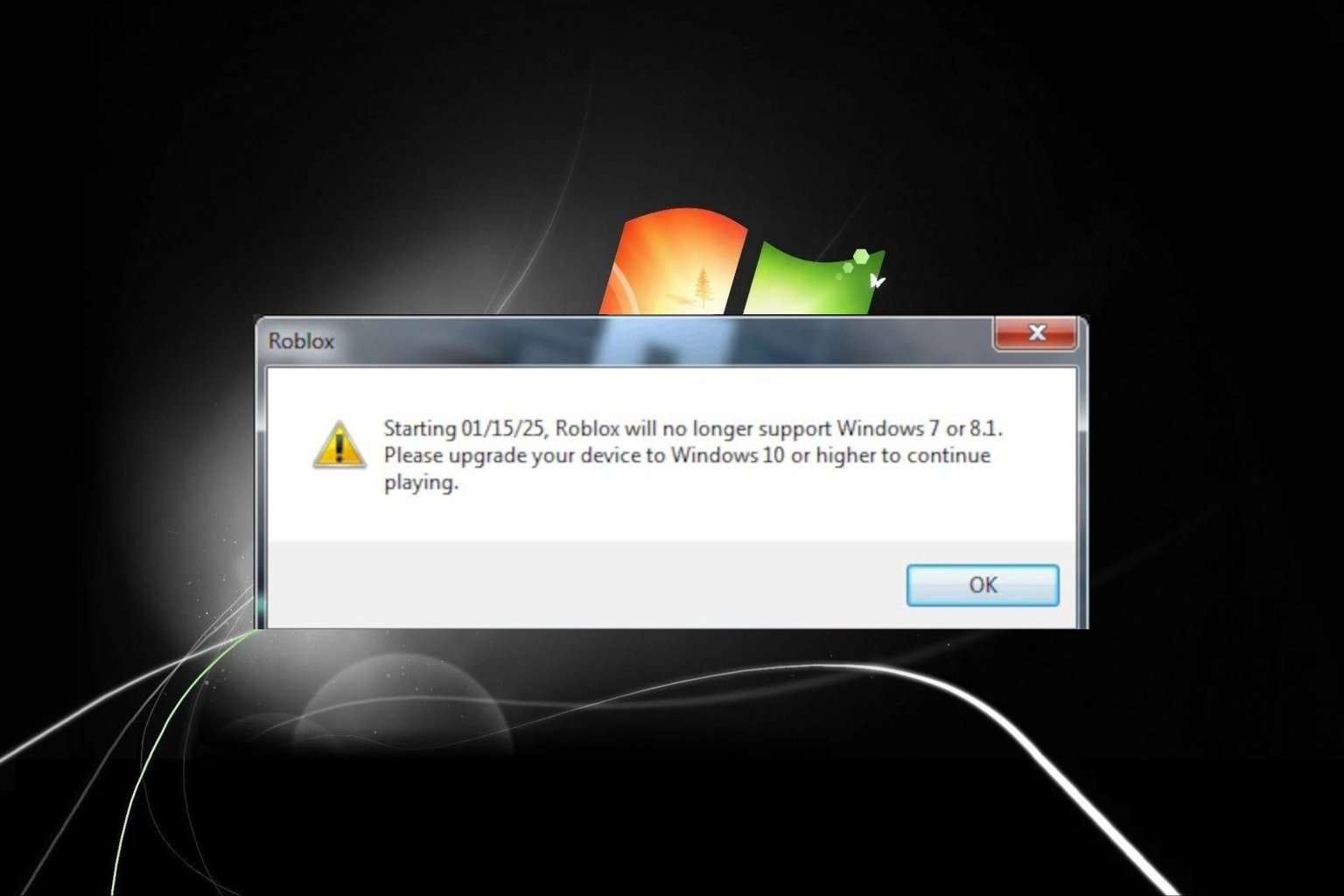
User forum
0 messages