Best Google Meet Christmas Backgrounds & Where to Get Them
Get a background that steals focus
3 min. read
Updated on
Read our disclosure page to find out how can you help Windows Report sustain the editorial team. Read more
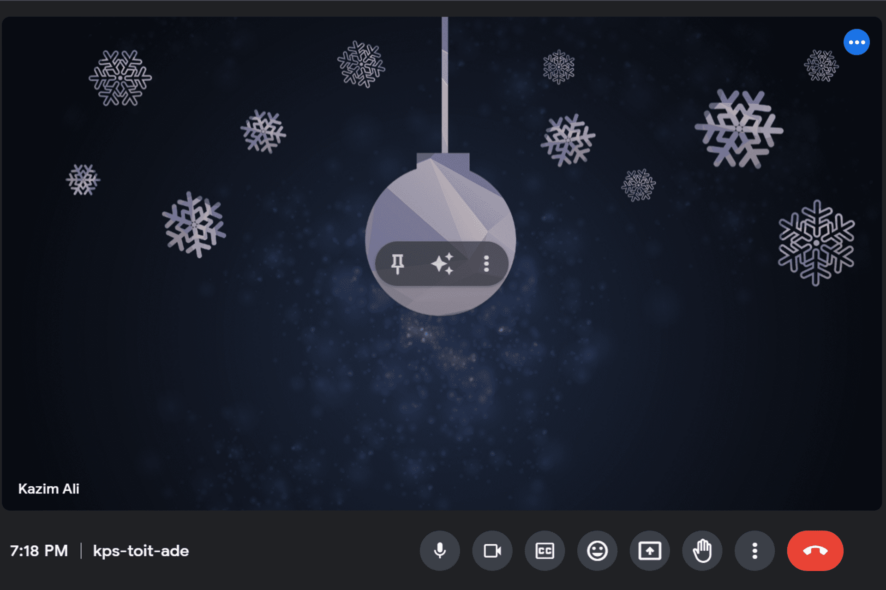
The festive season is just around the corner, and for people stuck working, joining video calls, Google Meet Christmas backgrounds will surely cheer up the mood!
And given that you can choose from thousands of curated Christmas backgrounds or even create one in no time, things aren’t as difficult as you would imagine. So let’s get straight to it!
What are the best Google Meet Christmas backgrounds?
1. Pixabay – Choose from over 7,000+ images
Pixabay has become synonymous with free images. It’s got one for every season and needs!
For Christmas backgrounds, you can choose any of the thousands of images available on the website, download them in no time without registration, and make your Google Meet calls livelier than ever.
The Pixabay collection comprises a background of the moon and stars, Santa, the Christmas tree, gifts, decorations, and much more!
⇒ Get Pixabay Christmas backgrounds
2. Progressive Church Media – Backgrounds that speak

The Progressive Church Media has a curated collection of free Christmas backgrounds for Google Meet or any other video conferencing software.
The free backgrounds offered the Progressive Church Media consist of greetings, the Christmas tree, and stars, amongst others.
The free collection is somewhat limited, but you can always browse through the paid backgrounds. There are 200+ images to choose from!
3. Pexels – The biggest collection
The most diverse of all, Pexels is the only website you need to check to get the best Christmas backgrounds for Google Meet. There are over 10,000 free backgrounds available for download.
Be it lights and decorations, gifts, Churches, Christmas tree, snowfall, or a setting that demonstrates a festive mood, Pexels has got it all!
How do I set a Christmas background on Google Meet?
- While in the meeting, click the Apply visual effects icon.
- Under Backgrounds, click the Upload a background image option.
- Now, locate the file that you want to add, select it, and click Open.
- The selected Christmas background will apply immediately.
For Google Meet’s custom backgrounds, it’s best to use JPG, JPEG, or PNG formats, and the image resolution should ideally be 1920x1080p.
How do I create my own Google Meet Christmas background?
You can easily create custom Google Meet Christmas backgrounds in no time. Use ChatGPT 4 or Pixlr, amongst of range of other AI image generator tools.
AI-image generation is easy. Just describe the background you are looking for and it will automatically generate a captivating image in no time!
Now that you how to get the best Google Meet Christmas backgrounds, download a few and use a different one for every meeting. There’s no dearth of images, so why limit yourself!
And if you use other video conferencing apps as well, check the best Christmas backgrounds for Microsoft Teams.
For any queries or to share other sources that you prefer for festive backgrounds, drop a comment below.


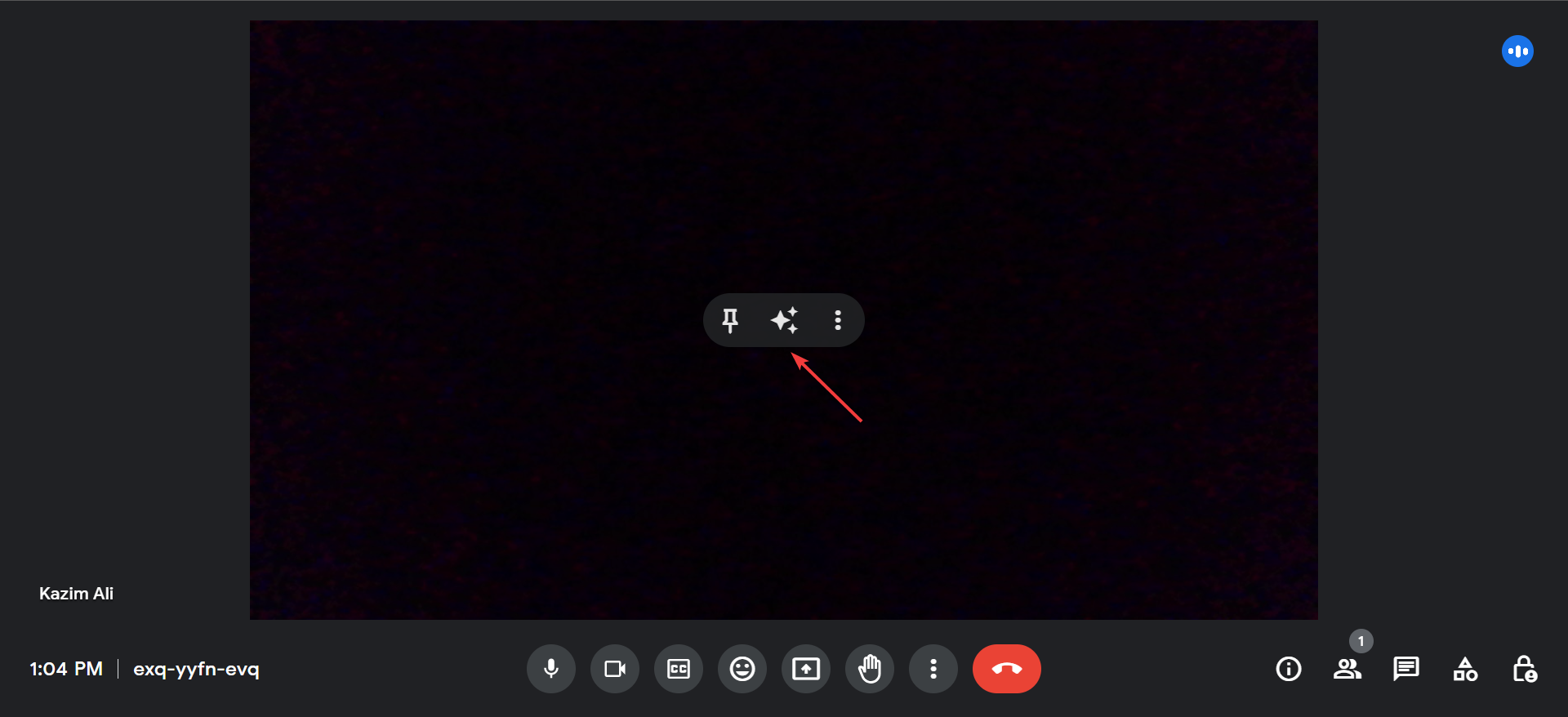
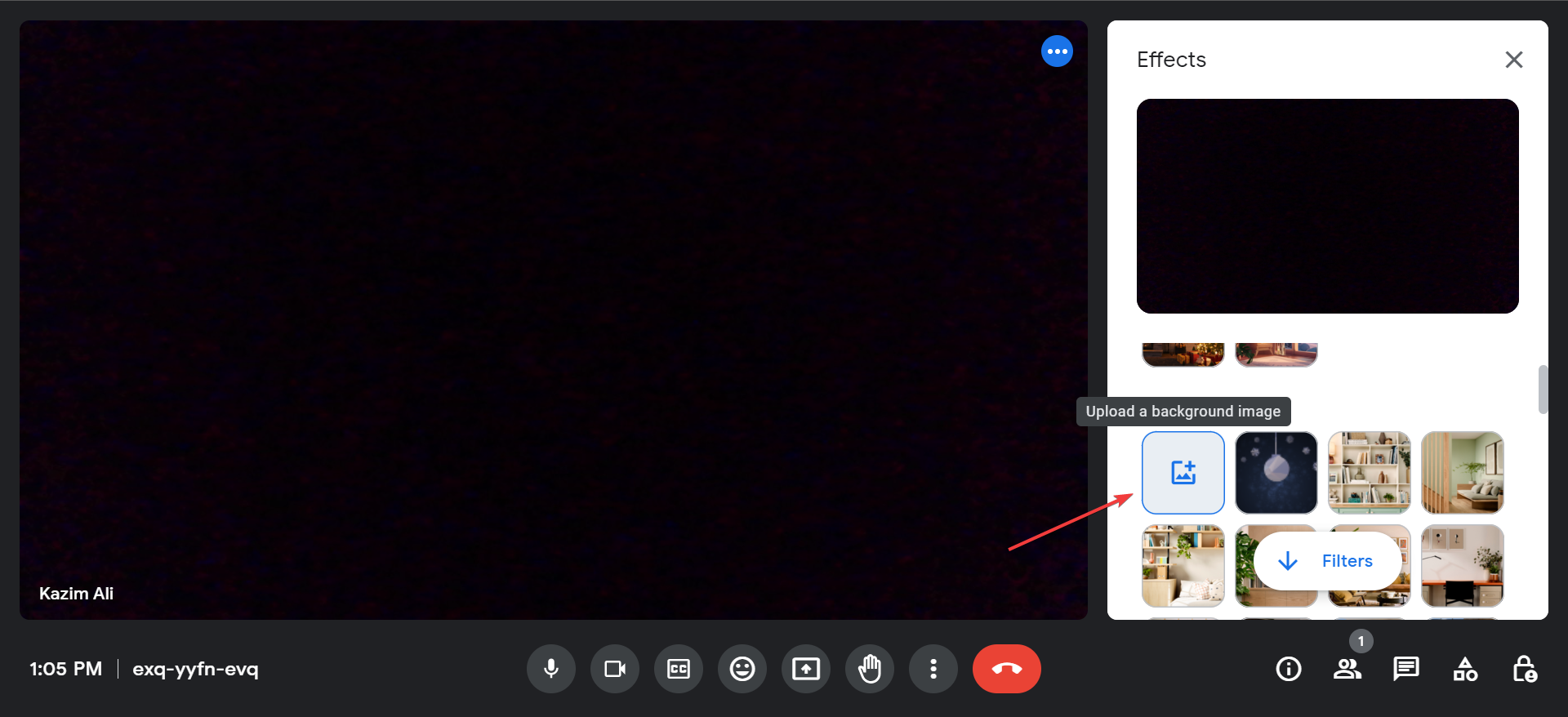
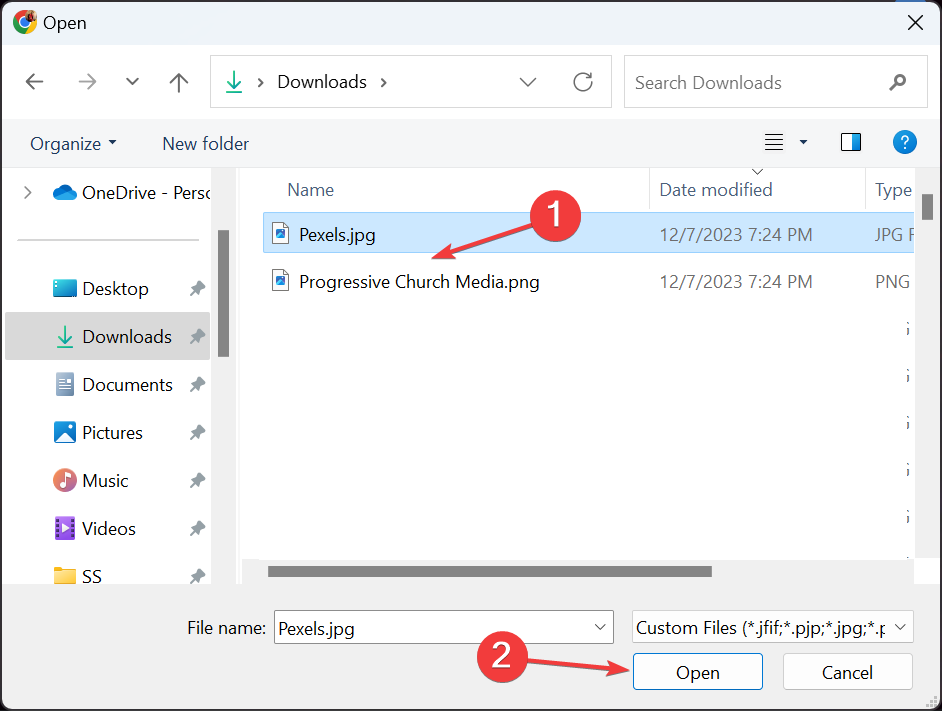
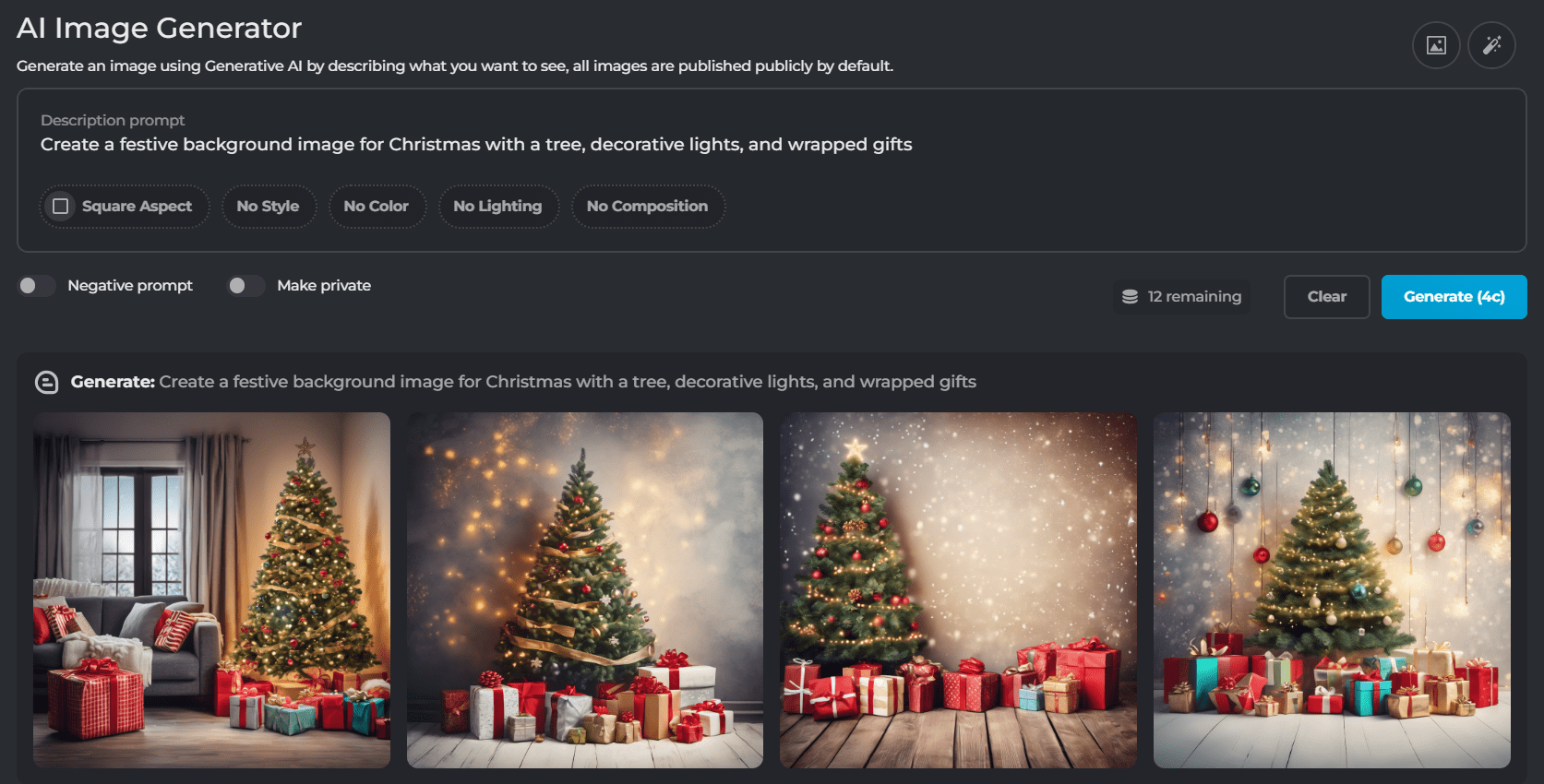

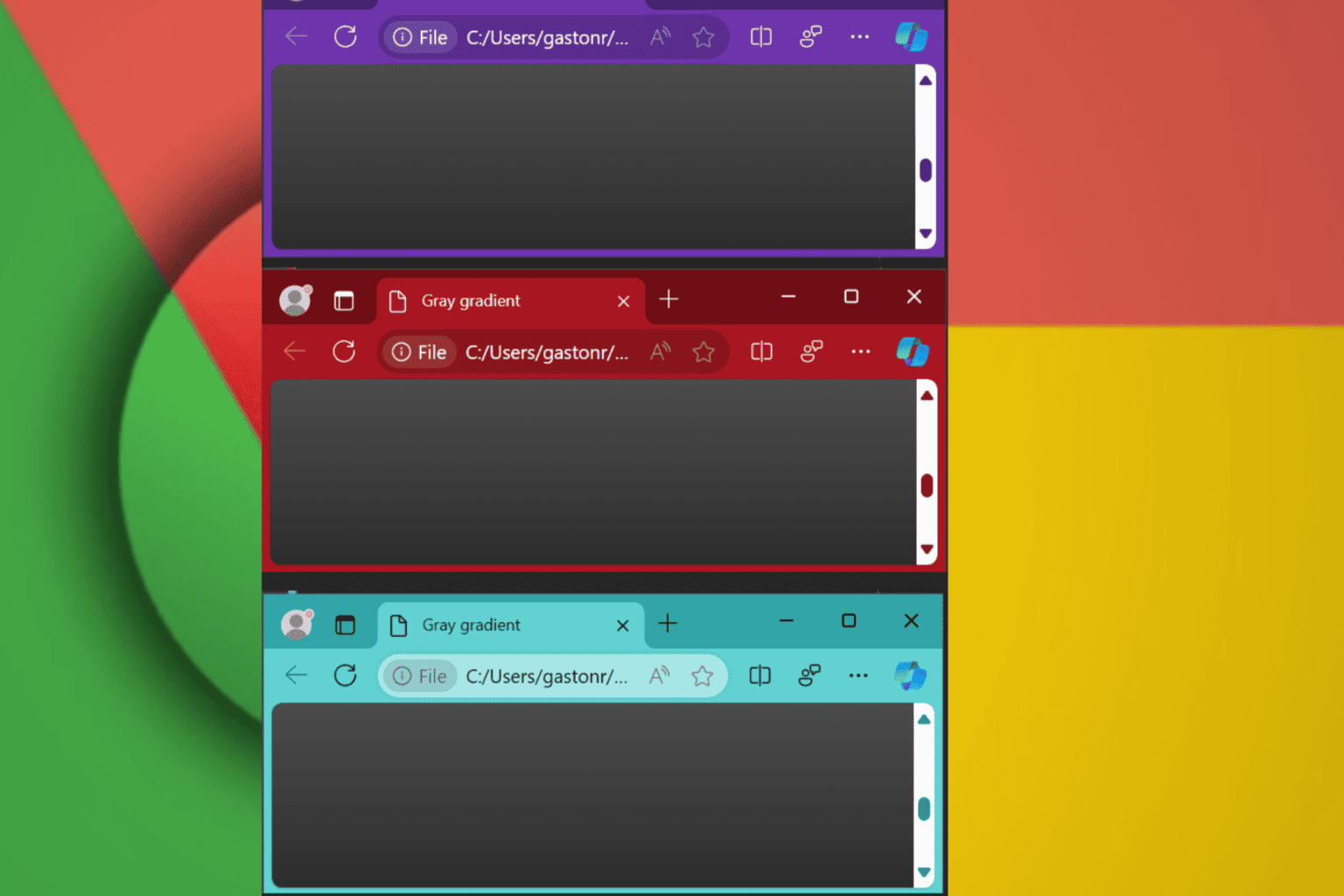
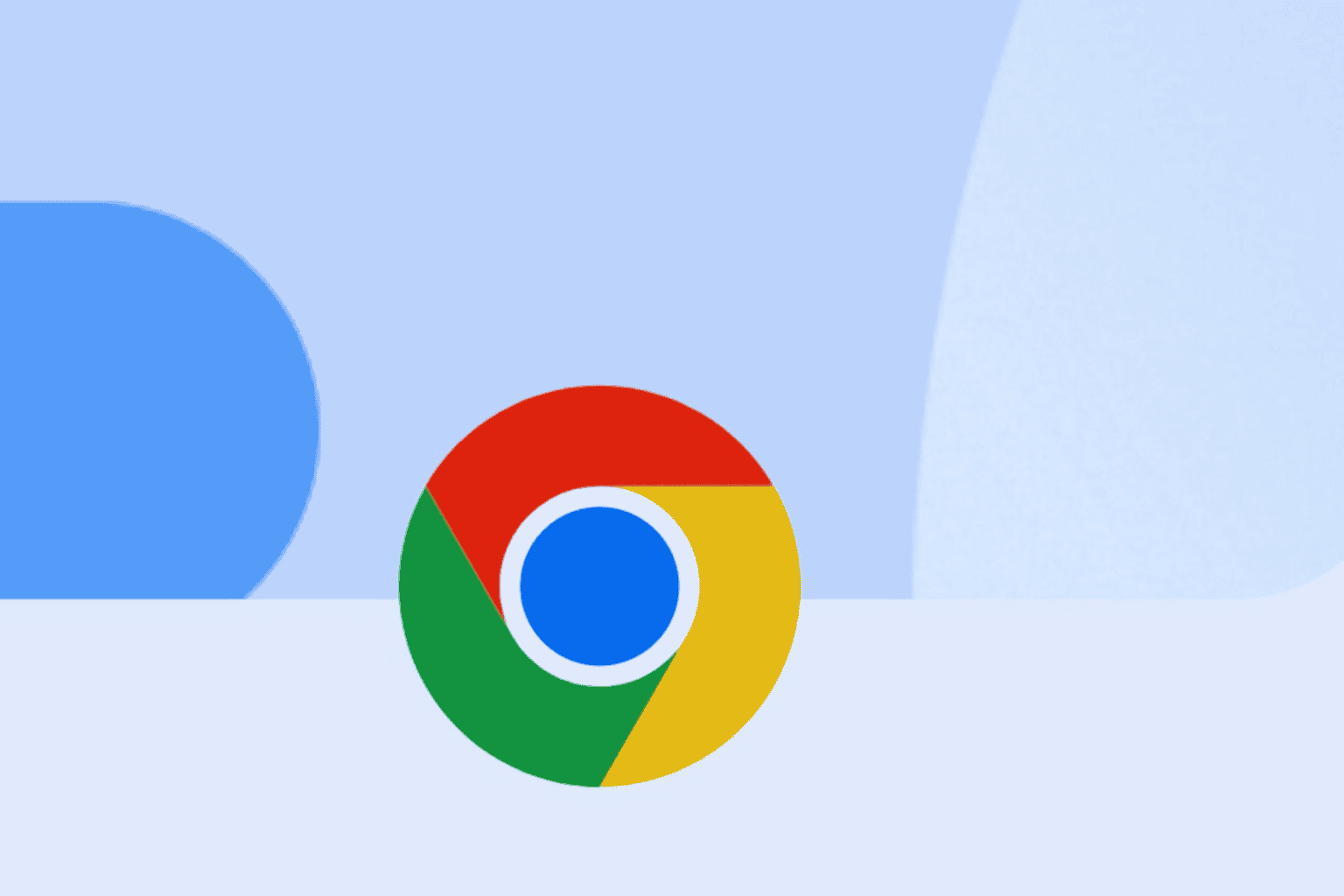
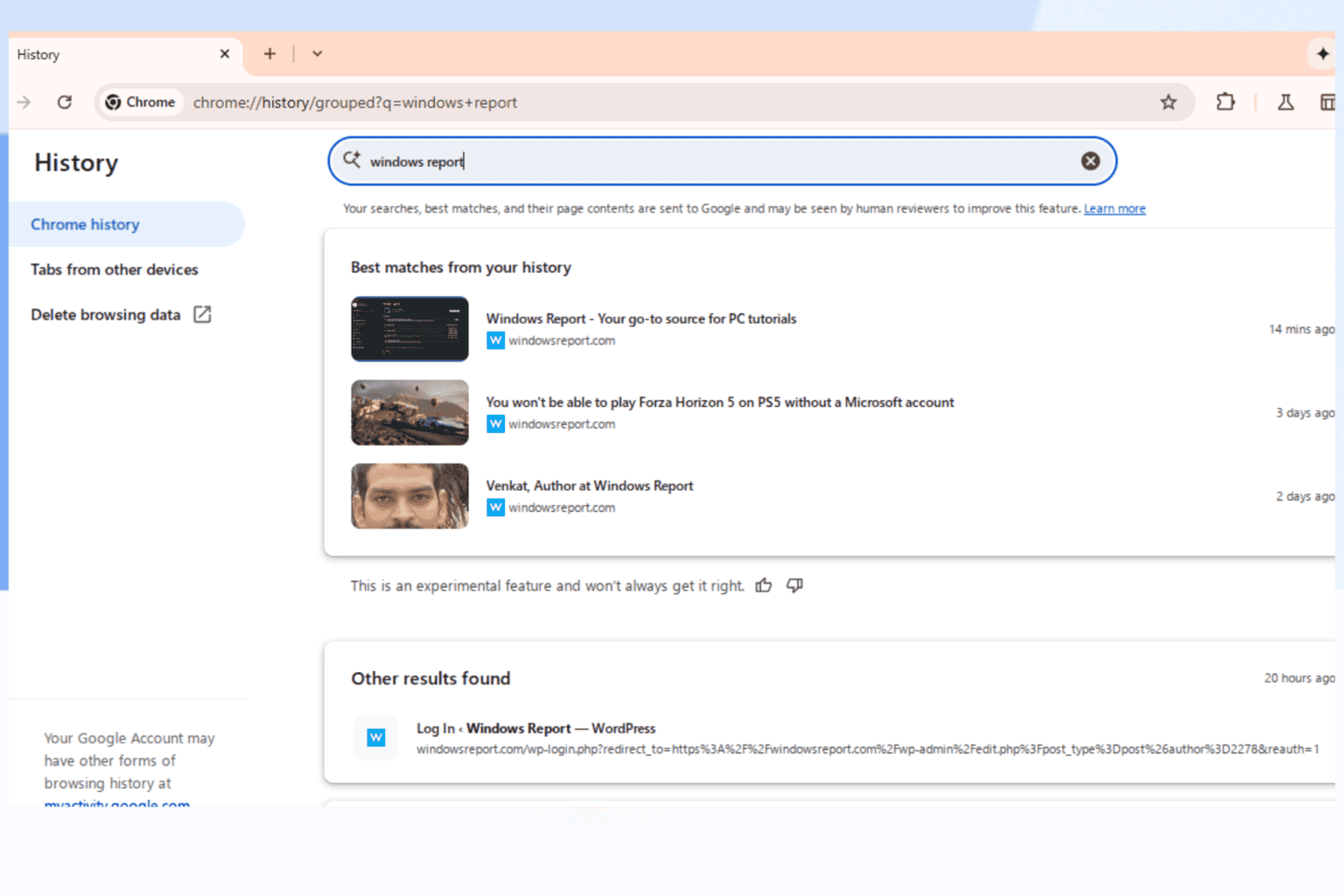
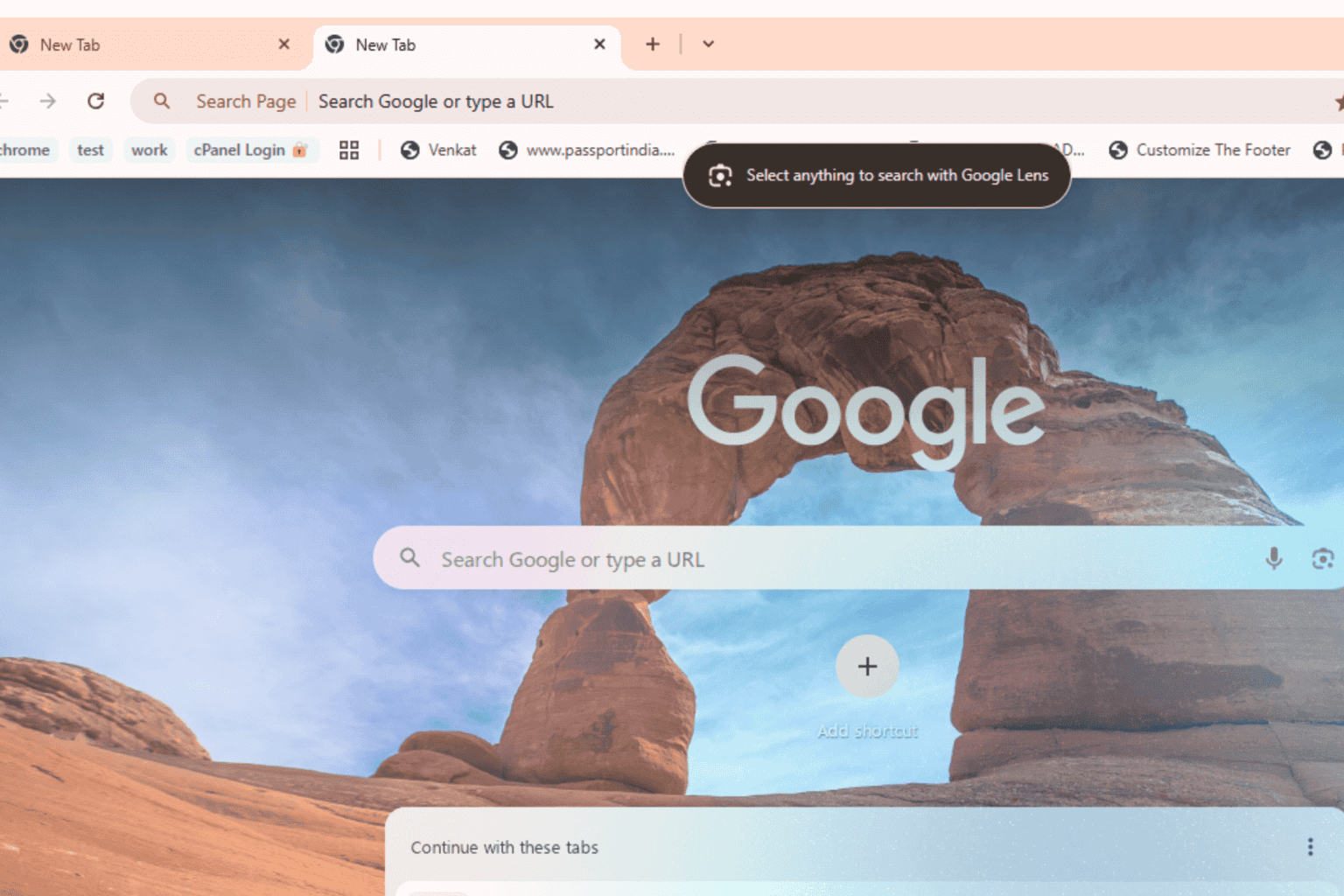
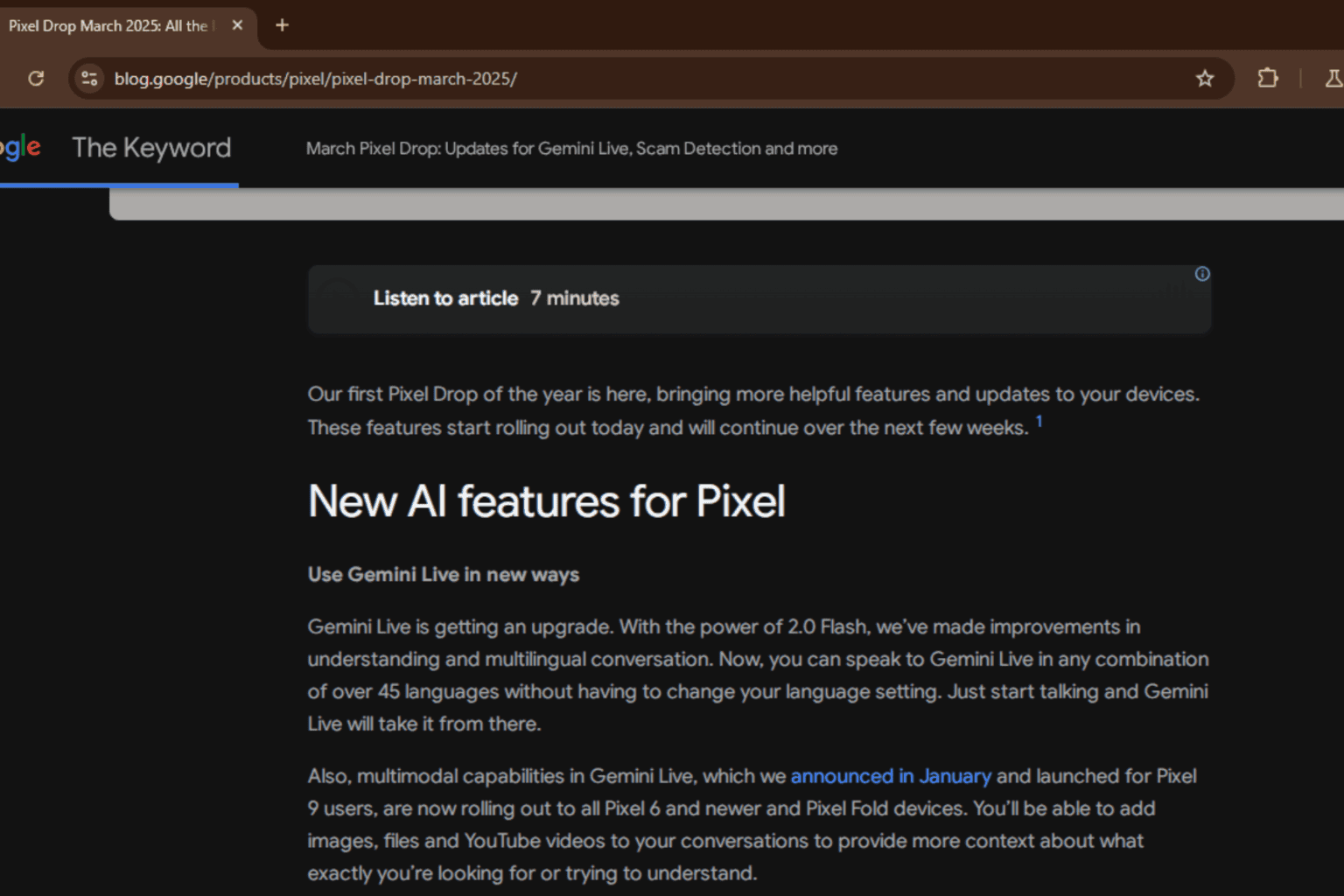
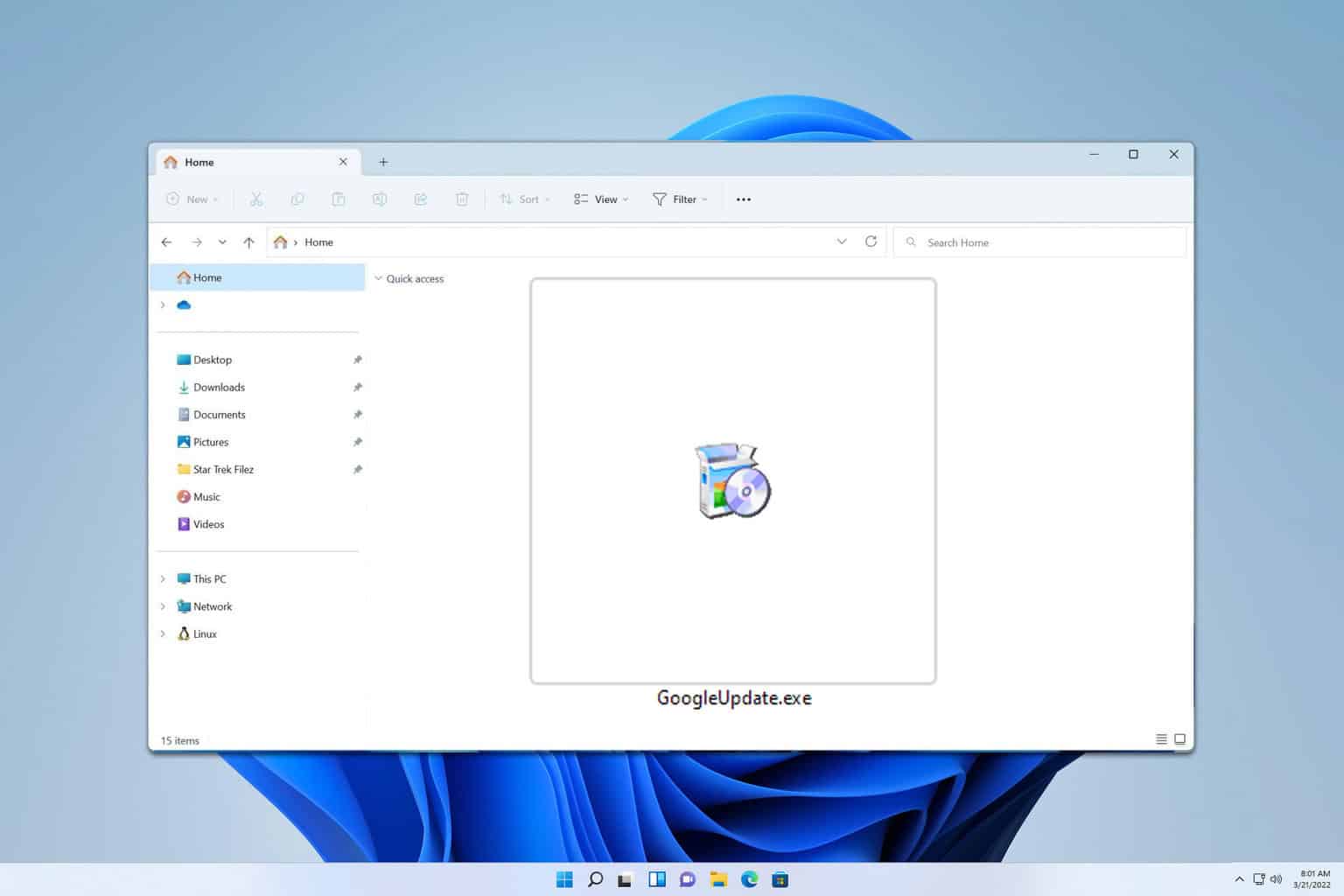
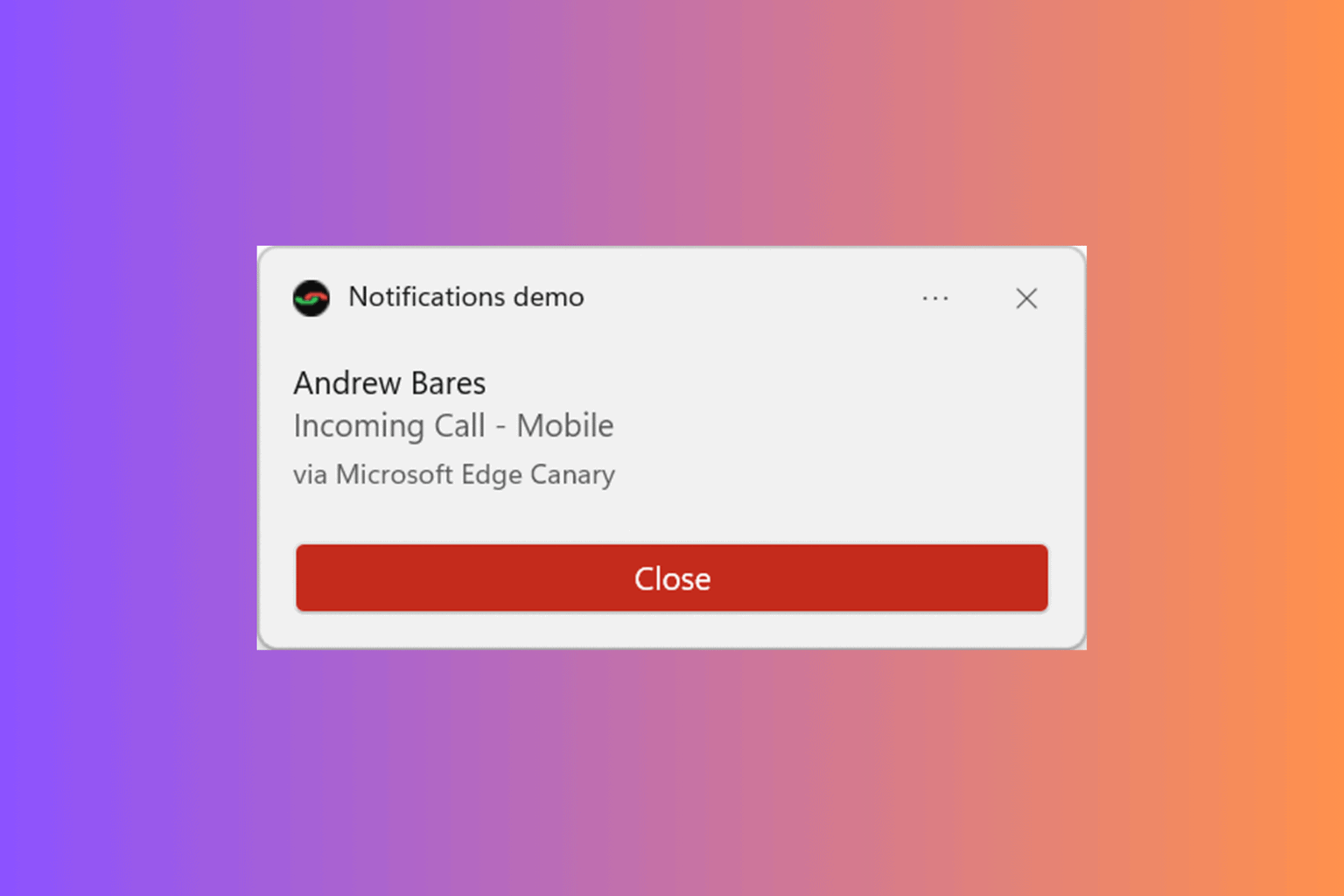

User forum
0 messages