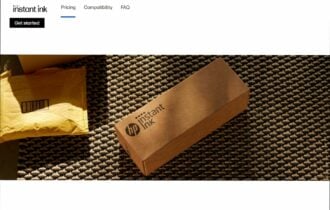Google Smart Lock vs LastPass: The best tools for password management
7 min. read
Updated on
Read our disclosure page to find out how can you help Windows Report sustain the editorial team Read more

Securing your online accounts with strong passwords is crucial for your safety. Since all of us have multiple online accounts, many users use their browser to memorize their passwords. This isn’t the safest method, and this is why many users are using password managers. Seeing the flaws of web browsers and password memorization, Google decided to introduce a new feature called Smart Lock. This feature works as a simple password manager, but how does Smart Lock compare against LastPass?
Which one is better, Google Smart Lock or LastPass?
Google Smart Lock
Google Smart Lock is a Google’s version of password manager. This feature works with Google Chrome, Android devices and Chromebooks. Unlike regular password managers, this feature allows you to pair your smartphone with your Android Wear watch and use the watch to unlock the phone. As a result, you’ll never have to enter your PIN number to unlock your phone.
In addition, this feature is also available for Android apps, so you can easily log in to any app without entering its password. The same feature is available for any website. Simply choose the option to remember your username and password, and you’ll automatically log in every time you visit that website. In fact, you won’t even see the login screen since Chrome will sign you in automatically.
Lastly, we have to mention that this feature works with Chromebooks as well. This means that you can pair your Chromebook over Bluetooth connection with your Android device. This allows you to log in to your Chromebook without entering your user password.
With Google Smart Lock all your passwords are stored in the cloud and you can easily view them or edit them if necessary. Since passwords are stored in the cloud, you can use them on any device that can run Google Chrome.
Smart Lock is incredibly convenient feature because it allows you to save your passwords and access your favorite websites without even seeing the login screen. Support for Android applications is also a great feature that many users will find useful. Lastly, this feature is useful if you own a Chromebook or an Android watch since you can use Bluetooth connection to unlock your phone or Chromebook. If you want a basic and convenient password manager that works with Google’s devices and software, Smart Lock might is perfect for you. This is a native feature of Google Chrome and Google’s devices, so you don’t need to install anything in order to use it.
LastPass

After you create your LastPass account, you need to protect it with a master password. Master password needs to be strong, so be sure to choose a strong password that you can easily remember. After doing that, you can easily add websites to LastPass Vault. If you’re signing up for a new website, LastPass will ask you to save your login information to the Vault.
LastPass comes with a password generator that will generate a unique password for every new website. Strong password needs to be at least 8 characters long and contain both lowercase and uppercase letters, numbers and symbols. Memorizing such password is hard, but that also makes this kind of password almost impossible to guess. Since LastPass has its own password generator, you can customize what kind of password you want to create. After generating the password, it will be added to LastPass Vault.
LastPass will automatically fill in the login details for saved websites, so you won’t have to memorize any password ever again. Since this tool generates unique and strong passwords, all your accounts will be protected from malicious users, as long as you use LastPass. LastPass allows you to import your old passwords, and it will inform you if you have any weak or duplicated passwords in your Vault. If that’s the case, we strongly advise that you use LastPass password generator to create a new and unique passwords for saved websites.
LastPass stores all your passwords in the cloud, and all your passwords are protected with AES-256 bit encryption. This means that even if LastPass is hacked, your passwords will remain inaccessible to hackers. Of course, you can also create a backup of your passwords and store it on your computer or any other device.
LastPass supports secure notes, so you can add your notes to the cloud and protect them with LastPass. This password manager encrypts your notes and makes them accessible only with your master password. This tool also supports profiles for online shopping. By using this feature you won’t have to type your billing information or credit card number ever again. If you want, you can even share your passwords with others, but this feature is only available to premium users.
Since LastPass stores sensitive information, it also supports two-factor authentication in a form of dedicated application. In addition to dedicated application, LastPass works with third-party applications, and it supports several other verification methods including fingerprint reader.
LastPass is available for mobile devices, and you can use it to quickly log in to your smartphone apps. As for availability, LassPass is available for all major mobile platforms. LastPass is an amazing password manager, and it offers wide range of features free of charge.
We have to mention that there’s a premium model that offers 1GB of encrypted storage and password sharing. Additional premium features include more 2-factor authentication options, desktop fingerprint identification and support for desktop applications.
Conclusion
Google Smart Lock is a simple password manager that will store all your passwords and allow you to seamlessly log in to your favorite websites. This feature is also prefect for all users that have Android smartwatch or Chromebook since it allows you to unlock your Android devices via Bluetooth. Google Smart Lock is focused on Google’s products, and that’s one of its flaws. Google Smart Lock feature isn’t available on other browsers which is a major limitation.
Lastly, Google Smart Lock doesn’t have a password generator. This isn’t a problem if you know how to make a strong password or if you use third-party password generators, however, it would be convenient to have this feature available.
On the other hand, LastPass requires you to install an extension for your browser. You also have to install the application for each mobile device. The tool offers password generator and other advanced features such as multiple types of two-factor authentication and secure notes. Although LastPass requires few extra steps to install it, it provides great security and it will force you to use better security practices. In addition, this application works on any platform, mobile device and browser, and that’s a major plus in our opinion. Unfortunately, you can’t use LastPass to unlock your phone or Chromebook over Bluetooth.
Smart Lock is a native Google Chrome and Android feature, so it requires no setup in order to use it. In addition, it also works with other Google’s devices and software. We recommend it to all users that use Google Chrome and Google’s device, but be sure to use a third-party password generator in order to create unique and strong passwords. As for LastPass, we recommend it to all advanced users. This password manager offers wide range of advanced features and compatibility with any browser, device or platform, so it’s perfect for any user.
READ ALSO: