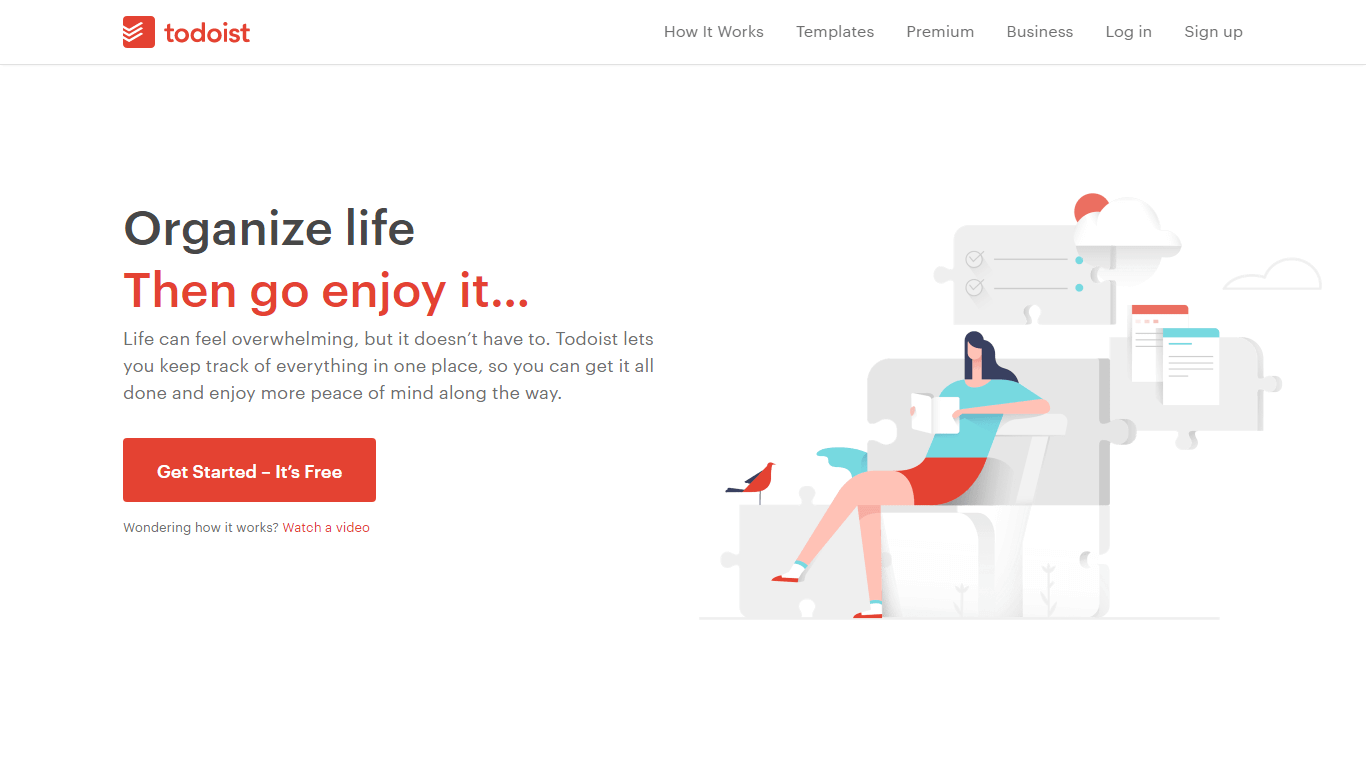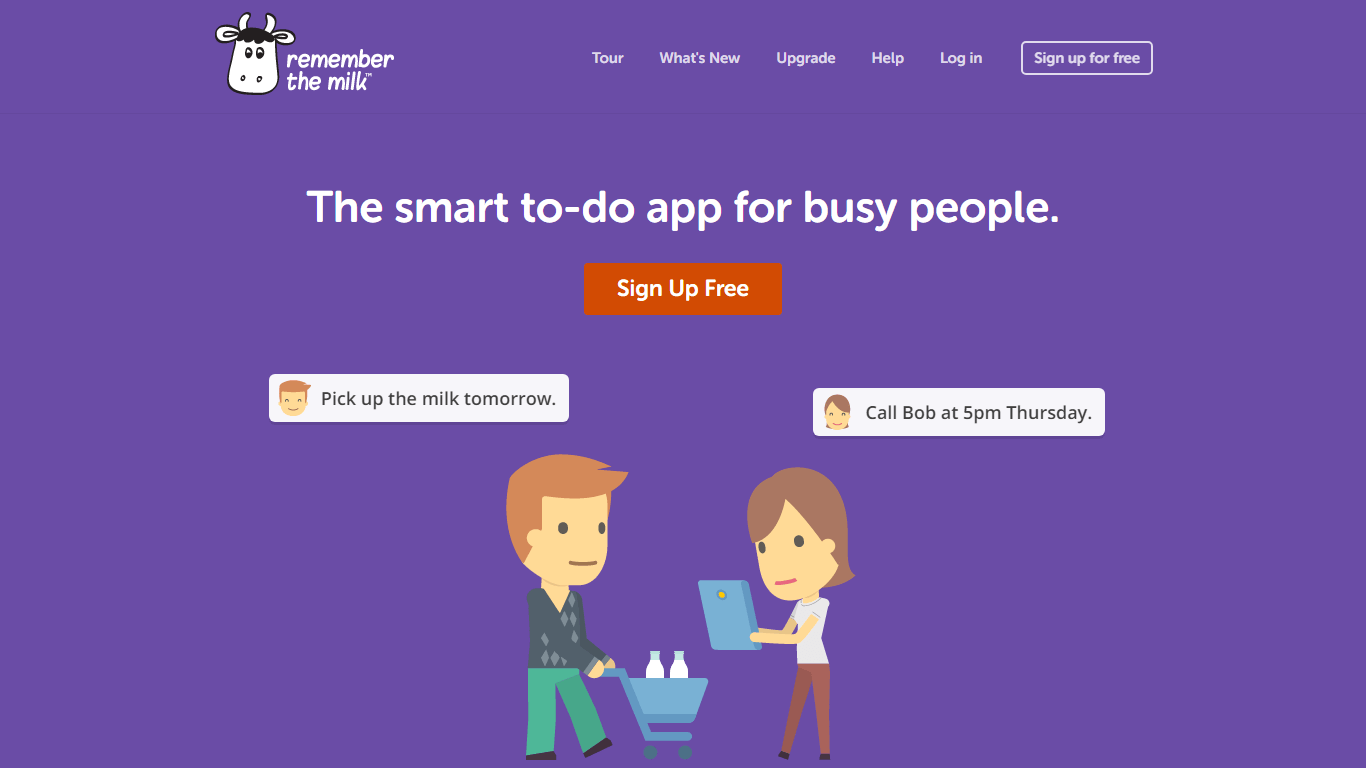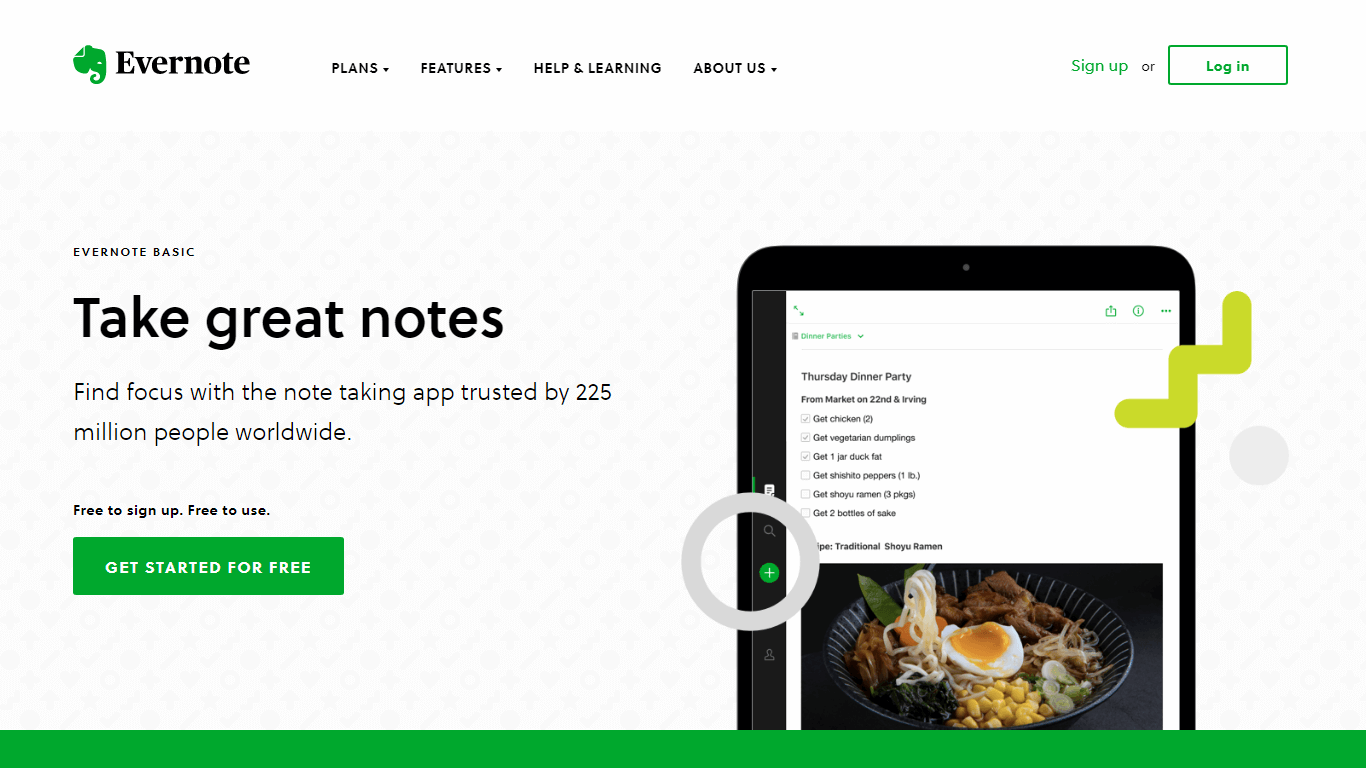3 best GTD software to truly get things done
4 min. read
Updated on
Read our disclosure page to find out how can you help Windows Report sustain the editorial team Read more
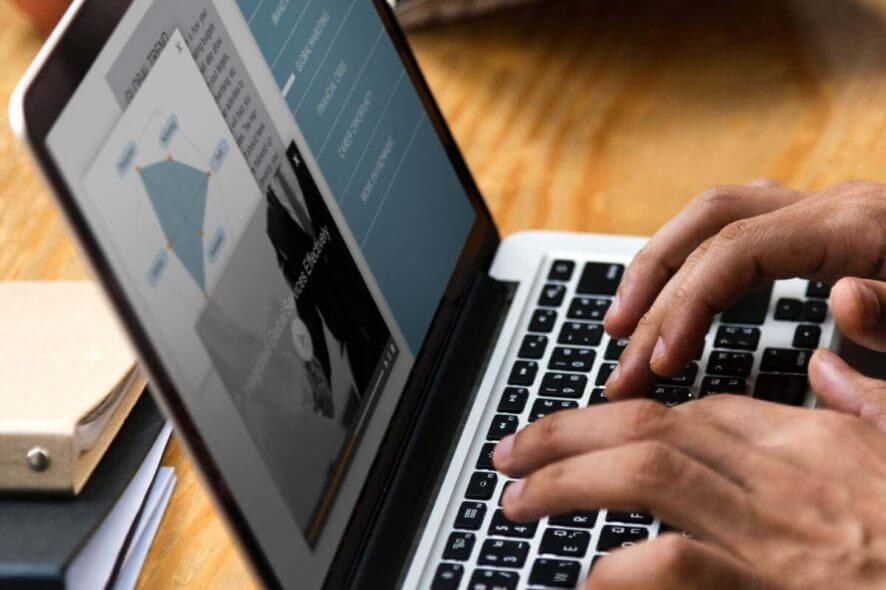
- Capture (inbox): record everything that catches your attention. Free your mind, do not use it as an archive but rely on a reliable external tool.
- Clarification: analyses the elements captured in the inbox and enters merit. If the item is not operable, throw it or use it as a reference, otherwise identify the next action required. If the action takes less than 2 minutes, run it immediately, otherwise, delegate (if you can) or put it in a list.
- Organize: move items by grouping them based on one or more criteria.
- Reflect: perform a periodic review (at least weekly) of all your things to do, projects and lists.
- Run: choose your “next action” using the tool you have chosen to implement the GTD methodology.
Best GTD tools to skyrocket your productivity now
Todoist
Todoist is a very simple task management application, with no special additional features. The main screen is divided into two parts: on the left side we find the tree activities, where you can select the priority, the deadline and other parameters of each task; in the right part of the screen, you can enter a description of each task.
The license is freeware, so completely free. The task list is stored in XML format, which offers many opportunities for formatting and printing advanced reports using style sheets.
Remember the milk
Remember The Milk is an online service. It’s free but you can also sign up for a paid pro account with additional features such as data synchronization, dedicated smartphone apps, and email support. The main screen is made up of cards divided by scope.
Looking for the best apps to take handwritten notes on your Windows 10? Here are the best options.
The inclusion of the different activities is elegant and complete: on the right side of the screen, you can enter expiration dates, labels, places and reminders. You can also add entries by email, just send a message to your dedicated address account.
The Remember The Milk app is full of additional features, most of which can be used with the PRO account. Reminders for activities, for example, can also be sent by e-mail.
Evernote
Evernote is a tool that allows the user to easily create and manage `Notes’ on which different types of information such as text, images, and attachments of any kind can be stored in the Evernote Premium version.
Evernote even if it is not properly an application for the management of activities with some expedient can still be used for this purpose.
The Notes, which can be compared to the activities, are stored in `notebooks’ that act as note containers. An important feature of Evernote are tags, which is a very useful labeling system for organizing Notes; each note can be assigned one or more labels.
Its real strength lies in its ability to synchronize notes. This allows you to create and find information stored in virtually any computer, web browser or mobile phone. Evernote automatically synchronizes notes after a few minutes, or manually at any time by clicking the `Sync ‘button.
Another interesting feature is sharing the ‘Notebooks’. These can be shared publicly via the web or shared with only certain people. Shared notes can only be changed by each recipient if they have premium accounts
The free version has a limit of 60MB notes per month. It is possible to subscribe to an account called Evernote Premium
As you can see there are many options available to you, and depending on your needs you can use one of them.
Have you used and tried other software for GTD that you think are better than those listed on this page? Share your experience in the comments.
RELATED STORIES YOU SHOULD CHECK OUT: