Halo 5 Crossplay: Is it Possible on PC? Everything We Know
Check our expert guide for a detailed overview
5 min. read
Updated on
Read our disclosure page to find out how can you help Windows Report sustain the editorial team. Read more
Key notes
- Are you excited about the release of Halo 5: Forge gameplay? Learn here about this game's news.
- Any users that are playing both on PC and Xbox can enjoy this intense gameplay.
- You can also play Halo 5: Guardians on cross-platform thanks to the Content browser.

Halo 5 is a popular First-person Shooter (FPS) game with several modes and exciting features. It has a tremendous user base and is the first choice of a large section of the gaming community. But many wonder if Halo 5 supports crossplay.
Given the massive appeal and popularity, one would expect Halo 5 to be cross-platform, but the answer comes as a surprise to many. So let’s find out.
Does Halo 5 have crossplay?
No, Halo 5 doesn’t support crossplay. As per recent reports, while the team has not outright denied the idea, there are no immediate plans for it. So, Halo 5 won’t support crossplay, at least in the foreseeable future.
But if you are looking for an alternative, Halo 5: Forge is the best option on Windows. The Forge mode is not new. It has existed in Halo 5: Guardians on Xbox One since its release. It lets you forge levels and invite users from the friend list to play in the Custom game mode.
Is Halo 5 on PC?
Halo 5: Guardian is currently available only on the Xbox platform and not on Windows PC. And it wouldn’t be listed for download on PC for some time now, given the company’s denial of any plans to do so.
In case you were planning to play Halo 5 on PC, the wait is going to be a lot longer. If and when it’s available, we will update the guide with the instructions to download it. So bookmark the page and keep checking it regularly.
What are the requirements to play Halo 5: Forge on PC?
First, let’s see if your PC meets the system requirements for playing Halo 5: Forge on your rig. So we’re listing the required specifications below:
➡ Minimum specs
- CPU: Intel Core i5 @ 2.3Ghz or AMD FX 6350
- Memory: 8 GB RAM (2 GB VRAM)
- GPU: AMD R7 260x or GeForce 650 Ti
- HD Space: 40 GB
- DirectX 12
➡ Recommended specs
- CPU: Intel Core i5 -3570K@ 3.4Ghz / AMD FX 8150
- Memory: 12 GB RAM (4 GB VRAM)
- GPU: AMD Radeon R9 380 / GeForce GTX 970
- HD Space: 40 GB
- DirectX 12 4K
➡ Ultra specs
- CPU: Intel Core i7 -4770K@ 3.4Ghz / AMD FX 9370
- Memory: 16 GB RAM (4+ GB VRAM)
- GPU: AMD Radeon R9 Fury X / GeForce GTX 980 Ti
- HD Space: SSD + 40 GB
- DirectX 12
Supported OS: Windows 10 Anniversary (v.1607) or newer
How can I get Halo 5: Forge on PC for free?
- Press Windows + S to open Search, type Microsoft Store, and click on the relevant search result.
- Now, type Halo 5: Forge in the text field and click on Halo 5: Forge Bundle.
- Click on the Get button.
- Once the download is complete, you can start playing the game.
With a download size of 31 GB, Halo 5: Forge on Windows supports resolutions up to 4K and has an online multiplayer mode that lets you invite your friends as long as they are also on the Windows. Plus, it even lets you change your keyboard control bindings.
How do I use Halo 5 crossplay?
Here’s everything you need to know about Halo 5 crossplay on Windows and Xbox platforms:
- Ability to create content: The most exciting feature is Halo 5 is the ability to create content using powerful tools in the game creation suite.
- Content shared across platforms: The content you create on Windows using Halo 5: Forge or on Xbox One using Halo 5: Guardians is shared across both platforms. That means that whether you play the game on Windows or your Xbox console, there will be the option to play the same levels.
- Can’t play at the same time: Although you get to play the same levels, you won’t be able to play Halo 5 at the same time as Xbox users.
- Support for mouse and keyboard: While the Xbox controller remains the first choice for many, with Halo 5: Forge on Windows, gamers can finally use their keyboard and mouse to play the game.
- Halo app comes bundled: When you download Halo 5: Forge, it comes bundled with the Halo app, which offers the latest developments on the platforms, video tutorials, community content, update notes, and a lot more, all in one place.
What more should I know about Halo 5: Forge?
Halo 5: Forge on Windows 10 also comes with all of the original 15 pre-made Arena maps, essentially giving you much of the Halo 5 multiplayer for free. This also means you can host your own custom Arena matches as well and invite your friends for a game.
It’s not all dandy! There are quite a few issues still with the PC release. To name a few, there are quite a few people with mouse input latency issues and frame rate capped at 60 at the moment. And there is no way to find a game since there is no server browser or matchmaking.
Even the interface – while modified for PC – was originally designed for consoles and thus has massive thumbnails and large text.
Halo 5: Guardians cross-platform play
Even if you can’t cross-play Halo 5: Forge on PC and Xbox, you can do so with Halo 5: Guardians.
The Anvil’s Legacy expansion introduced the Content Browser that allows both Xbox One and PC gamers to join custom matches in progress, pretty much like a server browser.
Until then, there is a Discord servers website where like-minded PC players seem to have gathered to organize a few matches themselves.
Many users are complaining that the gameplay is very different on PC from the Xbox console, and the reasons are pretty obvious. That is why not many players want to mix the two worlds together, and the PC multiplayer servers are pretty deserted.
That’s all there’s to Halo 5 crossplay on Windows and Xbox, and by now, you should have a fair understanding of how it works.
Also, if you are a fan of PC games, discover some quick tips and tricks to boost Windows gaming performance.
For any other queries or to share any information we may have missed, drop a comment below.
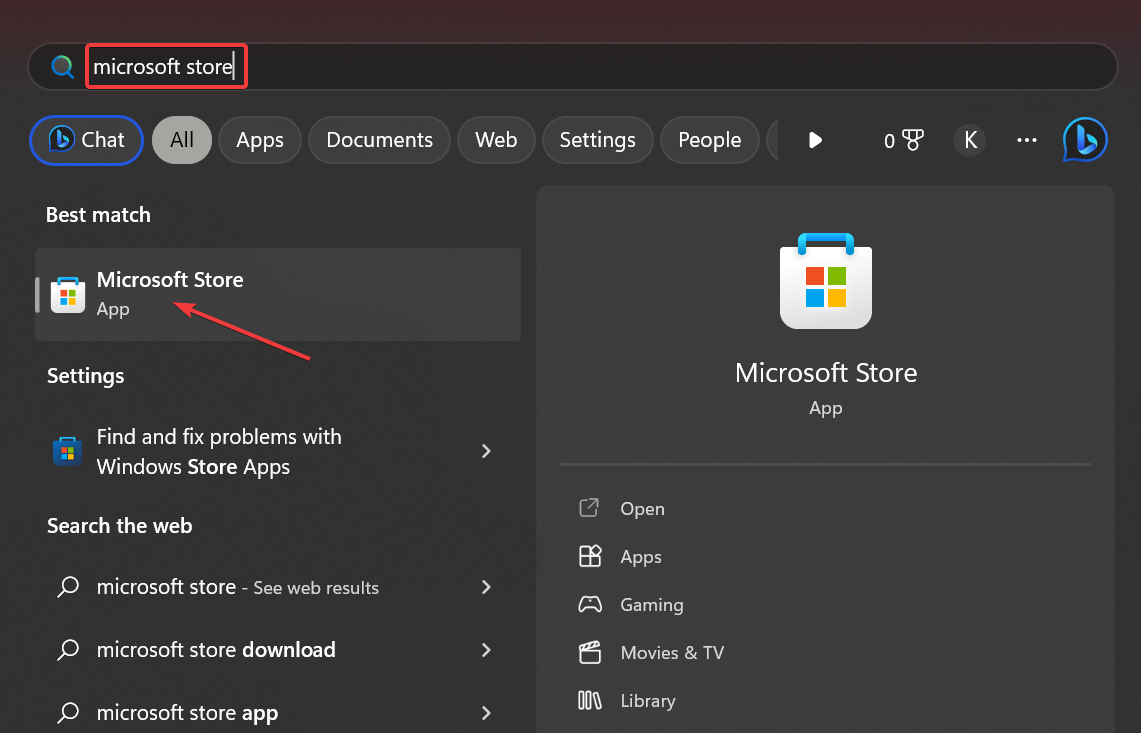
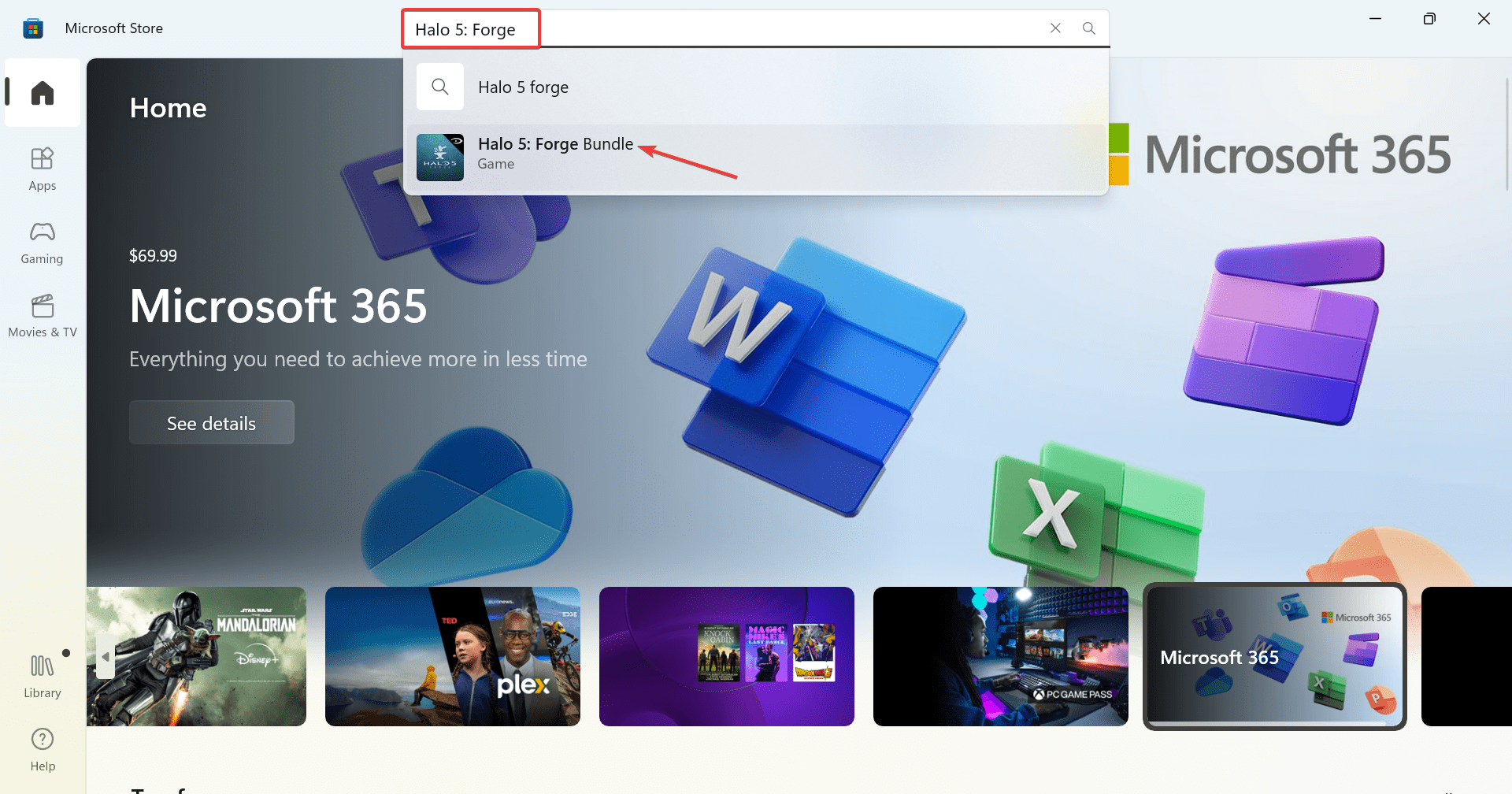
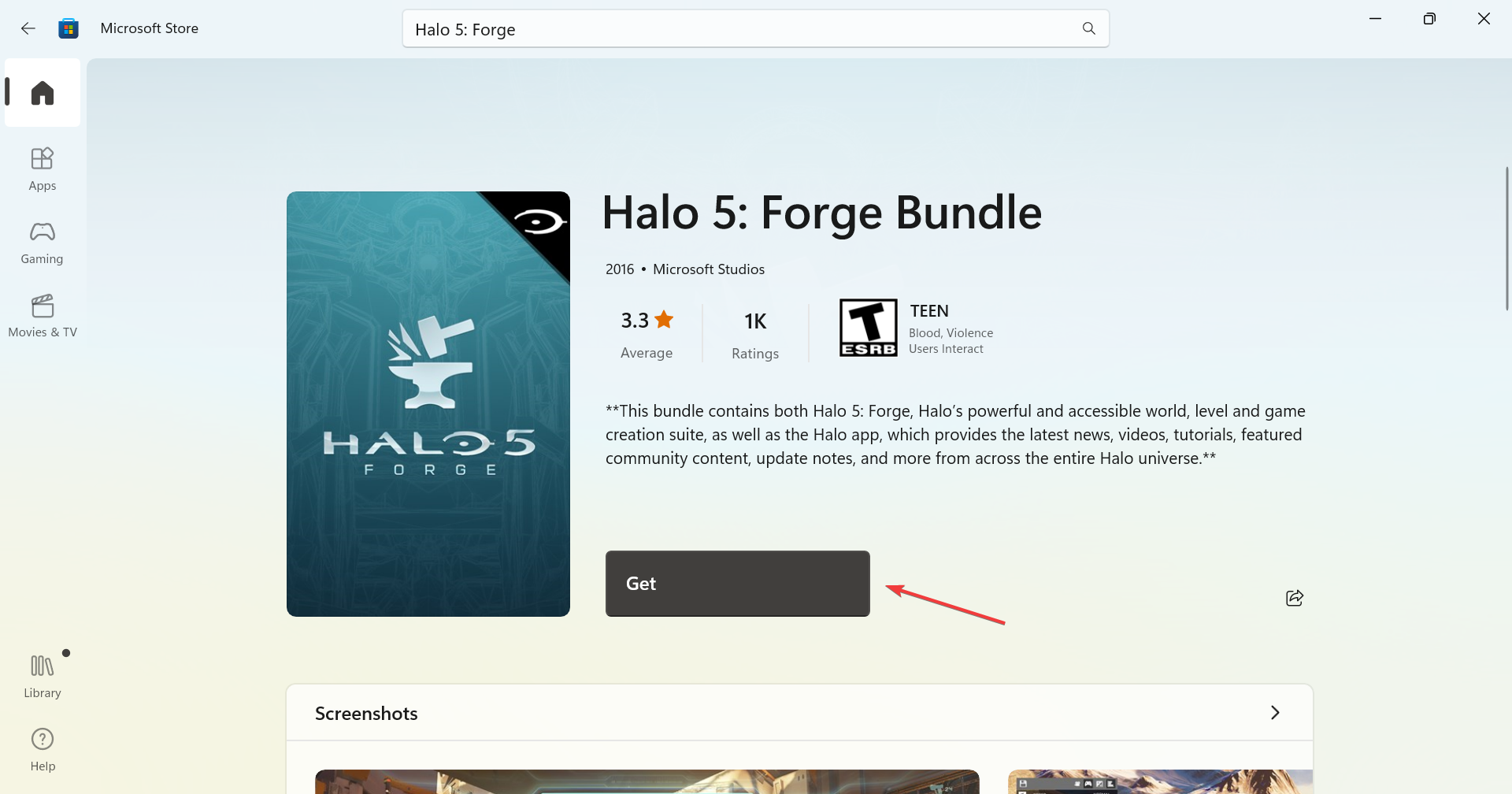

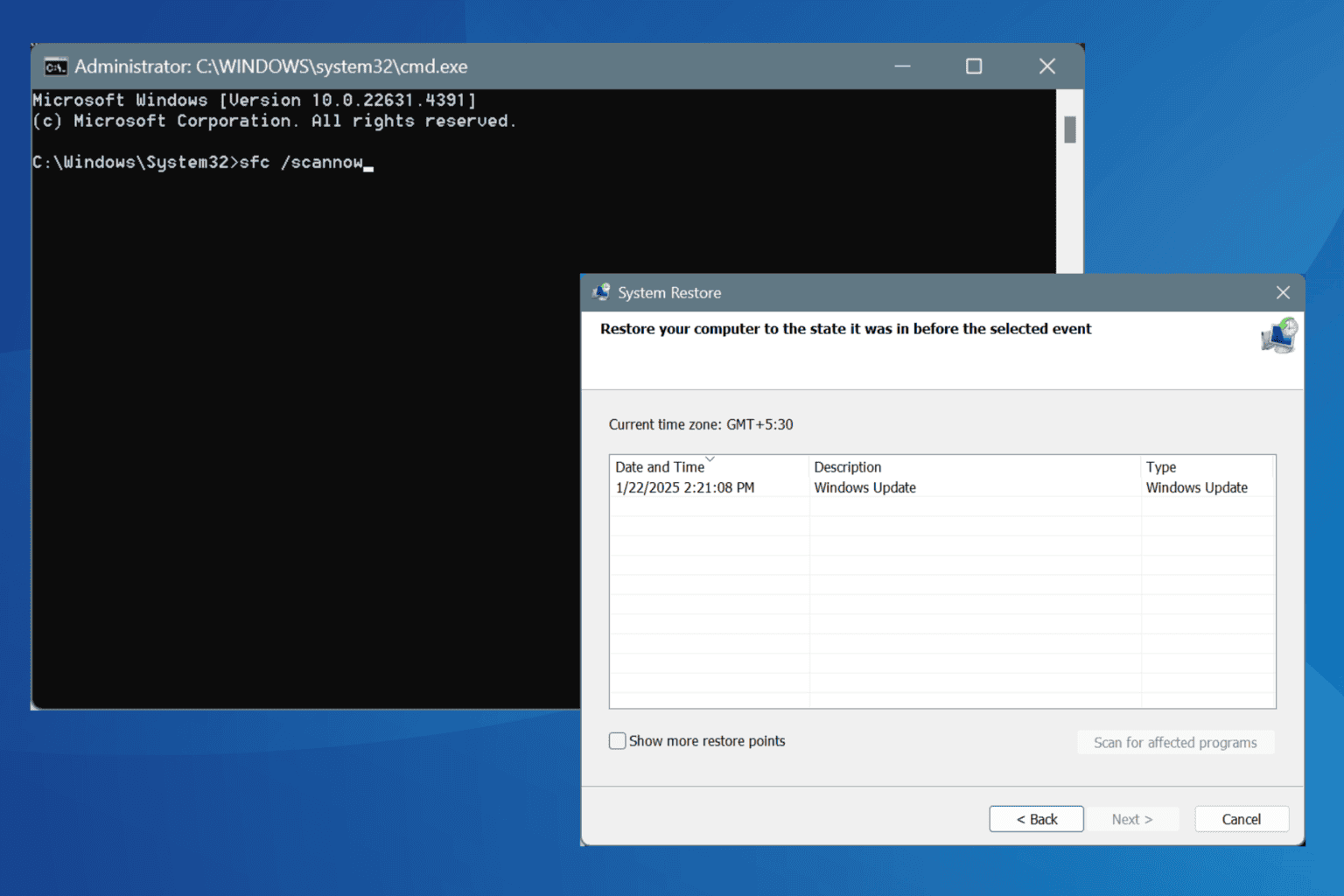

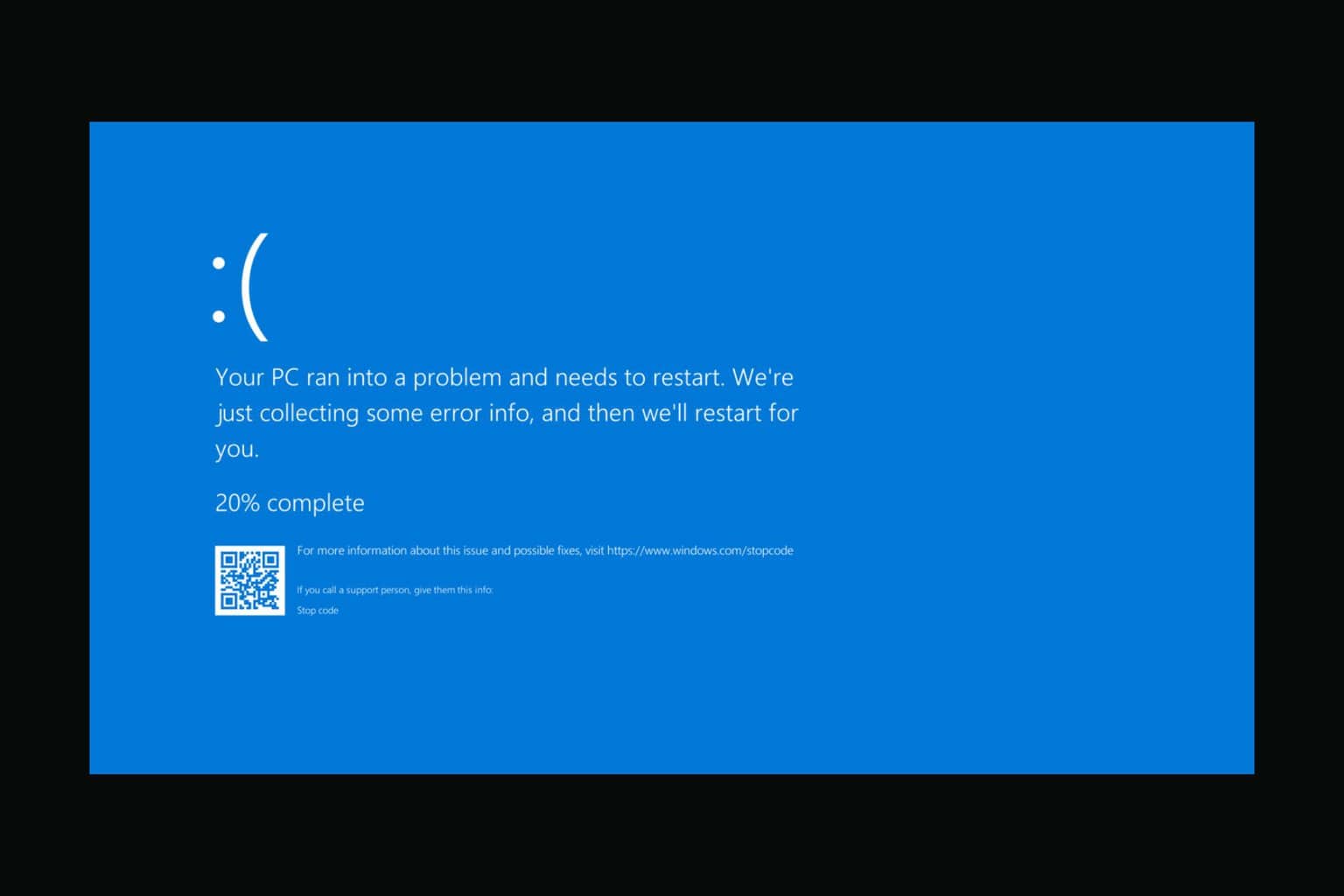
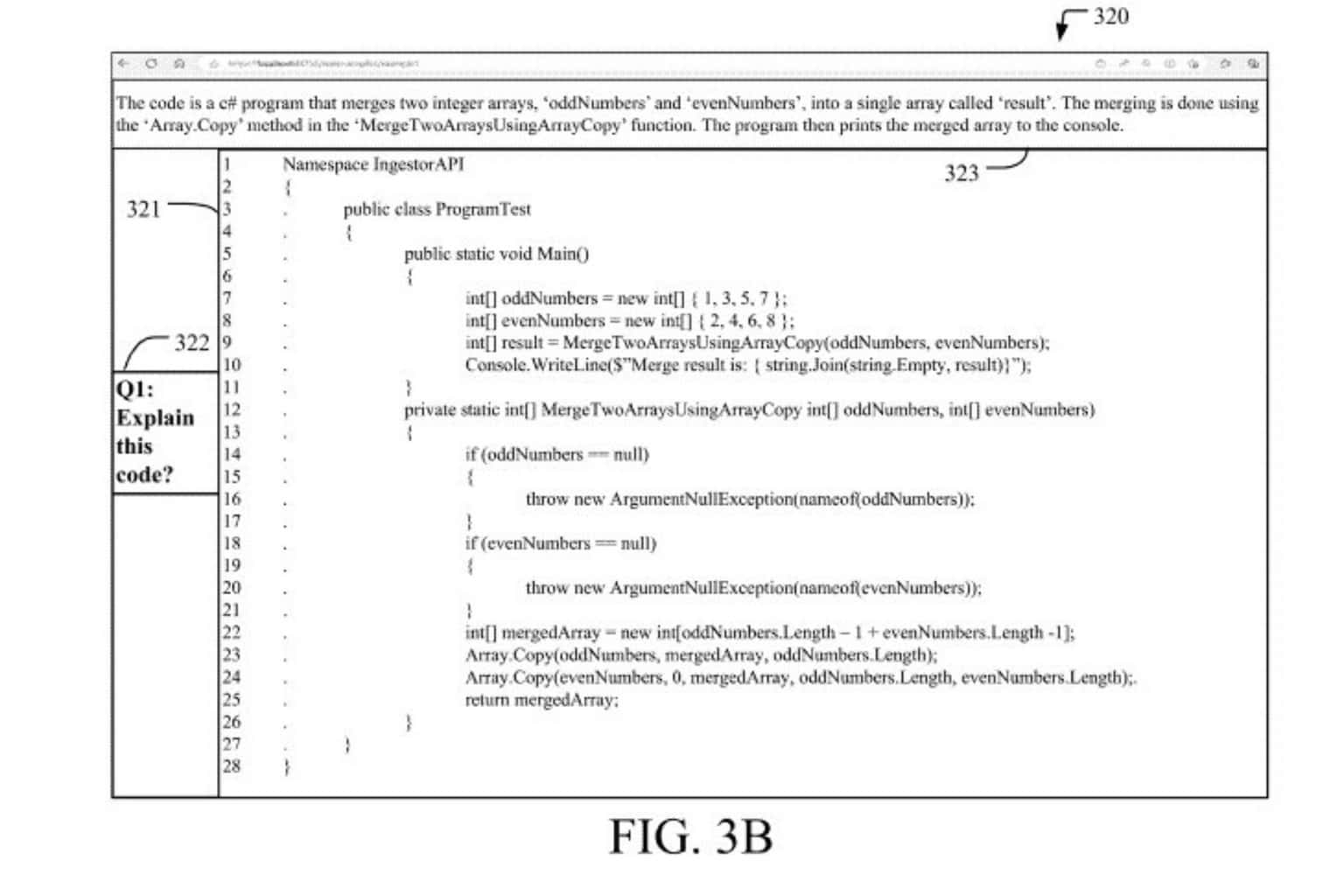

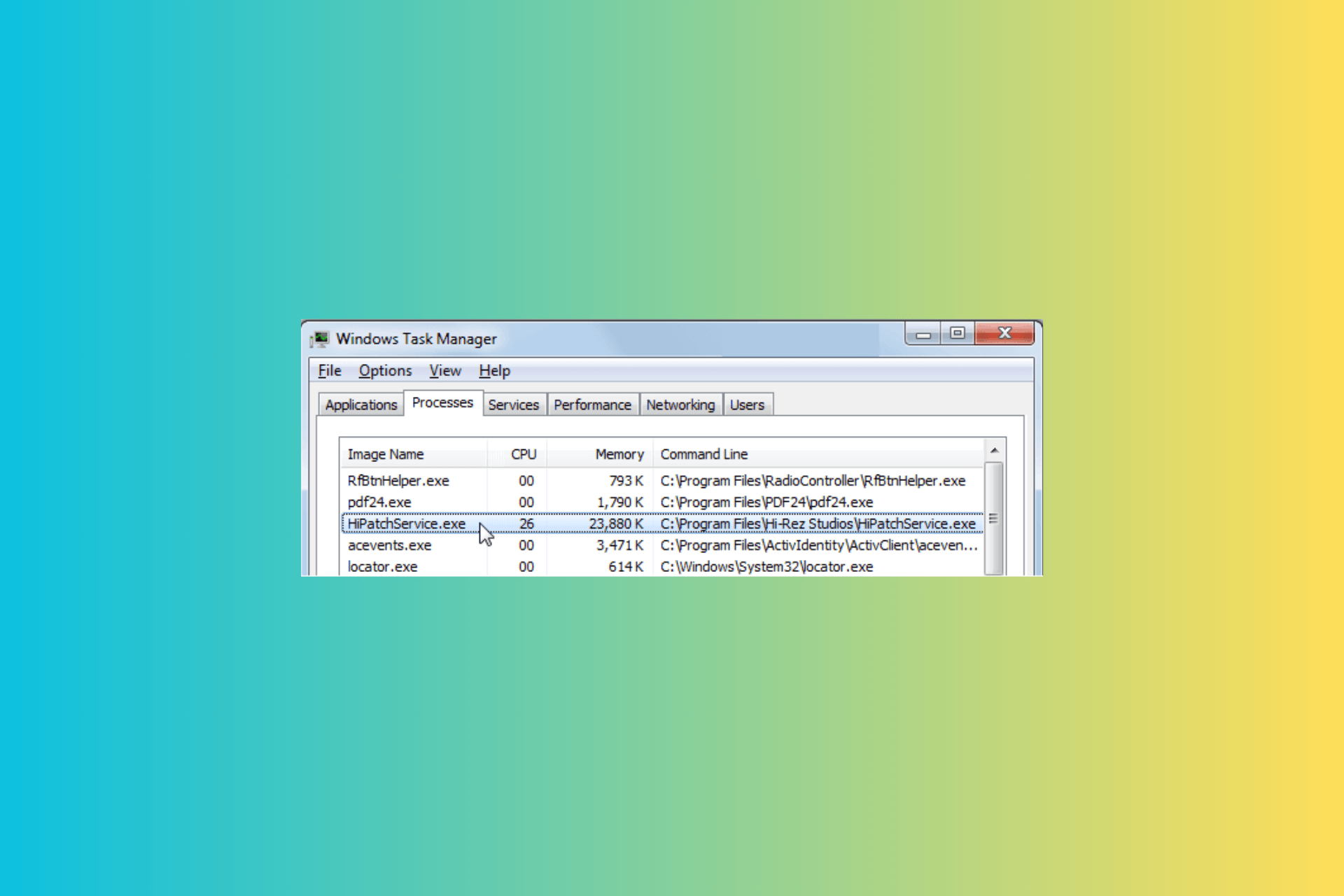
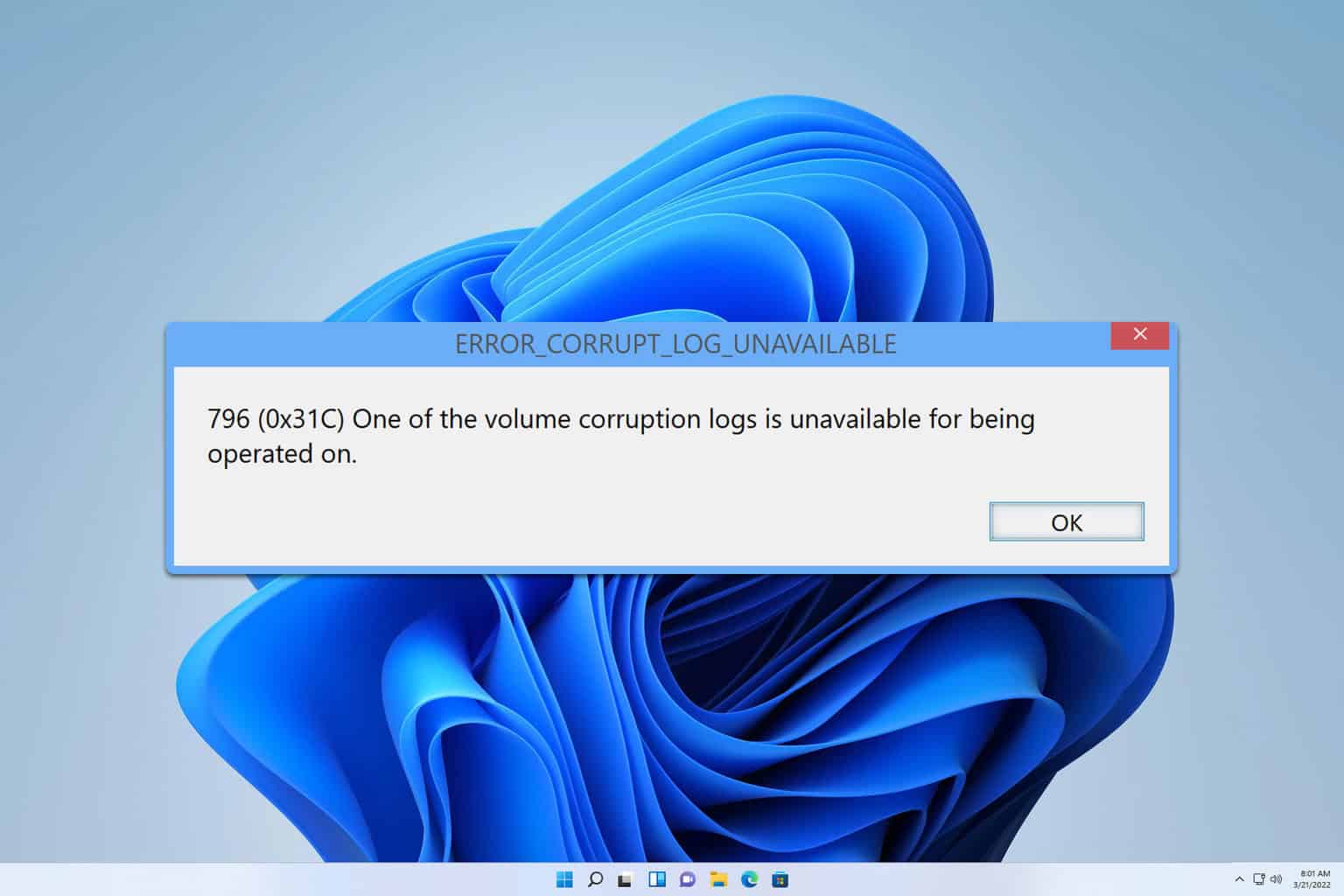
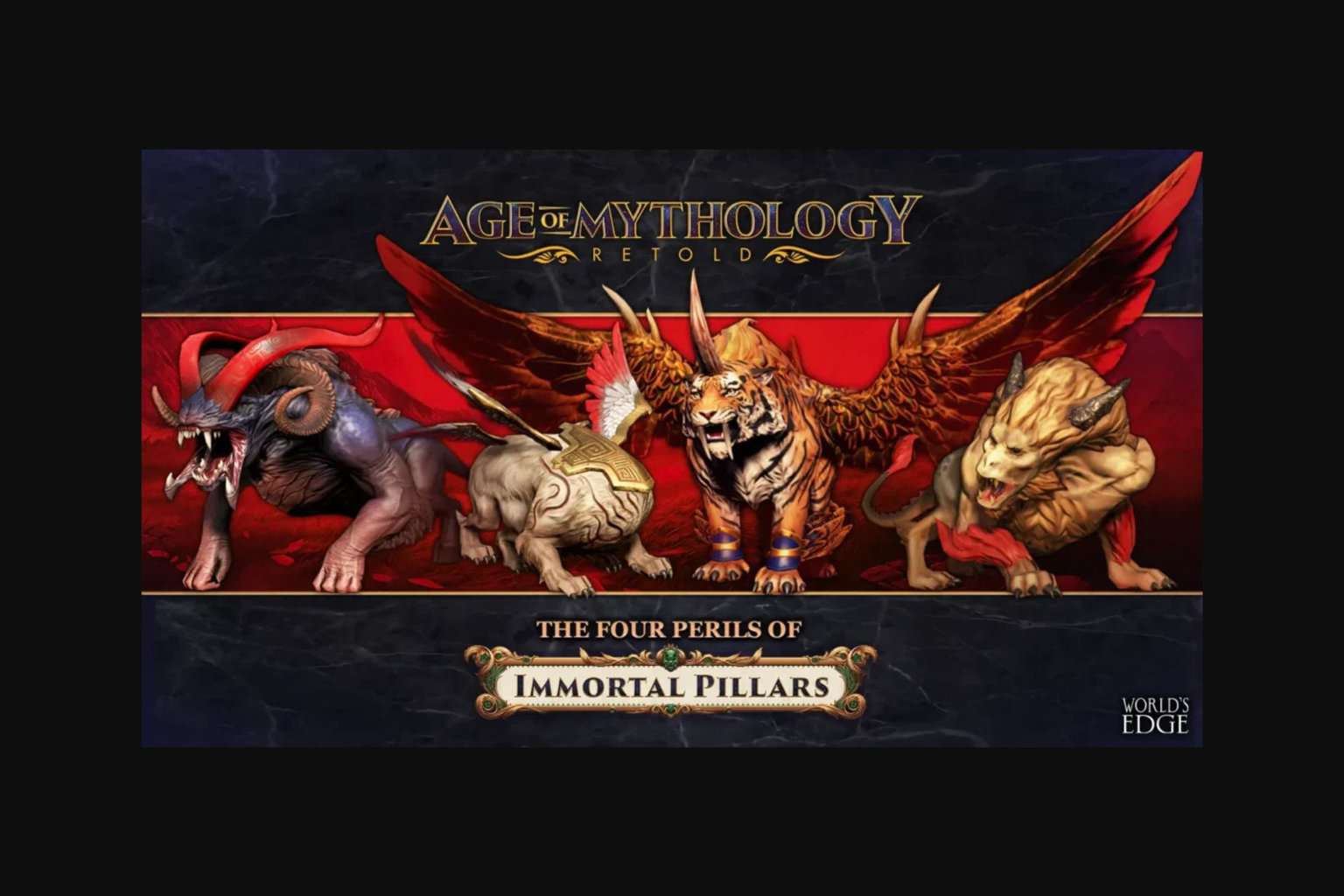
User forum
0 messages