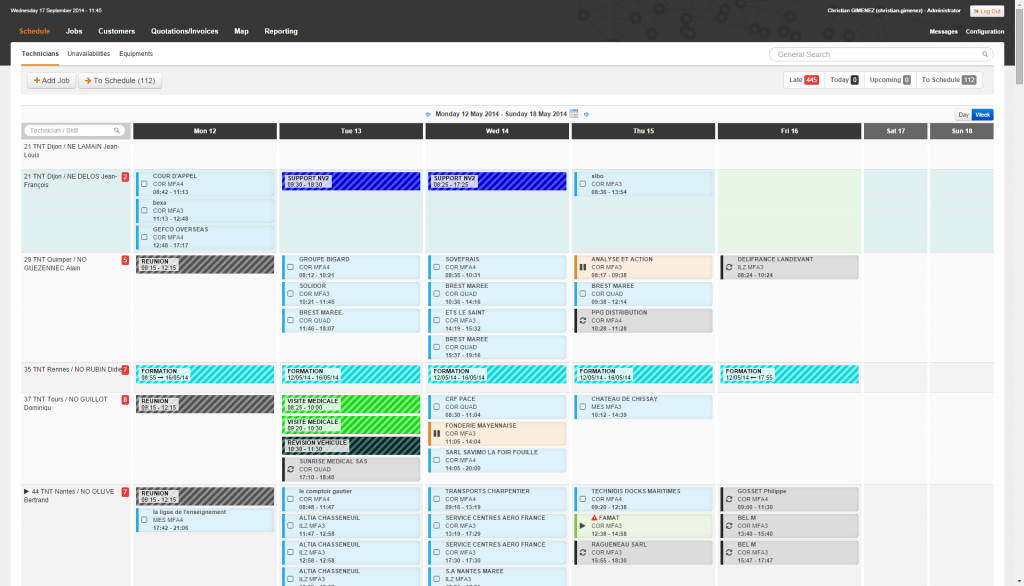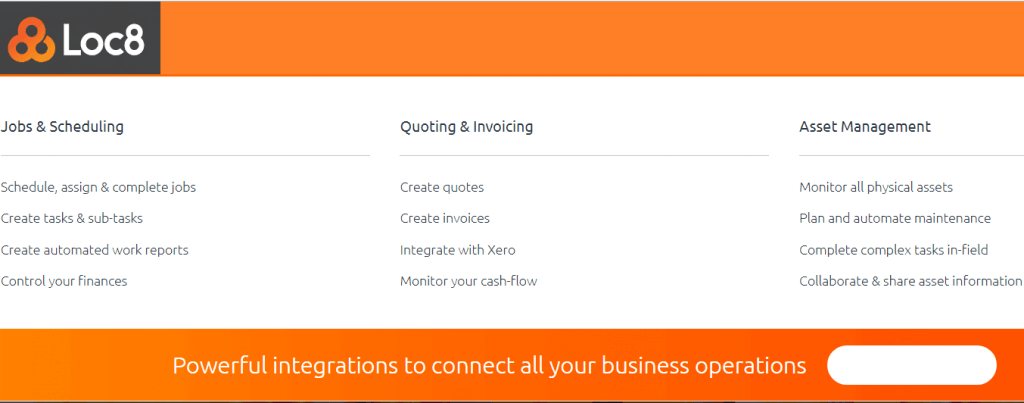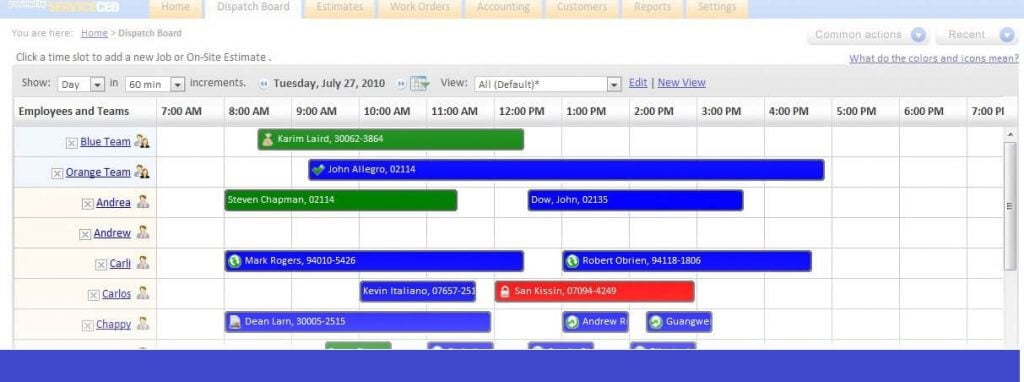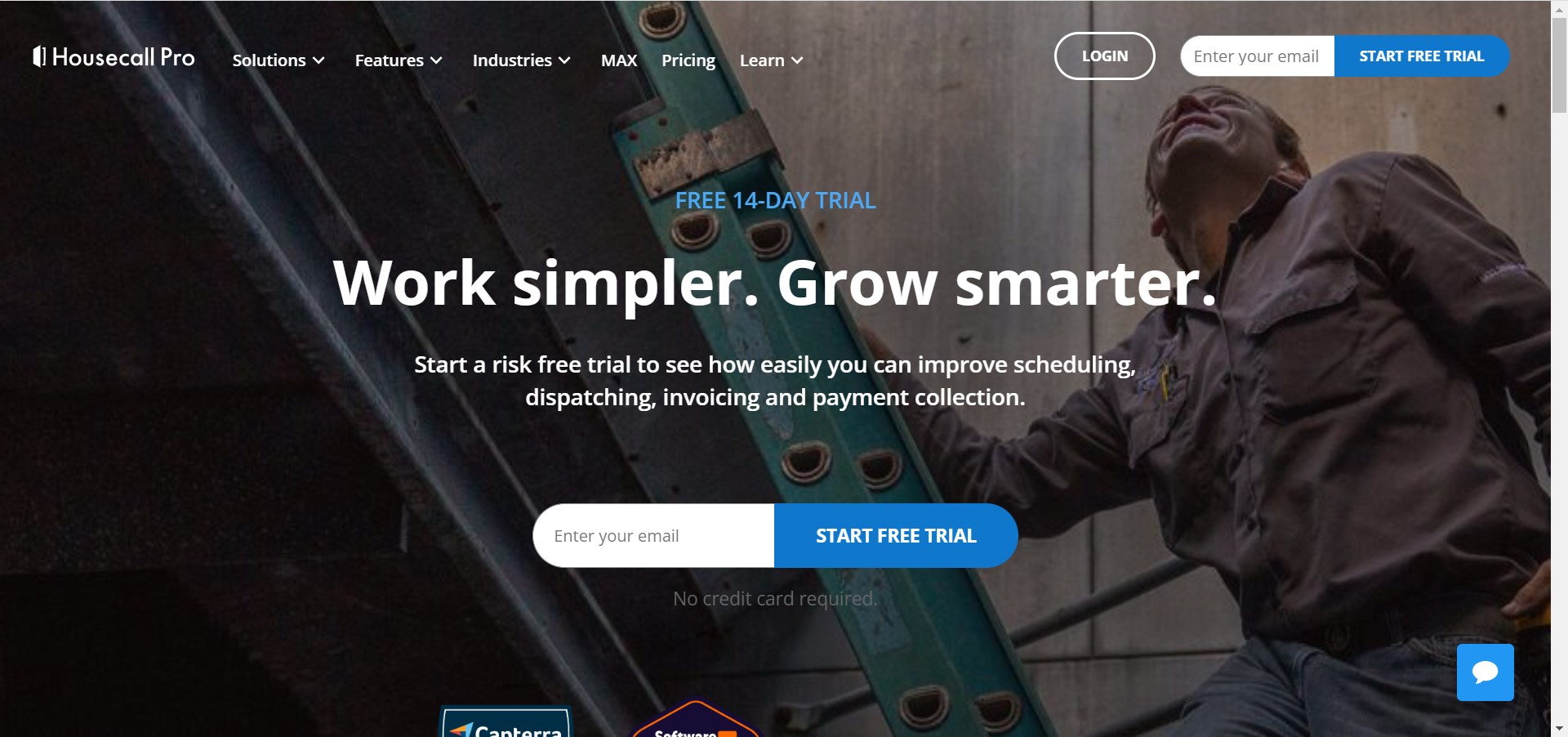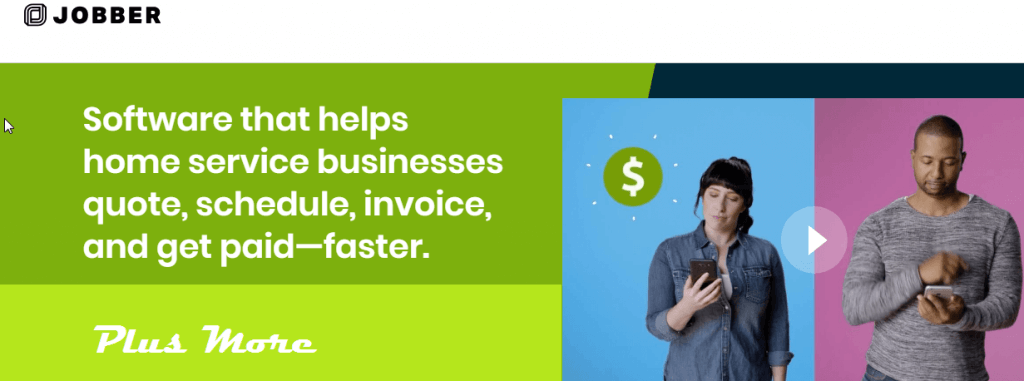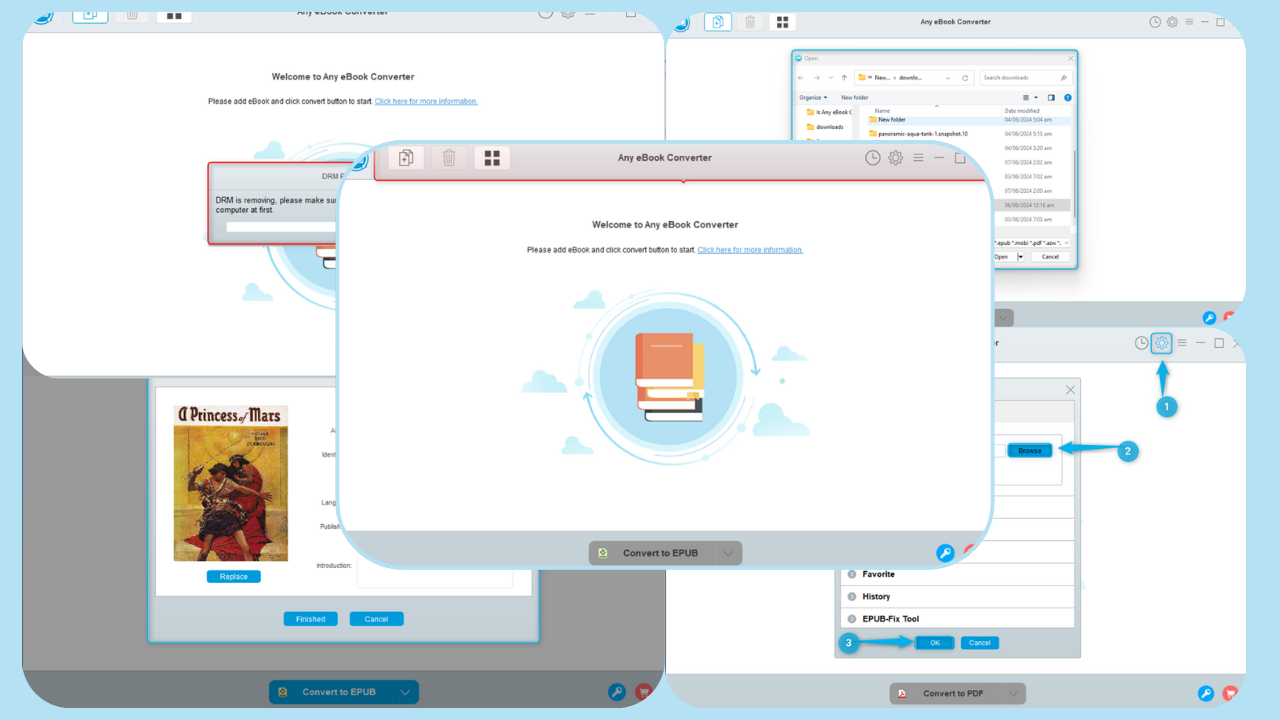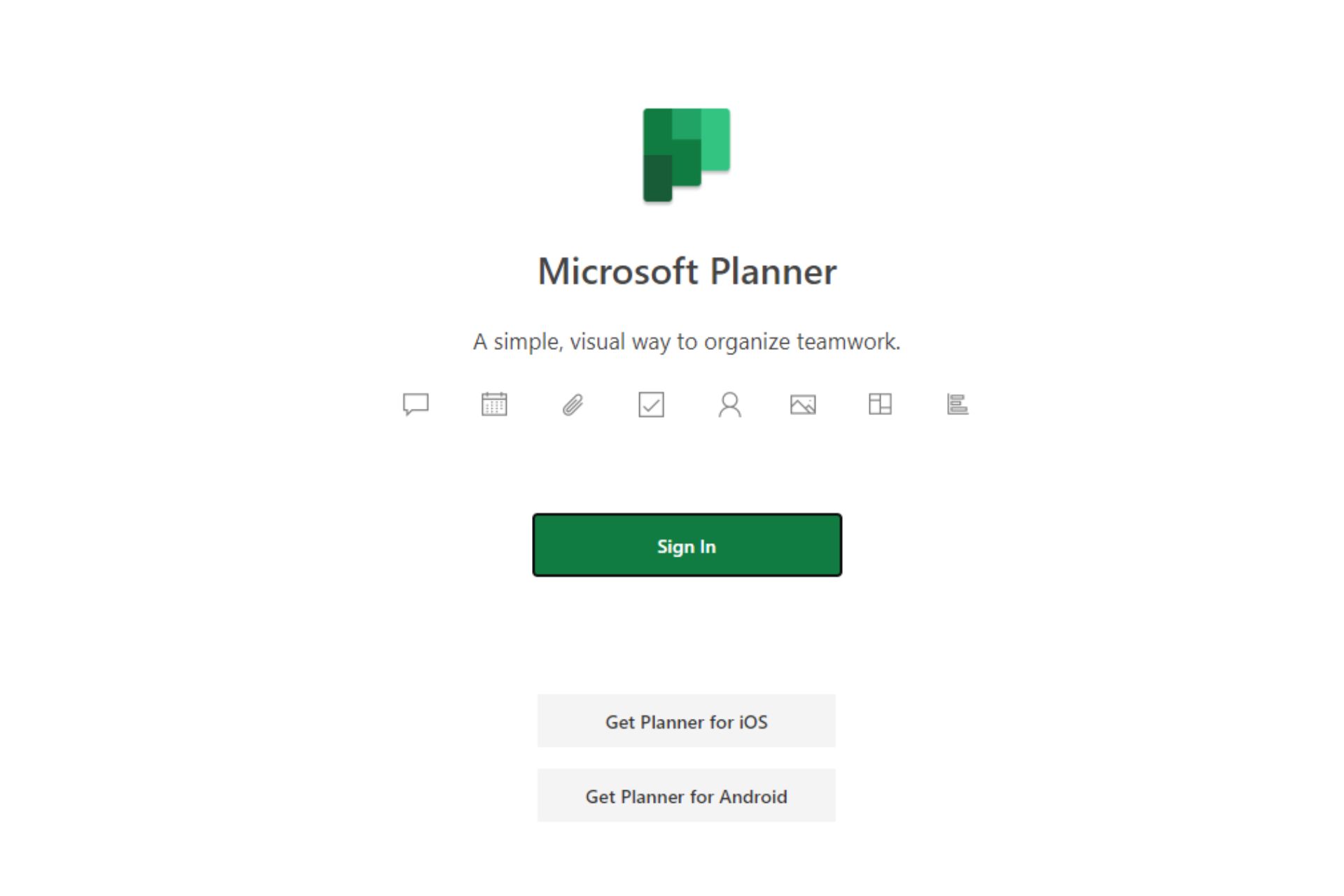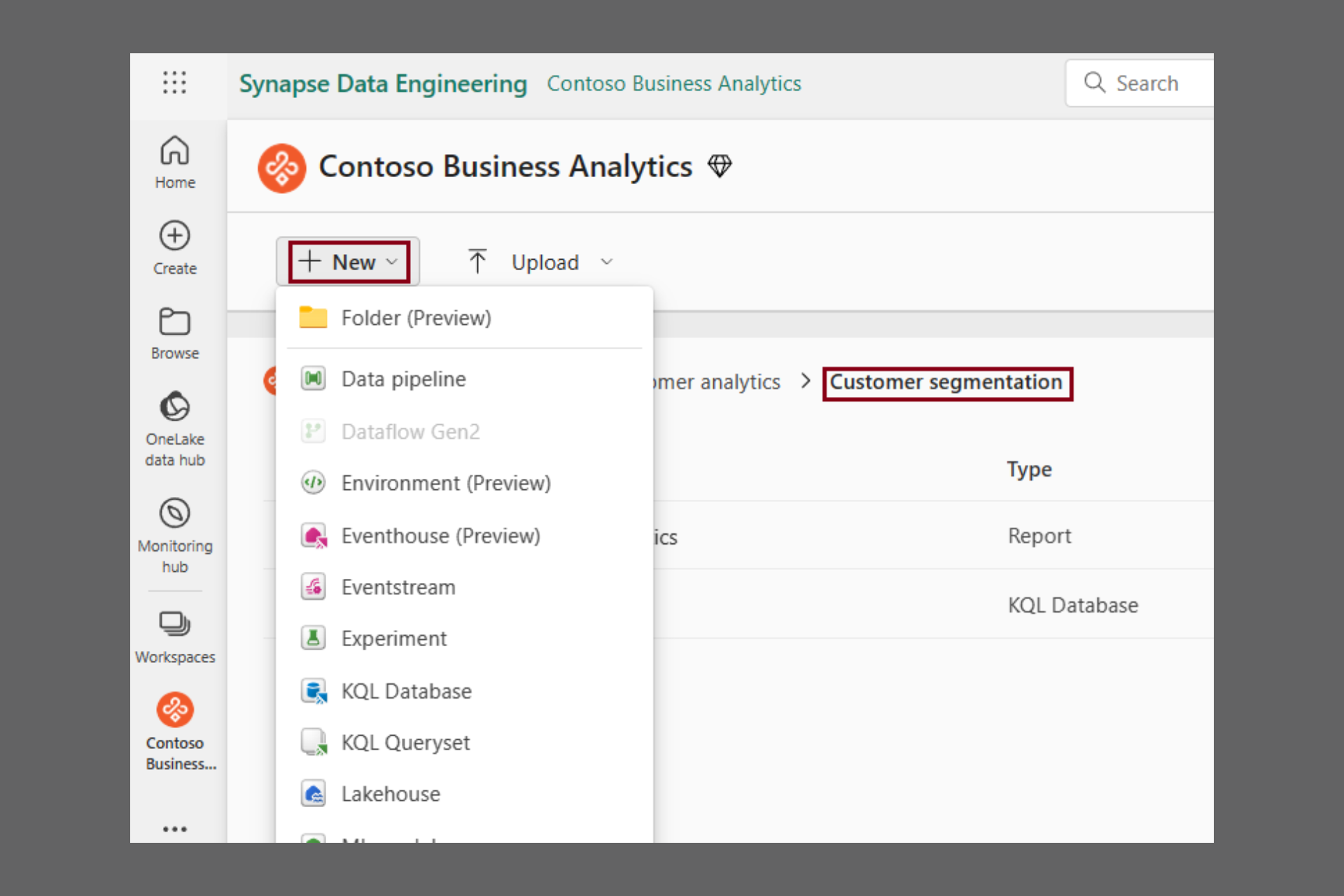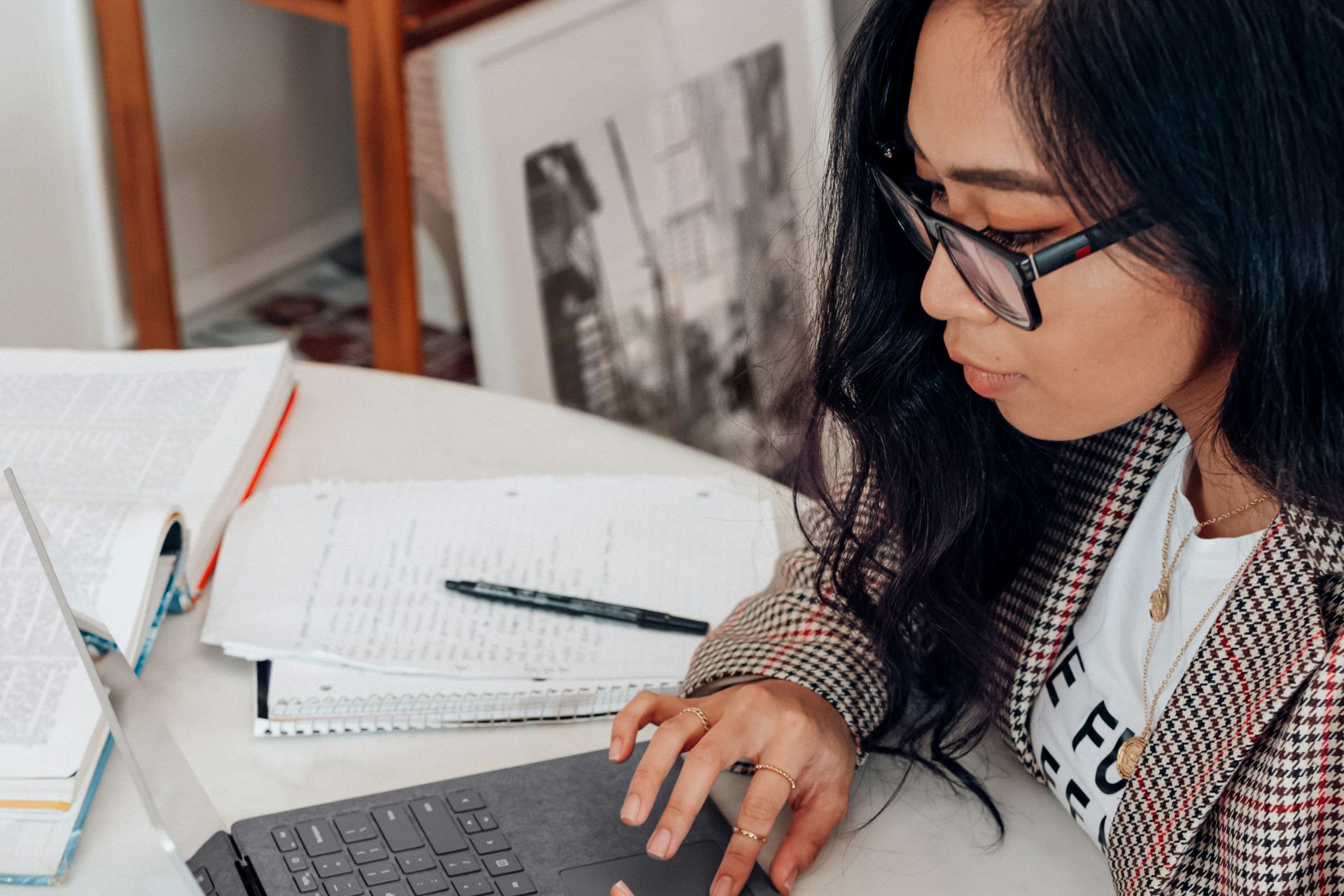Handyman Business Software: 7 Best to Use in 2024
Increase your productivity manage your time efficiently with the best tools
8 min. read
Updated on
Read our disclosure page to find out how can you help Windows Report sustain the editorial team Read more
Key notes
- Whether you're looking for a handyman invoice app or handyman quoting software you've come to the right place.
- The most important tools of such a solution are time tracking and job scheduling for the jobs.
- If you are running a handyman business, you should definitely consider using dispatch and schedule management software.
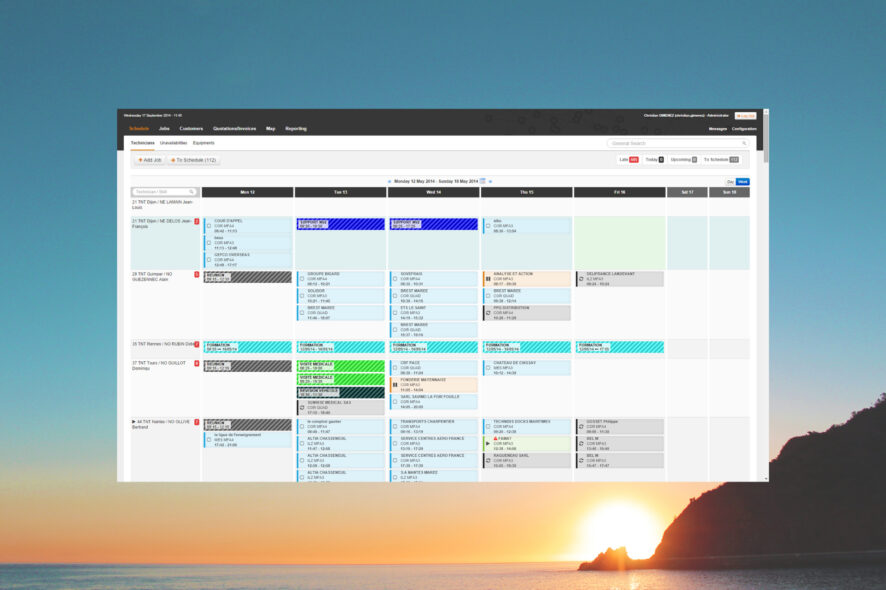
Nowadays people are quite busy and often don’t have the skills or the time to handle everything themselves. Therefore the handyman businesses have bloomed and stepped into the technology era.
If you are running such a business it is advised that you also get good handyman software. These tools will help you manage everything you need for your work.
Specialized software can help you send digital quotes, assign work to handymen, send invoices, and even general accounting.
The very best software for the handyman business will come with additional utilities such as secure payment processing and an advanced customer service portal to make everything smooth and efficient.
Now, we will be exploring the best software for handyman businesses and their powers in this article. But just before we venture into the deep end, here are some tips to help you decide which software would serve you best.
How can I choose the right handyman business software?
As you will see shortly, there are quite a number of products. Here are some useful questions to help you select.
➡ How big is your business? – The number of jobs you receive matters a lot and that’s because some software is targeted at different-sized businesses; some can handle sophisticated tasks, others not as much
➡ How customizable is the software? – A program you can tailor is likely to better accommodate your entire business requirements
➡ Does it have a corresponding mobile app? – Your field team will appreciate real-time updating of their job status and related issues. Since they will have their smartphone always, a mobile app would be very handy.
➡ Does the software integrate with other essential programs? – Software that integrates with other business support applications is more efficient. For instance, those that link with QuickBooks make bookkeeping super simple.
Here now are the best software that made the cut for your handyman business.
What is the best software for the handyman business?
QuickBooks – Complete business solution
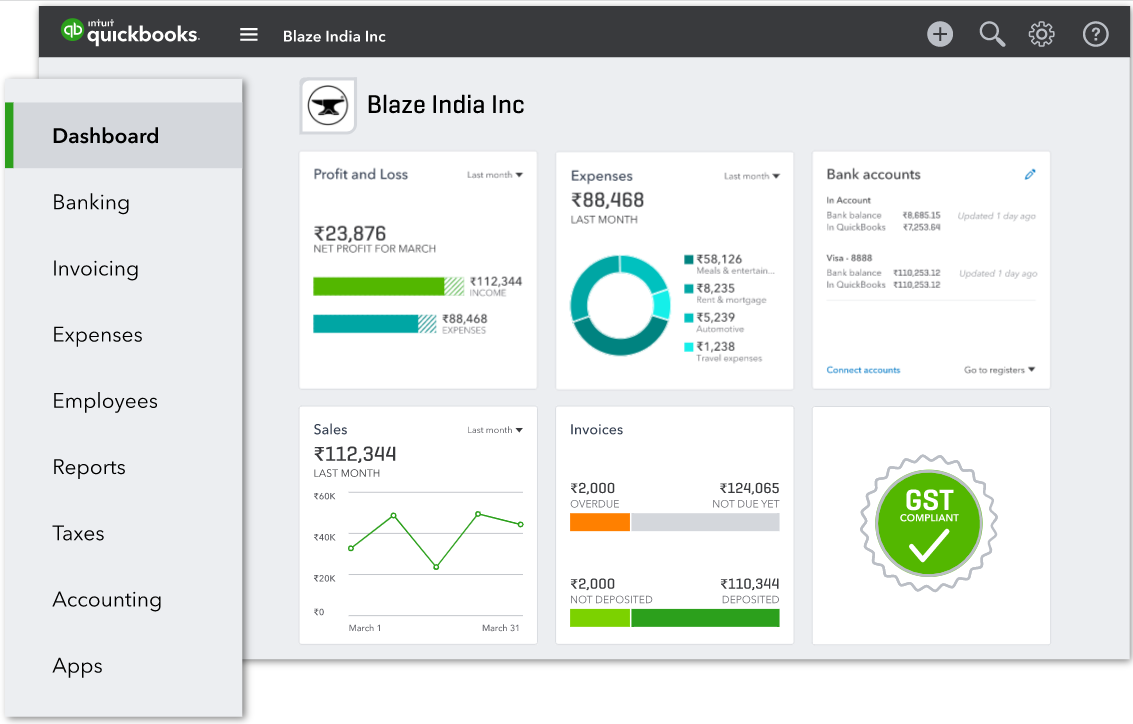
QuickBooks is a well-known software, mostly for money-handling parts of a business or company. But that is also what makes it one of the best tools for handling your handyman business.
This software comes with a lot of great features that will help you better manage, your work, schedule, employees, and of course finances.
Quickbooks is packed with powerful tools such as business analytical, app integration, inventory tracking, mileage tracking, cash flow, and many more.
This software stands out also for it 24/7 support it offers to its customers. You can’t go wrong with this tool if you need some help managing your handyman business.
Here are just a few of the key features QuickBooks is offering:
- Track income & expenses
- Allows multiple users
- Maximize tax deductions
- Create custom fields
- Automate processes & tasks

QuickBooks
Try this amazing software that will help you better manage your handyman business.Synchroteam – Best for scheduling your work
Synchroteam is a field service management and scheduling software that serves industries that require direct contact with customers.
It works great for medium-sized companies and enterprises in electrical, cleaning, inspection, maintenance, plumbing, HVAC, and many more.
It is a cloud-based SaaS that integrates with iOS, Android, and also Quickbooks for seamless invoice issuing.
You can easily drag and drop jobs into employee schedules based on qualifications and location. It also provides a real-time view that is especially helpful for dispatchers.
The API integration lets you synchronize the app with your preferred CRM tool.
Some other features to consider Synchroteam:
- Map & GPS Tracking
- Time Tracking
- Custom Forms
- Mobile Phone Integration
- Inventory Management
- InvoicingCustomer Portal
Loc8 – Great for online and offline work
Though originally made to mainly manage your field workers, this smart system has evolved to deliver a whole range of services to tradesmen.
Its most amazing feature is its ability to harness the built-in technology to work both online and offline to ensure a smooth performance.
That way, you or your techs can complete a job even when reception is lacking and sync the system later.
Plus, its powerful app works on both Android and iOS mobile devices so you can assign/track work on the go.
Unbelievably, the lite version is free! Loc8 has tremendous potential and may be the weapon to help you scale your handyman business.
The key features include:
- Provides access to location maps, directions, and pictures to help you monitor progress closely
- QuickBooks/Xero Integration
- Asset tracking
- Advanced Customization
⇒ Get Loc8
ServiceCEO – Ideal for service operations
ServiceCEO is one of the most comprehensive software for managing a handyman business.
It does practically everything in a breeze so you can concentrate on writing your own business’s success story and not drown under a flood of cumbersome papers.
You will love the extreme customization while it’s also web-based meaning you can run your business from anywhere on the planet. The ServiceCEO mobile app is similarly resource-rich.
Best of all? ServiceCEO is super easy to learn- thanks to the easy interface and you should get the hang of its operations in no time.
The key features include:
- Easy scheduling and dispatching
- Invoicing & payment management
- Powerful CRM features
- In-depth Reporting
Housecall Pro – Good for email marketing
Rated as one of the very best in the handyman business, Housecall Pro delights with its amazing automation.
Essentially, the software digitizes every aspect of your business – while remaining easy to use- enabling you to deliver premium services whether you’re tech-savvy or not.
From email marketing automation, auto job SMS/ email notifications, GPS and online time tracking, online client booking, and even in-the-app/web payments, I can’t think of something this program won’t do.
Interestingly, it’s one of the most affordable software for handyman business.
Housecall Pro is the ultimate all-in-one operations software to run every handyman business. It’s also very affordable.
The key features include:
- Online Booking
- Drag and drop scheduling
- Instant bank deposits
- Efficient book-keeping
Field Promax – Great service management software
Field Promax is one of the ideal choices for your handyman business because it takes care of all aspects, from scheduling to payments.
To be more precise, this solution helps you manage your team of technicians, communicate with your customers, handle the work orders digitally, and standardize your workflow.
And all that without any paperwork! Moreover, Field Promax has a cloud dashboard you can access from anywhere, on almost any device.
At the heart of this tool, there are the scheduling functions to create and dispatch work orders, auto-generate work orders for recurring jobs and convert the service requests to orders.
Because it’s also available on mobiles, the field technicians can see any pending jobs and update their progress on the spot.
On the other side, the supervisors will be able to track every technician’s moves in real-time.
Take a look at Field Promax’s best features:
- Field service management
- Cloud-based dashboard available across platforms
- Accurate time tracking
- Extensive scheduling functionalities
- Ensure payments based on labor hours
Jobber – Great for preparing quotes and invoices
Jobber prides itself as the go-to software for business people overwhelmed by routine tasks such as preparing quotes, scheduling, invoicing, and chasing payments.
And true to its word, Jobber’s array of tools can potentially transform the way you deliver services.
You will have all the necessary info to help organize and dispatch teams at your fingertips while each team member is kept up-to-date by the Jobber app.
Users also enjoy Jobber’s solid invoicing process, elaborate reporting, precise time tracking, and meticulous accounting.
You, your teams, and even your customers will find Jobber easy, available, and importantly, reliable. As the company proudly proclaims, Jobber always delivers!
The key features include:
- Xero and Quickbooks sync
- Client hub
- Route the day’s tasks for your team and assign new jobs to the nearest technician on the map
- Easily track chemical/pesticide usage and report on the same
We started by looking at how you can identify the best software for the handyman business before coming to a summary of the options.
I now believe that you are now in a position to make an informed decision so go ahead and good luck.
Whether you are looking for a general management tool or just an accounting tool to help you with your finances, it’s always a good idea to do thorough research when picking the software you work with.
You might also be interested in our list including the best time tracking tools with screenshots because it may provide additional insights.
For any other suggestions, feel free to use our comments section right below and we will take them into consideration.