Helldivers 2 Crossplay: How to Setup & Play [PC & PS5]
Most part of the setup is automatic and seamless
3 min. read
Updated on
Read our disclosure page to find out how can you help Windows Report sustain the editorial team. Read more

Want to crossplay Helldivers 2 between PC and PS5? The crossplay integration in Helldivers 2 is smoother than most other supported titles. By the end of this article, you’ll be able to set it up fast.
So, if you are on a PC and want to invite friends using PS5 (PlayStation 5) to your Helldivers 2 squad, keep reading.
How can I crossplay on Helldivers 2 between PC and PS5?
1. Enable Crossplay in Helldivers 2
- Launch Helldivers 2, open the in-game Settings, and go to the Options tab.
- Under Gameplay in the navigation pane, switch Crossplay to On.
2. Invite players
2.1 Adding another player
- Navigate to the Social tab, enter the other player’s code in the search field, and select the profile from the right.
- Now, click on Send Friend Request.
2.2 Get others to add you
- Go to the Social tab from the top, and click on Generate next to the Your Friend Code option to get your designated code. You can share this with other players for them to send you an invite.
- After you receive a request, go to Friend Requests from the left pane, select the one from your friend, and click on Accept.
3. Add players to your squad
- Once added, go to the Friends pane from the left, and select the one you want to invite to your squad.
- Finally, click on Invite To Squad.
Now, you can easily enable and set up crossplay or co-op in Helldivers 2 and play with your friends. To simplify things, Helldivers 2 shows a dedicated platform icon, PlayStation or PC, next to the player’s profile to identify which system they are using.
Can I crossplay Helldrivers 2 on Xbox too?
While crossplay between PC and PS5 is supported, Xbox users are currently left out since the game hasn’t been released on that platform yet, and there’s no indication of a release soon.
Known crossplay issues on Helldrivers 2
We came across several issues with crossplay on Helldivers 2. For instance, there are extended periods when PS5 users (added to friends) don’t appear online for us on a PC. Also, the server is often overloaded, and, as a result, Helldivers 2 crossplay is not working.
For most crossplay issues, you can fix things by deleting the user_settings.config file. It’s stored in the following path (where Username is the active profile name):C:\Users\Username\AppData\Roaming\Arrowhead\Helldivers2
As you can see, using crossplay on Helldivers 2 is more straightforward and effective with minimal interruptions. Given that the game was just released, it will take some time for the developers to polish out any remaining bugs, including the black screen on launch in Helldivers 2.
Also, cross-progression will soon be introduced to Helldivers 2, allowing you to play the game simultaneously on both PC and PlayStation 5.
For any queries or to share your experience with crossplay, drop a comment below.
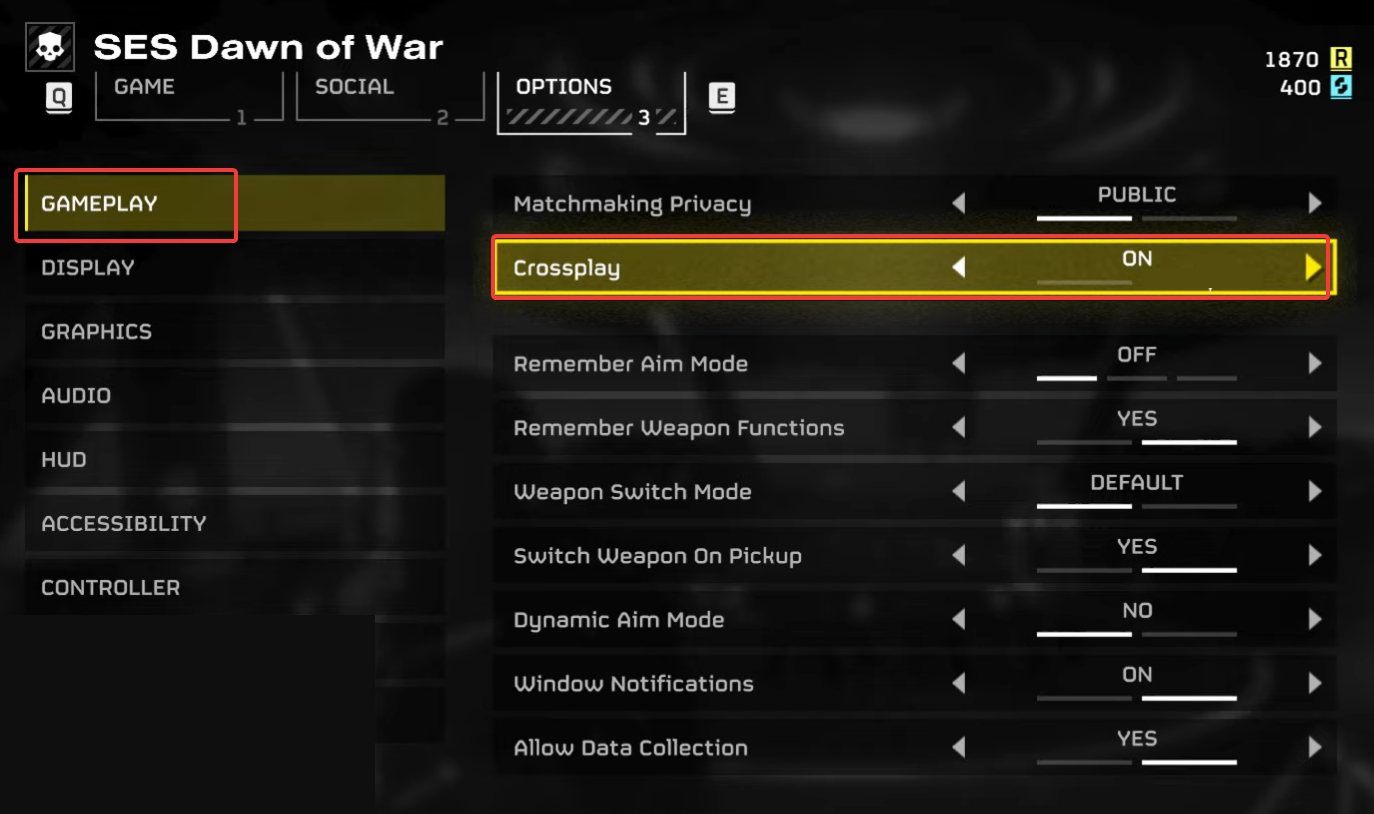
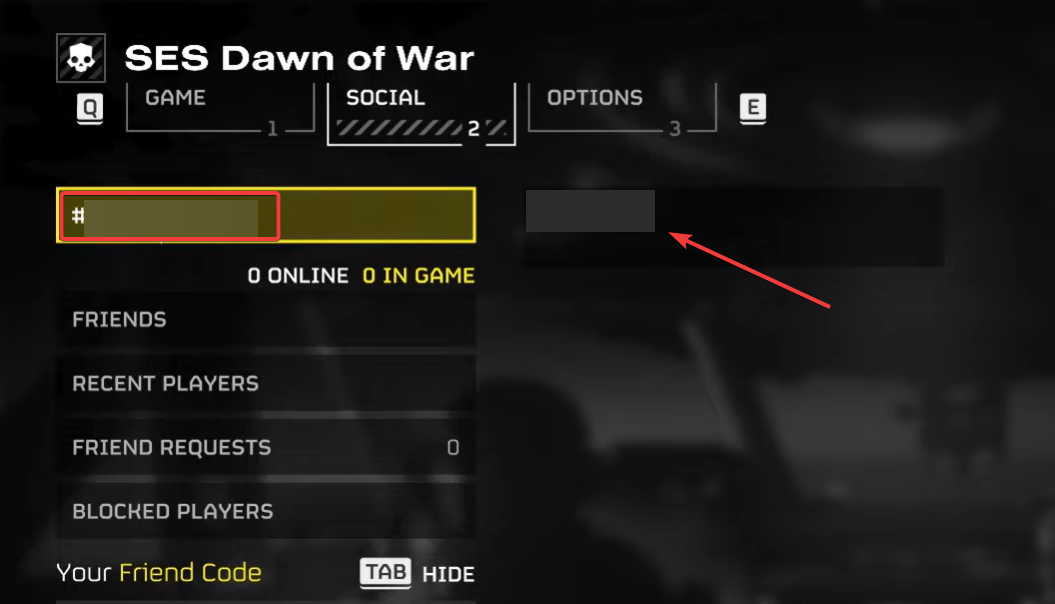
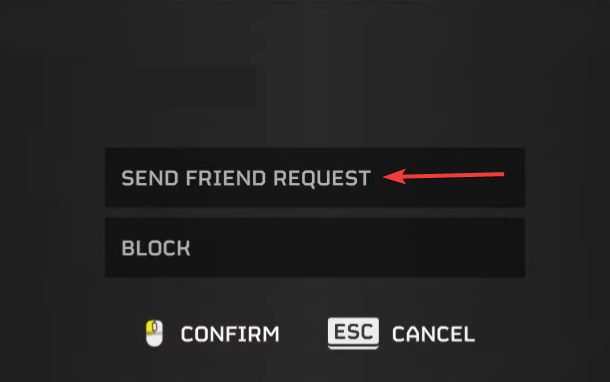
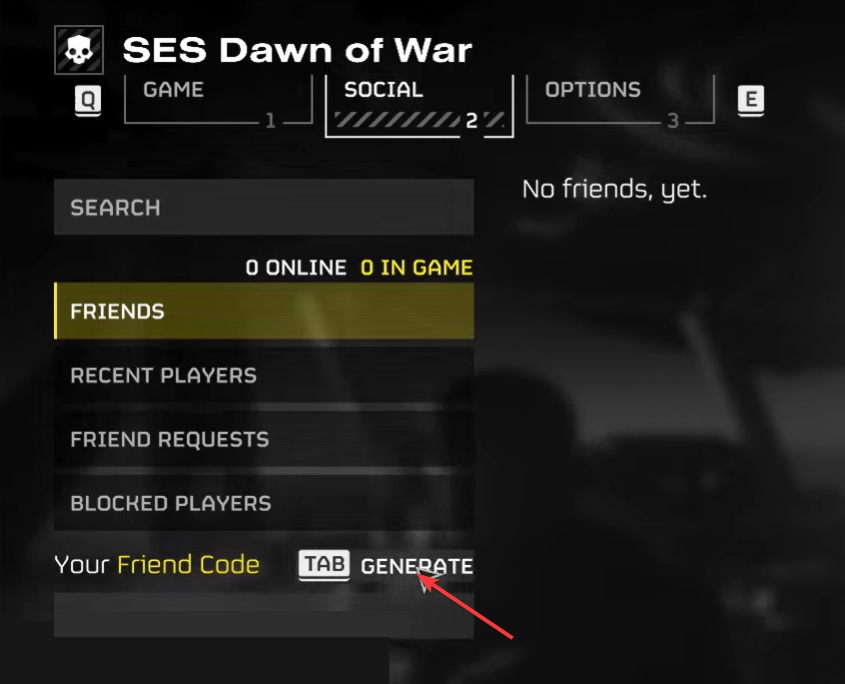
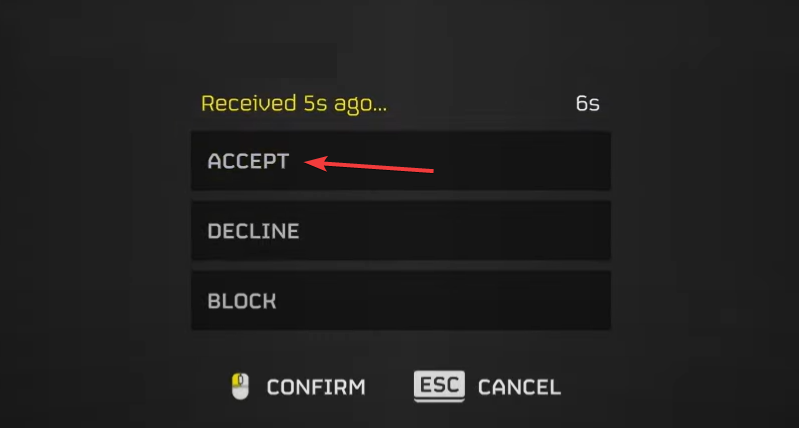
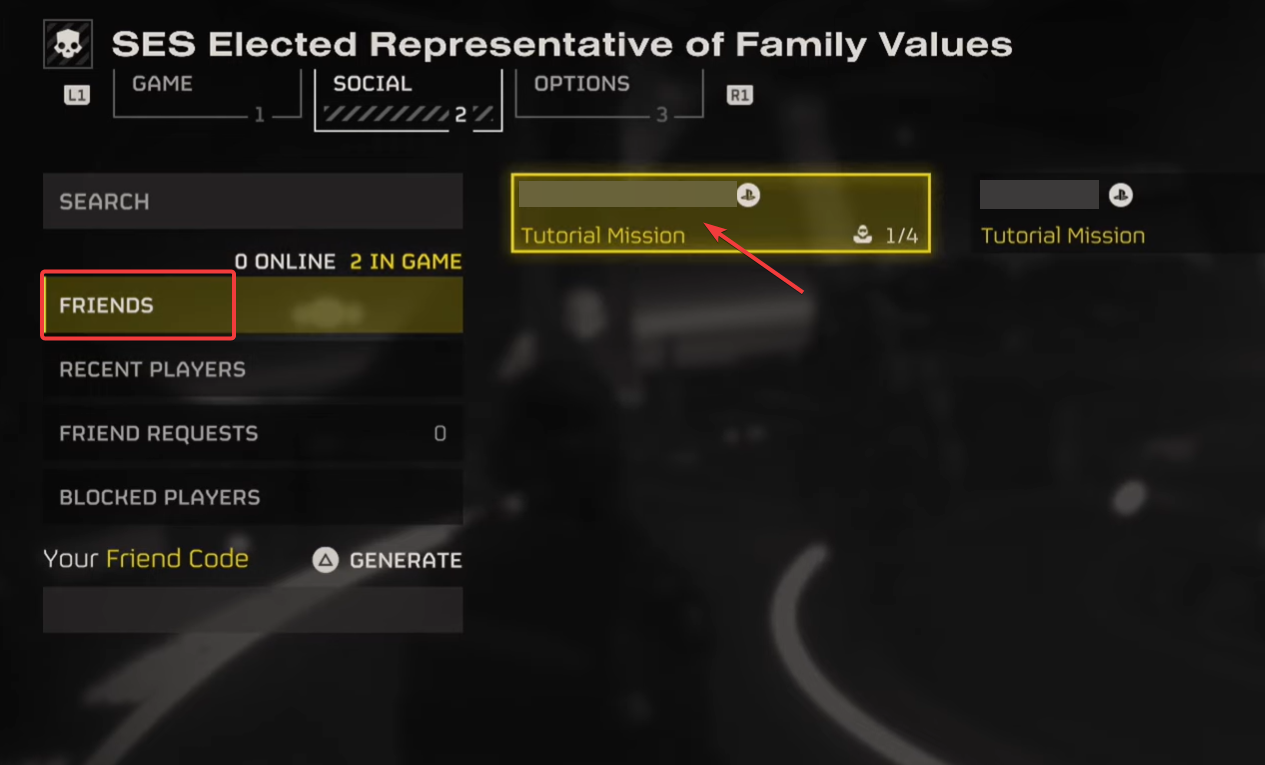
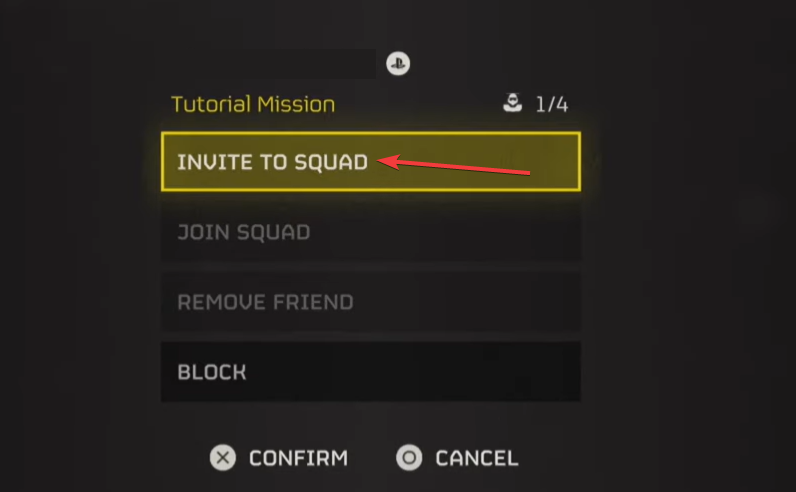
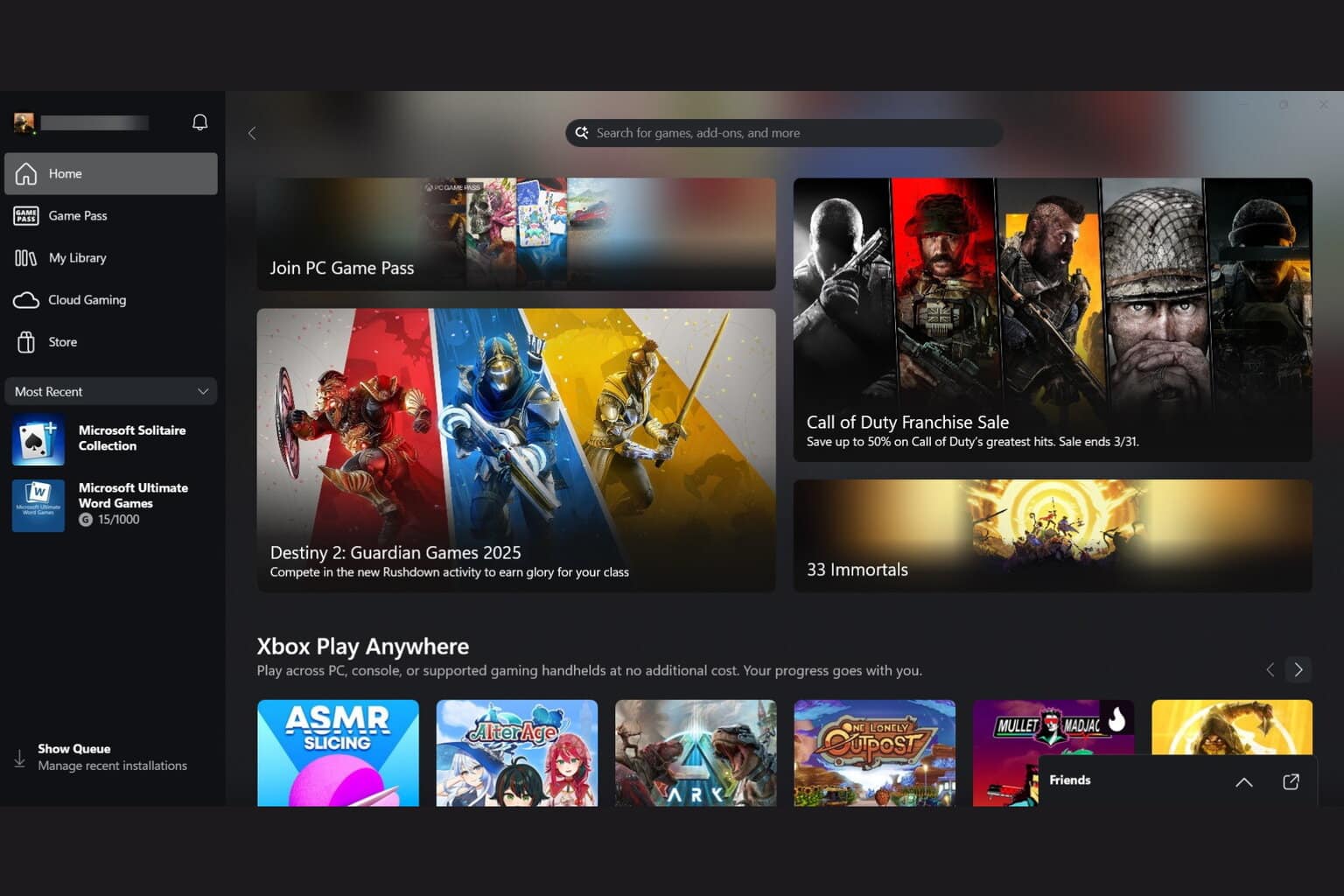

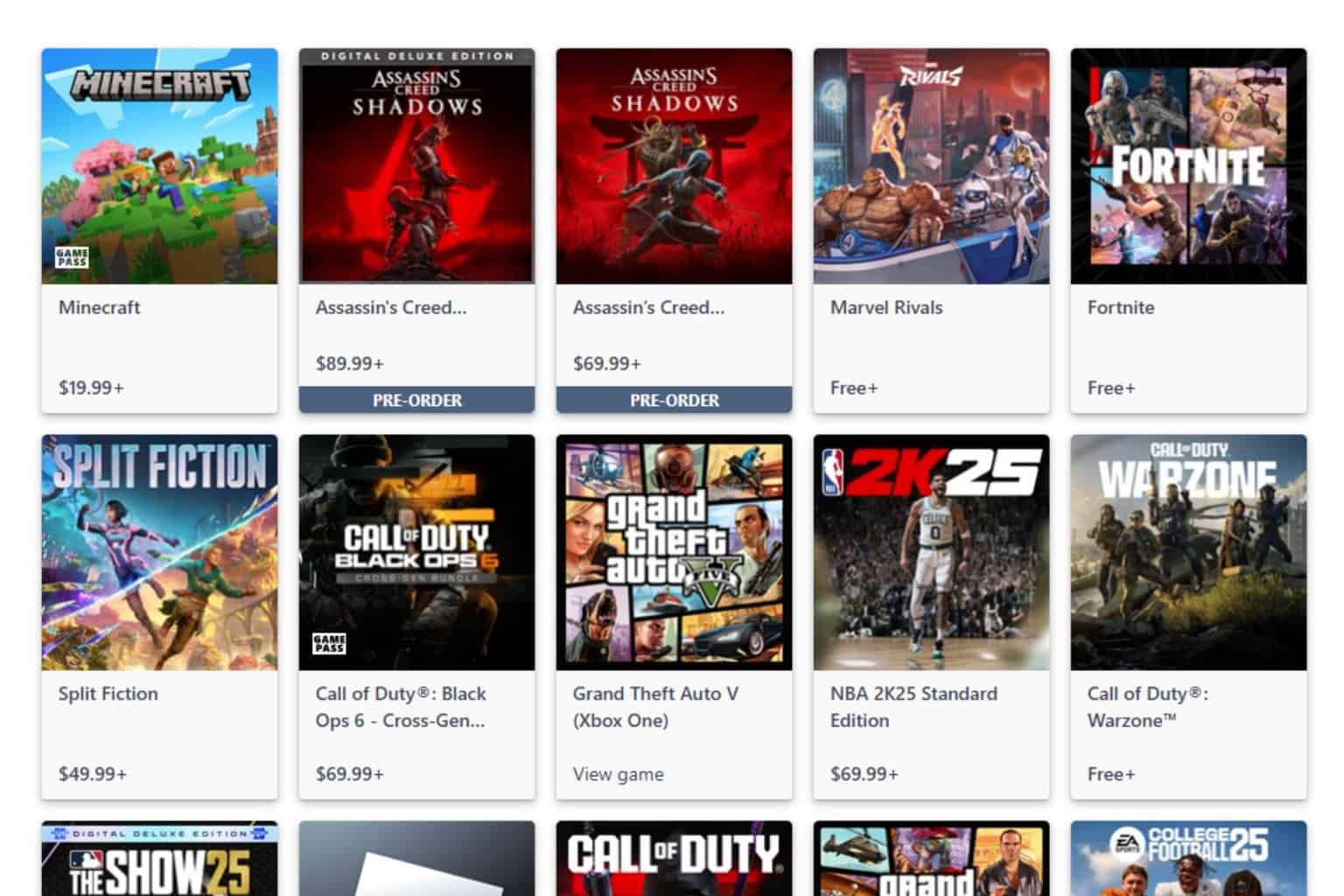



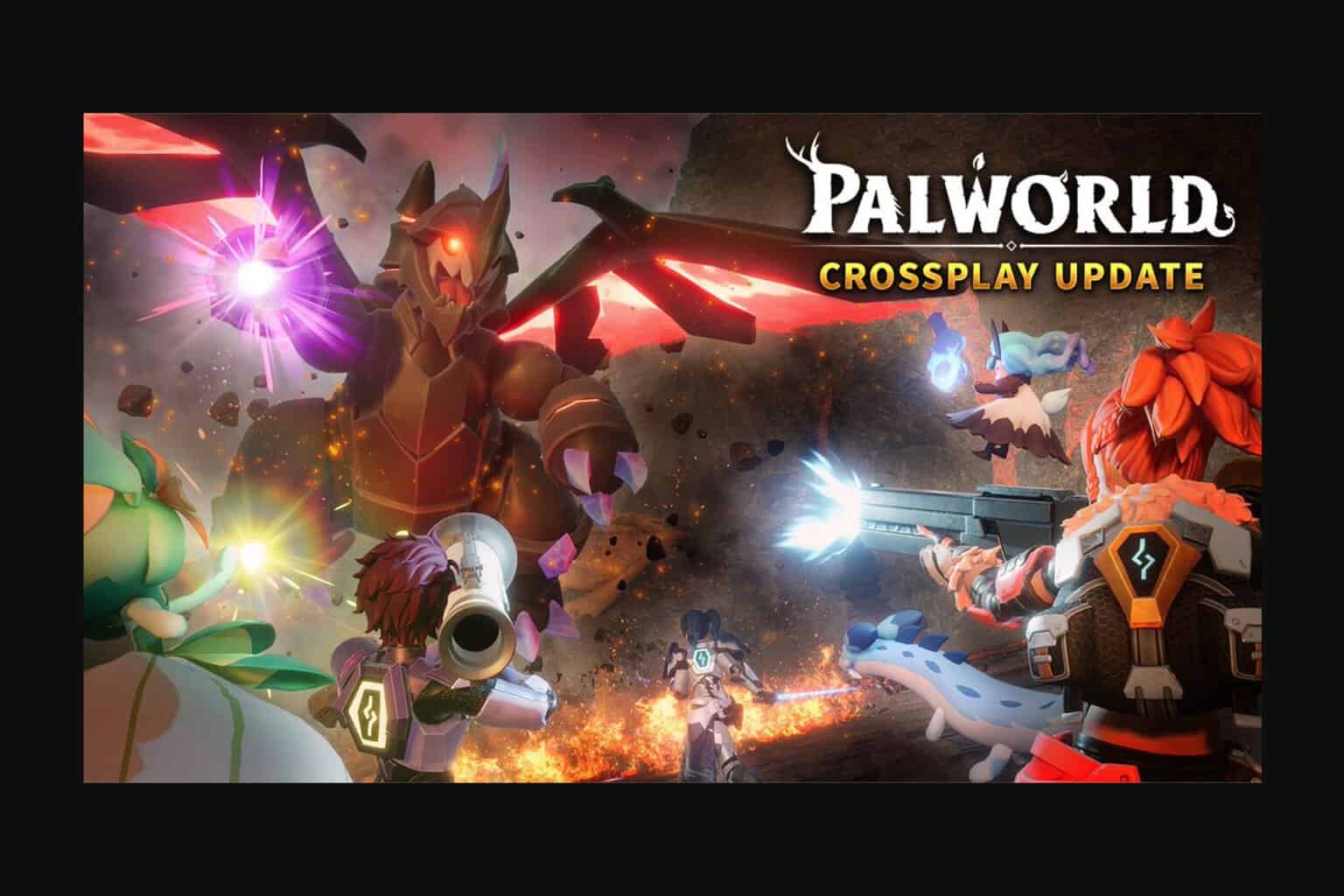

User forum
0 messages