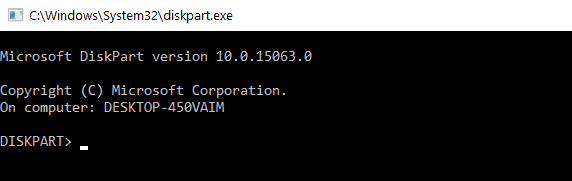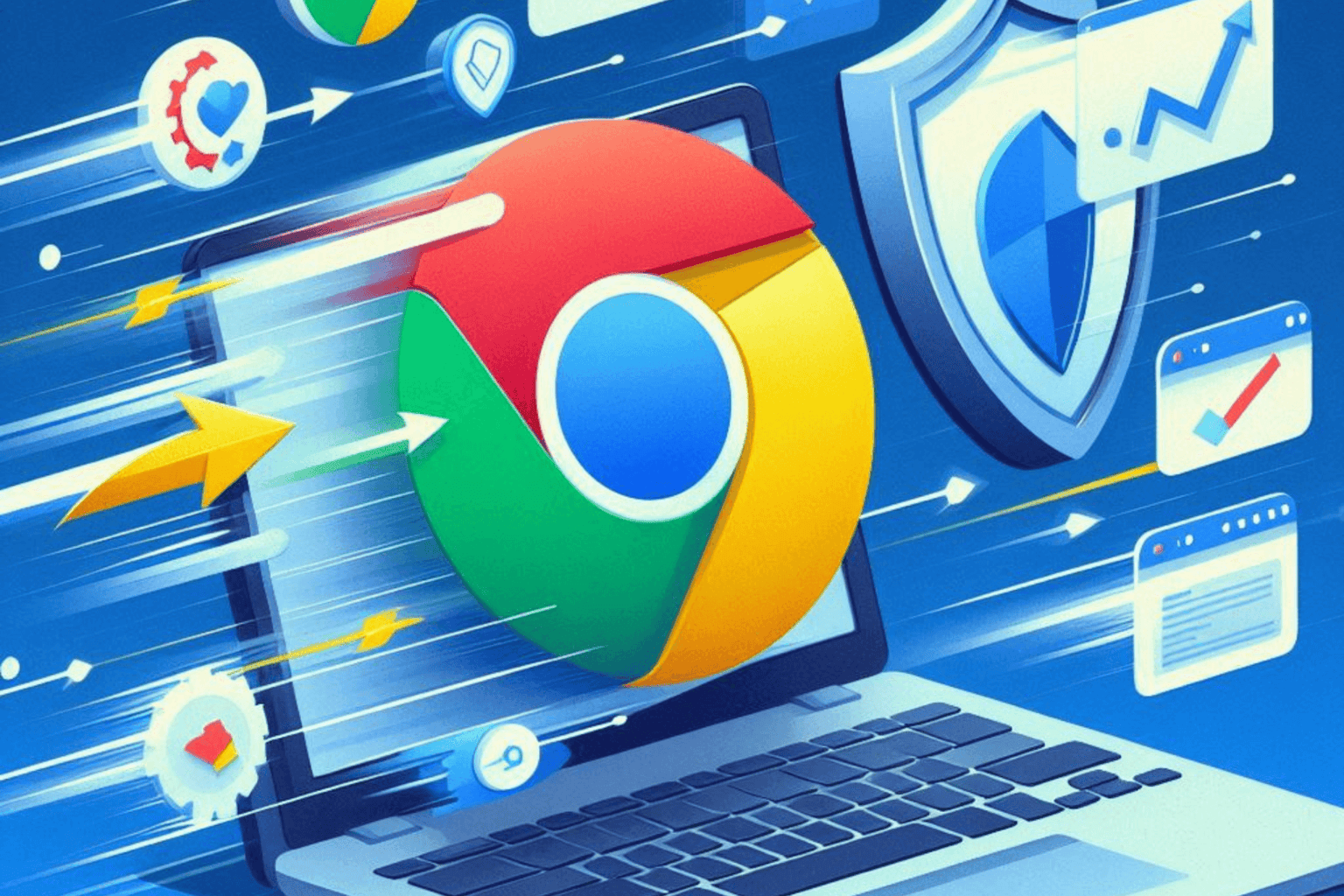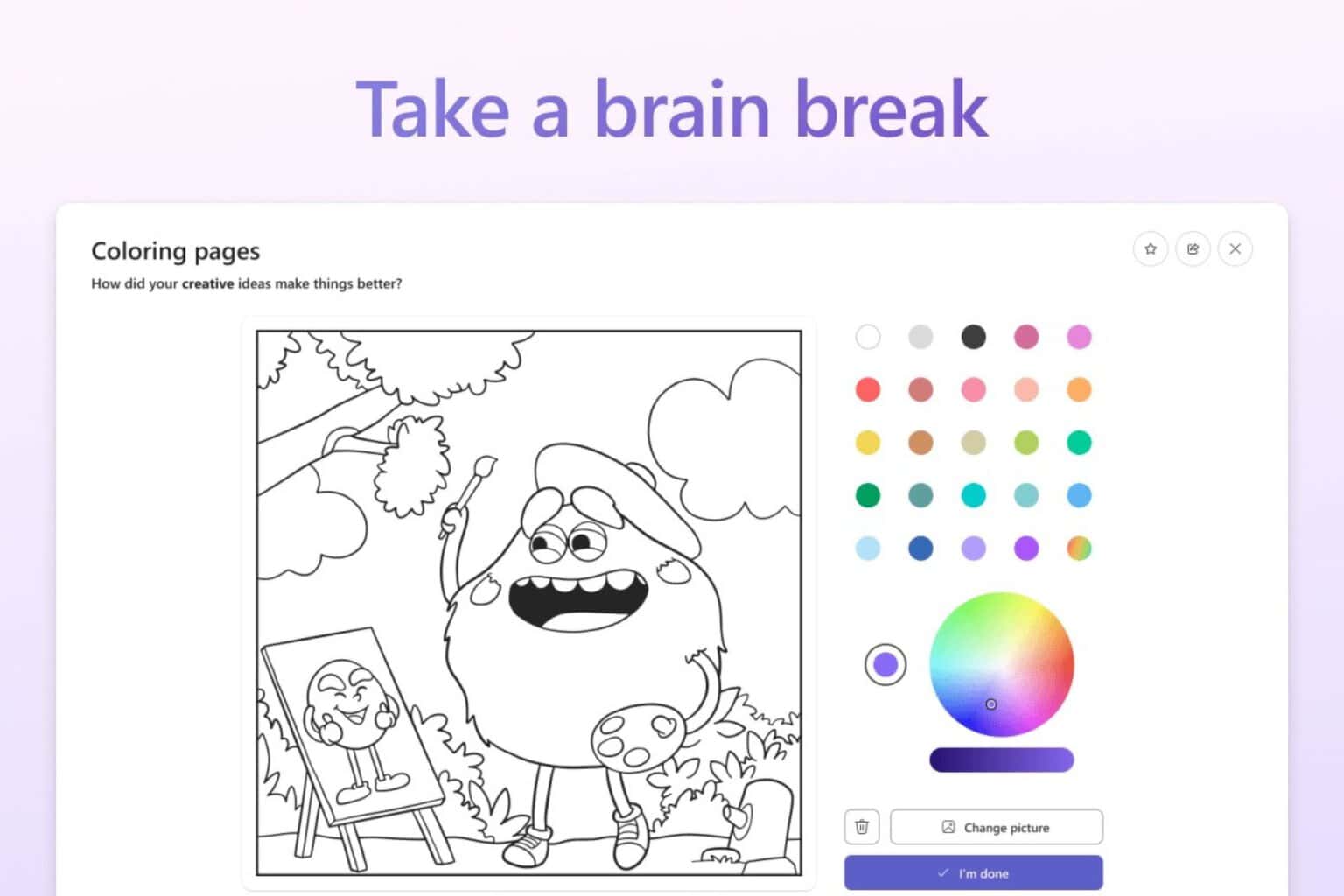Windows 10 April Update brings up hidden recovery drives [FIX]
2 min. read
Updated on
Read our disclosure page to find out how can you help Windows Report sustain the editorial team Read more

On Microsoft’s forum, a user named Derek has a question for the tech giant. He said that he had just updated the OS to the latest Windows 10 version and he had no problems during the download and installation process. But he did notice that after the update something was changed in his system. A new drive popped up.
There’s a new icon for a virtual drive
Since the update, an icon for a new virtual ‘H’ drive has appeared in ‘File Explorer/This PC’! It has a capacity listed as 449 GB with free space of 49 GB. The drive contains two folders: Recovery and System Volume Information, both of which appear to be empty. What is this ‘Drive’ and can it be deleted?
Here’s the answer that he got. It seems that this is a known issue in the 1803 Update and this is the recovery drive which you are not supposed to see. This is not meant to have a drive letter and all you have to do if you experience this issue as well is to remove the drive letter and everything goes back to normal.
How to get rid of the drive letter
In order to fix this, follow the steps below:
- Click on the Start button and type cmd.
- After that, click on Command Prompt.
- Choose Run as Administrator.
- Run diskpart > hit Enter.
- Run “list volume” and click Enter.
- Note the letter that’s associated with the new drive.
- Run “select volume X” and hit Enter (replace X with the correct drive letter).
- Run “remove letter=X” and hit Enter (replace X with the correct drive letter).
- Close Command Prompt and restart your system.
According to the answer that Derek got on Microsoft’s forum, everything should work and look just fine now.
RELATED STORIES TO CHECK OUT: