How to hide your IP address when abroad
7 min. read
Updated on
Read our disclosure page to find out how can you help Windows Report sustain the editorial team. Read more
Key notes
- Privacy is to be taken seriously even while connected to your Local Area Network.
- If you're globetrotting your way around the globe, privacy is paramount.
- There are various ways you can go about hiding your online identity.
- Keep your IP hidden and your identity protected with these 3 efficient methods listed below

Protecting your privacy and anonymity is important both at home and while you’re globetrotting your way around the world. The best way to be 100% sure that you’re a ghost on the grid is to hide your IP address.
The risk of potential attacks, phishing, ransomware, or simple geo-restrictions is much higher in some countries and you’ll need to react accordingly.
That’s why we prepared an in-depth explanation and the reasoning behind why you should be hiding your IP address while traveling abroad. In addition, we enlisted a few fastest ways to protect your identity, and do so with as little effort/spending as possible. Make sure to check it out.
How can I keep my IP address hidden while traveling abroad?
1. About the IP address
Firstly, let’s explain what exactly is your IP address and why you’ll probably want to hide it while abroad. The IP address is a digital signature for every device trying to access the network.
It’s granted by your ISP (Internet Service Provider) and, to put it simply, it’s somewhat analog to your home address or unique ID number. You can have a dozen devices connected to one network, and still, every single one of them will have a different IP address.
Unable to Change Static IP Address and DNS Server in Windows 10? Check out this guide.
What’s the use of an IP address? Well, Internet Protocol addresses are the essential link between your system and various interconnected networks (also known as the Internet).
It’s used to send requests and receive wanted results. Every time you open a website, that’s really your IP address that’s communicating with the dedicated servers on the network.
However, by doing so, the IP address can present your sensitive data to the other side — third-party sites, advertisers, hackers, or government spooks. It can pinpoint your exact location with precision or create a digital trace some might use to track you on the interwebz.
Now, knowing this, there are multiple reasons why you’ll probably want to hide (or rather switch or fake) your IP address while abroad:
- Privacy. Some countries’ laws on internet privacy allow various third-parties to track your internet activity. Google Fourteen eyes countries for better insight.
- Safety. Hiding your IP address will make things much harder for cybercriminals.
- Avoiding geo-location boundaries. Some content is restricted to various countries, and also there’s China and the Great Firewall of China.
- Torrenting. We won’t endorse piracy in no manner, but it’s still your right to stay anonymous if you decide to do so.
- Public networks. Also, if you’re using a public network (which is common while traveling and rather dangerous, for that matter), changing your IP address after some time will help you stay safe.
Those were the points. Now, here’s how to hide your IP address.
2. Use VPN
VPN is, for all intents and purposes, the best-suited tool for this job. Virtual Private Networks arise in market shares lately with all the fuss concerning the privacy controversies that marked the past years.
Why are VPNs the best for the job? Well, premium VPN solutions are much faster and more reliable than proxies or Tor browser. Furthermore, they offer a large variety of available servers spread around the world so you can choose a country or sometimes even the city with their distinctive IP addresses.
That way, you can mask your current location. Now, there’s a distinctive difference between paid and free-to-use solutions in regards to speed and features, but your choice will heavily depend on your needs.
When abroad, you can use a VPN to access limited or inaccessible content. Moreover, you’ll avoid the marketers and prevent tracking.
As we already stated, some countries have strict policies on foreign sites. If you’re, say, spending some quality time in China — Facebook, YouTube, or Google– is a no-no.
There are many available solutions, both premium and free of charge, but our pick is PIA.
⇒ Install Private Internet Access
In a nutshell, PIA is all about unlimited bandwidth, super-fast download speeds, no online censorship, extreme privacy, best-in-class encryption, an impressive network of servers with global coverage, and genuine simplicity.
The powerful IP cloaking function that PIA comes packed with is designed to anonymize browsing and keep your identity and location hidden.
Speaking about hiding or better said changing IP addresses, this is a feature that comes very handy when traveling abroad because it also allows you to bypass restrictions of all kinds (including ISP throttling, national infringements, geo-targeting, and so on) so that you can unblock all those websites that would be otherwise off-limits in particular countries or regions.
With PIA, there is no such thing as online censorship, data tracking, or revealing your personal data.
You can try it out for 30 days completely free of any risk thanks to its money-back guarantee, and see for yourself.

Private Internet Access
Business or pleasure, the purpose of your voyage is a private matter. Trust PIA VPN with your privacy while traveling abroad.3. Use Proxy
Now, a proxy is another way to hide your IP address and it works in a similar manner as a VPN does. However, Proxy is mostly run through the dedicated browser of choice, while VPN can cover one or multiple devices.
Proxy servers are there to mediate between you and the designated website, using an alternative IP address in the process. That way, the end result is that only the proxy server (hopefully, trustworthy one) will have knowledge of your real personal IP address.
There’s a large variety of proxy servers and services out there, but for the sake of hiding our IP address, we’ll be looking for anonymous proxies. A lot of add-ons for browsers that are presented as VPNs are actually proxies you can use to switch your IP address to the one enlisted.
Most of them offer rather lackluster features and speeds for free, but with a monthly subscription, you’ll have a much better time.
We still prefer a VPN over Proxy, but if you’re bound to use it for the fairly limited amount of time — they’ll serve you justice.
4. Tor browser
Finally, another free solution that can’t be overlooked is the Tor browser. An open-source project specially designed to ensure maximum privacy and top-notch encryption.
It got its name (The Onion Router) due to onion-like multi-layered encryption and it surely upholds the standards in this dark ages of internet privacy and safety.
Albeit, even though it’s the safest browser out there, it will affect your bandwidth speeds. Especially when compared with the rest mainstream browsers that aren’t all that privacy-friendly.
Obviously, you can use it abroad and access any geo-restricted site, including the infamous Deep web. Furthermore, it should provide you with a new IP address every time you start it, making you the ghost of the interwebz.
You can download Tor for Windows here.
When combined with a good VPN service, Tor basically offers military-grade protection against the prying eyes.
With that, we can conclude this article. We hope it gave you valuable insight on the importance of anonymity — while home or traveling abroad — and ways how to hide your IP address.
Don’t forget to share your experience or post questions in the comments section below.



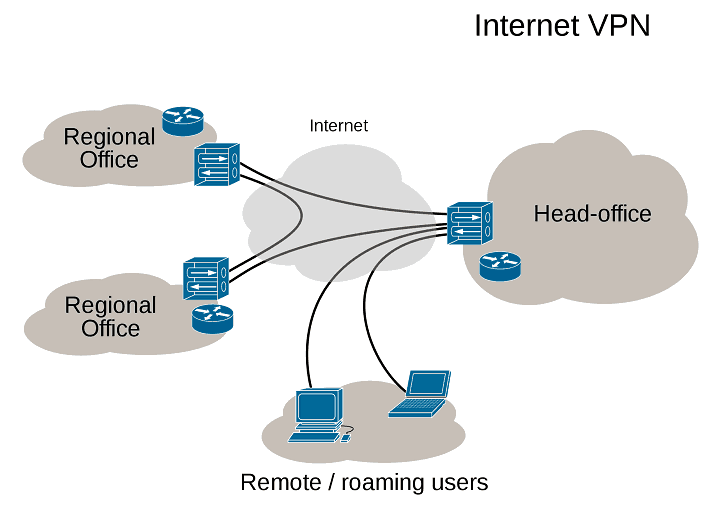


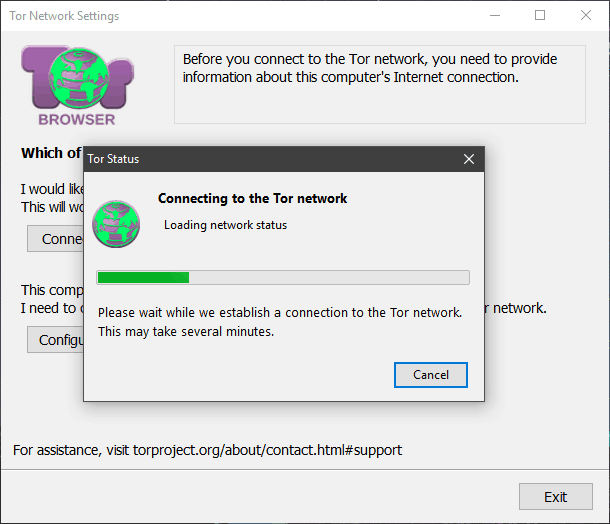


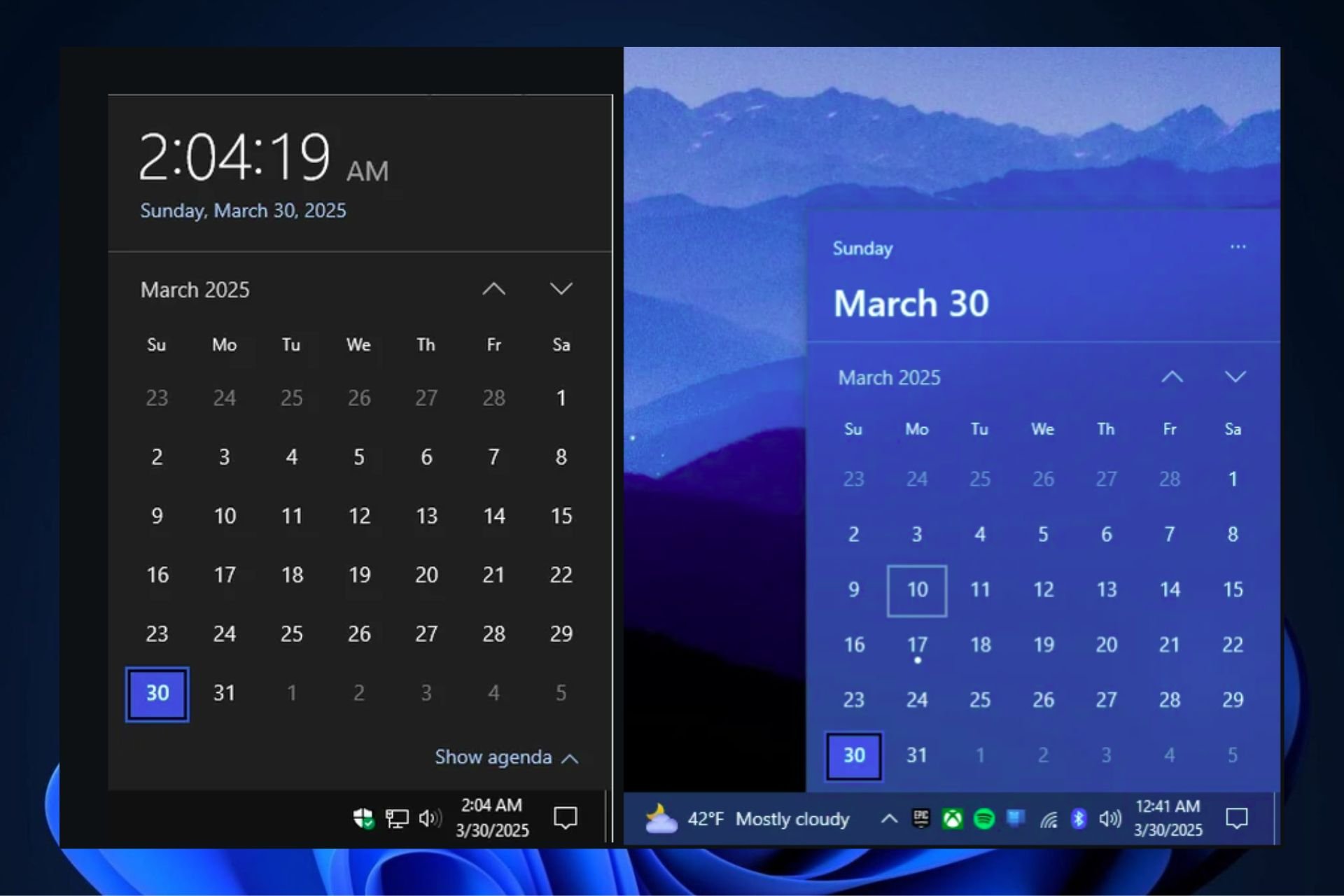






User forum
0 messages