Here's how to recognize a PWA when you come across one
3 min. read
Updated on
Read our disclosure page to find out how can you help Windows Report sustain the editorial team. Read more
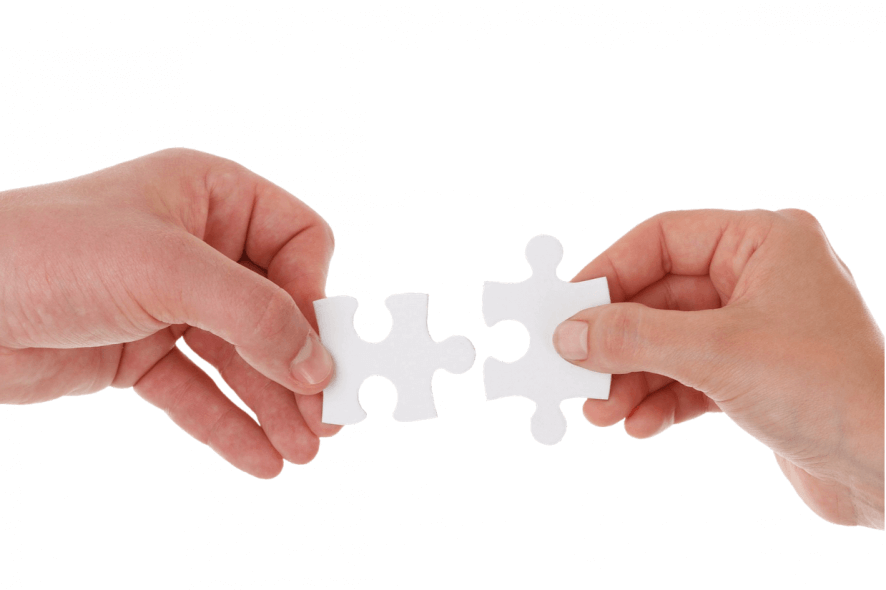
Back in May, it was announced that Progresive Web Apps (PWAs) were coming to desktops and the Chrome OS.
More so, it was hinted that as far as Windows 10 users are concerned, PWAs will be designed to feel even “more native” to Microsoft’s OS.
What is a PWA anyway?
For those of you who don’t know, Progresive Web Apps are basically the desktop equivalent of an app, as they allow certain websites to be far more accessible through the use of what could be considered a “mini-client”.
The appearance of PWAs nowadays is partially due to websites becoming more and more complex to the point where Internet service providers can’t provide enough bandwidth to allow them to load fast enough.
How did PWAs first appear?
Since researches showed that users will generally never visit a website again if it takes more than 3 seconds to load, or if commands take too long to complete, it’s easy to see why websites opt to new solutions to combat this problem.
PWAs already have complete access to Windows 10 feature APIs and can be installed on pretty much any device from the UWP family without hindering compatibility across browsers or other devices at all.
Considered to be the successors of Hosted Web Apps, PWAs have the advantage of having standards-based support for offline scenarios, courtesy of Service Workers, Cache, and Push APIs.
Did you know that you can now uninstall PWAs from the Control Panel?
Microsoft is working on optimizing PWAs
Many Redditors wondered if the new PWA features are available to all Windows 10 users.
all this talk about pwa’s lately, and i’ve never seen one in the wild, am i just on the wrong websites? how do i even know if a website has it?
The answer came quickly from another Redditor:
Can confirm. This already seems to be in place with Windows 10 version 1903 release preview and Edge Insider Dev. At least on my systems–there’s always a chance they are still a:b testing this.
How can you recognize a PWA?
Imagine having a PWA powered by YouTube. It would allow you to have better connectivity and use less traffic. Since a lot of the data that usually loads each and every time would already be present in the form of a framework that just needs minor updates.
Just like the YouTube app on your phone, you’d first have to add it to the home screen of your desktop, which is pretty much the best giveaway that the website uses a PWA to run.
Those of you reading this may think that this sounds a lot like how many Windows Store Apps work, as most of them are nothing more than locally hosted frameworks that support the content of a website, and you couldn’t be more right.
With that in mind, since Microsoft has already been experimenting with their own versions of PWAs ever since they first started making Store Apps for the Windows 8, it shouldn’t come as a surprise that they would somehow manage to make them feel as if they are native to the Windows 10 OS
altogether.
Interested in reading more about PWAs? Check out these posts:



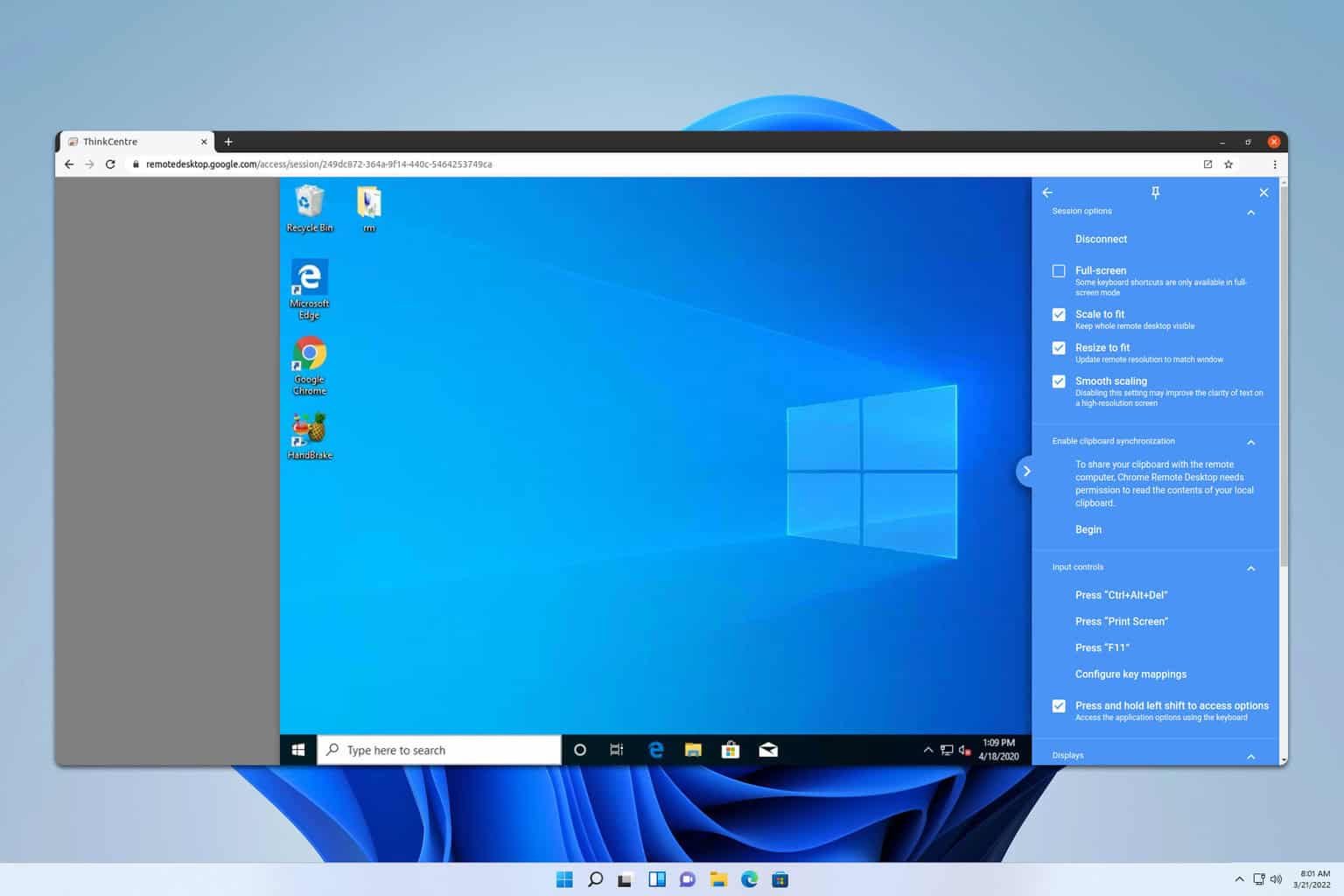

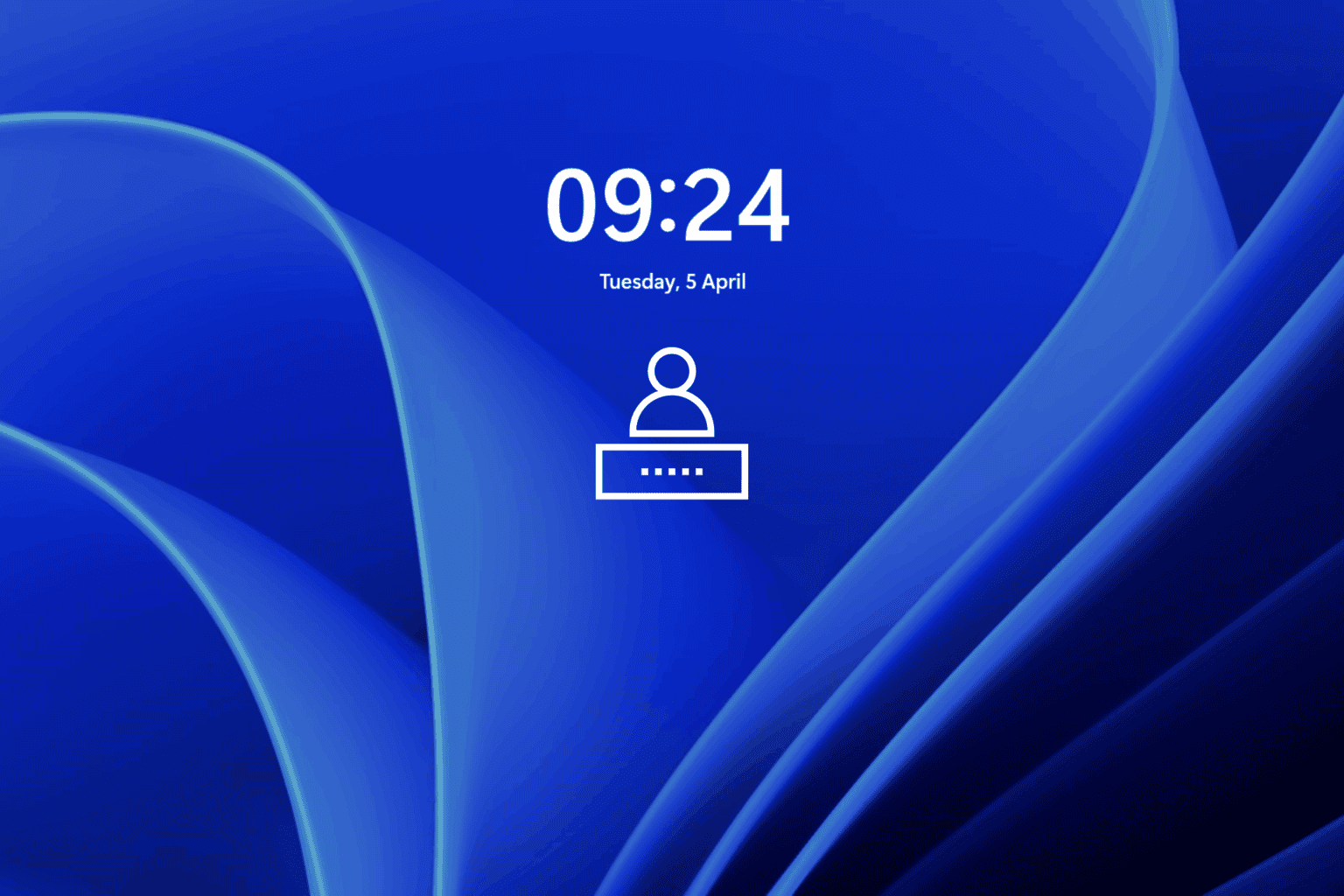
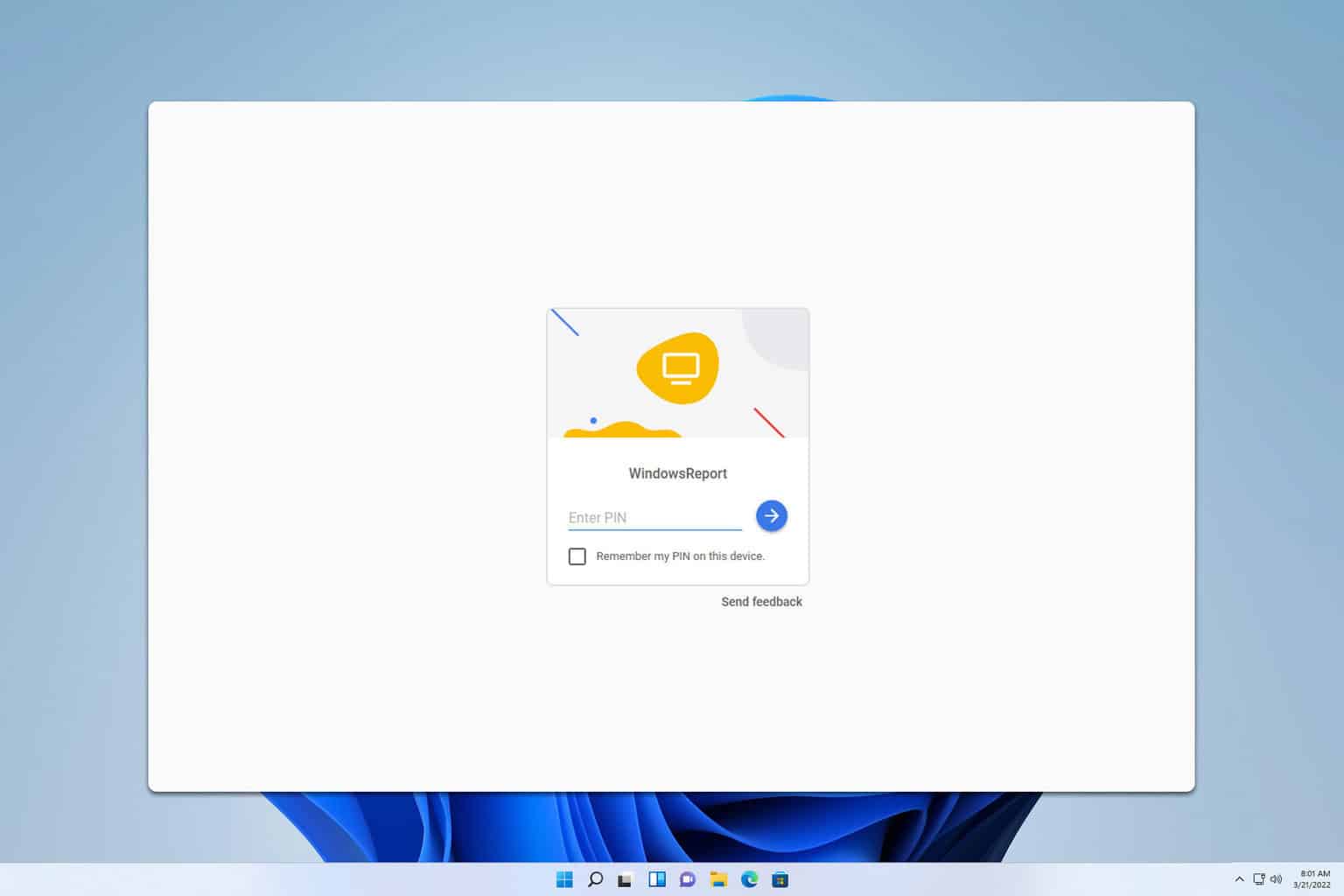
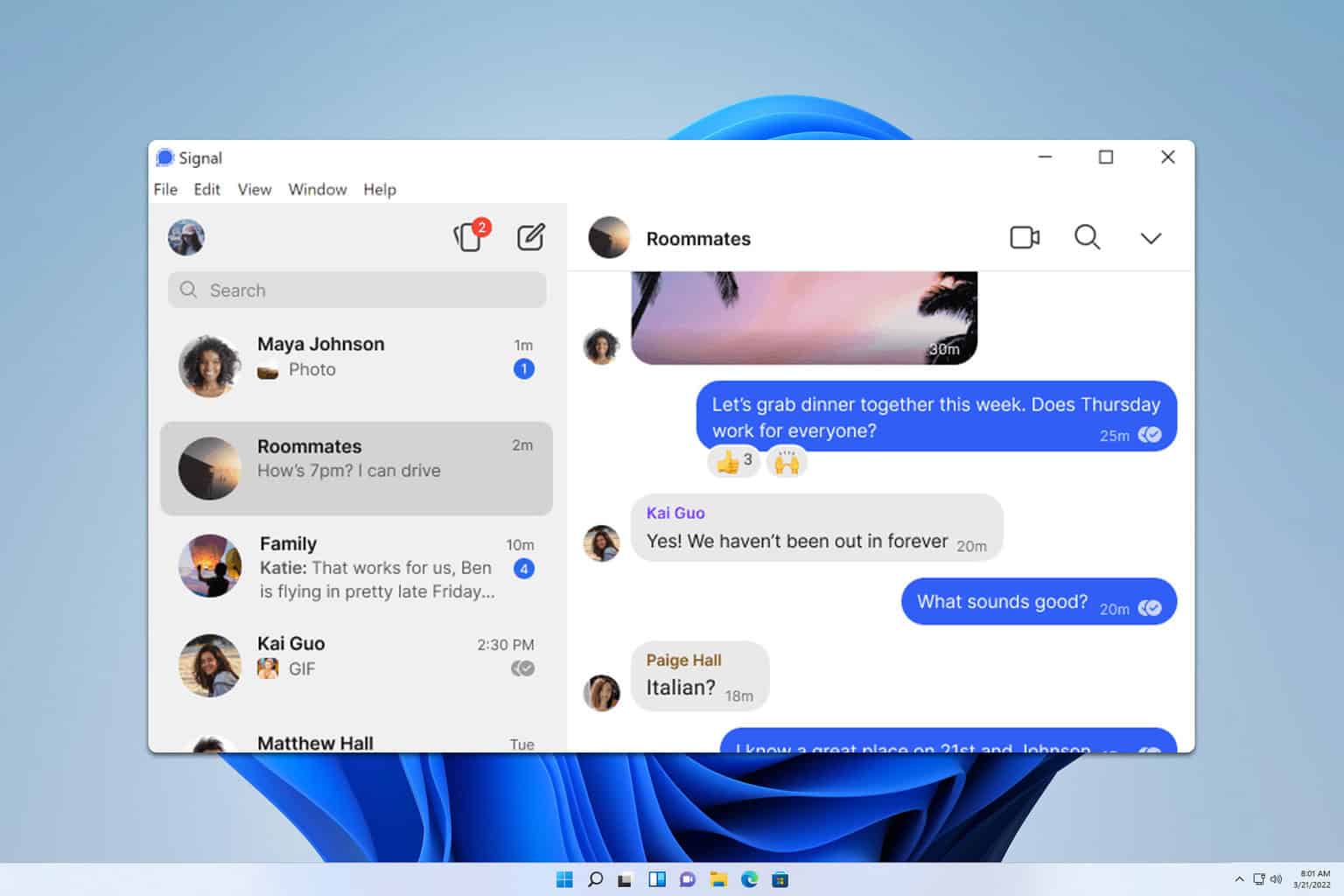
User forum
0 messages