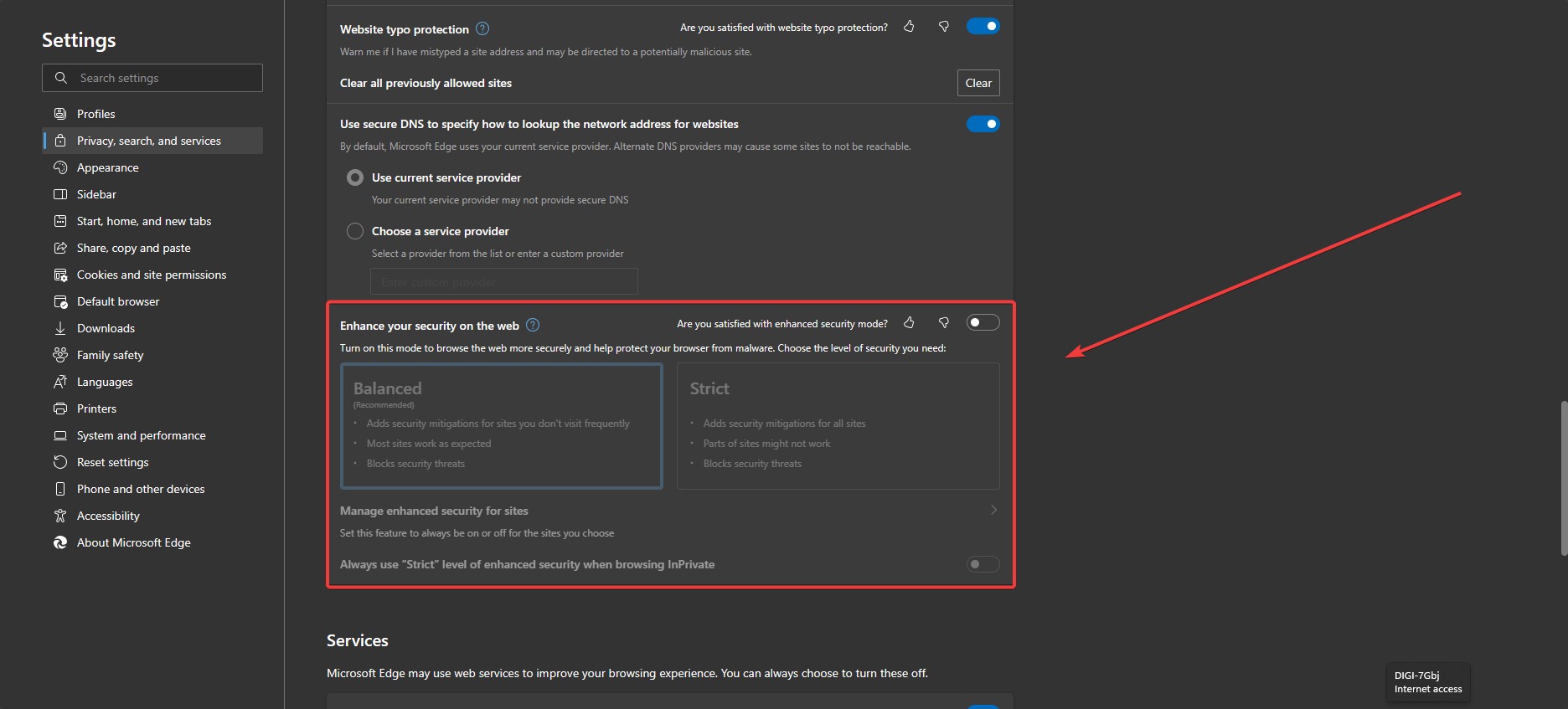If Microsoft Edge fails to load websites, after the last updates, there is a workaround
Edge 122 is now live!
2 min. read
Published on
Read our disclosure page to find out how can you help Windows Report sustain the editorial team Read more

Even though Microsoft is experimenting with innovative features in its browser, Edge, such as the Visual Search capability that works together with Copilot, or these 3 new exciting features, the browser sometimes fails to load websites, and it seems that some users have been experimenting this issue, right after installing the latest updates.
Edge 122 made it to the stable version of the browser earlier this week, and right after installing it, users ran into the issue of Edge failing to load websites with the messages “Not enough memory to open this page” or “This page is having a problem”.
The Out of Memory issue is not entirely new, and Edge users have been complaining about it starting early February, on the official Microsoft Edge forum. The issue appeared again when several Reddit users encountered it after updating Edge to the latest 122 version.
All of these users had well-equipped systems so the lack of RAM power, or CPU was not the problem. However, according to the one that found a fix for the problem, the latest updates to Edge somehow bugged its Enhanced Web Protection feature, and the updates caused it to run into conflicts with the browser.
However, simply disabling its strict option seems to do the trick of solving this annoying issue. The user Nails89, on official Microsoft Edge forums, explains:
Hi, I don’t know if this will help but the security of the browser is causing this issue with the new update…
Nails89
To fix this issue, Go to “Settings>Privacy, search and services,” scroll down to the “Security” section and then turn off “Enhance your security on the web.” setting. This is what helped me, hope it helps you too… Cheers!
So, if Microsoft Edge fails to upload websites after you update it to the latest version 122, follow the workaround above and it should be resolved.
Let us know if this solution worked for you.