If you don't see Windows 11 24H2 in the Release Preview channel, Microsoft has a solution
You will have to download the ISO
2 min. read
Published on
Read our disclosure page to find out how can you help Windows Report sustain the editorial team. Read more
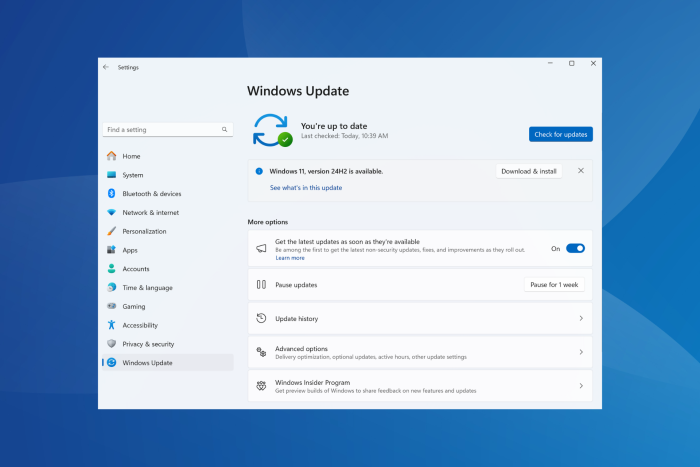
Microsoft recently introduced Windows 11 24H2 in the Release Preview channel, allowing a wider insider base to test out the latest version of the OS. But as it turns out, most of them can’t install Windows 11 24H2 because it doesn’t appear under Windows Update!
Microsoft quickly acknowledged the problem and issued a clarification. In an update to its blog post announcing Windows 11 24H2, the Redmond-based tech giant said,
We’re aware that some Windows Insiders in Release Preview are not seeing Windows 11, version 24H2 offered yet. We’ve just begun the rollout and will gradually increase the rollout over time so that everyone will see it right away. If you are not seeing it yet and want to update to Windows 11, version 24H2 right away, you can do so by using the ISO which are available for download here. The ISO is Build 26100.560 but once you update using the ISO and join Release Preview, you’ll get Build 26100.712.
After this clarification, you know what to do if you can’t install Windows 11 24H2 in the Release Preview channel. But before you do any of that, check if Windows 11 24H2 appears under Optional updates because, for some, it reportedly did!
If it’s not there, simply go to Microsoft’s Windows Insider Preview Downloads > find, download, and install Build 26100.560 for Windows 11 > join the Release Preview channel > finally, the Windows 11 24H2 Build 26100.712 should appear.
If you find the process a bit too time-consuming, maybe wait for Microsoft to fix things and streamline the process. Upon going through dedicated forums, I found out that the Windows 11 24H2 update is already available to many. Here’s what one user said,
Tried another machine here in R.P. channel on 5/23/2024 10:28PM Pacific time.
It showed 24H2 available to download.
Remember, since this is a gradual roll-out, it’s taking a little longer for you!
In my opinion, wait for a few days. Microsoft has confirmed that it is gradually increasing the roll-out rate and the latest update should soon be pushed to more devices.
For the unversed, in Windows 11 24H2, Copilot will be available as an app, more Control Panel features will move to Settings, and apps like Cortana, Tips, and Wordpad will be deprecated.
If you still can’t install Windows 11 24H2, let us know in the comments section.
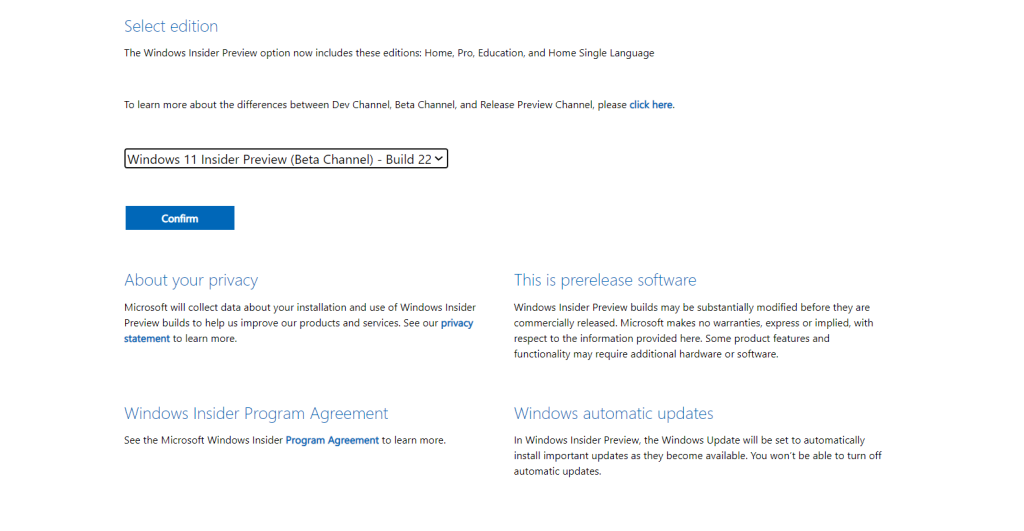








User forum
0 messages