If you don't understand a piece of text, Notepad can make Copilot explain it to you
The feature is now live in the Dev, and Canary insider channels.
2 min. read
Published on
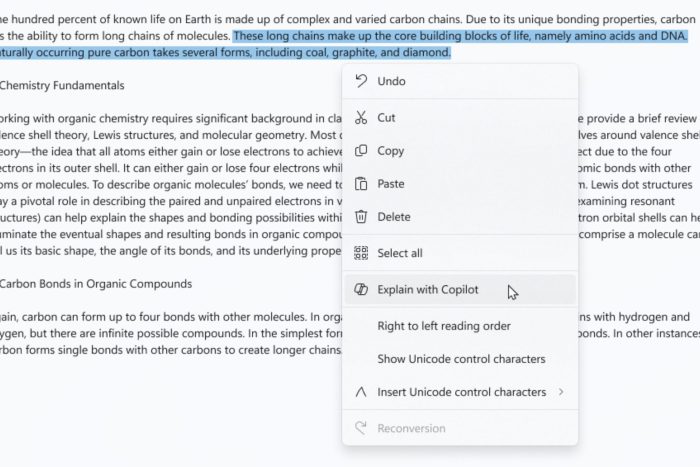
Yes, you read that right. It will be possible for Copilot to explain a piece of text that you don’t understand in Notepad, as Microsoft released the Explain with Copilot feature to the native Windows app with the latest build to the Dev, and Canary Channels.
For now, the feature is available to Windows 11 insiders, but it will make its way to the stable Windows 11 version in the following weeks. Users will only have to open the text in Notepad, right-click it, and select the new Explain with Copilot option. Copilot will then proceed to explain the text in simpler terms.
However, there is a drawback to this. Currently, Microsoft stated that there is a known issue with the feature and it might not appear to every Windows user. And then, for it to work, you would also need Copilot on Windows, and as well know it, Copilot is not yet available everywhere.
Nonetheless, the feature is quite useful, especially for students, and also for those who deal with a lot of information and might now always understand what’s being said, for example, with legal or medical documents.
In this update to Notepad, we are adding a new feature that helps you quickly understand content in your text files. With “Explain with Copilot”, you can ask Copilot in Windows to help explain log files, code segments, or any selected content directly from within Notepad. To try it out, highlight any text, right-click, choose “Explain with Copilot” from the menu or use the new Ctrl + E keyboard shortcut, and a detailed explanation will appear in Copilot. This feature is available on devices that have Copilot in Windows, but there is a known issue where some users might not see this new feature in Notepad right away.
Microsoft
What do you think about it?

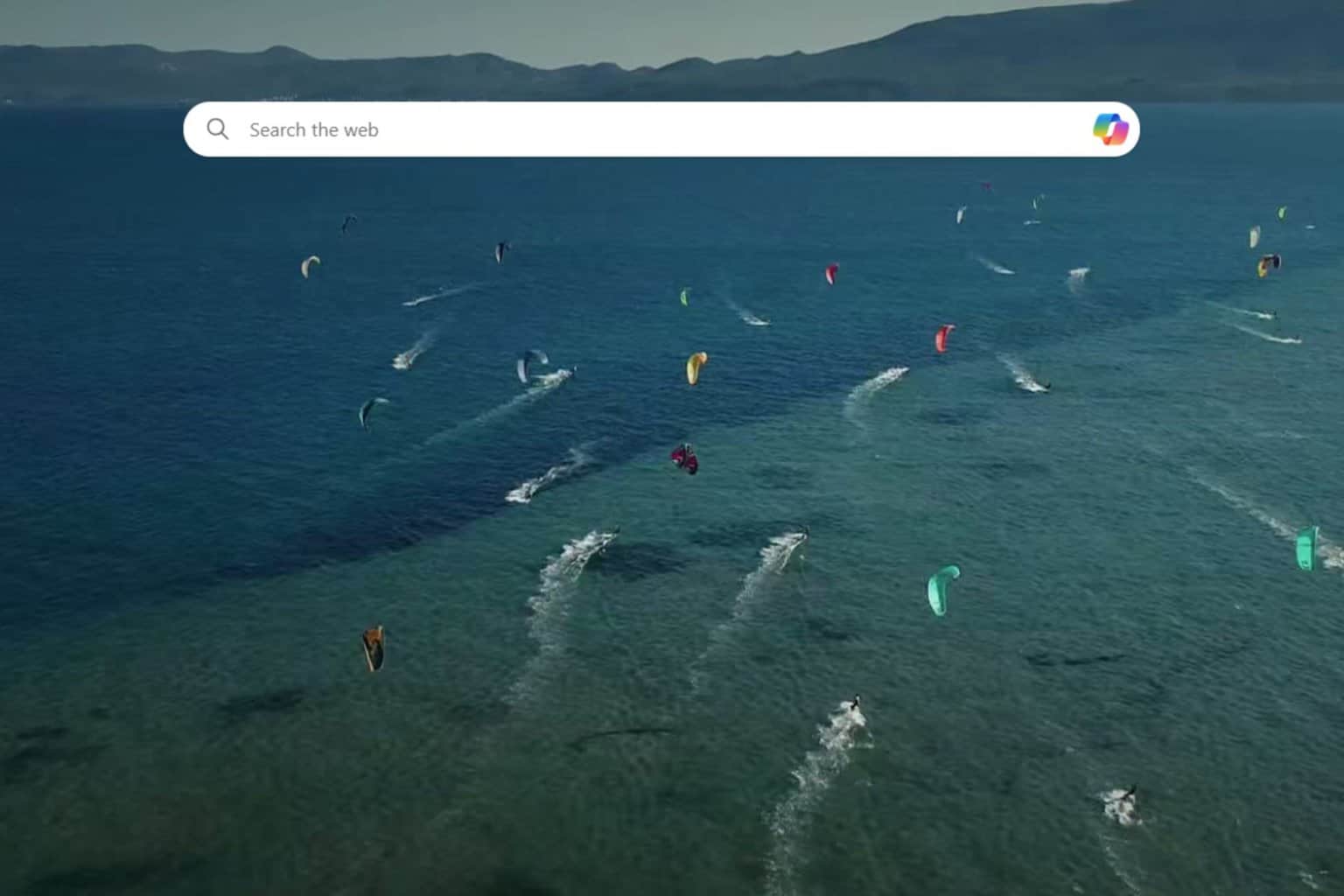
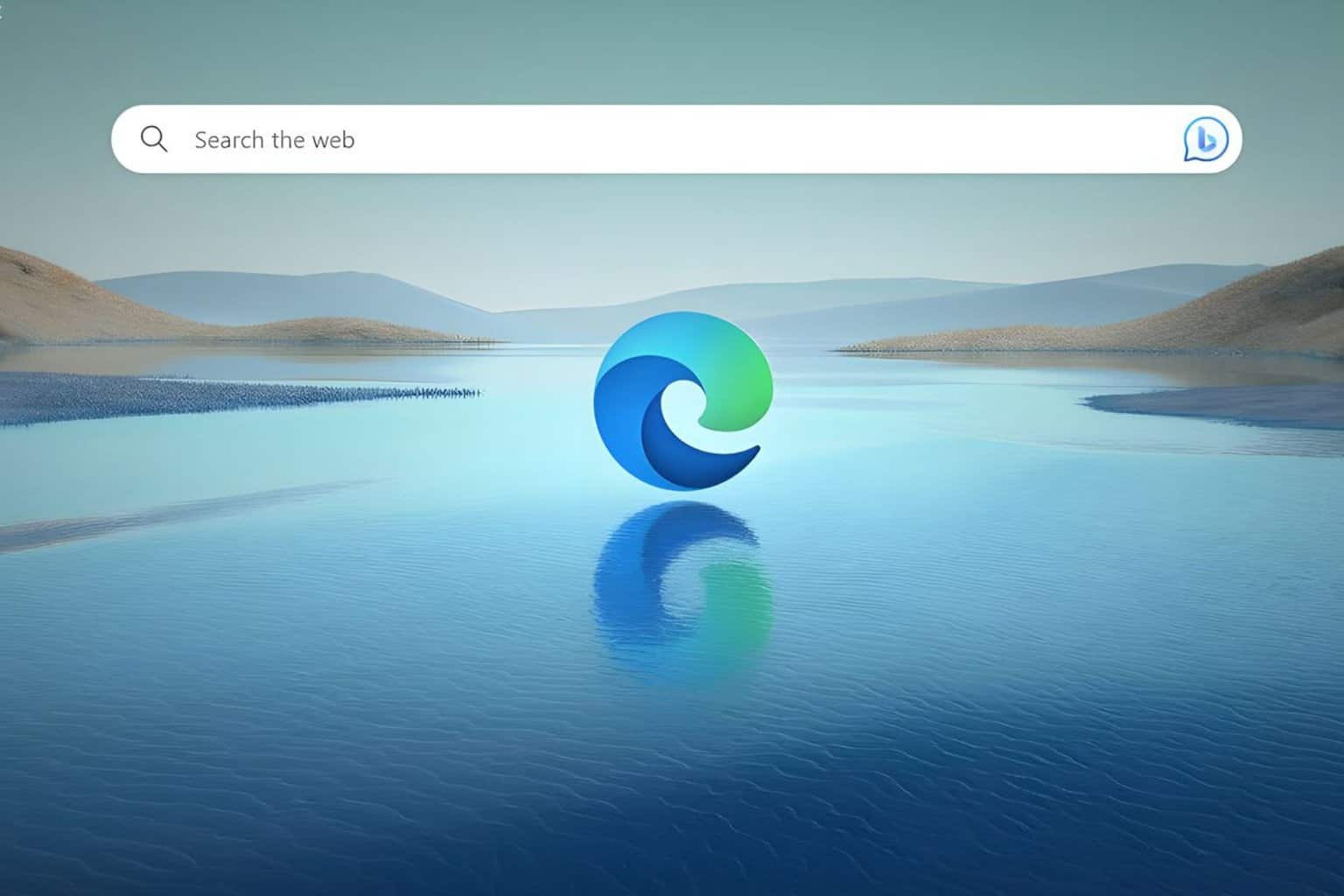
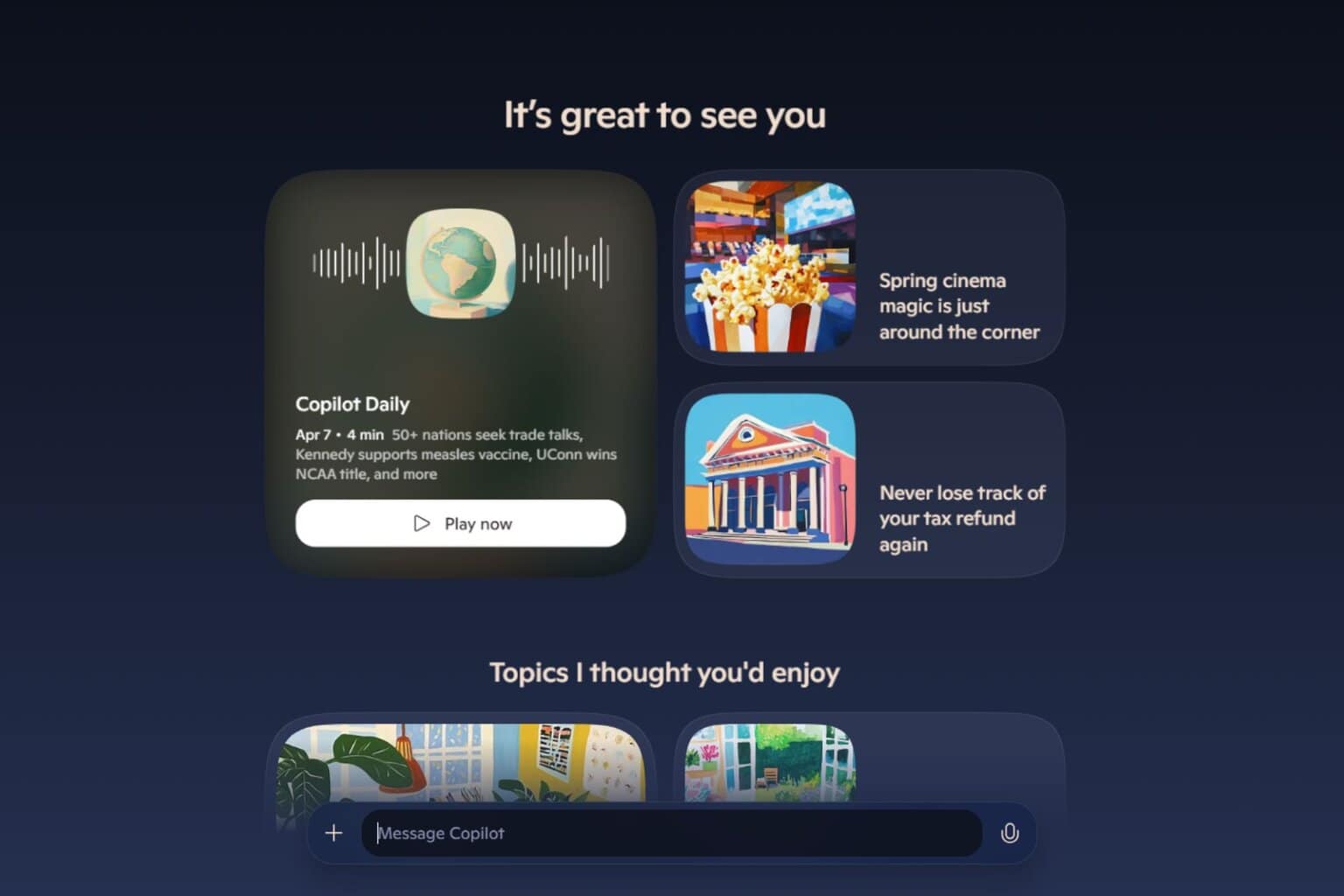
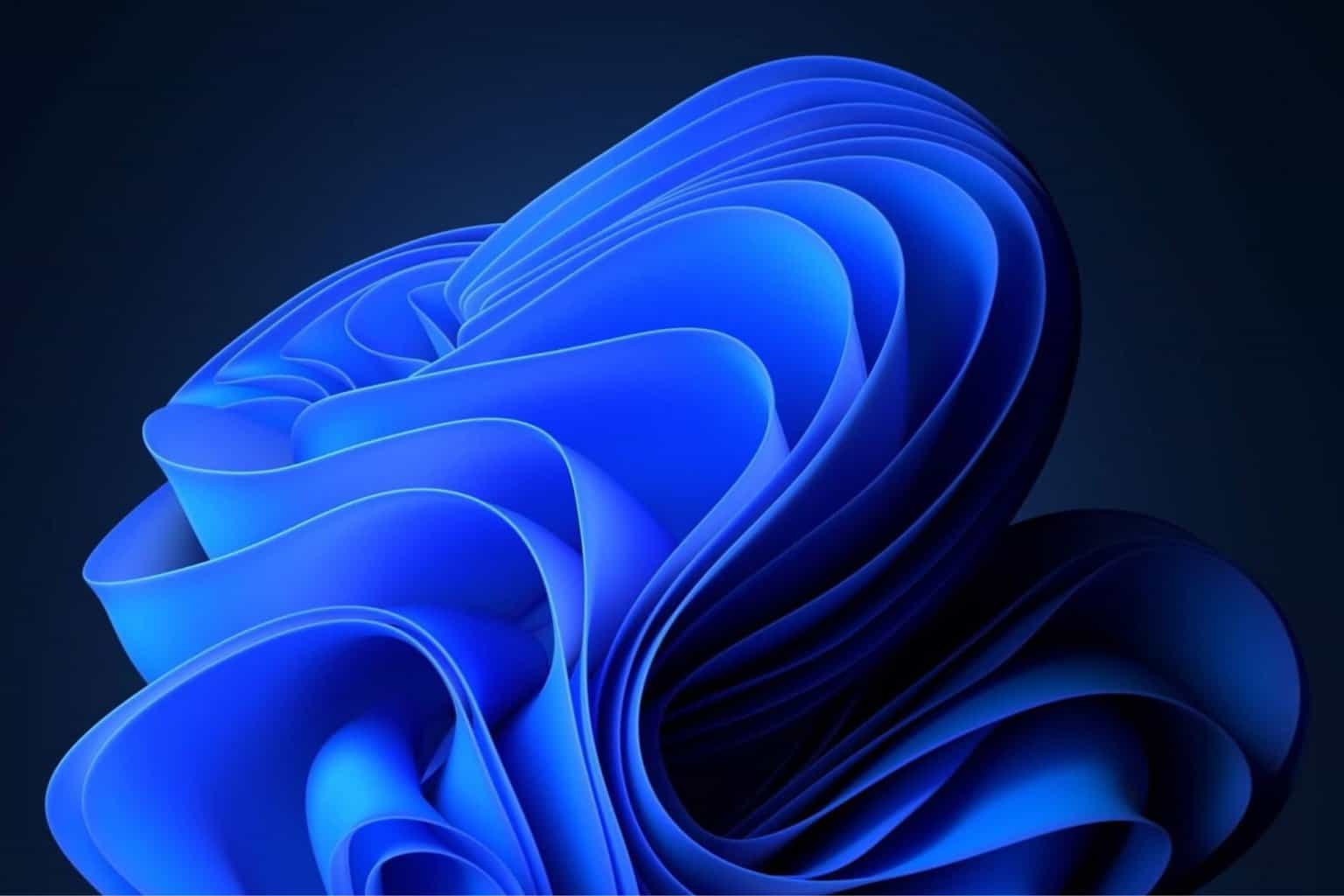
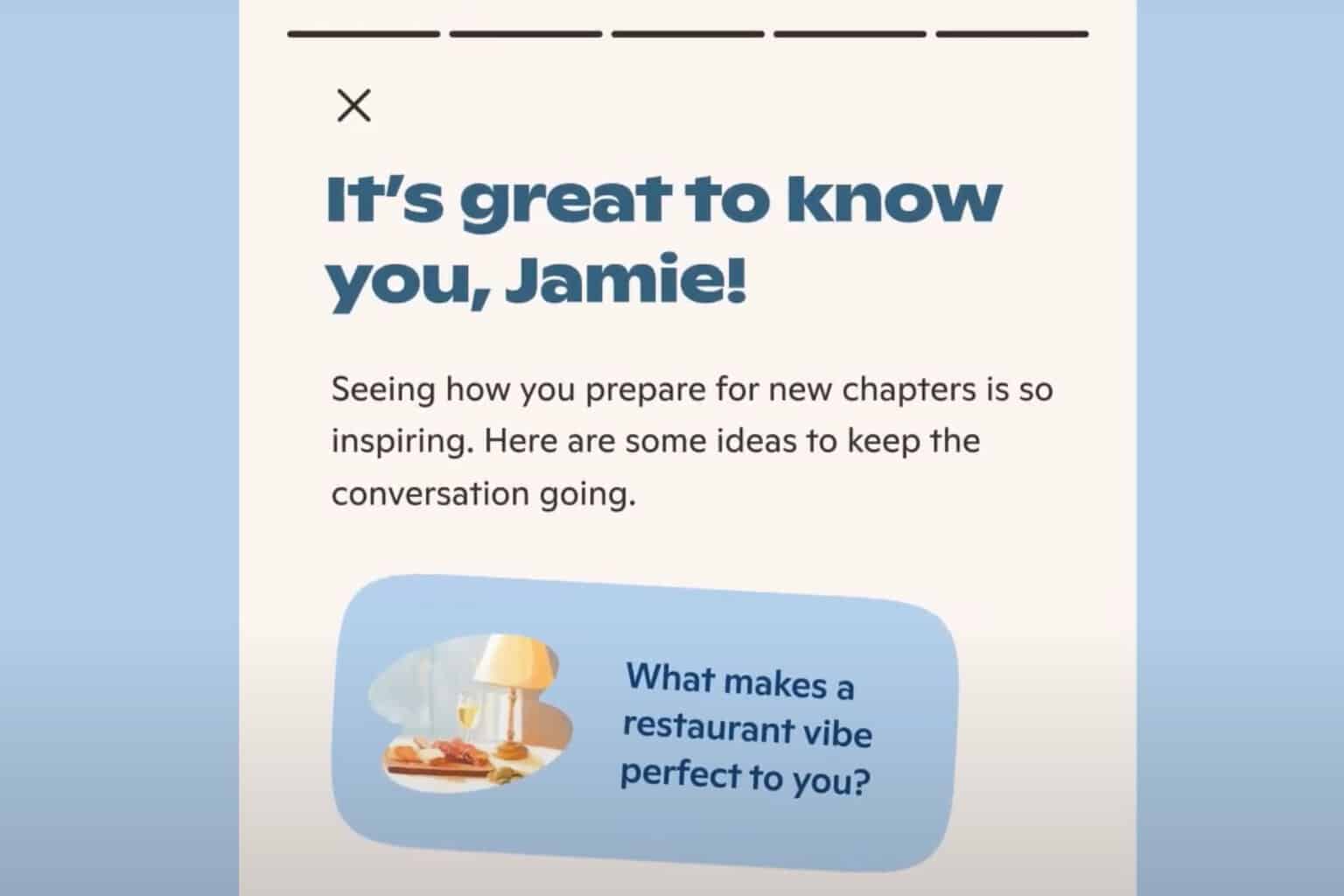
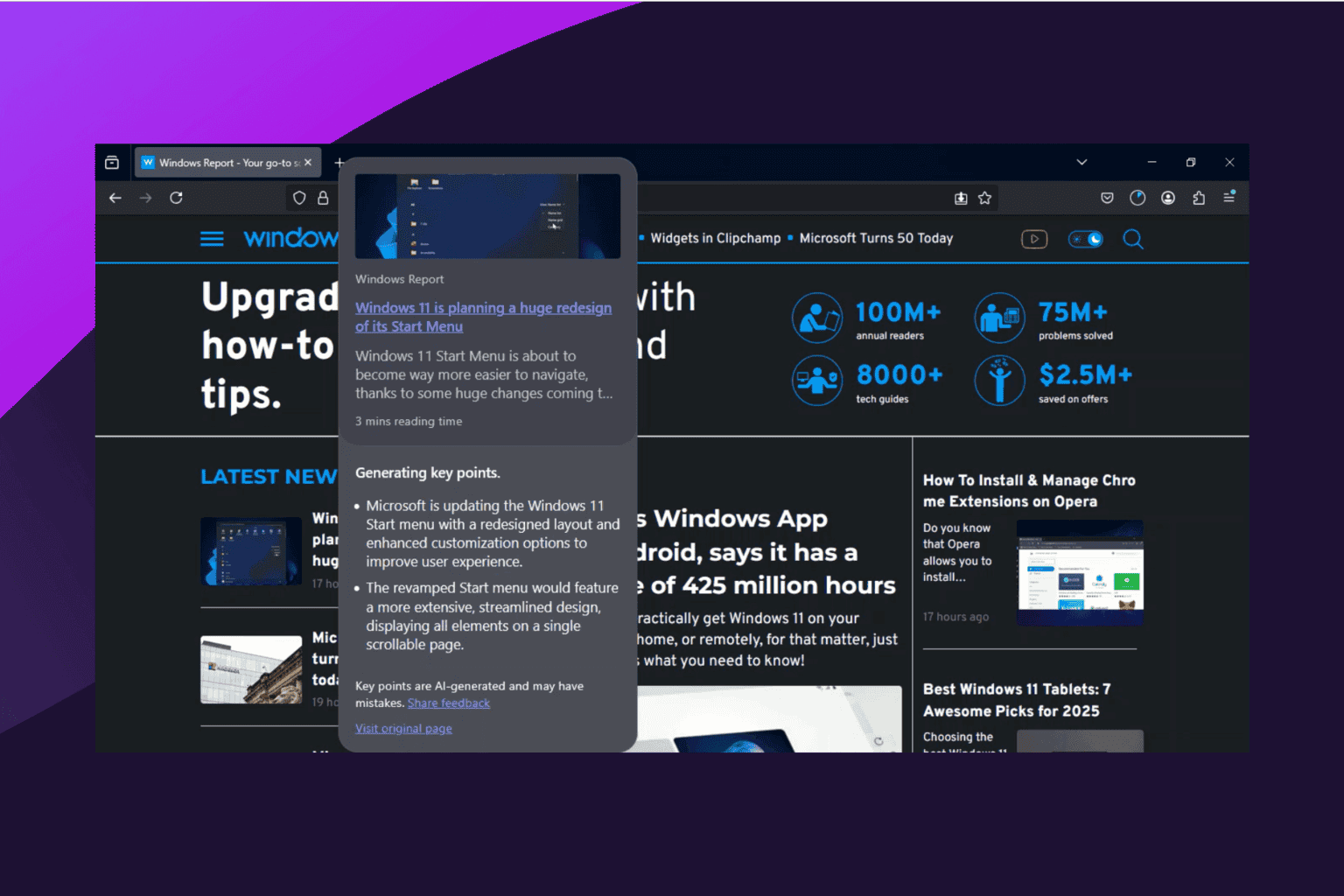
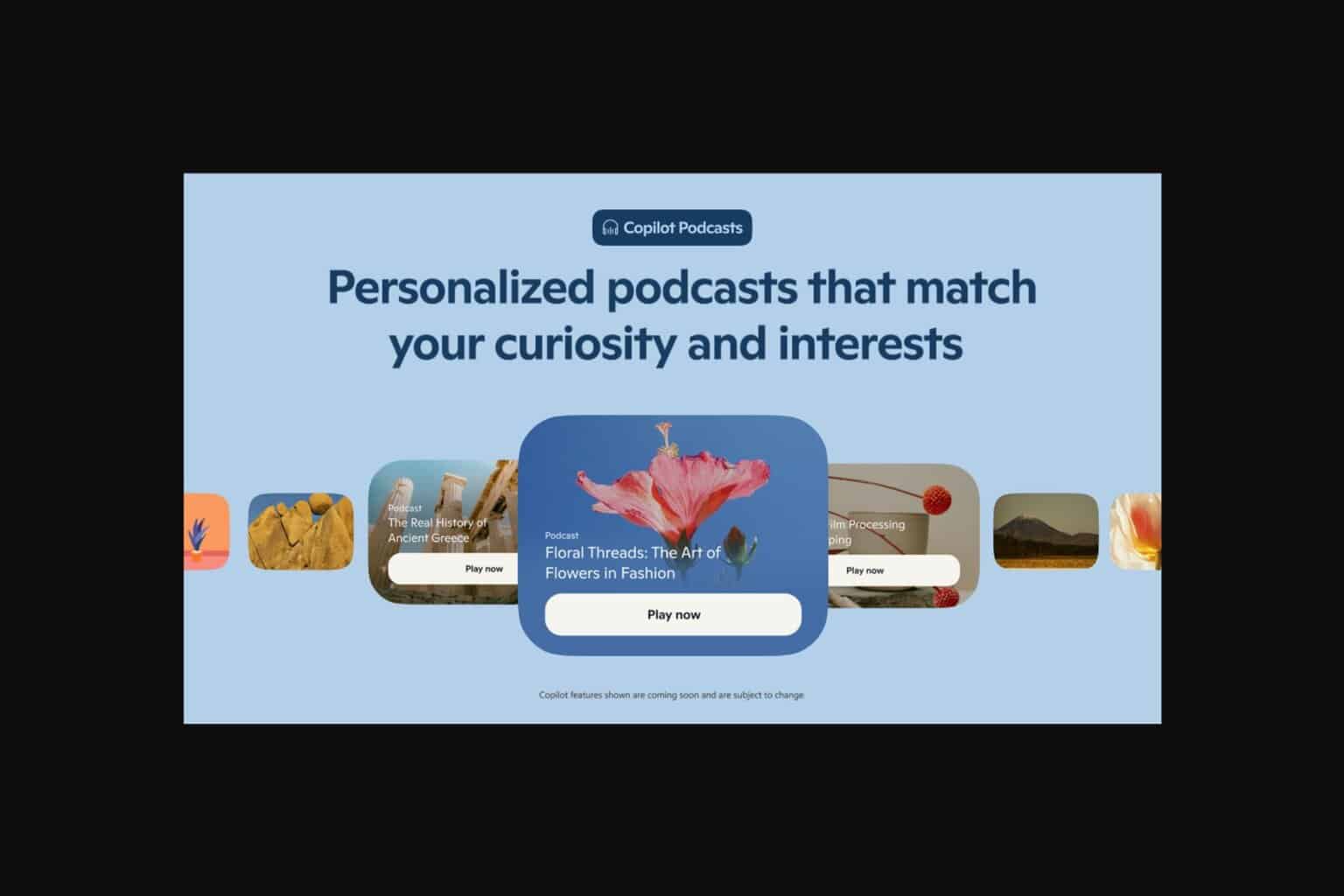

User forum
0 messages