Insightful Review: Is This The Best Employee Monitoring and Productivity Platform?
7 min. read
Updated on
Read our disclosure page to find out how can you help Windows Report sustain the editorial team. Read more

In this Insightful review, I got hands-on with the productivity and monitoring software to see if it creates a more efficient and work environment.
Insightful uses advanced analytics to provide insights into employee performance and time management, and creates a unified system for managing tasks, shifts, workflow, and more. It’s suitable for both remote and hybrid workforces but requires physical installation.
Here’s everything you need to know:
Insightful Review – Key Features
Some of the most notable features and solutions Insightful offers include:
Employee Monitoring
Insightful digs deep into your team’s day-to-day productivity to uncover eye-opening patterns and trends. With this data in hand, you can fine-tune your managerial approach and improve your team’s overall performance and output. With the employee monitoring software, you can view activity logs, the apps and websites being accessed, get auto screenshots if suspicious activity is detected or take them yourself. There is even a stealth tracker, so workers are unaware of monitoring.
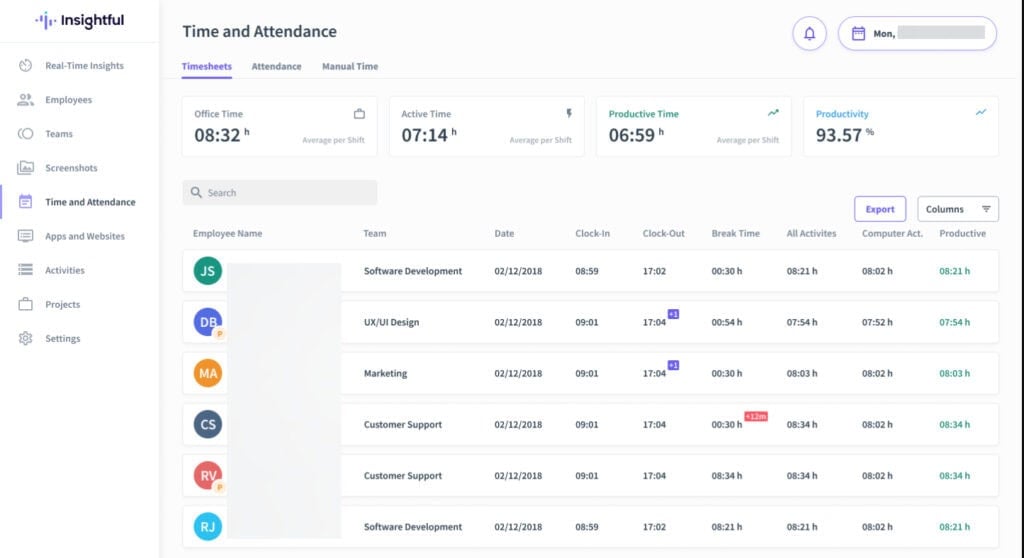
Automation is where Insightful really shines. Time and attendance can be tracked automatically, and you can view all activity in real-time. Plus, the timekeeping data is stored for up to two years.
I like that you can stay up to date with email reports scheduled daily, weekly, or monthly. Meanwhile, alerts can be set for important triggers like security breaches or simple idling or absences, based on your criteria.
Insights
While Insightful provides valuable insights into employee activity, it’s not intended to micromanage.
The software can reveal behavioral patterns and trends that can help identify both potential risk factors and opportunities within your workforce. Based on the data, you can spot signs of employee burnout, see whether locations or certain tasks or apps are hurting performance, and discover other indicators that help you optimize work and improve overall productivity.
One standout feature is Automatic Time Mapping, which tracks how users spend their time throughout the day, without requiring manual input. They can switch tasks and work on projects without updating anything or manually stopping timers, for example.
Call Center Monitoring
Insightful’s call center quality assurance software is designed to elevate the quality and efficiency of call center operations. Unlike most call center screen recording software which—as the name suggests—are often limited to call center screen recording, Insightful provides more comprehensive behavioral insights into agent performance.
The feature tracks every minute of an agent’s time on or off calls, giving you a clear picture of efficiency metrics. Insightful’s call center screen capture software shows exactly how time is allocated across tasks and projects, highlighting areas where productivity can be optimized.
The platform’s advanced real-time monitoring capabilities are what set it apart from the average call center recorder. The detailed activity logs reveal bottlenecks, excessive task lengths, and wasted time, allowing you to iron out any inconsistencies.
With instant feedback on individual and team performance, it’s much easier to manage resources, track the overall output, and ultimately enhance the call center’s service quality.
Financials
Time tracking is also important from a budgeting and payroll perspective and Insightful offers a comprehensive set of features and insights to that end.
For example, accurate billable hours tracking helps ensure your invoices are on point and that there’s no revenue leakage. Moreover, the time tracking logs provide an accurate representation of labor costs and the time and resources invested in specific projects.
You can track the income from an entire project and how this breaks down per employee. And, all the info can be exported for payroll.
All this lays a solid foundation for better budgeting and forecasting, as well as evaluating your profitability. Plus, it gives basis for resource allocation and staffing needs.
AI
AI is a welcomed addition to Insightful. It’s definitely a new approach to data analysis that sets Insightful apart from similar platforms.
InsightfAI simplifies the process of data analysis by letting you ask direct questions about your workforce. The AI-powered chatbot then analyzes your data and automatically generates relevant insights. This makes it easier to uncover valuable insights, spot trends, and ultimately, make informed decisions quicker.
What’s more, the data is displayed visually and tailored specifically to your organization’s goals and challenges.
Groups
You get full control over your employees and departments, applying different features and settings to individuals, groups, or those working on specific projects.
For example, a particularly important project might need to be monitored closer than a team working on something lighter.
Integrations
Chances are, your company’s got a whole suite of tools they rely on, so you want a tool that can fit easily in your existing ecosystem. Luckily, Insightful offers more than 50 integrations, including everything from Clickup and Asana to GitHub and Google Workspace.
Most of these fall under project management, data, and employee/HR tools. And from what I can tell, they roll out new integrations pretty regularly.
Other Features at a Glance
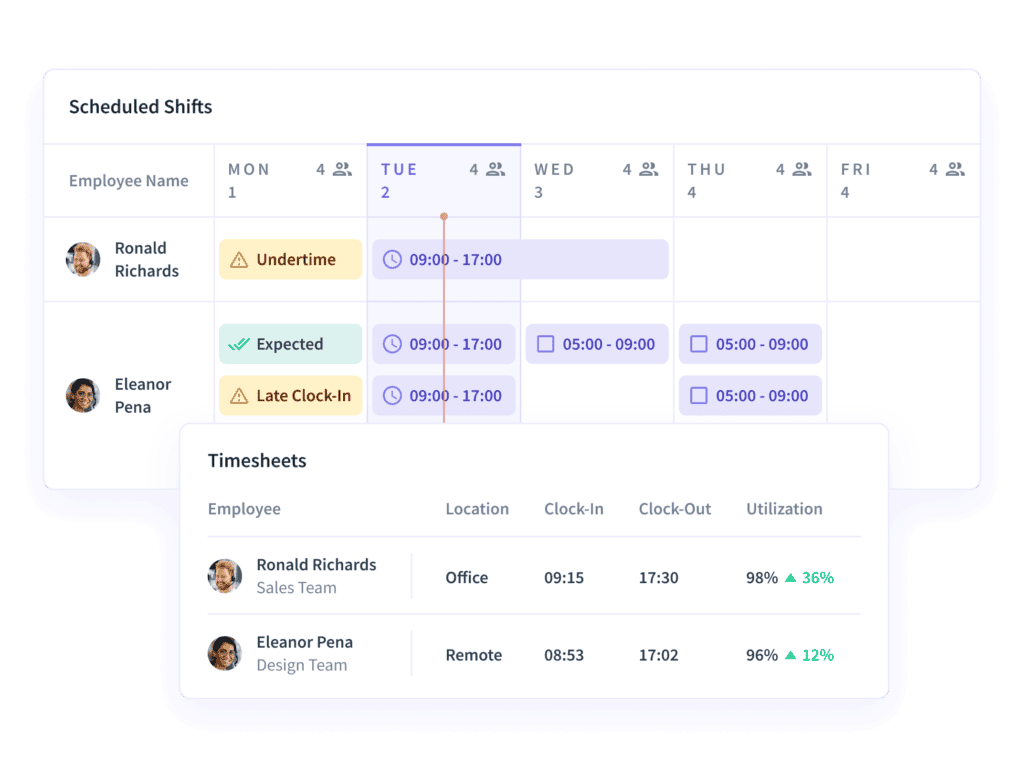
Other features worth noting include:
- Employee clock-in and clock-out logging
- Shift scheduling
- Project and task assigning
- Project and task time tracking
- Workflow and bottleneck analysis
- Insurance department tools
- Support team tools
- File sharing and collaboration tools
- Screen Recording
Interface
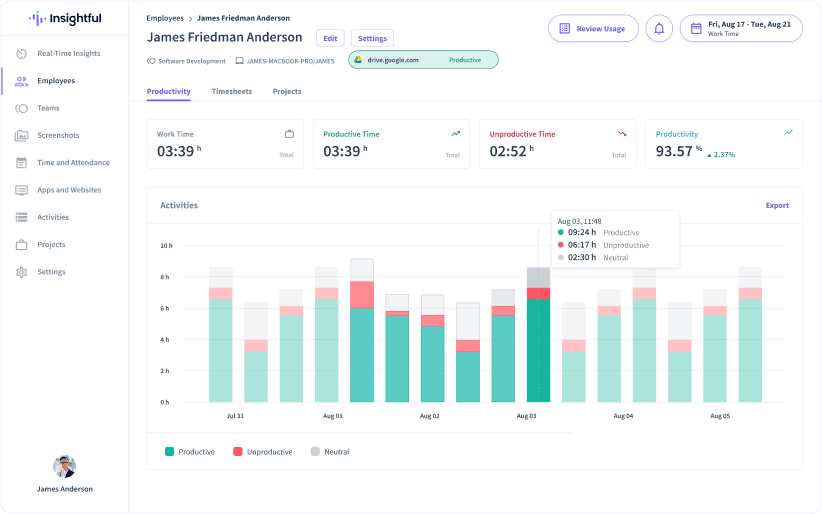
The dashboard is super easy to navigate, and it gives you a clear picture of what’s going on with your team. You can customize the settings to fit your company, structure, teams, etc.. The onboarding wizard is straightforward, and it walks you through everything step-by-step.
For on-premises monitoring, the computer software must be installed on at least one admin machine to access the dashboard.
Pricing
If you want to take the product for a spin, Insightful offers a 7-day free trial. You don’t have to hand over any billing information during this time.
Once you subscribe, you can choose to be billed monthly or annually. If you commit to a yearly subscription, you get to save up to 20%.
Right now, there are four different pricing plans available:
- Productivity Management: $76.80/yr or $8/mo – No user minimum
- Time Tracking: $96/yr or $10/mo – No user minimum
- Process Improvement: $144/yr or $15/mo – For over 50 users
- Custom Quote Enterprise Solution – For over 100 users
The pricing plans are based on the specific needs of different teams. For example, the Productivity Managment is aimed at organizations who want to track employee productivity and identify areas for improvement.
Most features are also available as addons, such as:
- On-Demand Screenshots
- Security Alerts and Threat Detection
- Increased Screenshot Frequency
- Full Screen Recording
- Data Warehouse Integrations – BigQuery
Customer Support
Insightful offers a ton of resources to help you get started and navigate the platform. There’s a helpful knowledge base, along with webinars, demos, and other useful materials to guide you through the process.
You can get in touch with the support staff via a 24/7 live chat. It might take a few minutes to get through the chatbot but you’ll reach an actual member of staff soon enough.
Customers can also reach out with an email or website contact form (support ticket). For Enterprise customers who prefer to speak with a representative directly, there’s also a phone number.
Overall, there are plenty of ways to get help, depending on your preferences. I also found the support team to be really helpful and knowledgeable which is always a plus.
Insightful Review – Verdict
Time to wrap up my Insightful review! All in all, the software is quite comprehensive and surprisingly easy to use.
The platform is perfect for organizations in need of more than run-of-the-mill employee monitoring and require deeper insights to streamline productivity.
If I had to nitpick, I’d say that since Insightful is a computer-based software, companies that rely heavily on field operations may need to look for different solutions.
Other than that, there’s not much to dislike. Insightful is a digital Swiss army knife for managing time, tracking productivity, and making data-driven decisions.
Give the free trial a go to test it yourself!








User forum
0 messages