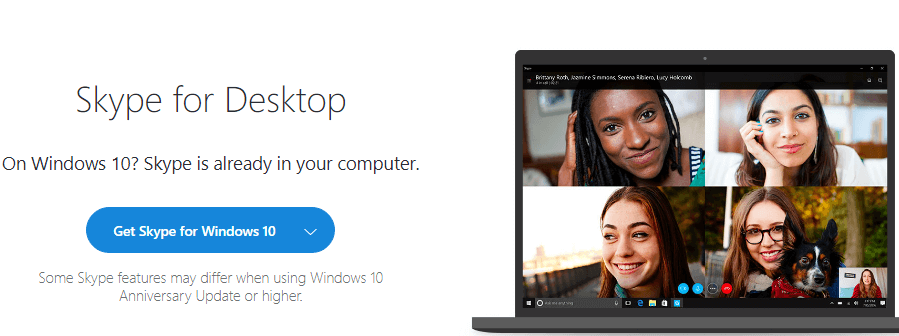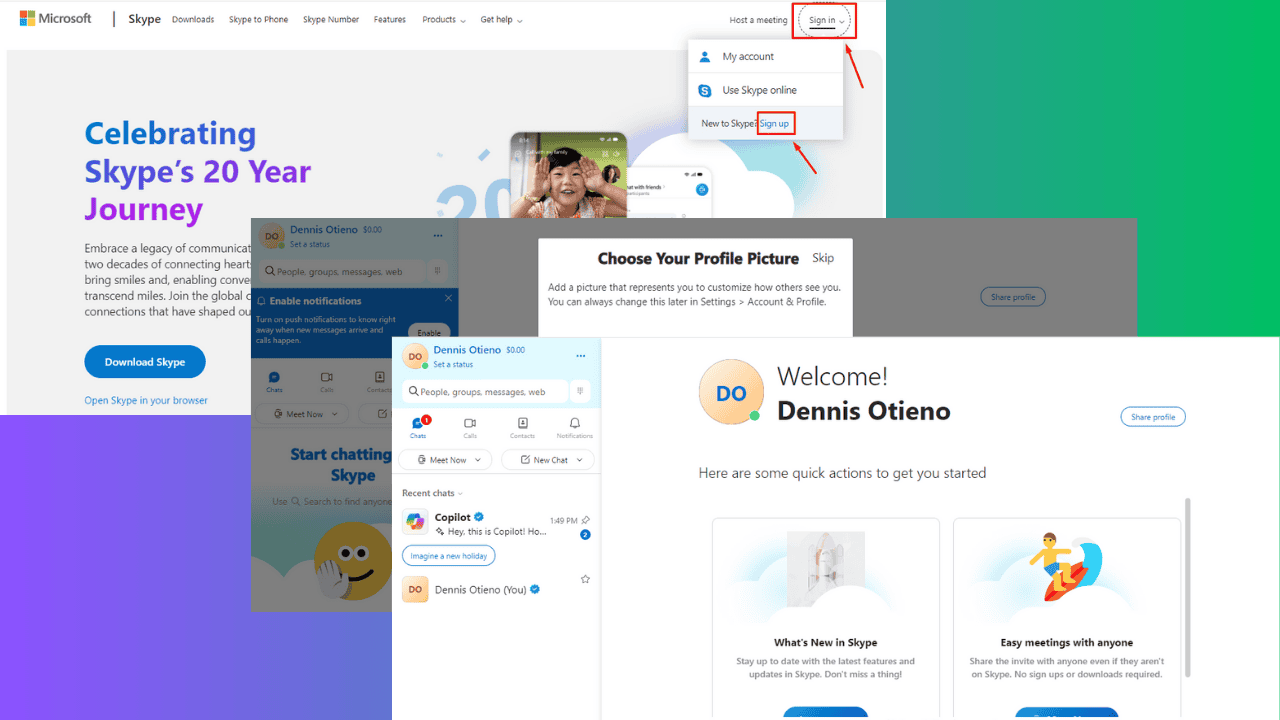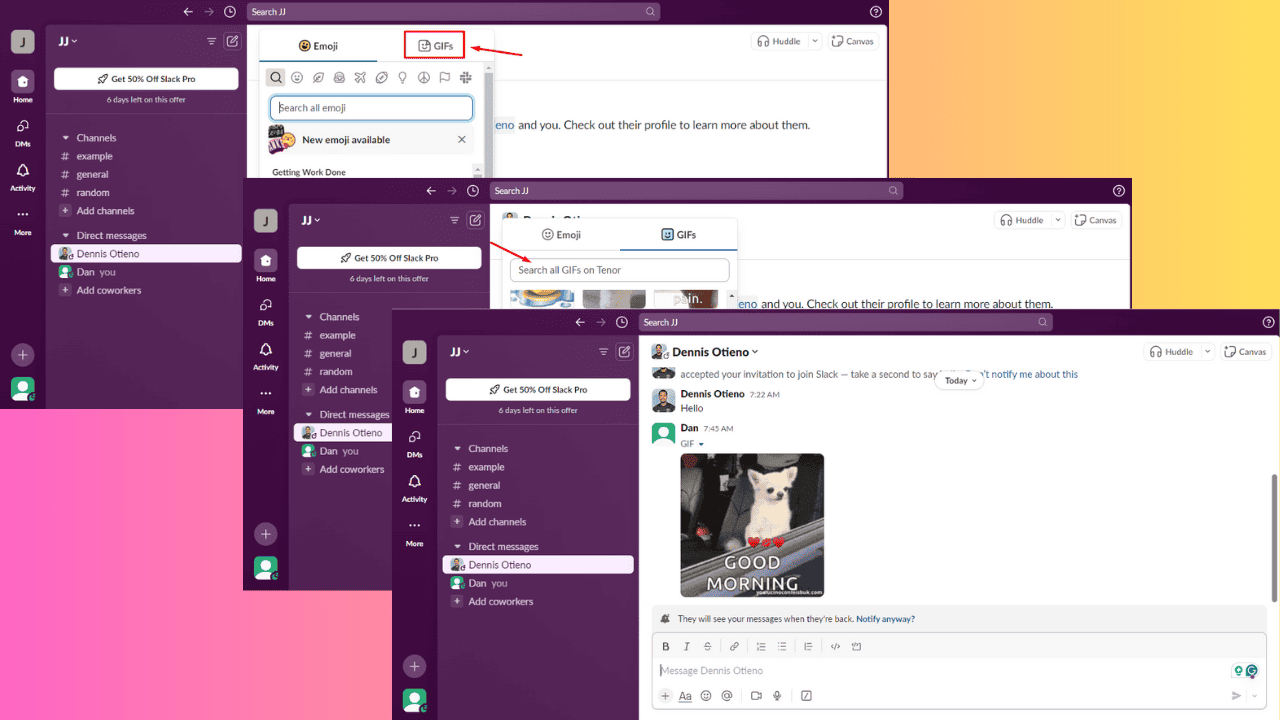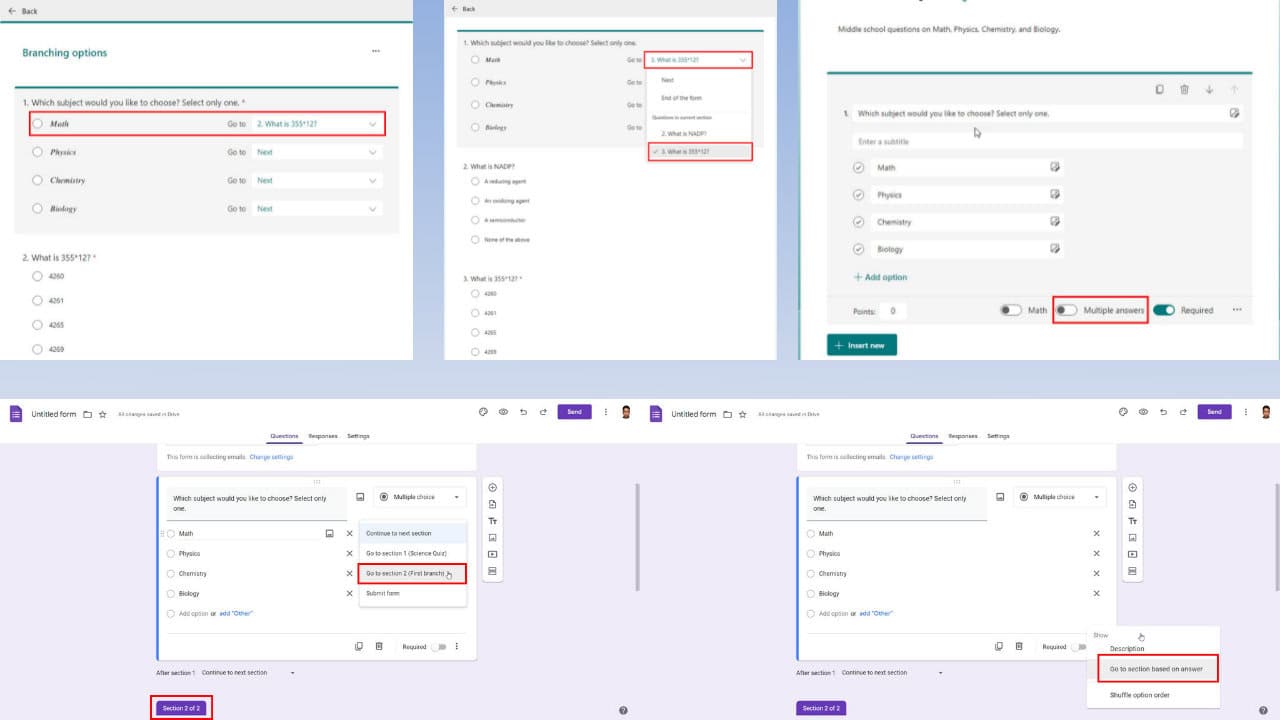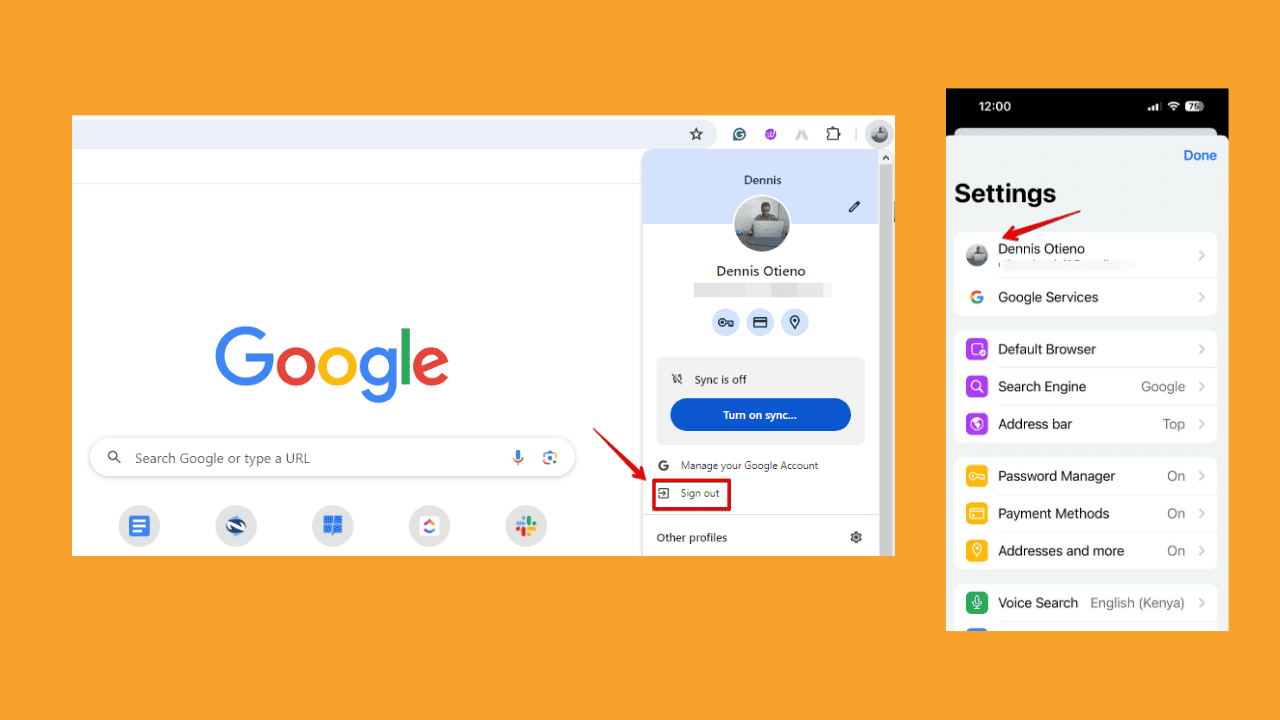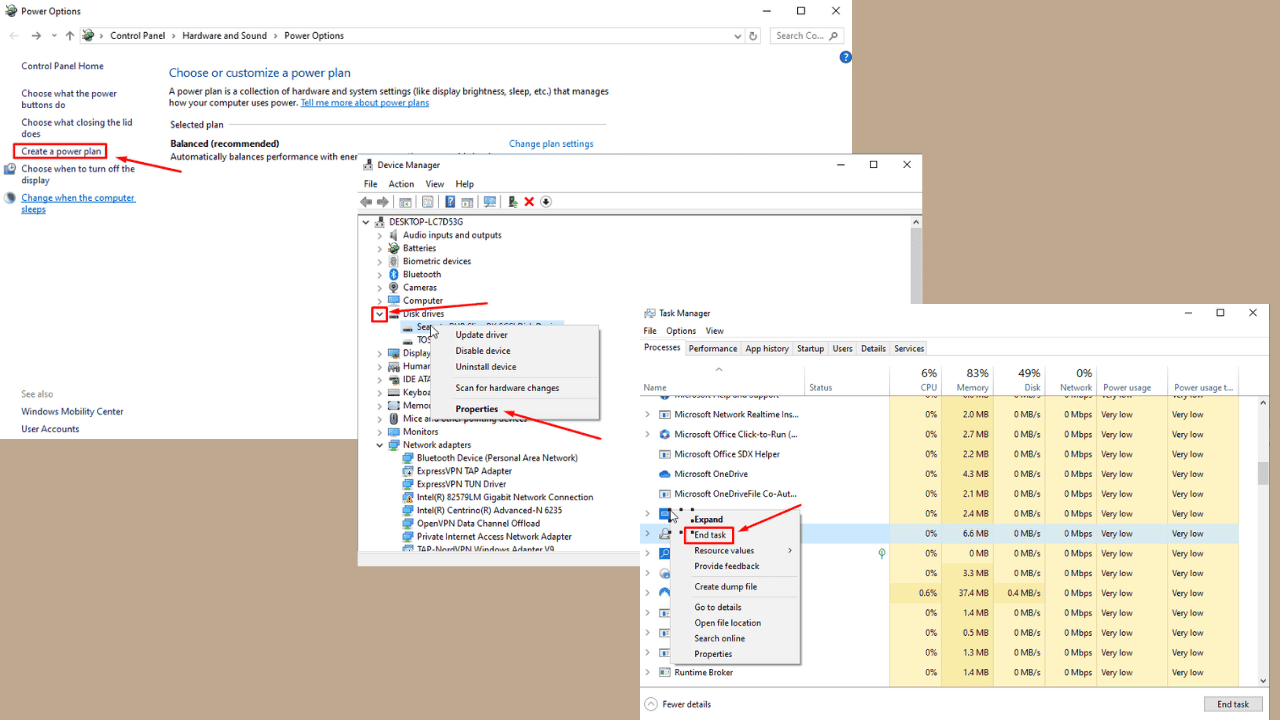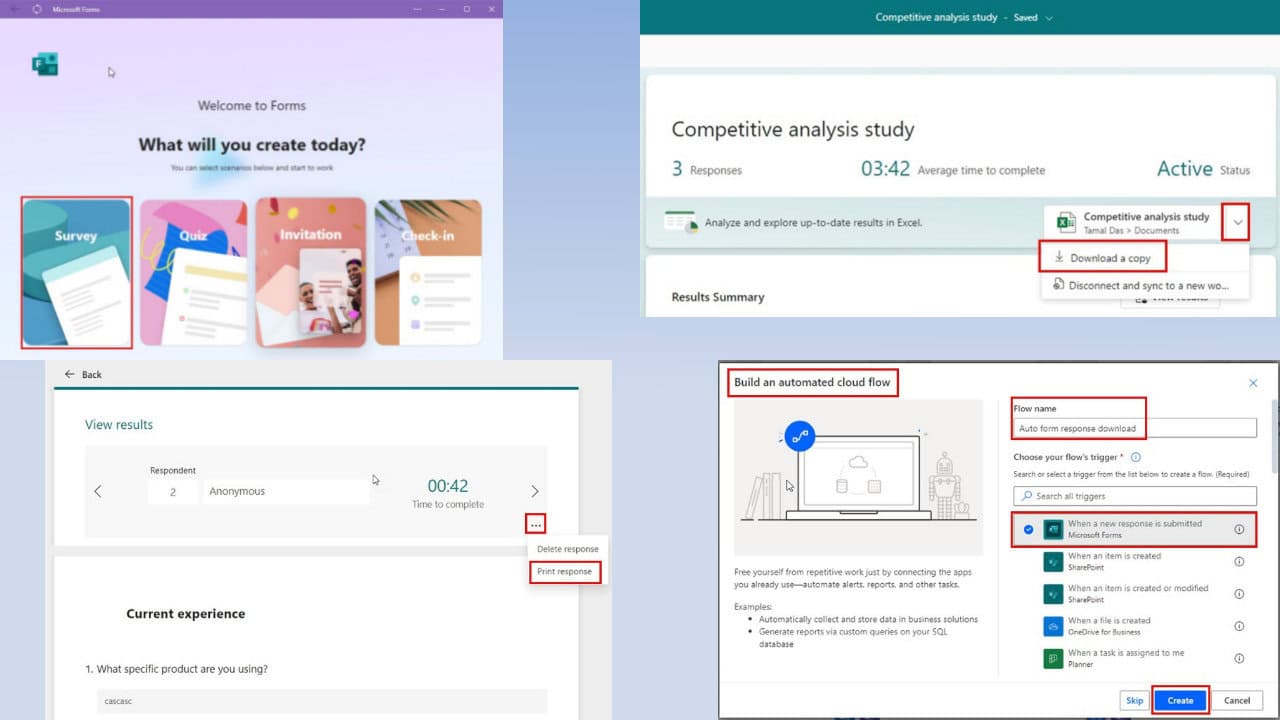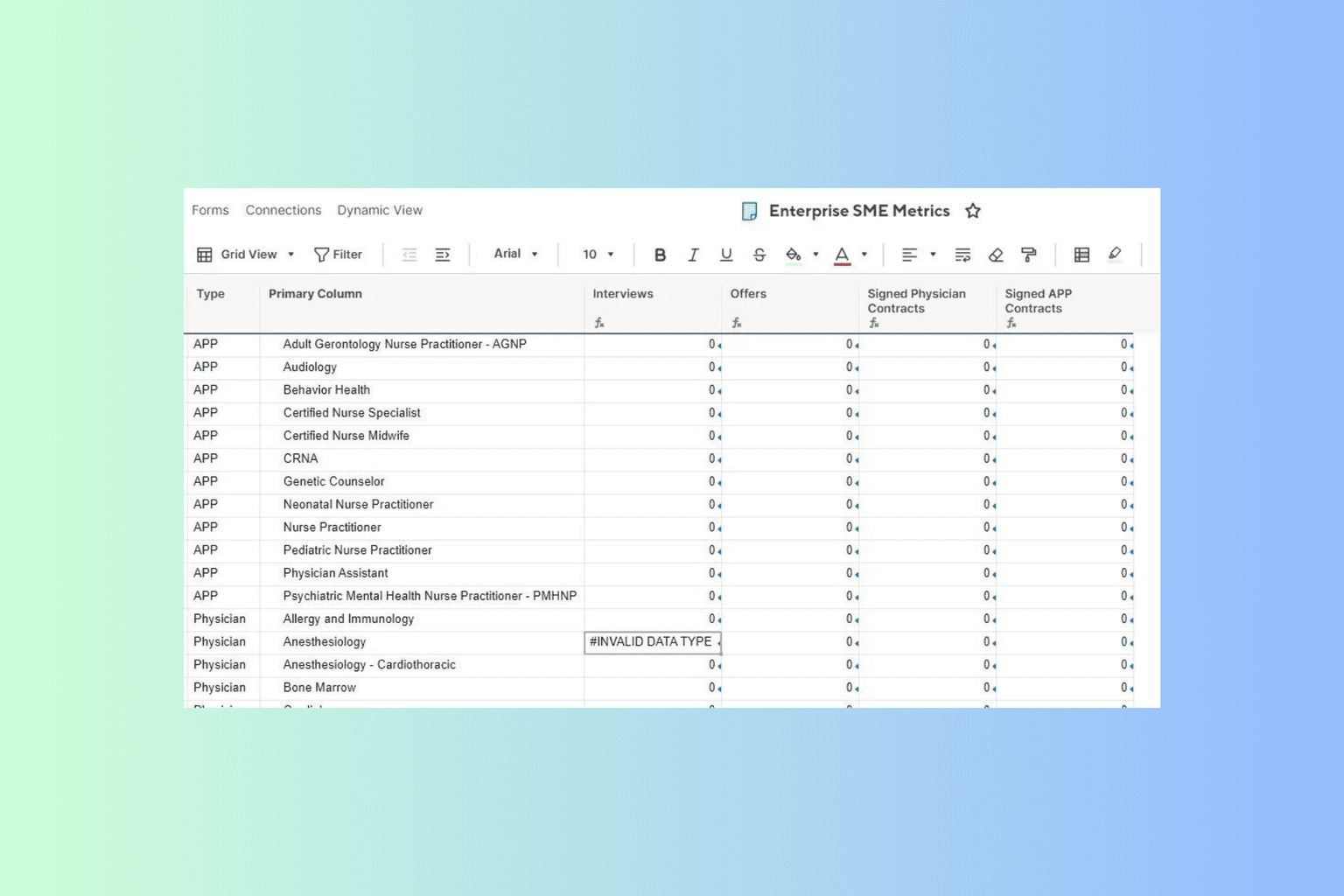How to install Classic Skype on Windows 10 [Download link]
2 min. read
Updated on
Read our disclosure page to find out how can you help Windows Report sustain the editorial team Read more

Many Windows 10 users prefer to install Classic Skype on their machines rather than using the latest Skype versions. In this guide, we’ll show you what are the steps to follow to download and install Classic Skype on your Windows 10 computer.
Well, it seems that Microsoft is not very persuasive when it comes to convincing users to install the latest software versions of its products. As a quick reminder, Windows 7 still has a strong user base despite Microsoft’s constant efforts to convince users to upgrade to Windows 10.
The same is valid for Skype Classic. Although Microsoft added tens of news features and improvements to its latest Skype version release, users are not rushing to install it. Instead many are looking for ways to keep using old Skype versions or install Skype Classic on their devices.
Download Skype Classic on Windows 10
If you want to install Skype Classic on Windows 10, go to Skype’s download page and select the option get Skype for Windows. The launch the downloaded .exe file to complete the install process.
Additionally, you can also use this Skype Classic download link in case the first one won’t work for you.
Back in February 2018, Microsoft removed Skype Classic from its download page. Then, the company changed its mind and made this Skype version available again — only to remove it again a few weeks after. Now, when you first visit the download page, Windows 10 will inform you that Skype is already installed on your machine.
The drop-down menu allows you to download the current Skype Version, Skype for Windows 10 and two Skype versions for Linux.
The good news is that Microsoft recently decided to extend Skype 7 support although it had previously announced that it would end support for this version in September 2018.
Many Skype users criticized Microsoft’s decision to remove Skype Classic from the download page, suggesting this was another strategy to force them to use newer software versions. On the other hand, the Redmond giant said the decision has been taken due to security issues.
Have your say
Have you managed to install Skype Classic on your Windows 10 computer? Tell us why you prefer using old Skype versions over newer versions.
RELATED STORIES TO CHECK OUT: