Internal Server Error 500 in Character AI: 3 Ways to Fix it
This issue can appear if the service is down
2 min. read
Published on
Read our disclosure page to find out how can you help Windows Report sustain the editorial team. Read more

Users have reported an Internal server error in Character AI, and if this error occurs, you won’t be able to use the service at all.
Why is Character AI showing internal error?
Character AI 500 internal server error occurs if there’s an issue with the code running on the server or any other problems with the server.
How do I fix the Internal server error in Character AI?
Before we start, try using a different network, such as your mobile hotspot, and check if the problem still occurs.
1. Check if the service is down
- Visit the Downdetector page for CharacterAI.
- Check if there have been any reported issues.
- If so, you’ll most likely have to wait for the developers to address them.
2. Try reloading the page
- If you’re having issues, wait for a few seconds.
- Then click the reload button to reload the page.
- Check if the problem is gone.
Users reported that they had to reload several times before they would get a response.
3. Check if the issue appears with other bots
- Select a different bot.
- Check if it responds to your prompts.
- If so, you might want to continue using those bots until the problem is resolved.
As you can see Internal server error 500 in Character AI can be difficult to fix, since it’s most likely caused by the server, and there’s almost nothing as an end user you can do to fix it.
If these methods don’t work for you, the best course of action would be to contact the website administrator and let them know about the issue at hand.
These aren’t the only issues you can encounter, and we wrote about Please try again message in Character AI and Rate exceeded in Character AI.
For some users, Character.AI is not working at all, but we have a guide that tackles this issue, so don’t miss it.



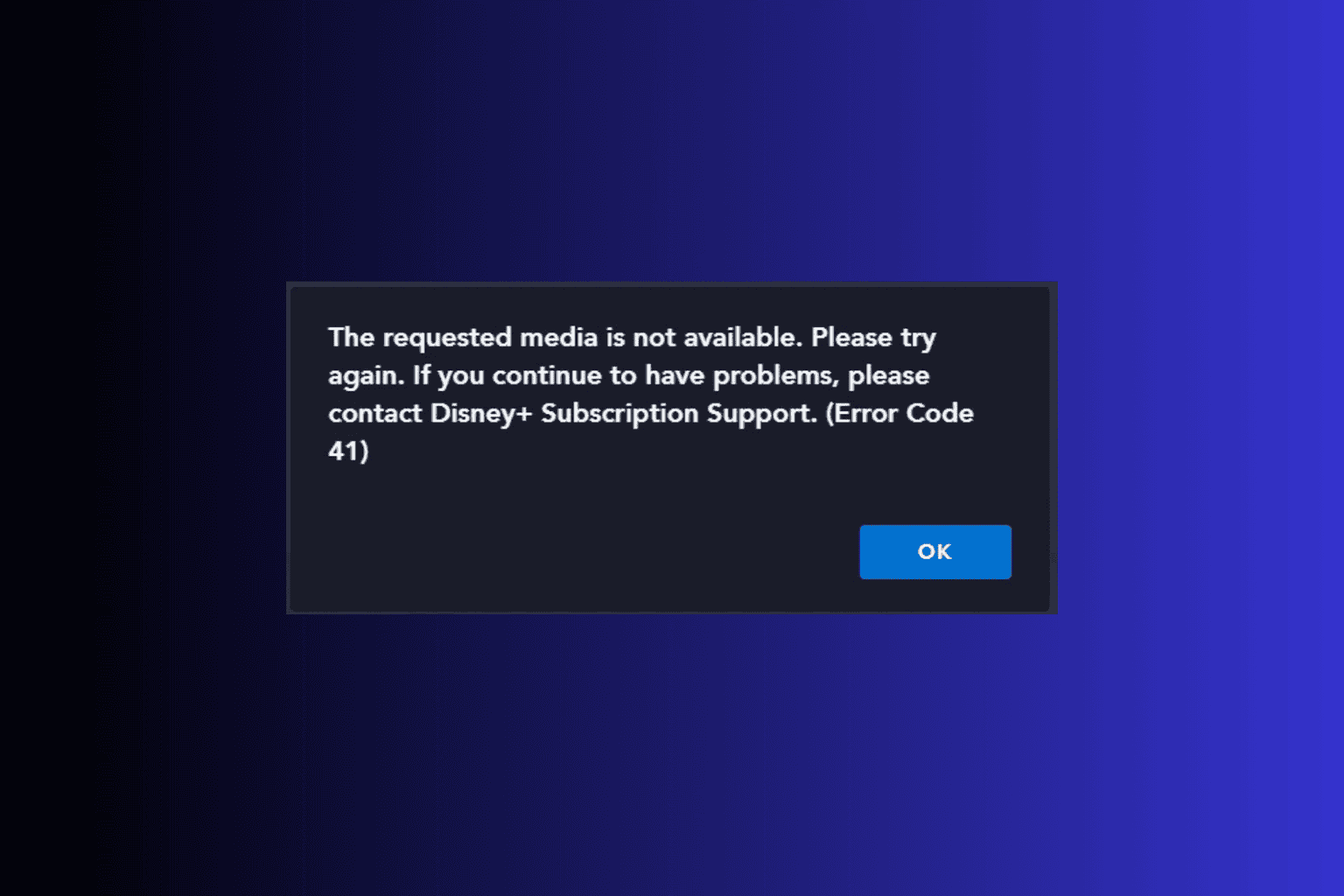
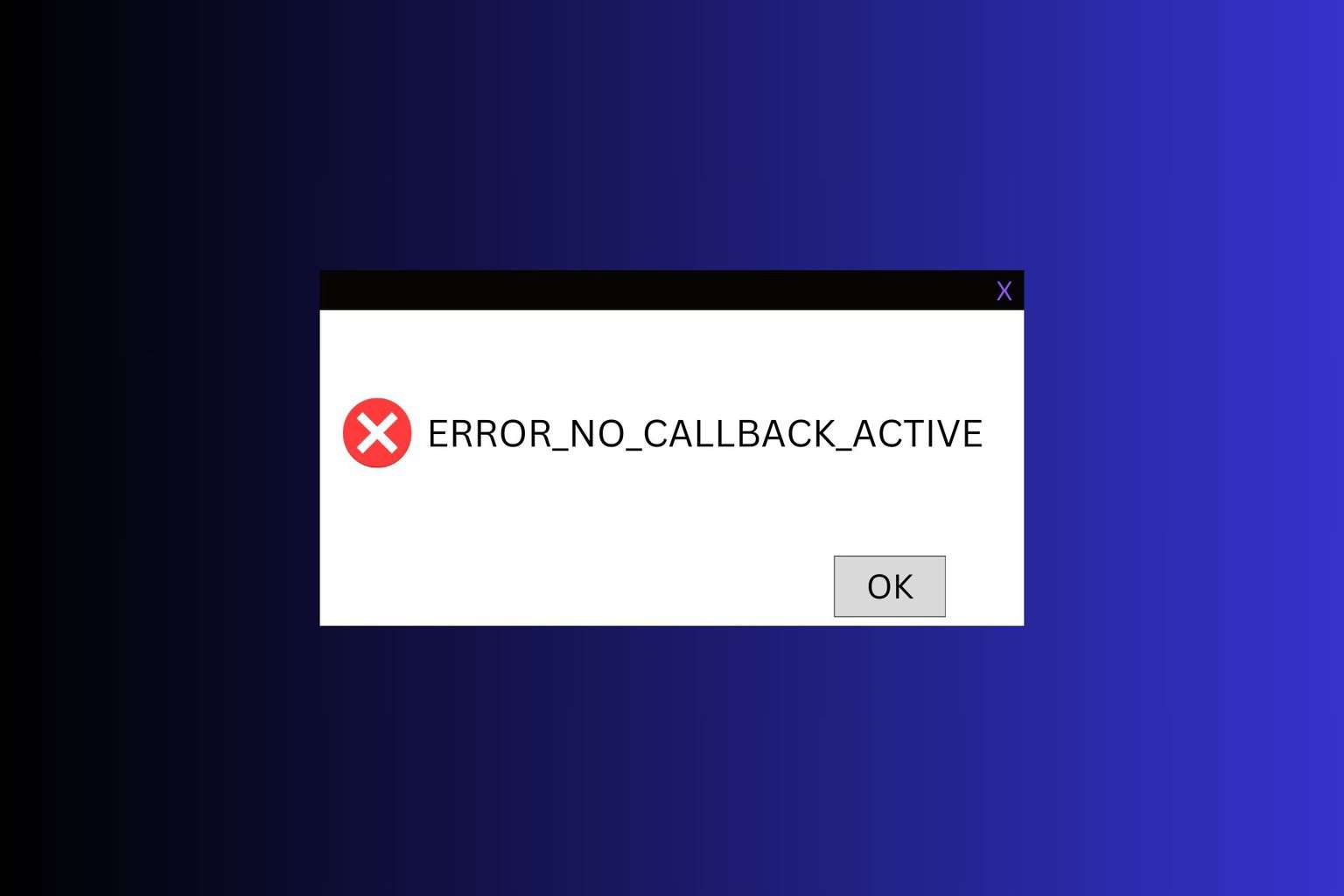

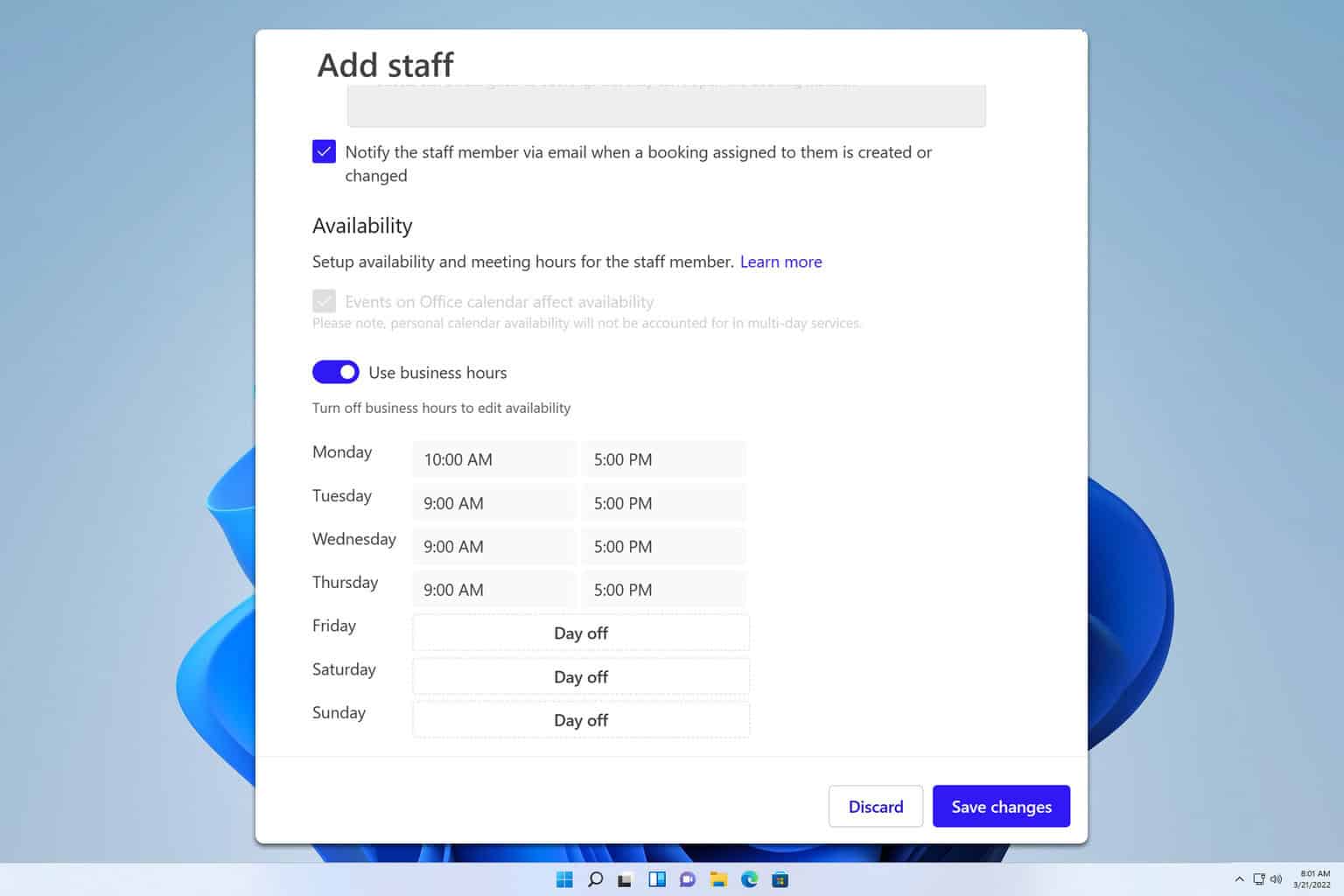
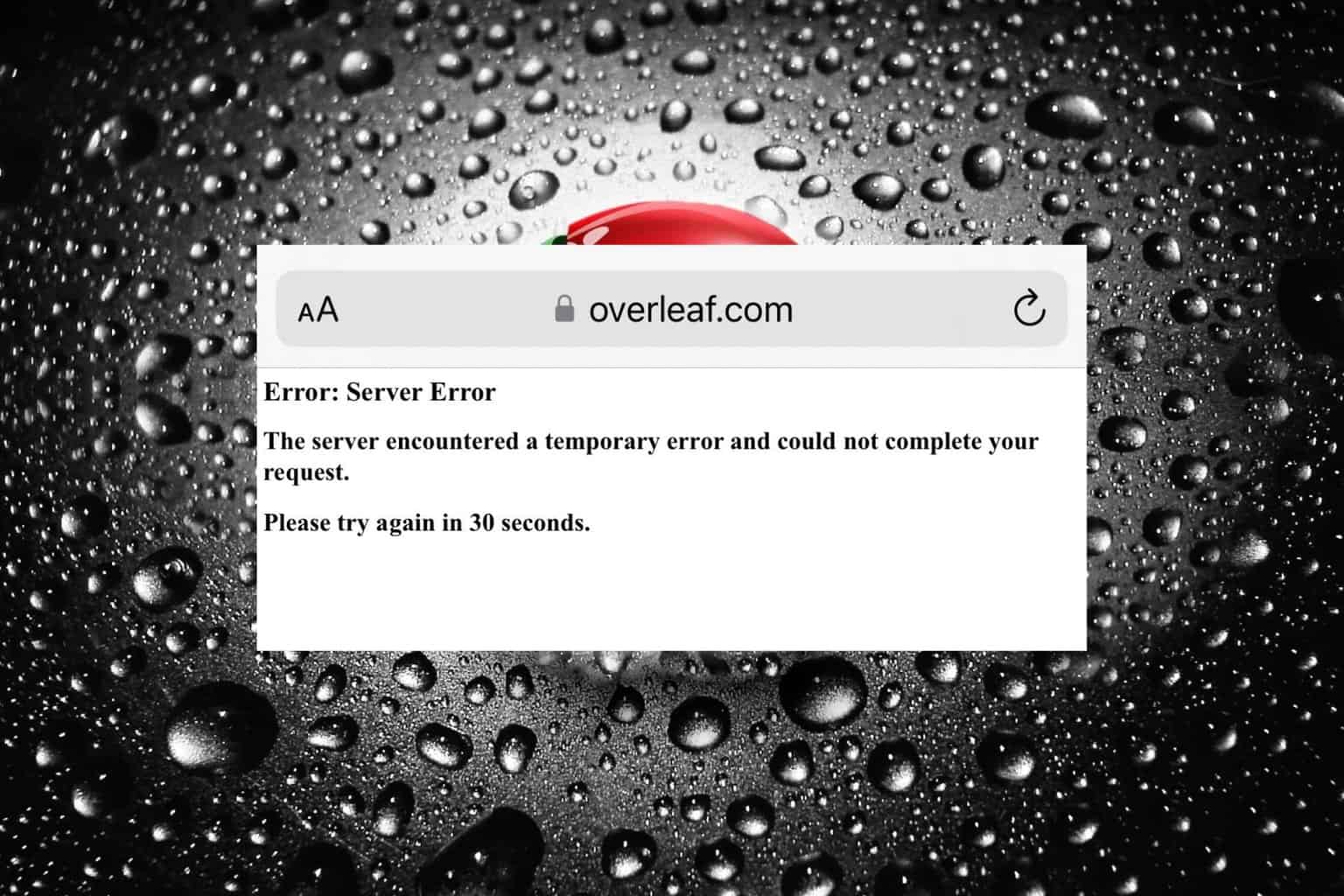
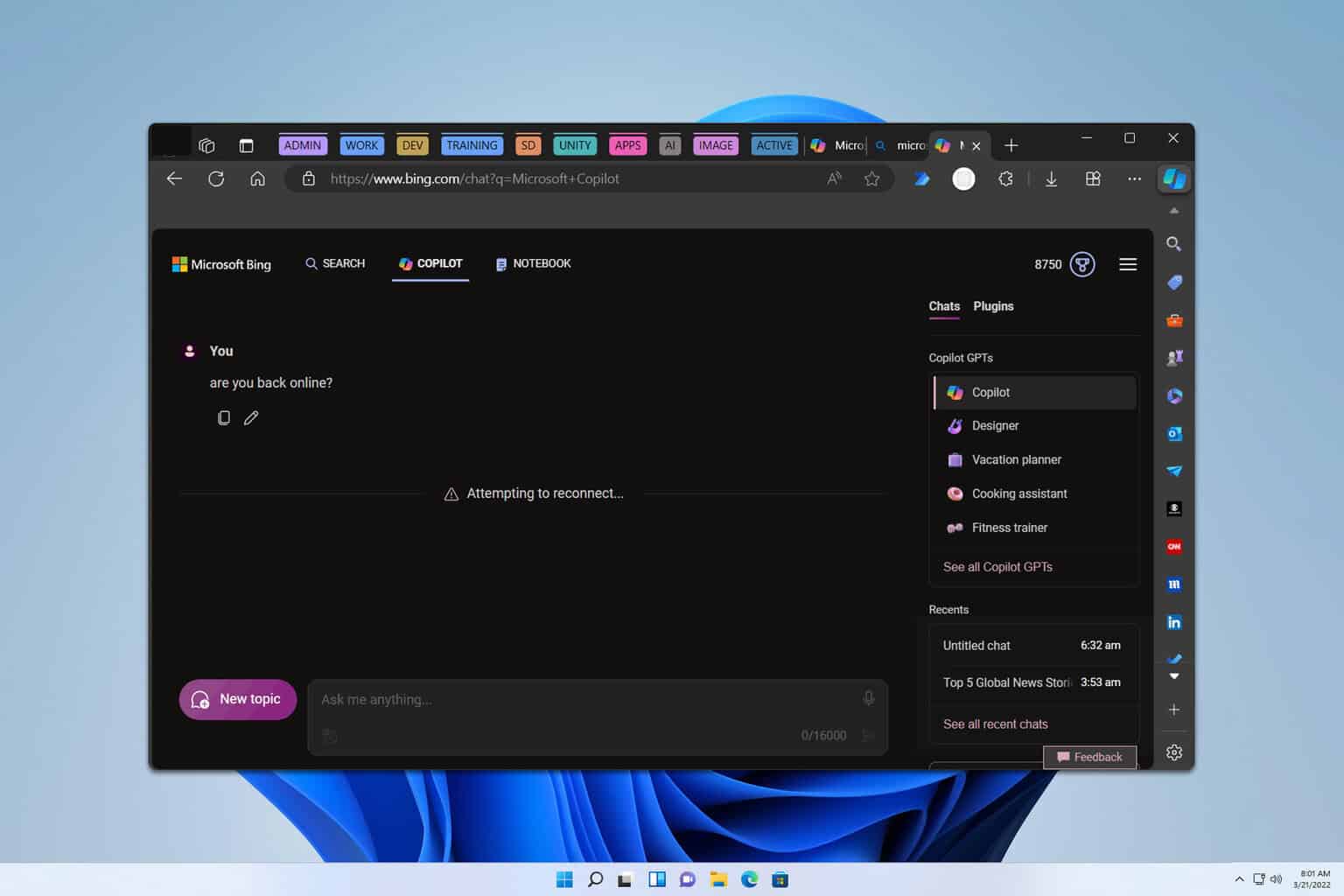
User forum
0 messages