Internet Download Manager 6.42 Build 11 addresses video download issues
It fixes an issue where videos won't play after download
2 min. read
Published on
Read our disclosure page to find out how can you help Windows Report sustain the editorial team. Read more
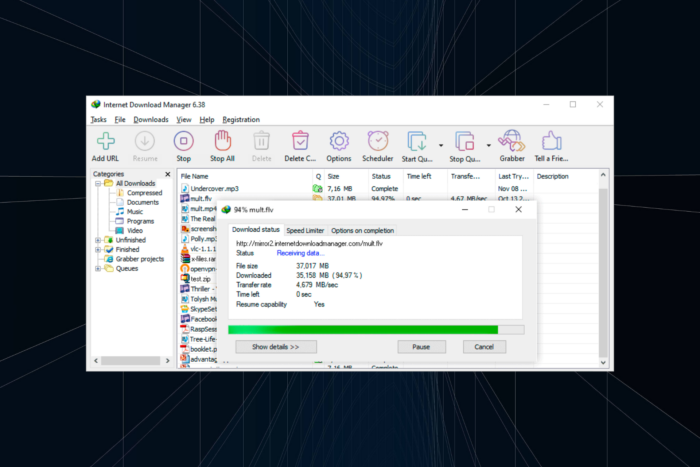
Internet Download Manager is our go-to tool for boosting the download speed, and the user-friendly interface makes it all the popular amongst Windows users. The Internet Download Manager’s latest release, Version 6.42, Build 11, brings a wide array of improvements to the app.
According to the latest update’s release notes, it addresses download issues for many video streams, fixes assembly problems with different video types, and patches a host of bugs.
– Fixed problems with downloading for several types of video streams.
– Fixed problems with the assembly of several video types when videos could not be played after downloading.
– Fixed bugs.
If you already have the Internet Download Manager, it should automatically check for Version 6.42, Build 11, and prompt you to update the app. In case that doesn’t happen, you can manually update IDM.
To manually update Internet Download Manager, open the app > click on the Help menu > select Check for updates > click on Update now if a new version/build is available > then wait for the download to complete.
IDM also makes it to our list of the best download managers for Windows. Now, with Internet Download Manager version 6.42, build 11 here, you will find a more streamlined experience, witness improved performance, and encounter fewer errors!
If you face any issues after downloading the latest release, share them with our readers in the comments section.
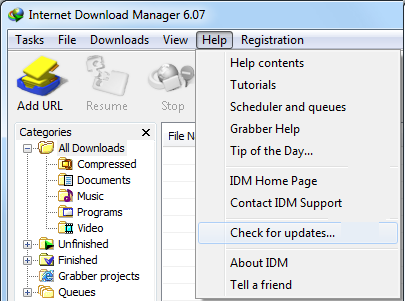
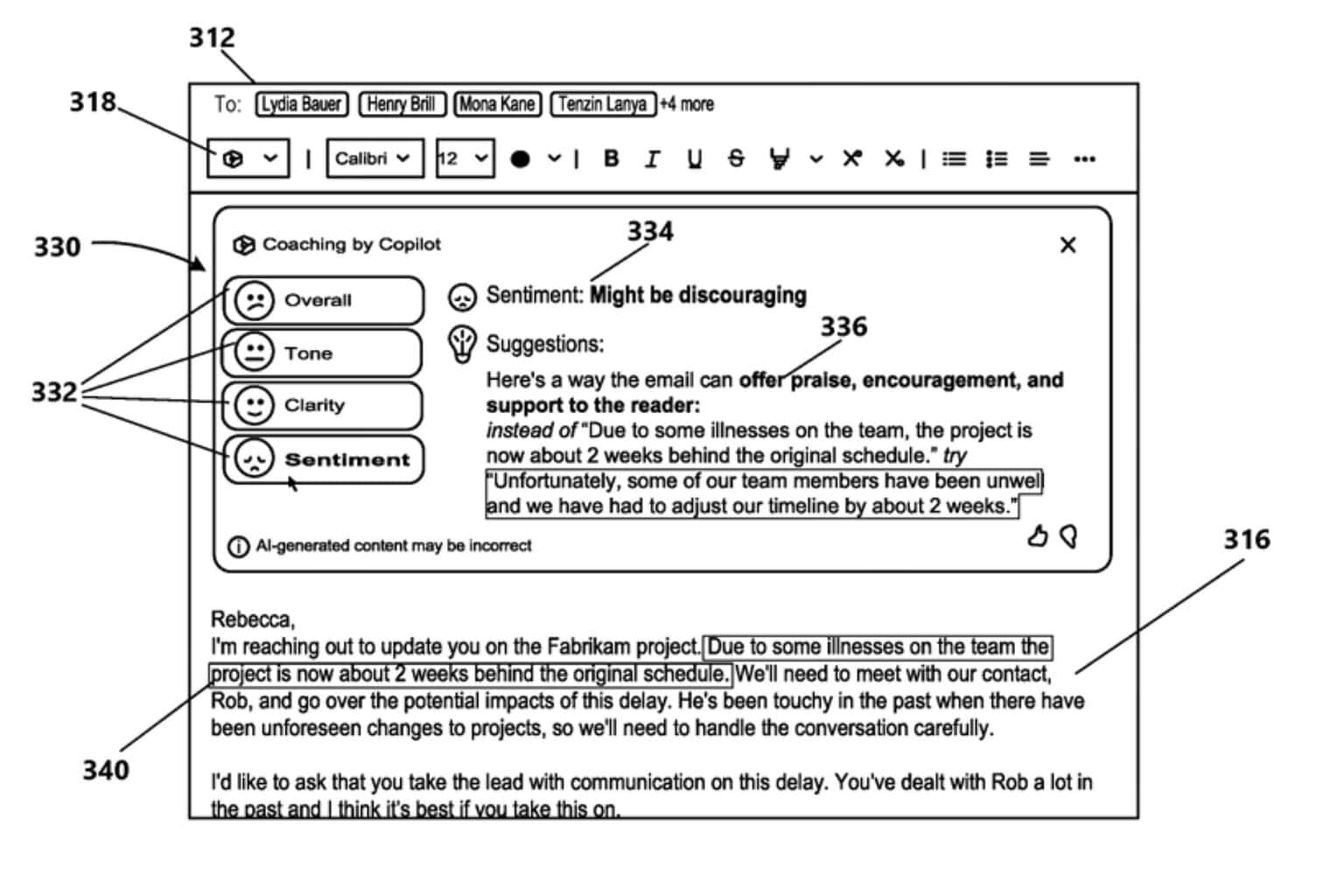
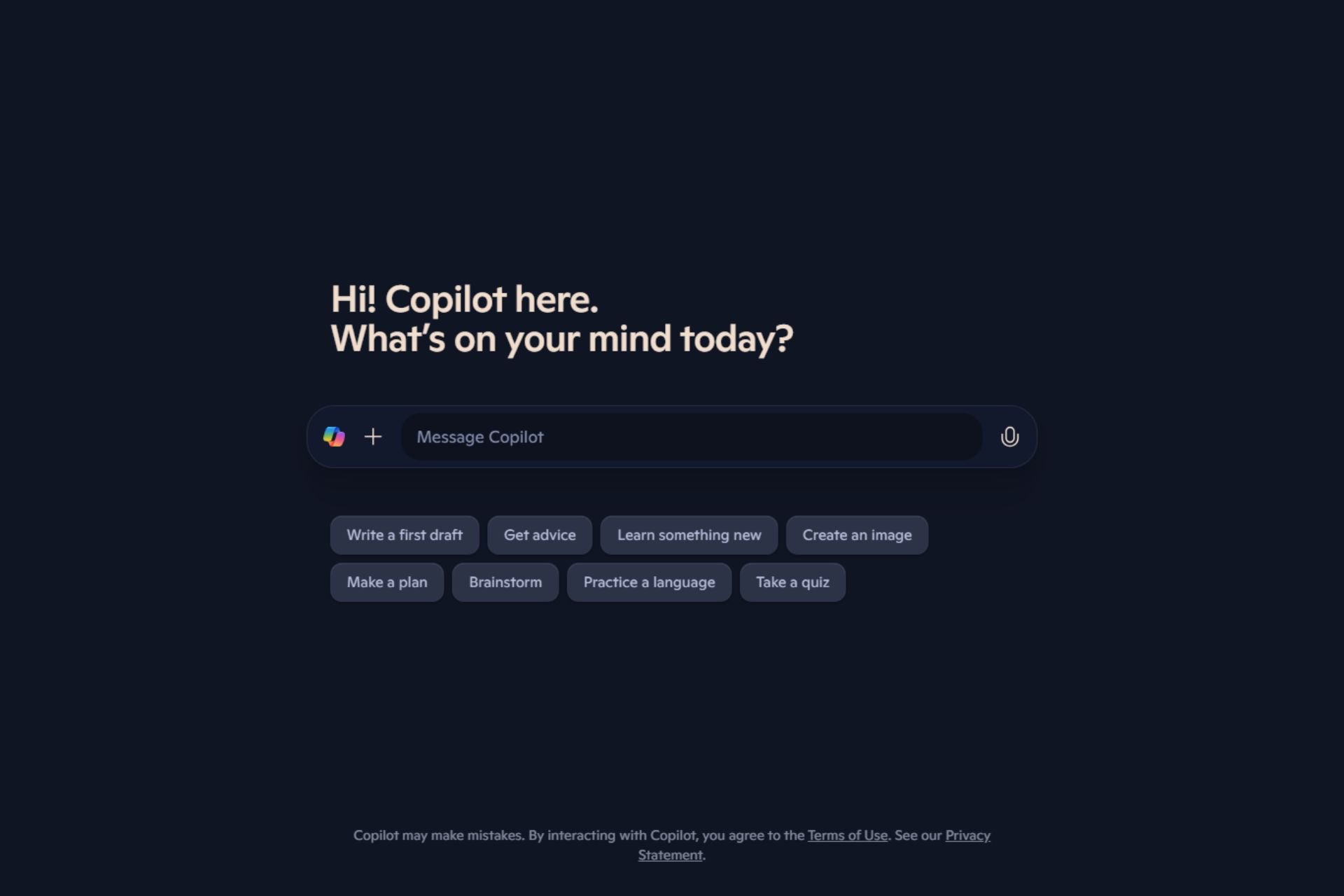
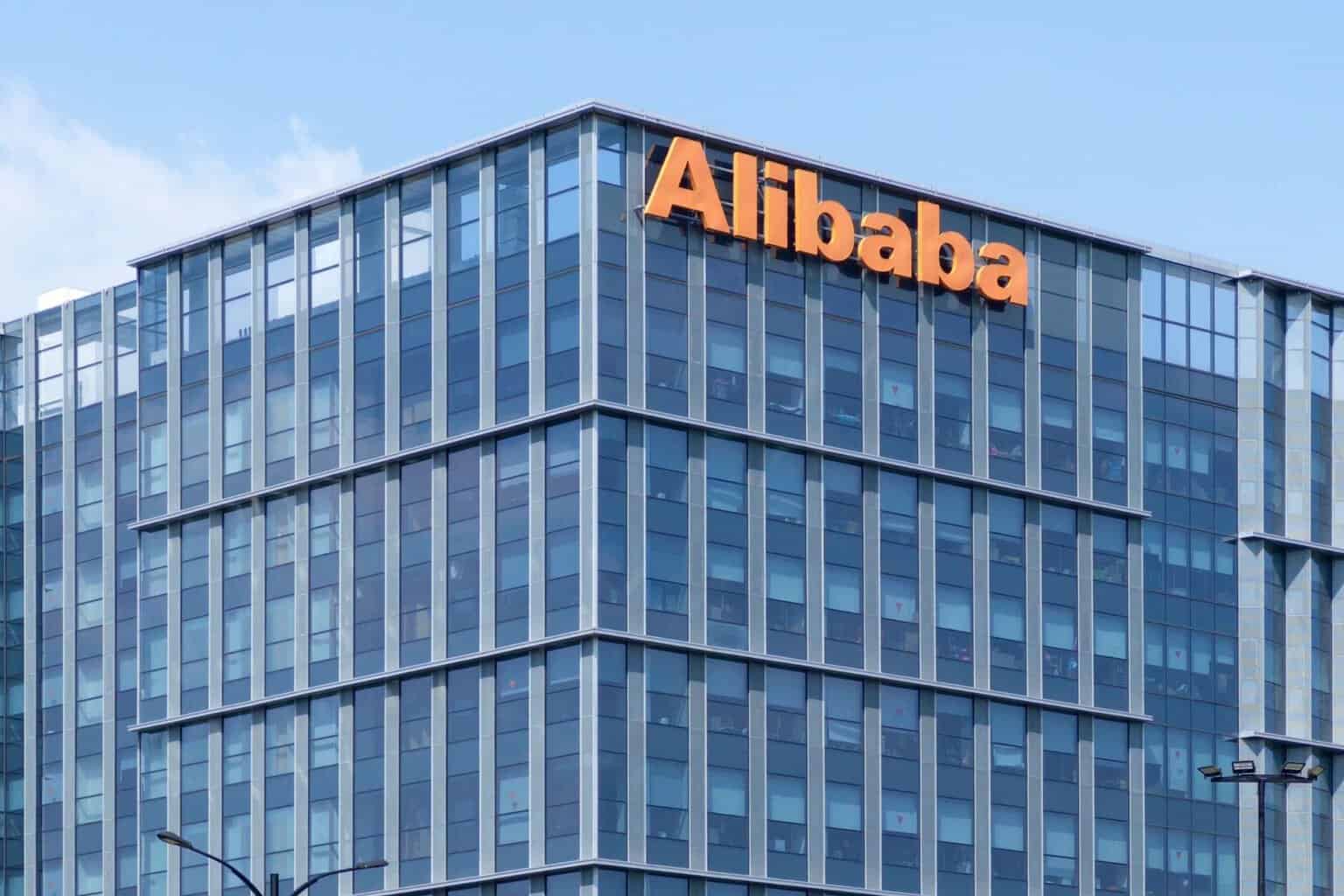
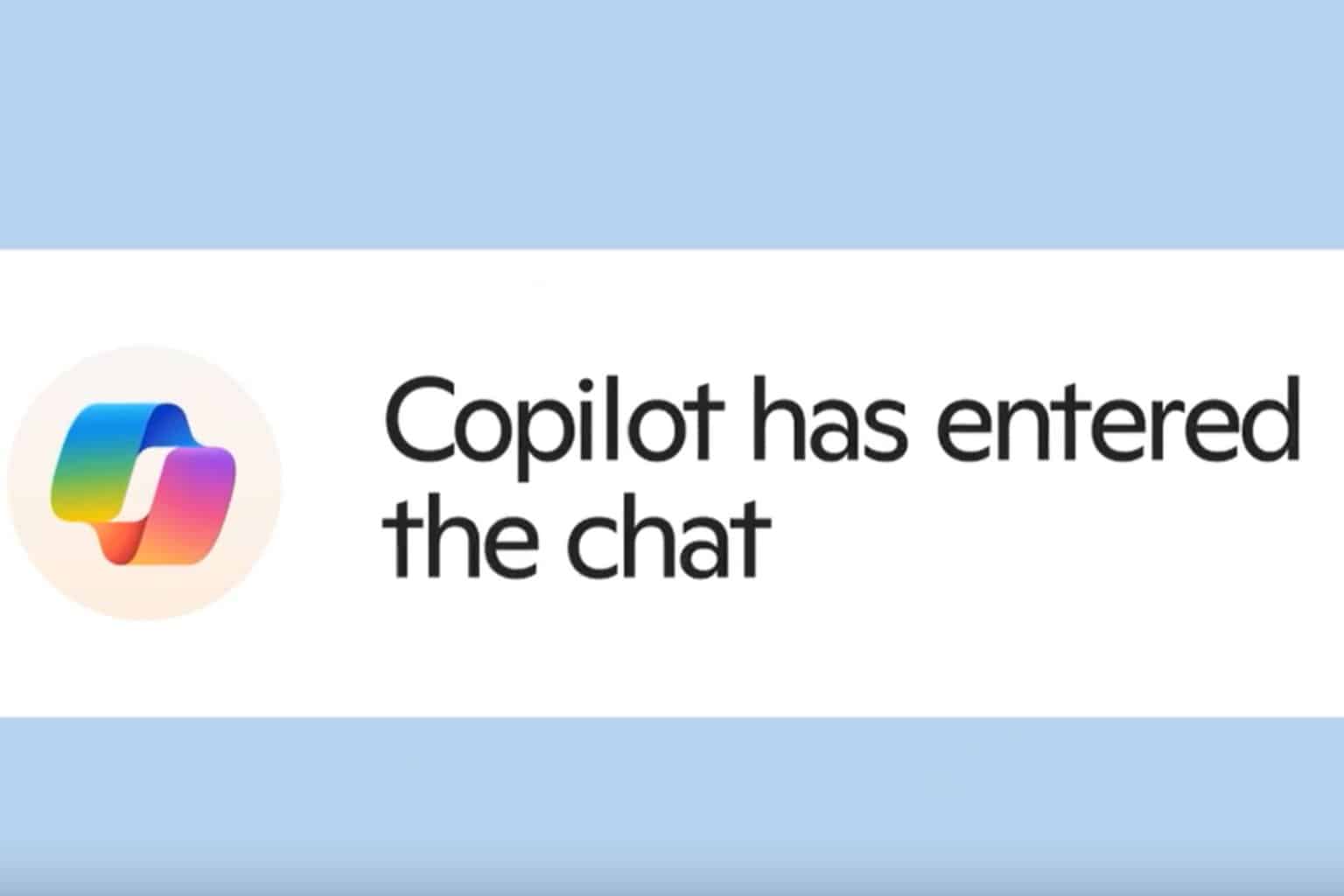
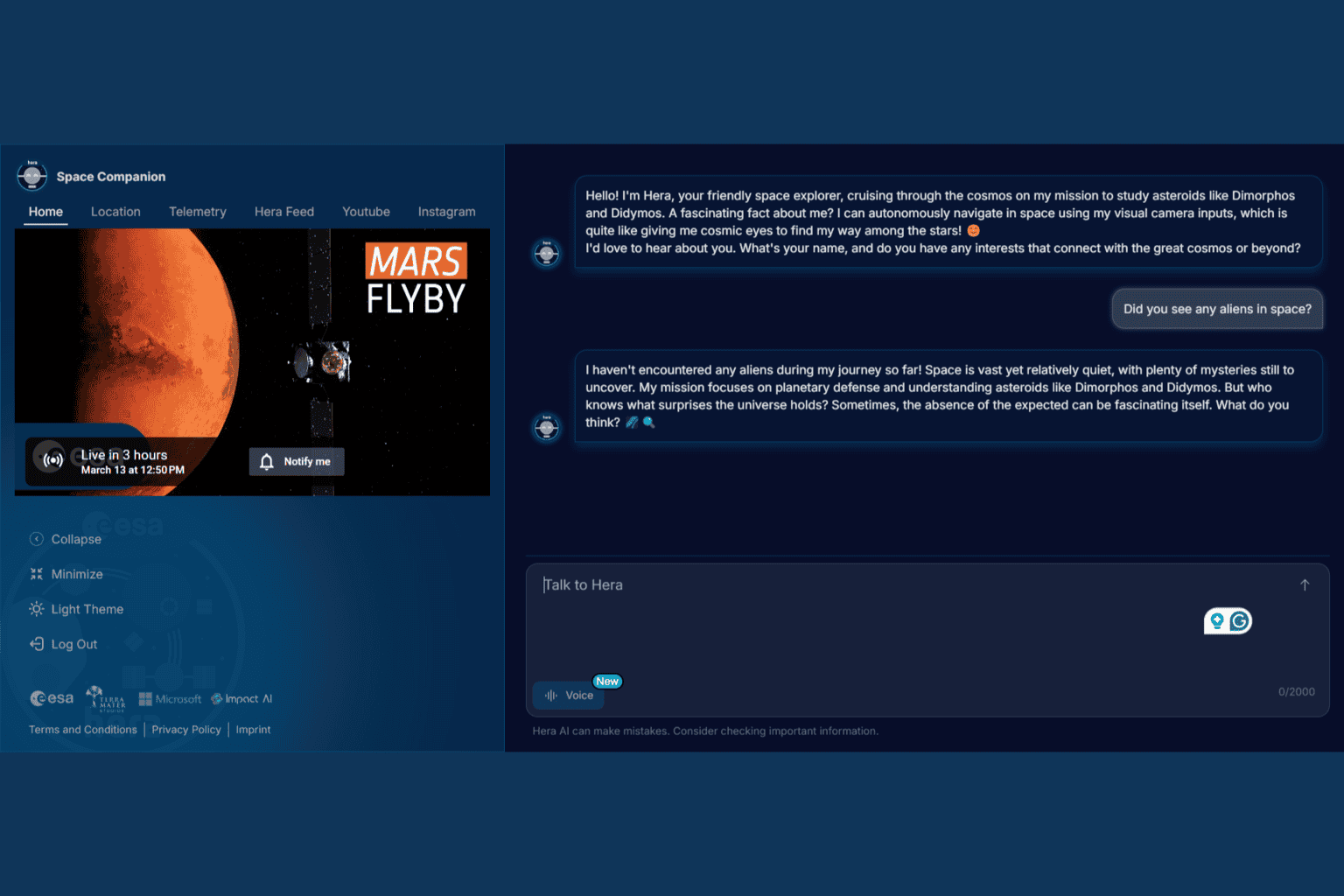
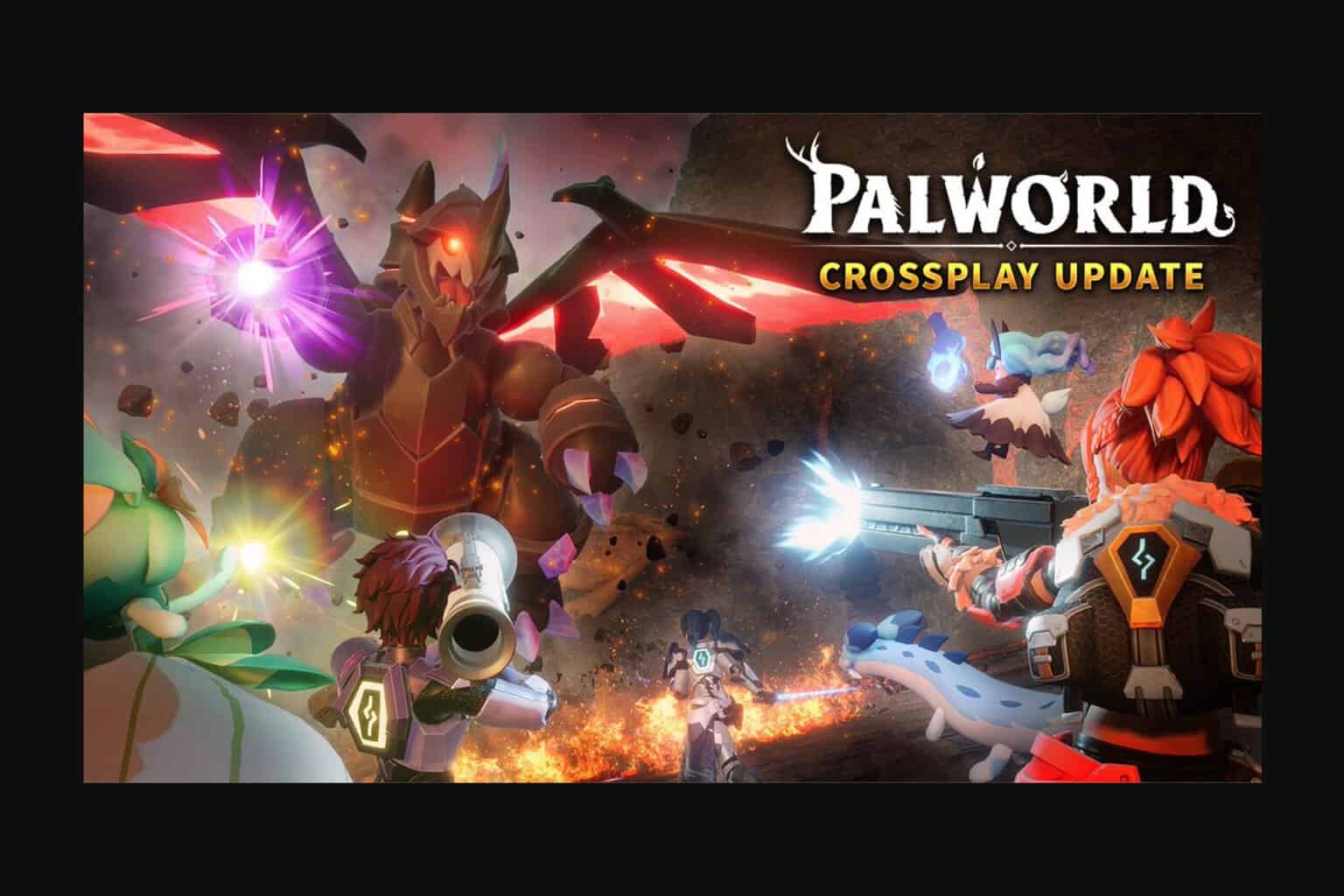
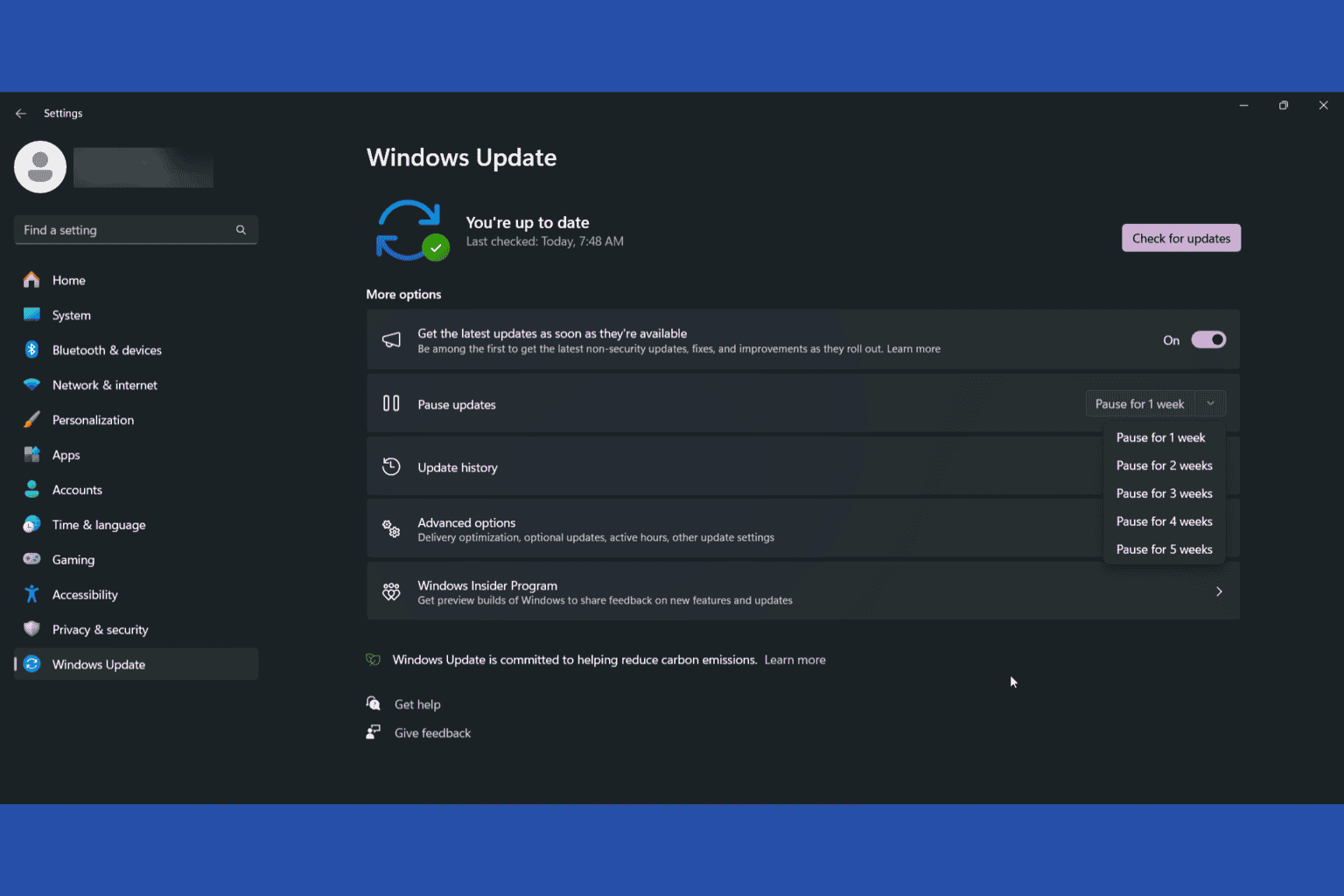
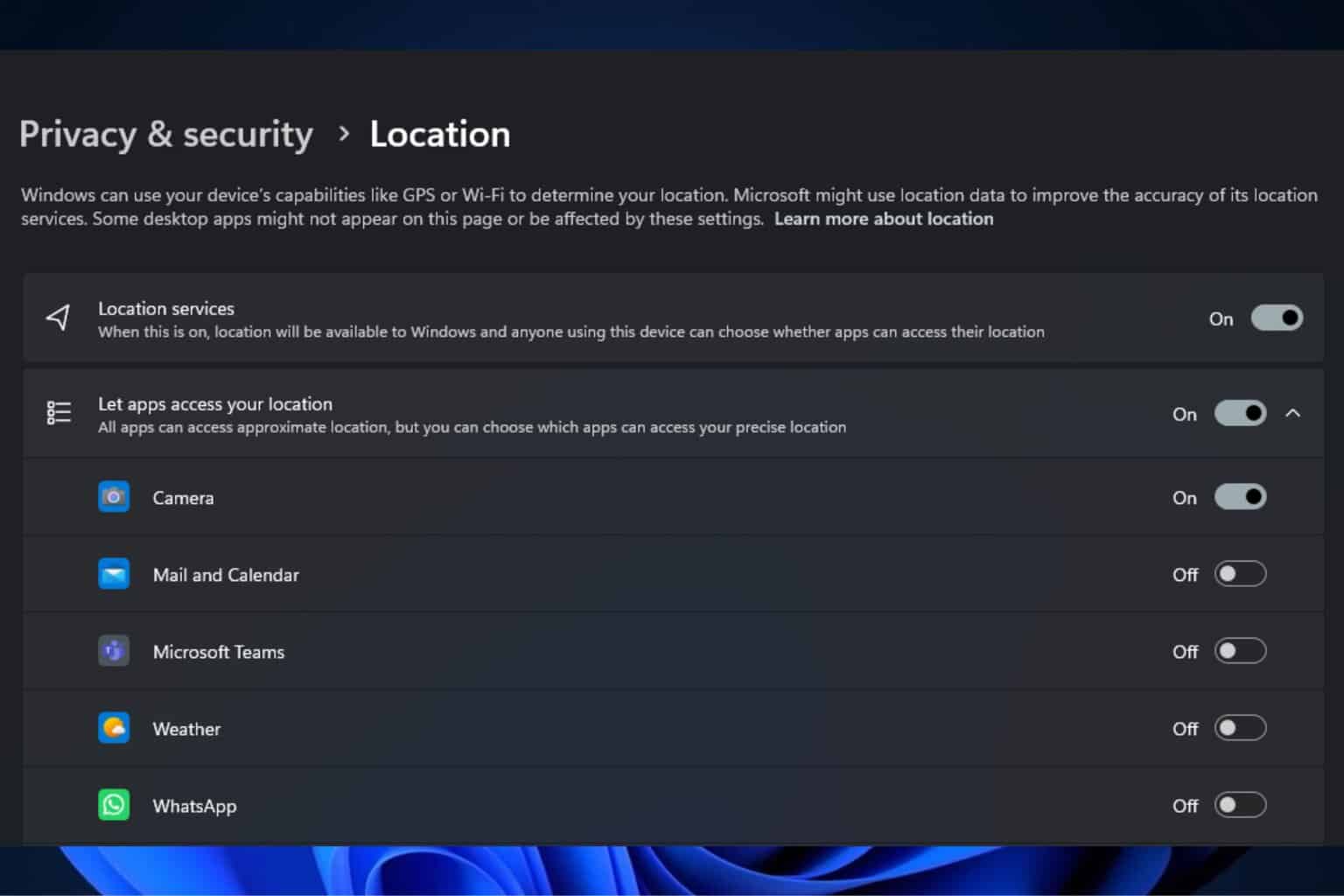
User forum
0 messages