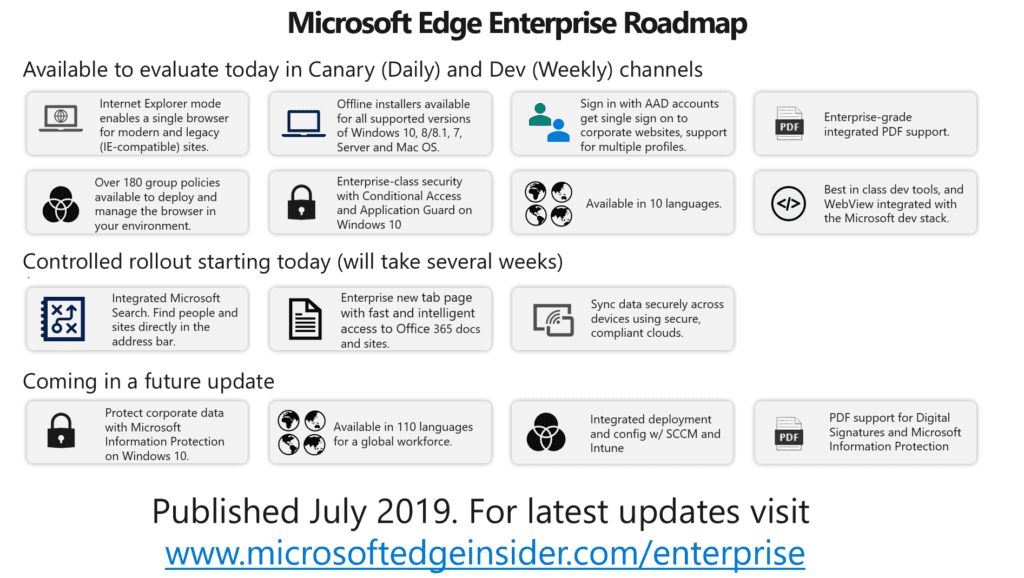Microsoft removes IE mode from Edge, says it's an enterprise-only feature
2 min. read
Published on
Read our disclosure page to find out how can you help Windows Report sustain the editorial team Read more

Microsoft announced Internet Explorer mode for Edge back in May 2019. There is a dedicated Microsoft Edge tab that you can use to open a web page in Internet Explorer.
In order to enable this feature, you need to utilize a specific flag. When enabled, the flag displays an option in the menu Show this page using Internet Explorer.
However, the flag is still there but Microsoft removed the menu option. This indicates that the option to launch IE from Edge won’t be available for all users.
One of the major reasons that brought this change stems from the reason why this feature was developed in the first place.
Microsoft’s blog post suggests this option was originally developed for the Enterprise version. This feature was built for IT administrators to help them debug problems faster.
As a result, from now onwards, the IE mode on Edge will only be available to IT admins.
If we look into the details, the Internet Explorer mode helps us to open webpages that need some specific technologies. These technologies are required to overcome compatibility problems.
Internet Explorer supports many such technologies that are not compatible with Microsoft Edge.
Microsoft describes the functionality of IE mode as follows:
One of the features available for evaluation is Internet Explorer mode, a feature that integrates IE11 natively into Microsoft Edge. Internet Explorer mode allows users to navigate seamlessly from a modern web application to one that requires legacy HTML or plugins. You’ll no longer need a “two-browser” solution.
The company confirmed that the menu option was added for internal testing purposes only.
That menu entry was always intended only for internal debugging purposes, and we’ve removed it now that IE mode is formally released. IE mode is a enterprise-only feature. Only the admin controls whether a site ends up in IE mode or not (this is key to the security model).
Microsoft’s Docs support site also mentioned that IE mode is now limited to Windows 10 version 1809 Enterprise systems. You can use the original Internet Explorer to get the same functionality.
Meanwhile, if you’re looking for a reliable, safe to use and privacy compliant browser, we recommend UR Browser.
For more information about this browsing tool, you can check out our in-depth review.
RELATED POSTS:
- Microsoft Edge now has easy to see InPrivate Mode tabs