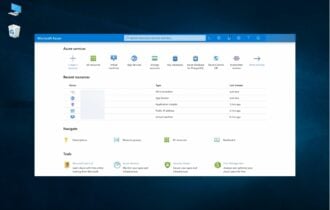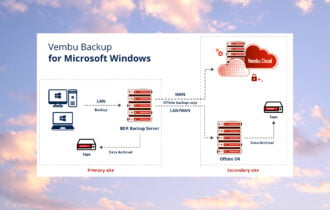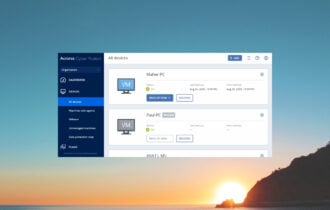Top 6 iPhone data recovery software for Windows 10/11
6 min. read
Updated on
Read our disclosure page to find out how can you help Windows Report sustain the editorial team Read more
Key notes
- Are you also looking for the best software that can help you recover recently deleted iPhone files?
- Data recovery with Stellar’s tool is an effortless process that doesn’t require any expert knowledge.
- With your photos, contacts, and notes back, protect your data with one of the best VPNs for iPhone.
- To easily restore all deleted files on your device, make sure to bookmark this Data Recovery Hub.

Data recovery has come a long way. From offering just the possibility of recovering data to the assurance of data recovery, there are many third-party iPhone data recovery software for Windows 10.
Most of the software are premium tools, however, offers excellent data recovery solutions. Recovering data from your iPhone is easy.
Simply connect the iPhone to your computer, launch the data recovery tool, and let the tool do its job. However, it’s not so easy finding the perfect recovery software with so many options around.
In this article, we have compiled a list of top iPhone data recovery software for Windows 10 that anyone can use irrespective of their tech expertise.
What are the best iPhone data recovery software tools?
Stellar iPhone Data Recovery (recommended)
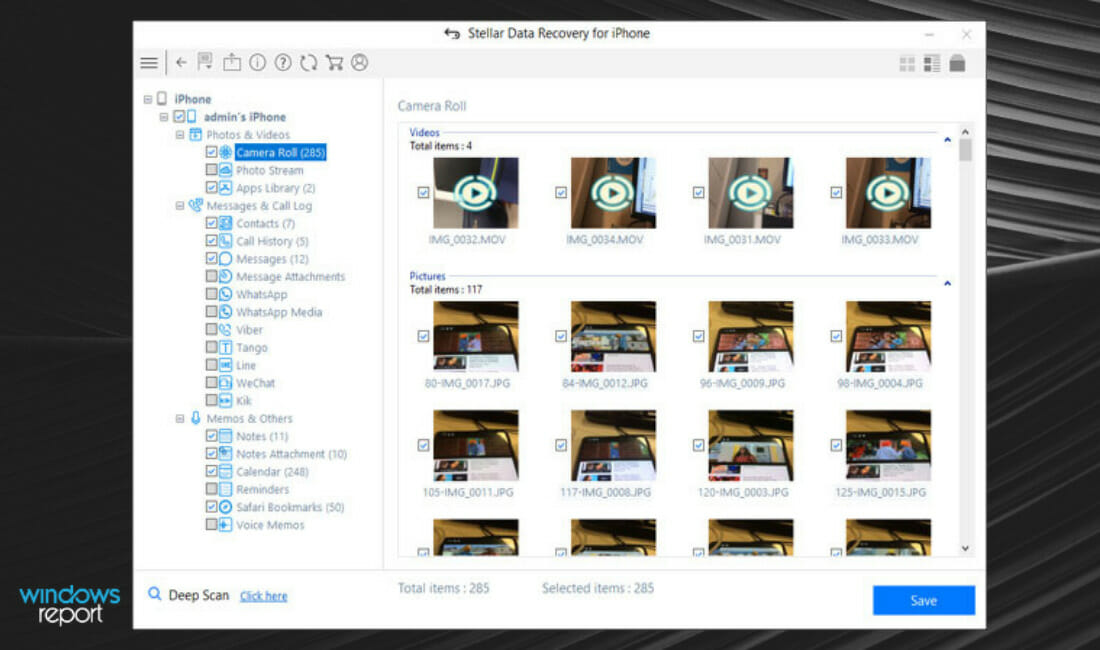
Stellar iPhone Data Recovery is the best iPhone recovery software for Windows 10 thanks to its ability to effortlessly retrieve deleted photos, Kik messages, contacts, notes, videos, and not only.
It even recovers all these in the worst data loss scenarios that users fear, including iOS crashes, water damage, lost iPhone, or Jailbreak.
For example, if you are also one of those who bookmark websites on the Safari browser, rest assured that Stellar iPhone Data Recovery gets all bookmarked data back with just a few clicks.
Key features that Stellar iPhone Data Recovery brings to the table:
- Convenient recovery process that requires no extra technical expertise
- User-friendly interface for the not-so-techie users
- Quick retrieval of photos/videos from iPhone, iPad, iCloud, and iTunes
- English, German, French, Italian, Spanish supported languages
- Extended compatibility: iOS 13.1.2, 13.1.1 and prior versions
This feature-rich iPhone data recovery tool meets the highest demands when it comes to users who have an active lifestyle and prefer convenience above anything these.
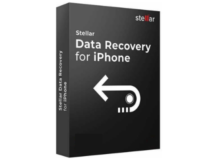
Stellar iPhone Data Recovery
If you’ve accidentally deleted your iPhone data, you can easily recover it by using this sophisticated tool!FoneLab iPhone Data Recovery
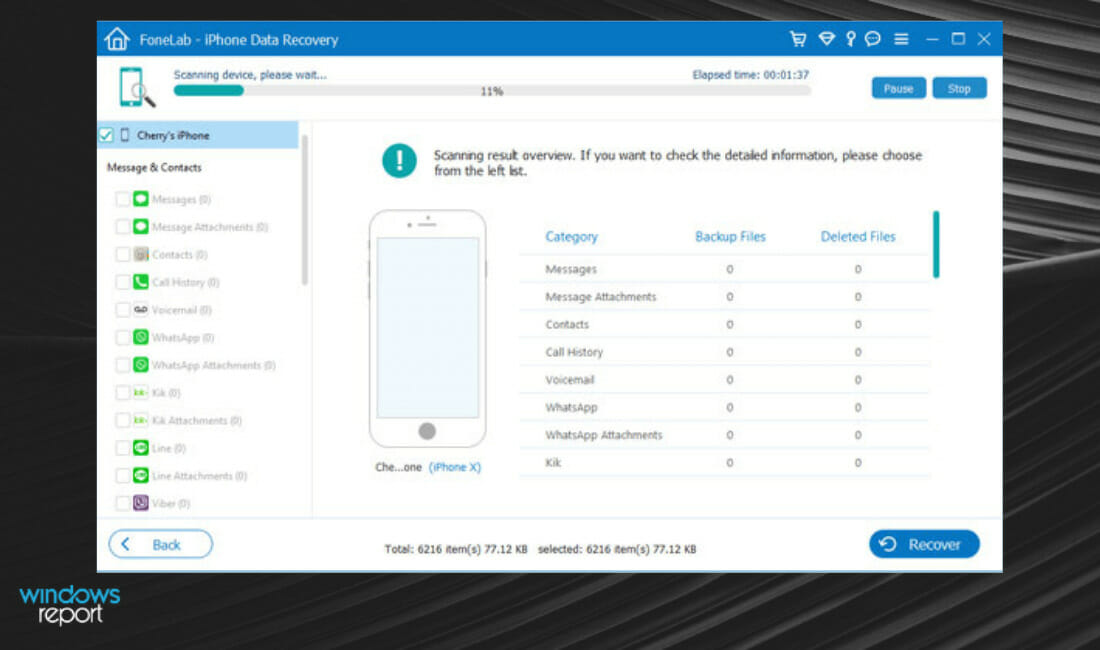
FoneLab iPhone Data Recovery allows you to safely and easily recover lost data from iPhone, iTunes, and iCloud. Whether you want to recover text messages, iMessage, Photos, or Contacts, FoneLab can do it all.
Apart from the aforementioned files, FoneLab can also recover WhatsApp, Kik, Link Viber, and even Face Messagender data.
It is compatible with iOS 13 and works with all the models from iPhone 4S to iPhone XS Max.
FoneLab iPhone Data Recovery offers the ability to recover data from not only your iPhone but also from iCloud and iTunes.
It can recover data from the iPhone that is water damaged, broken, system problem, locked due to a forgotten password, and accidental deletion of files.

FoneLab iPhone Data Recovery
Recover and export deleted data and files from iTunes backups and iCloud backups but also lost data from any iOS device.EaseUS MobiSaver
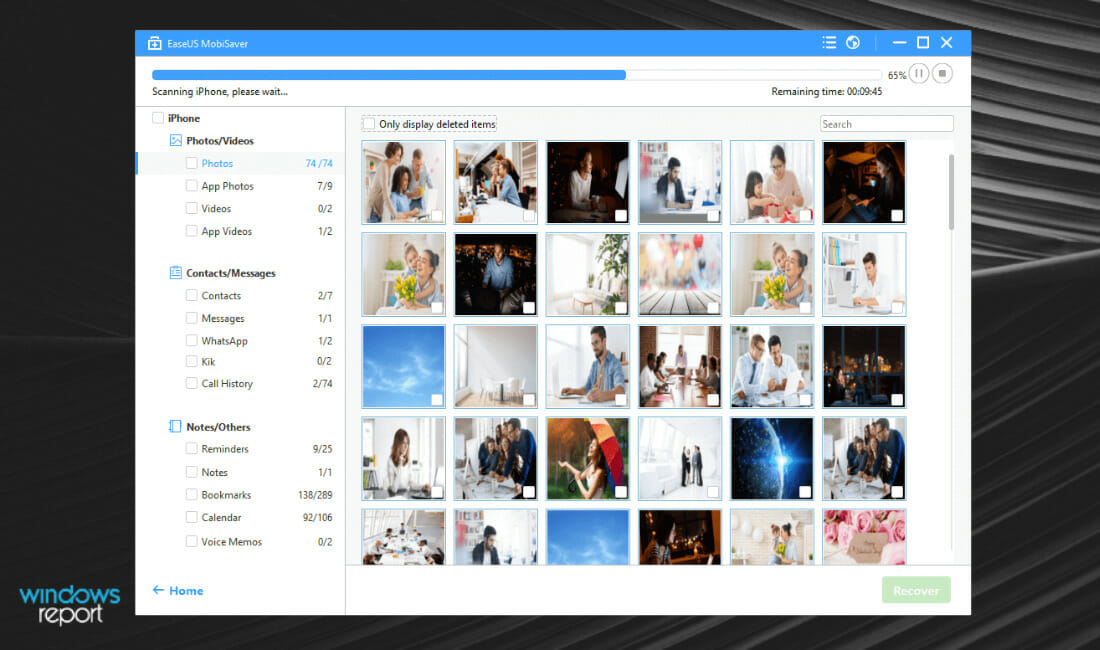
While all the other iPhone data recovery software for Windows 10 allows you to scan the iPhone and preview the recoverable files, EaseUS MobiSaver allows the users to scan the iPhone and recover a few files for free.
EaseUS MobiSaver also comes with a free and premium version of the recovery tool. It allows you to recover most of the iOS file-formats including multimedia files and contacts from devices in different conditions.
The users can recover data from an iOS device, iTunes backup as well as iCloud backup. It also supports iOS 12 and below versions along with supports for iPhone XS Max and older devices.
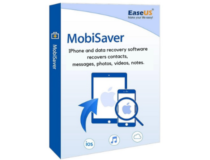
EaseUS MobiSaver
On a Windows PC, EaseUS MobiSaver iPhone data recovery software will help you easily restore deleted iPhone files in one click.DoYourData iPhone Recovery
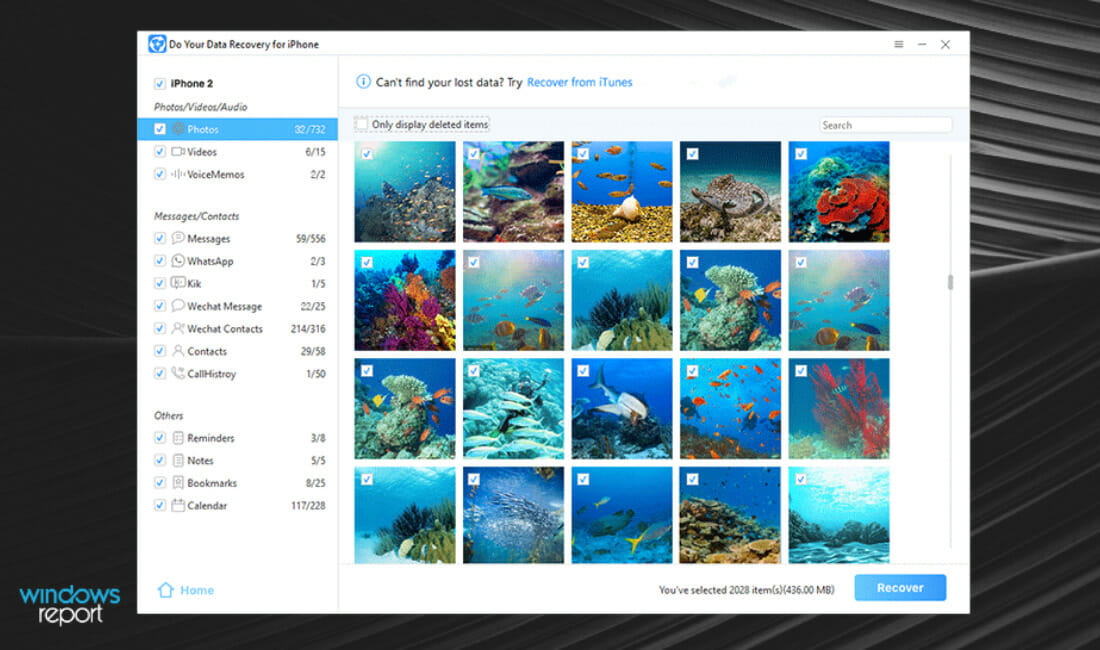
DoYourData iPhone Recovery offers similar functionality as of FoneLad iPhone data recovery software. It offers an easy to use interface, recovery of multiple types of files, and offers both free and premium versions.
On the recovery front, DoYourData iPhone Recovery can recover data in case of accidental deletion, corrupted data during phone upgrade, locked iPhone due to password loss, and even damaged or broken device.
DoYourData iPhone Recovery can help you recover more than 15 types of iOS data including videos, photos, iMessages, voice memos, notes, contacts, WhatsApp messages, and WeChat.
DoYourData iPhone Recovery is compatible with most of the iPhones including the latest iPhone XS Max as well as the oldest iPhone 3GS.
Apart from the iPhone, it can also recover data from other iOS devices such as the iPad and iPod.
Syncios iOS Data Recovery
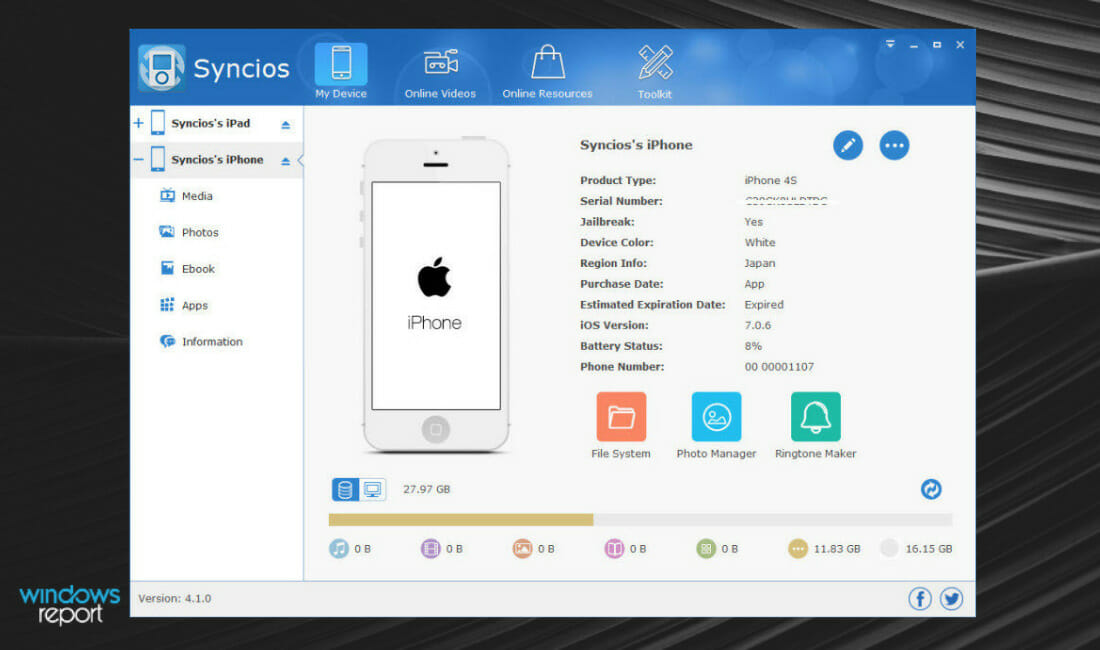
Syncios iOS Data Recovery as the name suggests is another iPhone data recovery software for Windows 10. It allows you to recover data from iOS, iTunes backup as well as recovery from the iCloud backup.
The free version of the software can scan the device for recoverable files. However, to restore the files from the preview, users need a license.
On the compatibility front, Syncios iOS Data Recovery supports iPhone XS Max and older devices including other iOS devices such as iPad and iPod.
Syncios iOS Data Recovery recovers data from the camera roll, photo stream, videos, contacts, call history, messages, message attachments, WhatsApp messages, WhatsApp attachments, notes, calendar, reminder, Safari Bookmarks, Voice Memo, and app documents.
Dr.Fone Recover (iOS)
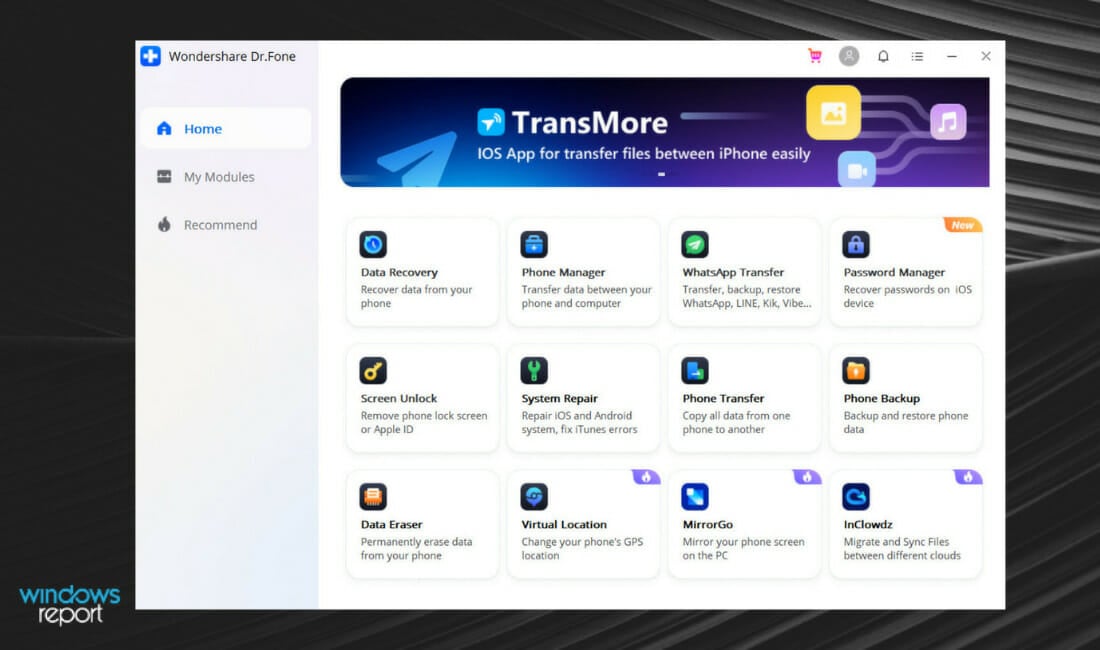
Dr.Fone Recover (iOS) is a popular iPhone data recovery software that comes with all the bells and whistles of a traditional recovery tool.
It allows you to recover data likes contacts, messages, photos, and more from your iPhone using a Windows computer.
It also comes in both the free as well the paid version. The free version allows you to scan the iPhone for any recoverable file and shows the preview.
The premium version is required to recover those files and restore them.
Dr.Fone Recover (iOS) can recover data in case of accidental deleting, system crash, water damage, forgotten password, device damage, device stolen, jailbreak or ROM flashing, and unable to synchronize backup.
However, do note that the software as of now only supports iOS 12. Make sure you check the compatibility before buying the recovery software.
Which of the above software tools is your choice? With an intuitive interface and tons of features, Stellar’s iPhone Data Recovery shows that losing your data doesn’t have to end up costing you significant amounts of money.
Let us know in the comments area below if that’s your pick as well.