BBC iPlayer Error Code 02062: How to Fix it
Check for network issues or DNS problems
4 min. read
Updated on
Read our disclosure page to find out how can you help Windows Report sustain the editorial team. Read more
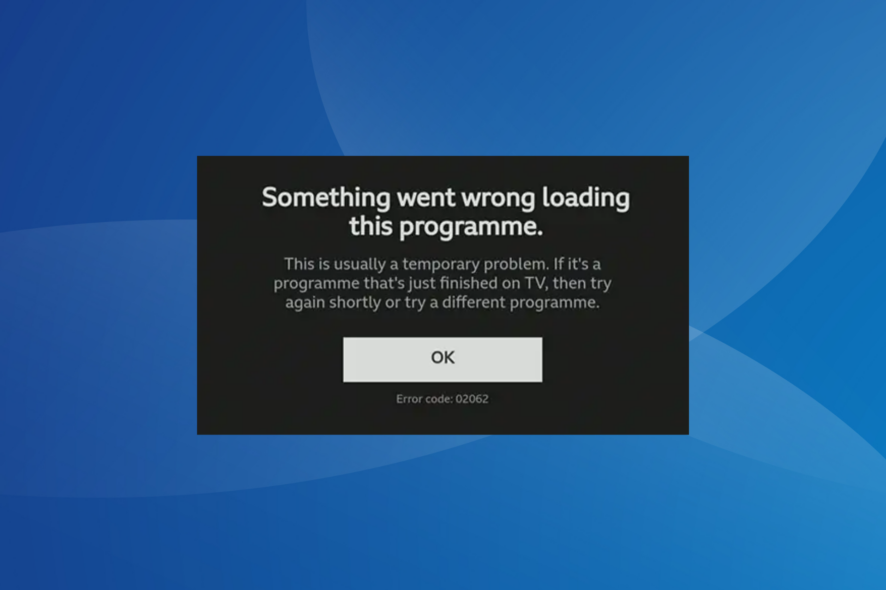
The BBC iPlayer often throws the Error code: 02062 across all devices, including Amazon Firestick, Roku streaming stick, Xbox, and PlayStation.
The error message reads Something went wrong loading this program. This is usually a temporary problem. If it’s a program that’s just finished on TV, then try again shortly or try a different program, followed by the error code.
How do I fix BBC iPlayer Error Code 02062?
- Power cycle Amazon Firestick. This also works for BBC iPlayer Error code 02062 on Xbox. In this case, power off the console.
- Update the BBC iPlayer app, and if you are presently connected to a Wi-Fi network, switch to a wired connection or use a mobile hotspot.
- Disable both if you use a VPN or proxy to access the streaming platform.
 NOTE
NOTE
1. Update the smart TV’s software
- Power on the device, go to Settings, and select My Fire TV (different for other manufacturers).
- Scroll down and select About.
- Head to Install update, and if there’s a newer version available, select the option to download it.
- Wait for the device to restart.
Updating the smart TV firmware often helps with the iPlayer Error code: 02062 on a Samsung TV and other devices. This also works for the Something went wrong iPlayer error.
2. Clear the BBC iPlayer cache
- Go to your TV Settings, and select Applications.
- Now, choose Manage Installed Applications.
- Locate and select BBC iPlayer from the list.
- First, choose Clear data and then Clear cache to delete the non-critical app files.
- Restart the device and check for improvements.
This can also resolve other loading issues like iPlayer error code 02050.
3. Change the DNS
- Open the TV Settings, go to My Fire TV, and select About.
- Select Network from the options, and copy the details for the current network from the right. We will be needing that later.
- Now, go back to the Settings home screen, and select Network.
- Choose the current network and press the three-line button to disconnect from it.
- Once done, wait for your Firestick to search for it, and again select the network.
- Now, enter the network’s password, IP address, Gateway, and Network Prefix Length. We copied the last three earlier.
- When asked for DNS 1, enter 8.8.8.8 in the text field, and select Next.
- For DNS 2, use 8.8.4.4, and then select Connect.
We have used Google’s IPv4 DNS server address, but you can select another one. Maybe go with the fastest DNS near you.
If you face the iPlayer Error code: 02062 on the streaming service’s desktop app, change the DNS server on the Windows PC.
4. Reinstall BBC iPlayer
- Open the Settings, and go to Applications.
- Head down and select Manage installed applications.
- Choose BBC iPlayer from the list.
- Scroll down to the bottom and select Uninstall.
- Finally, choose Confirm to start the uninstallation.
- Once done, reinstall the BBC iPlayer app from the dedicated app store and verify whether Error code: 02062 on Firestick is fixed.
5. Contact Support
When nothing else works, you can always contact the BBC iPlayer support. They will help identify the underlying cause and share a solution for it.
If it’s a bug in the installed app version, they will inform you about the expected time period for a patch.
Why am I getting BBC iPlayer Error Code 02062 on BBC iPlayer?
When faced with the error code, it could be the streaming device, app cache, or access rights issues to blame. Many based outside of the United Kingdom had this problem. Besides, it could be an unstable Internet connection or problems with the network settings.
How can I watch BBC iPlayer abroad?
To watch BBC iPlayer outside of the United Kingdom, you must connect to a VPN and choose a server based in the region. This will mask your actual location and reroute the connection through a server based in the UK.
The best part is that you don’t need to be connected to a VPN throughout the streaming. When the program starts playing, disconnect from the VPN and enjoy a fast download speed. In case BBC iPlayer won’t work with a VPN, switching to another one or a different server does the trick!
Summary
Remember, the iPlayer Error code: 02062 could arise for different reasons, but it is always easy to troubleshoot. In the unlikely scenario that the problem lies at the Internet Service Provider’s end, you will have to contact them. There’s nothing the support team can do!
Before you leave, find out tested ways to block ads on smart TVs and enjoy uninterrupted streaming.
For any queries or to share more solutions with us, comment below.
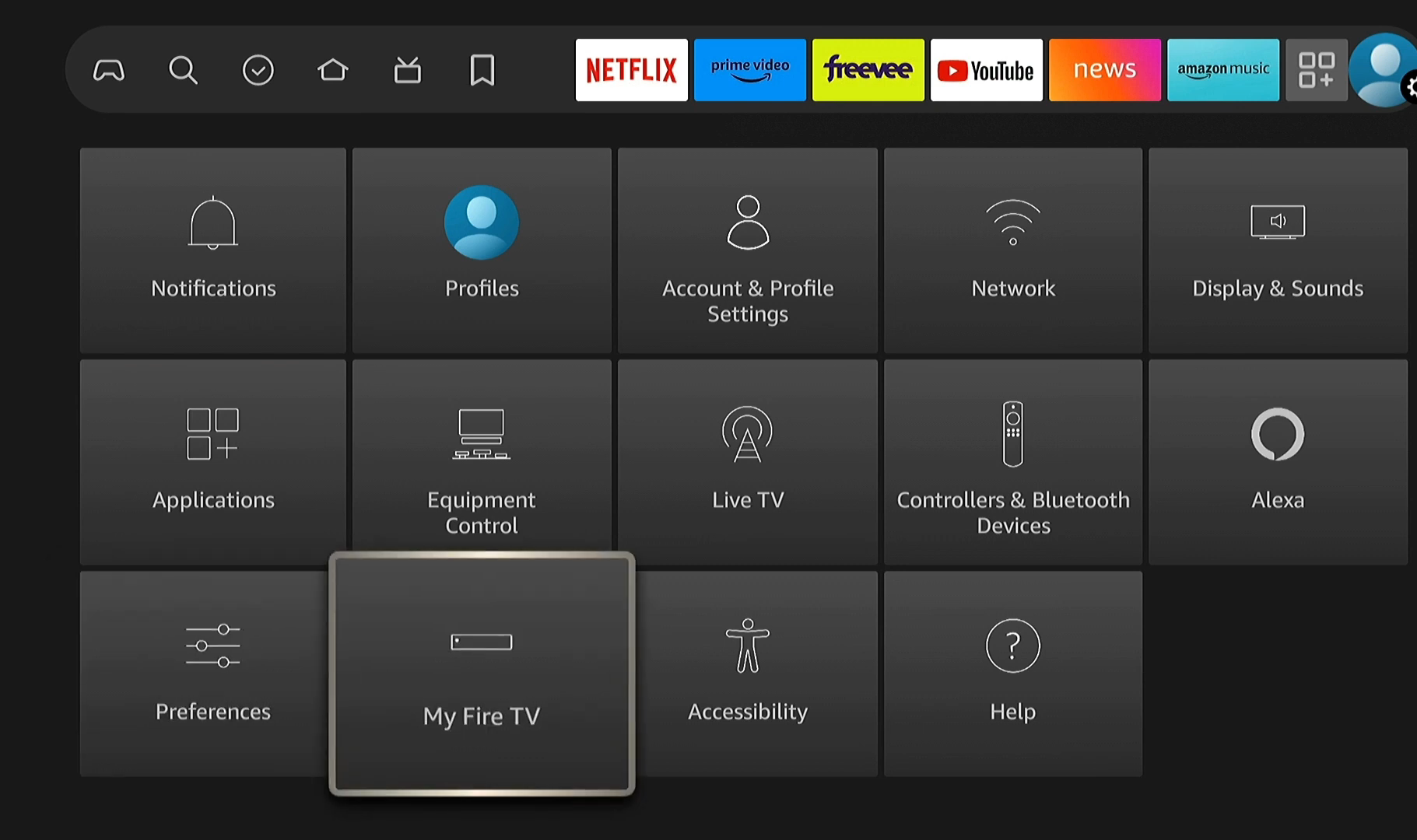
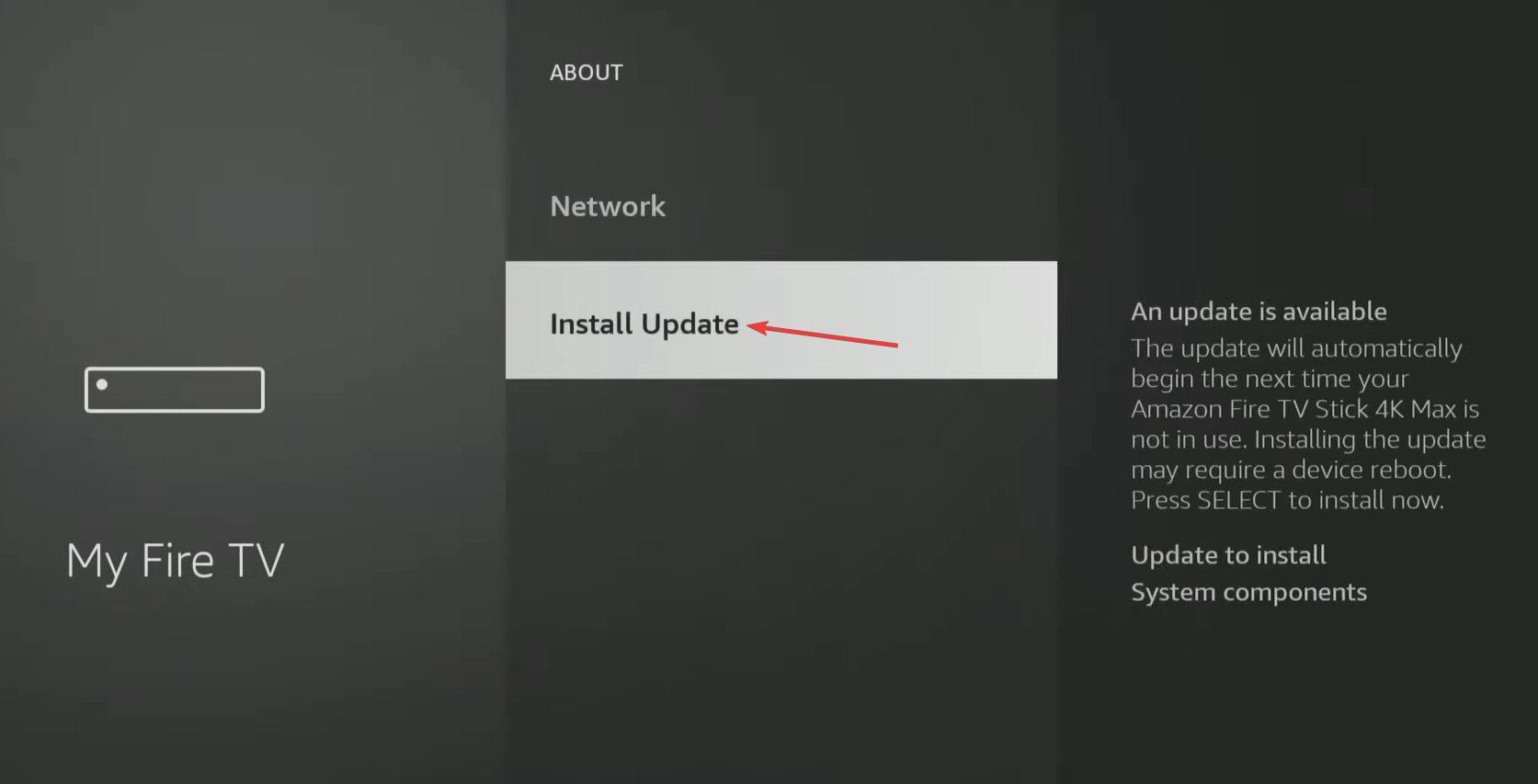
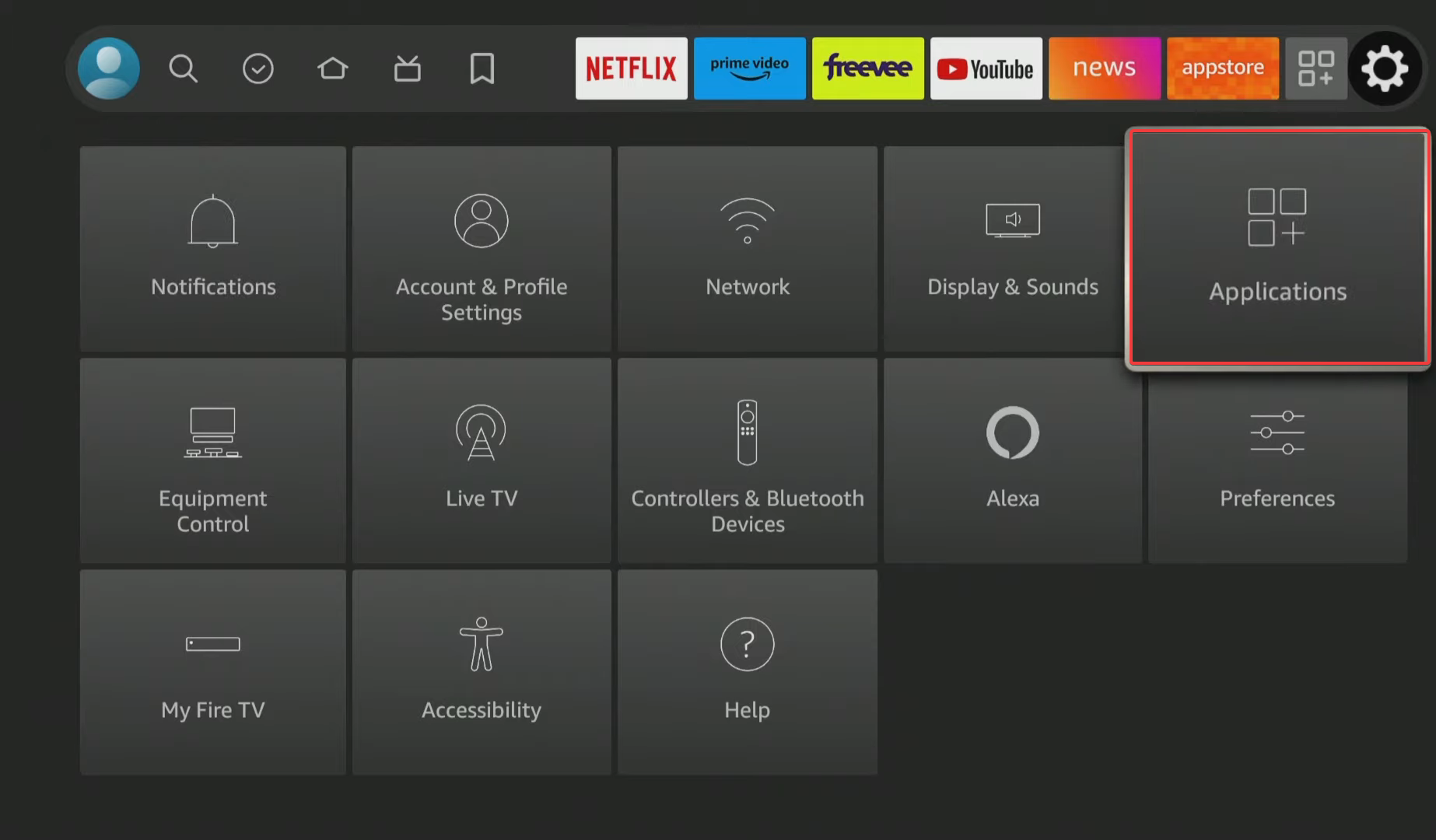
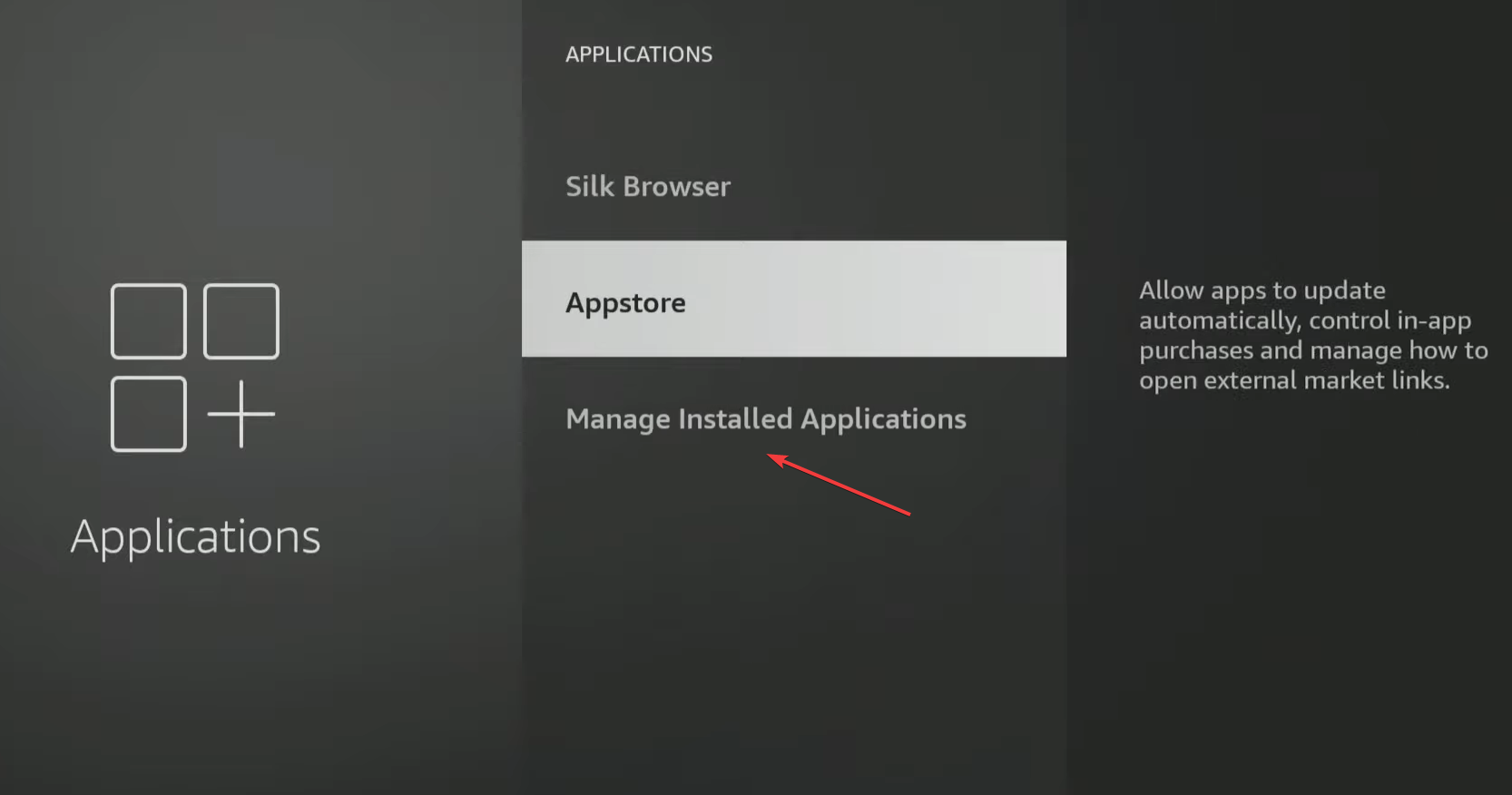
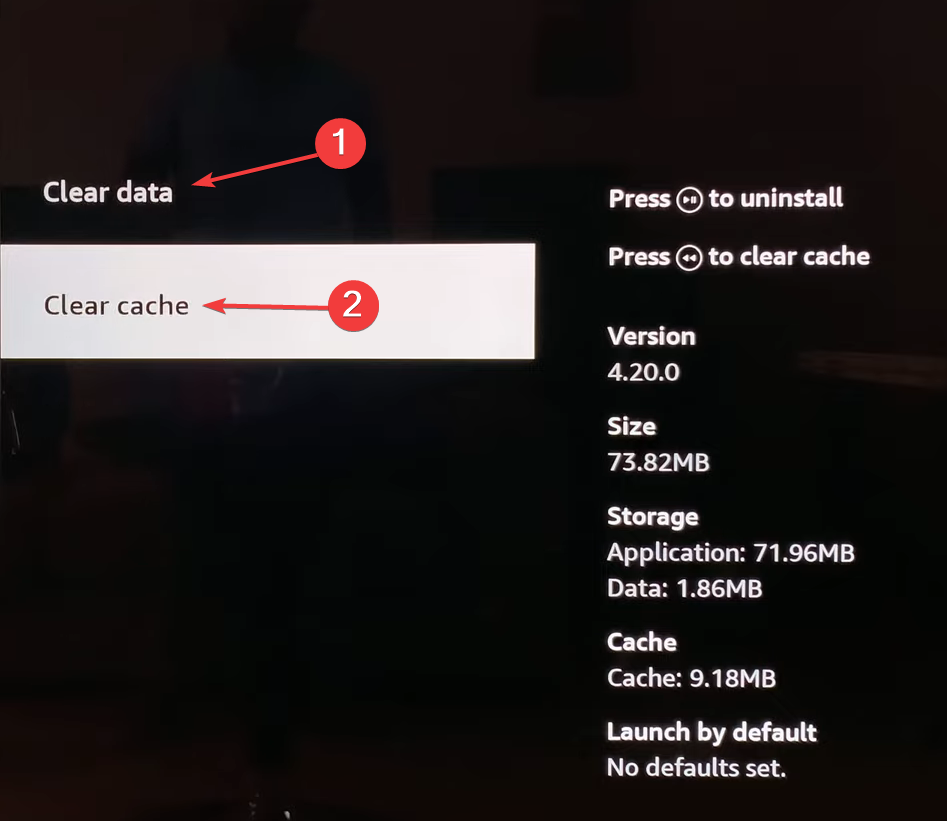
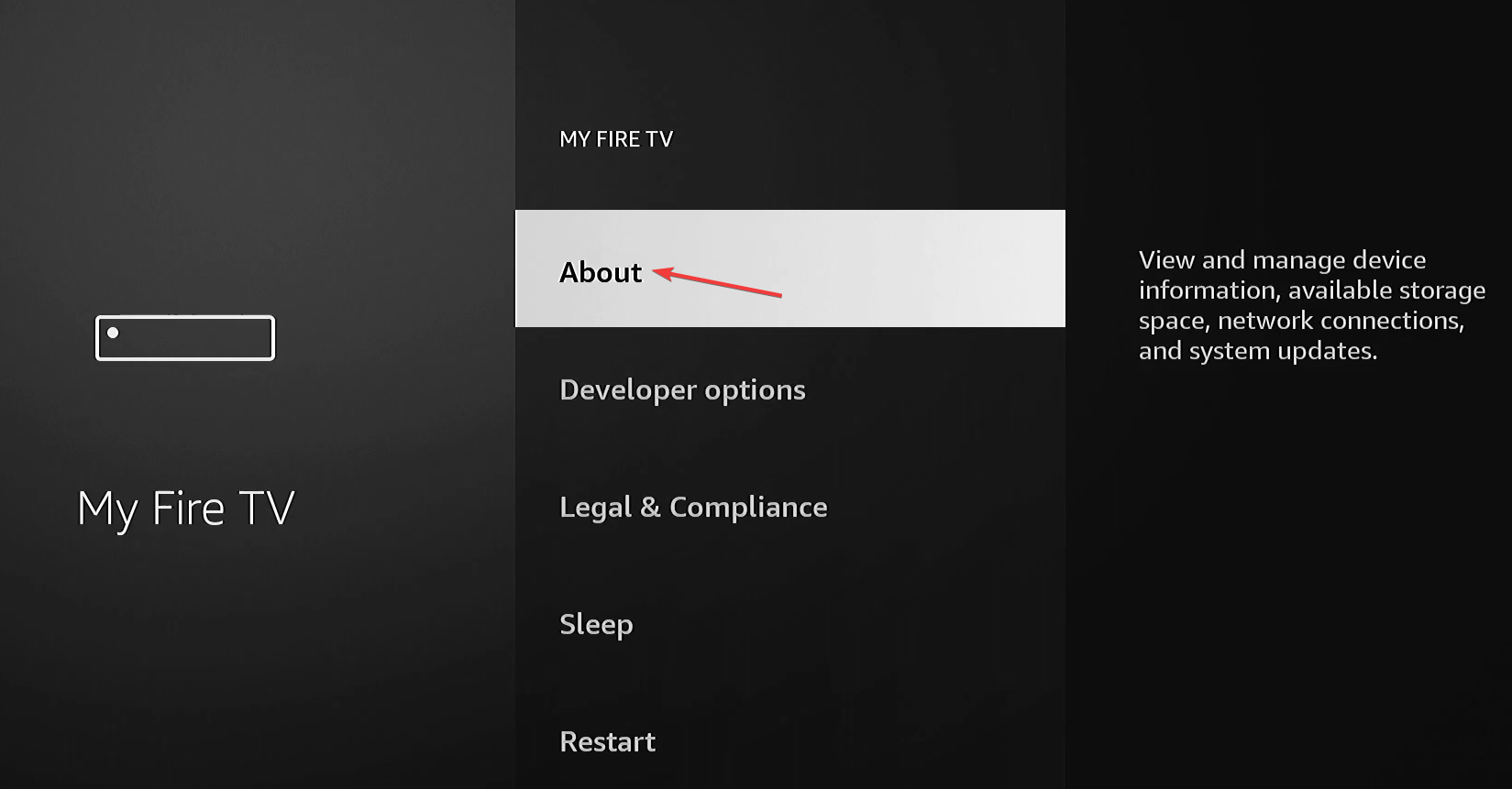
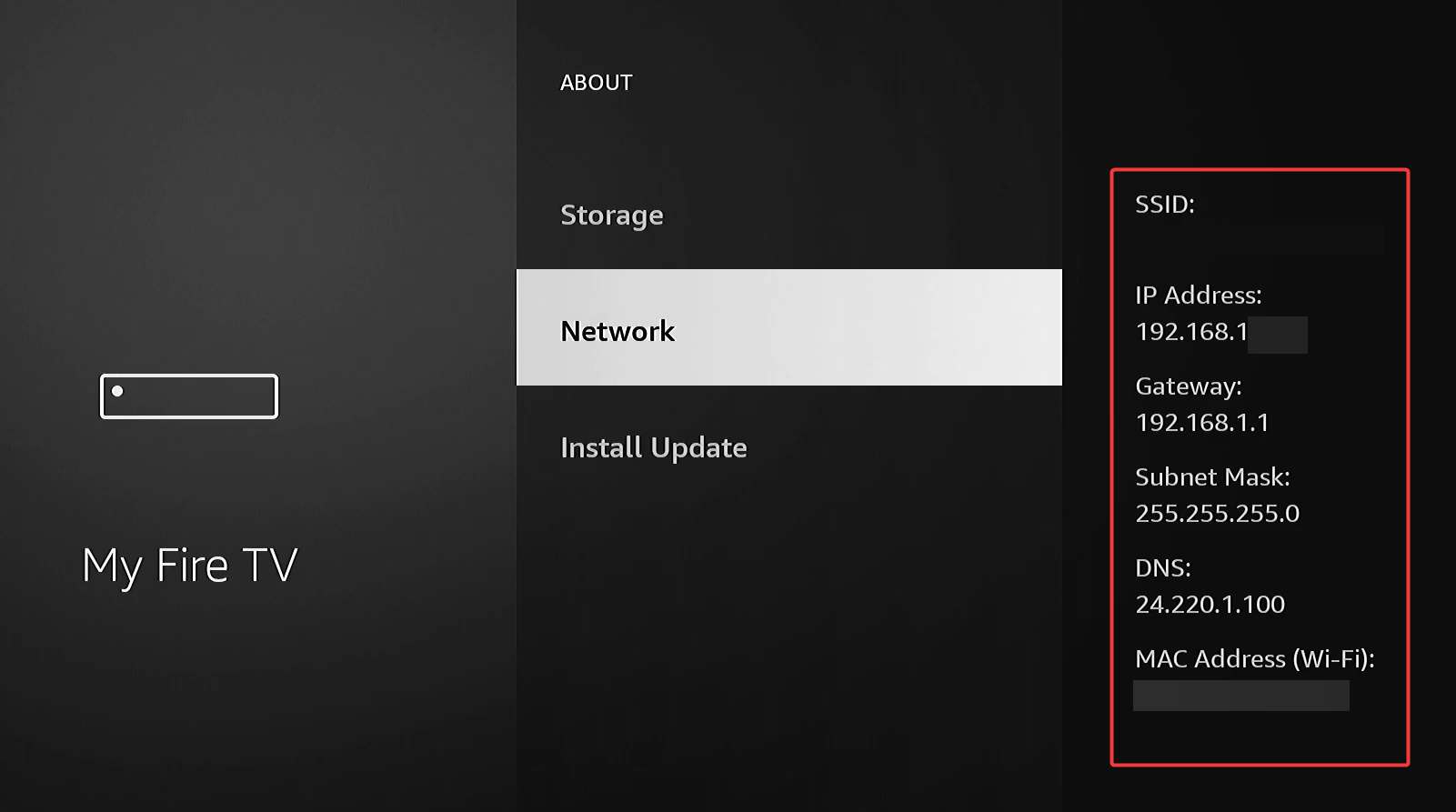
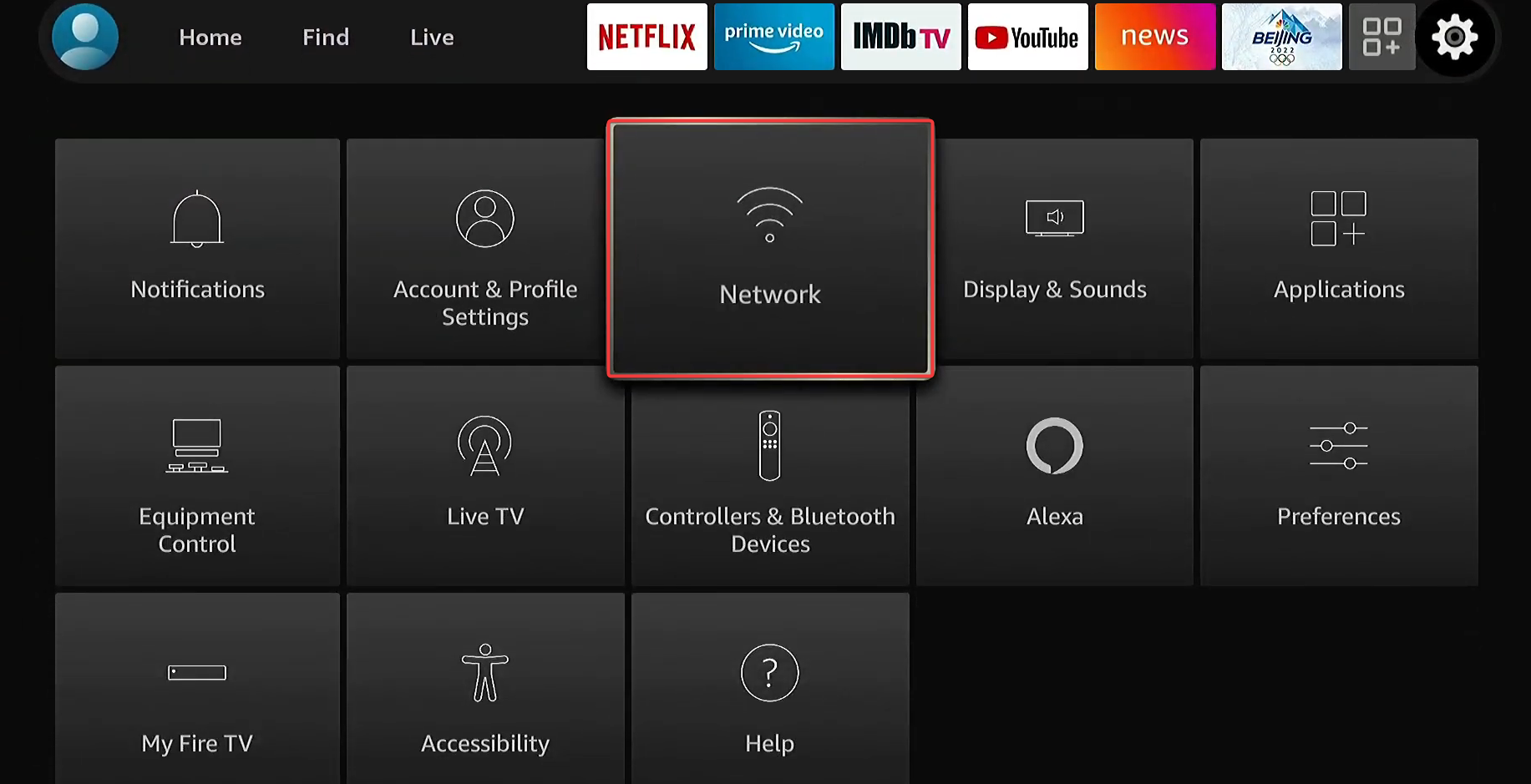
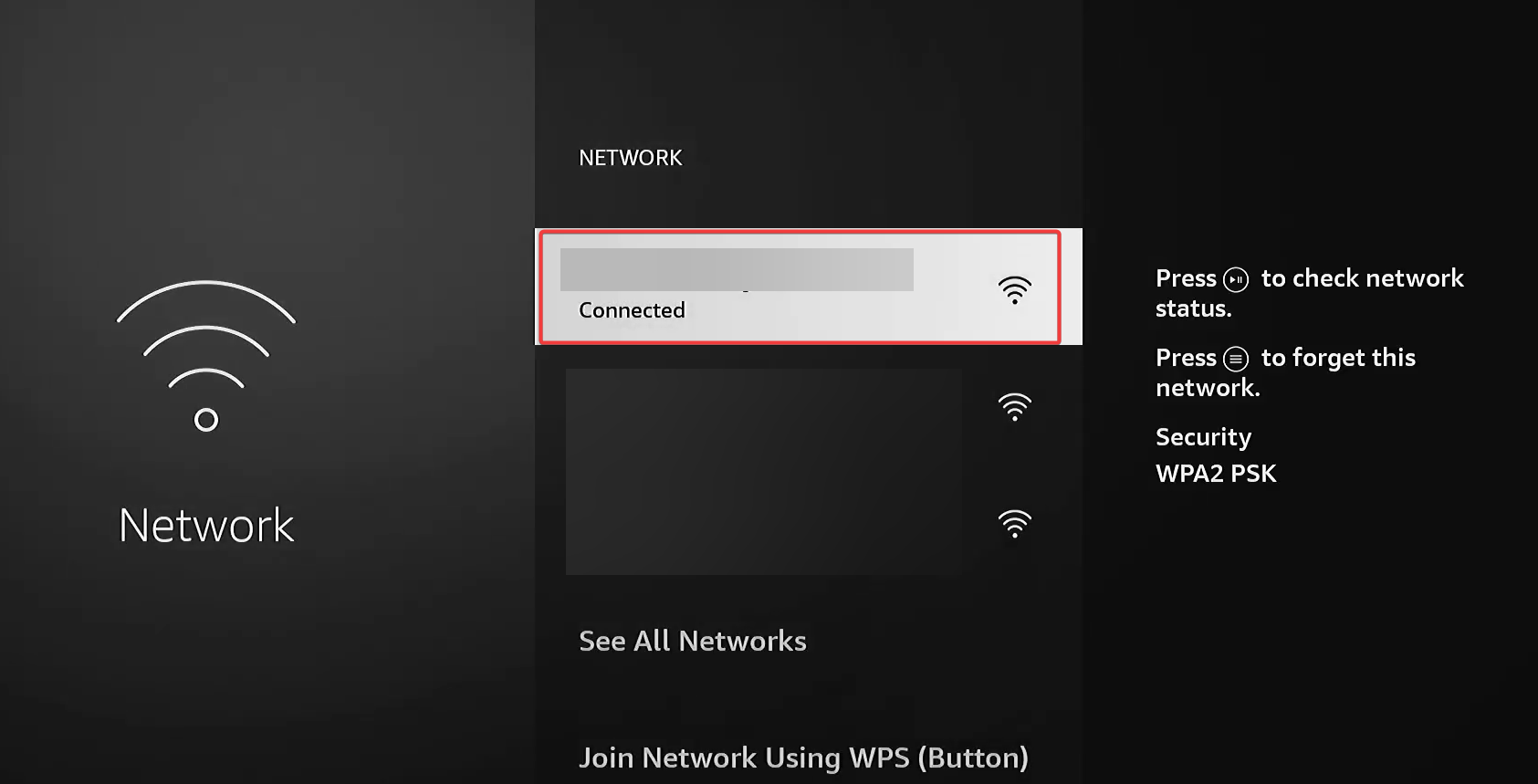
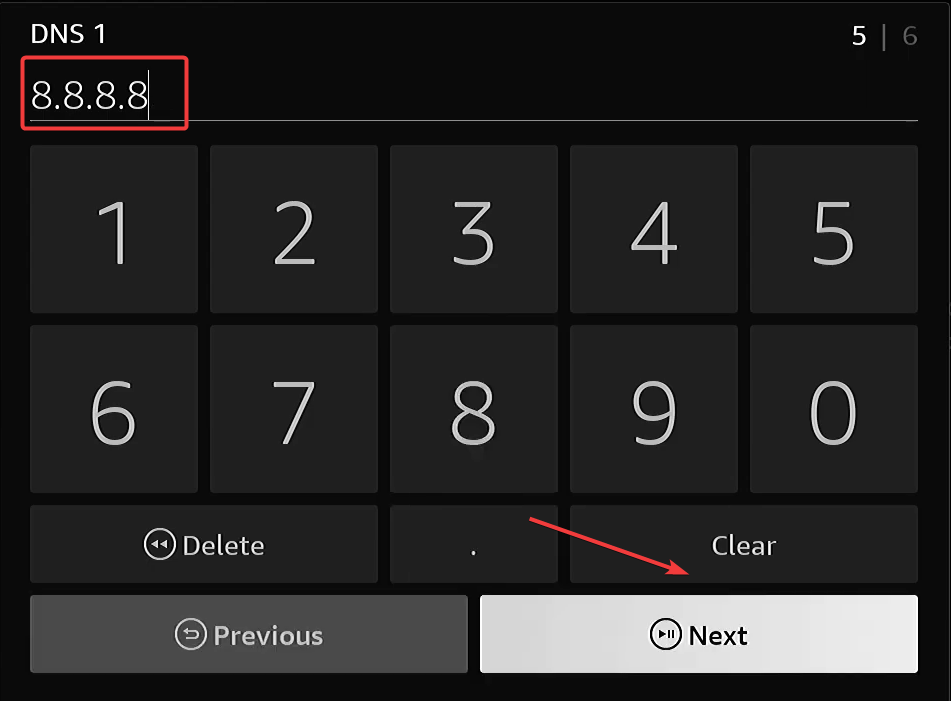
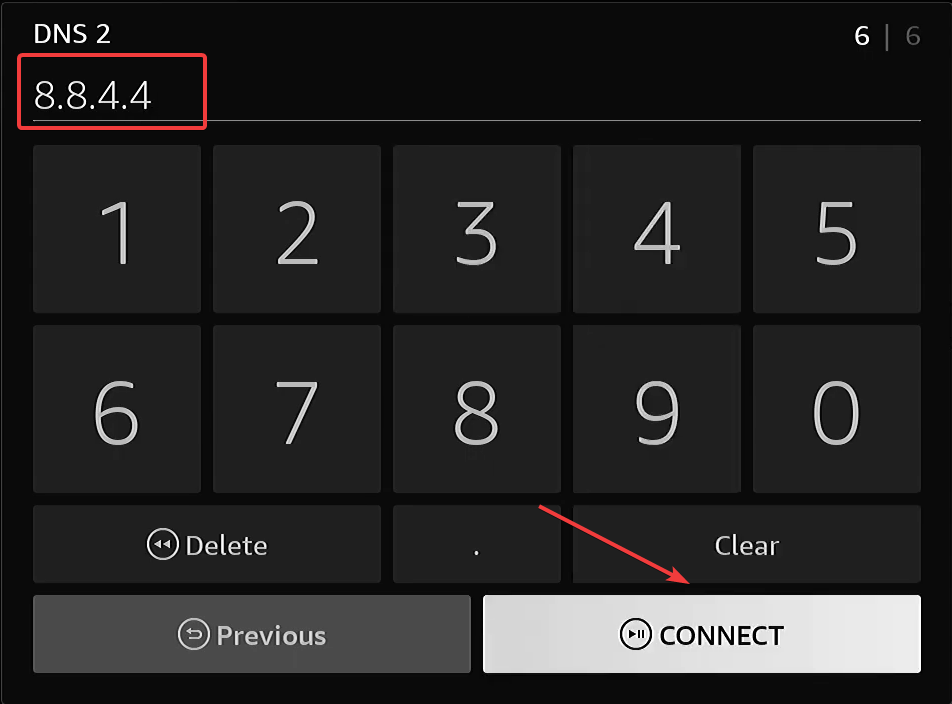
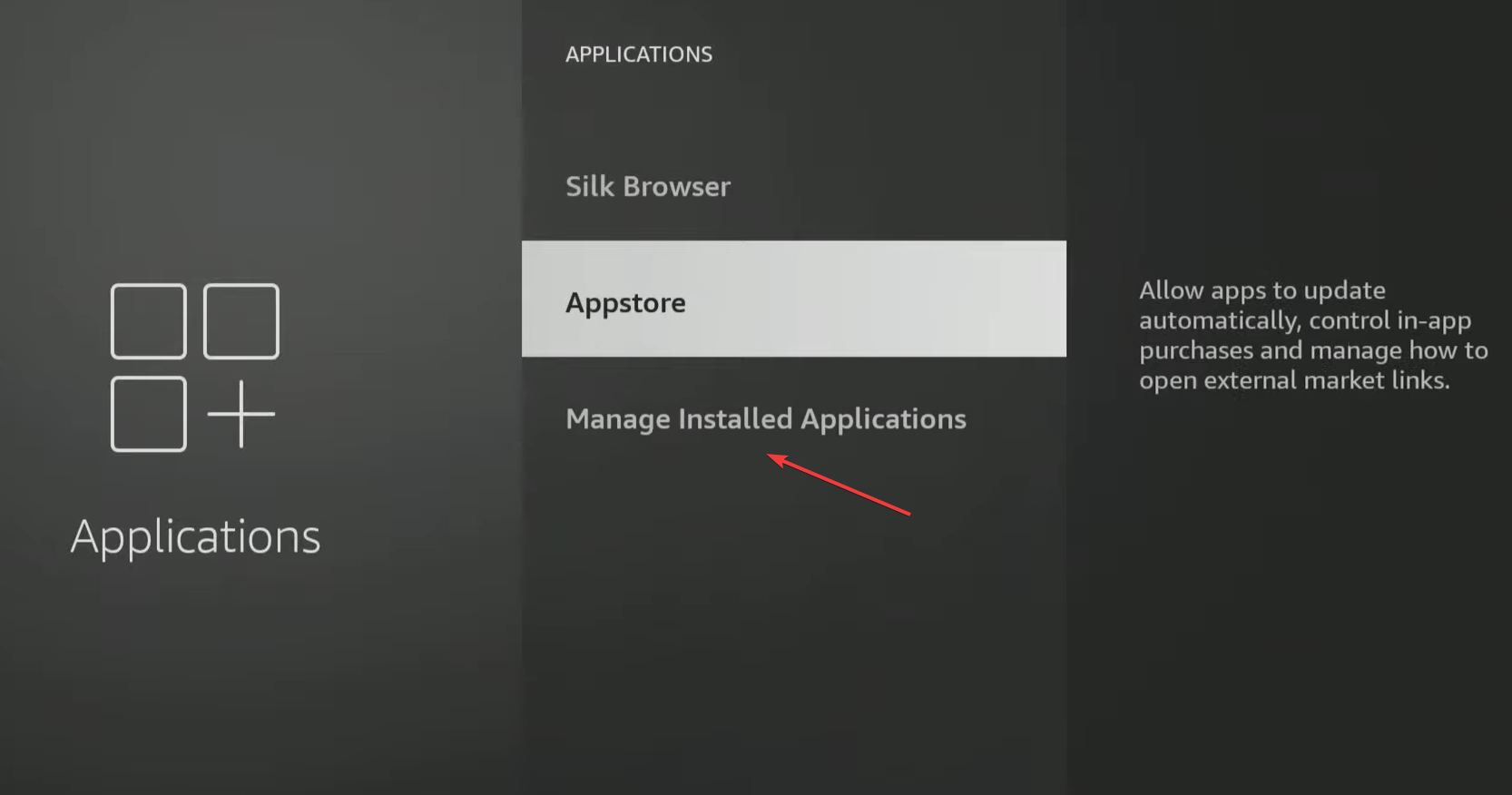
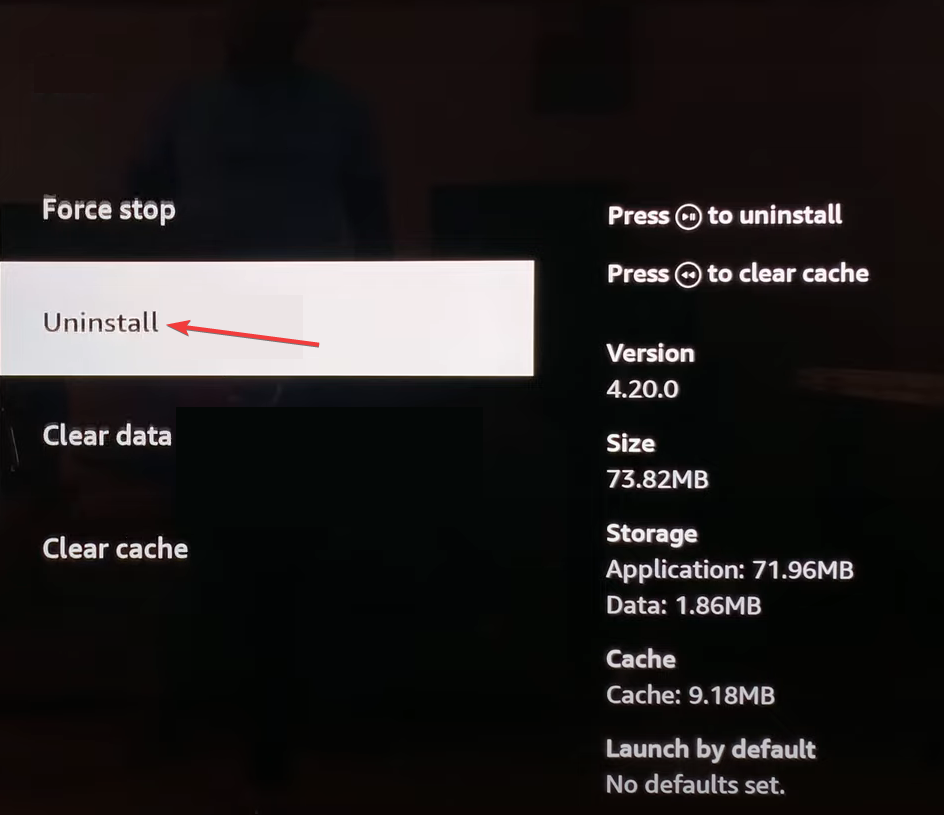









User forum
0 messages