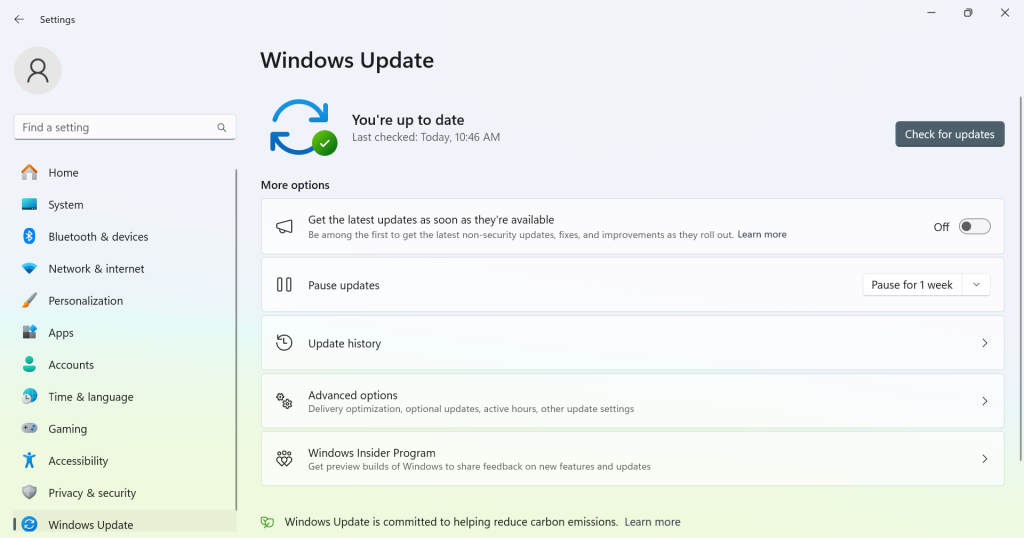Is 23H2 going to fix Windows 11's Explorer? It's becoming unbearably slow
File Explorer's performance has become a concern
3 min. read
Published on
Read our disclosure page to find out how can you help Windows Report sustain the editorial team Read more
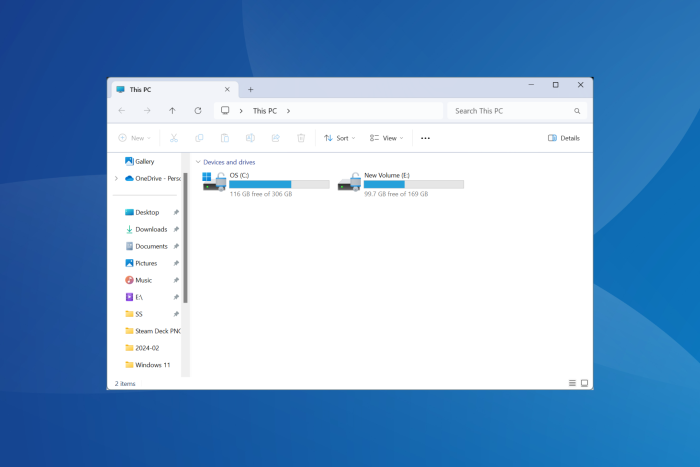
It’s been almost two and a half years since Windows 11 was released, and many still don’t find the File Explorer at par with the one one the previous iteration when it comes to performance.
There are countless reports of a buggy, slow File Explorer on Windows 11, and Microsoft doesn’t have a solution!
A quick search on the Internet, and we managed to find hundreds of complaints on Microsoft forums and Reddit.
A user on the Microsoft community posted,
I have a very strong PC with Samsung 970 EVO Plus NVMe, Intel i7-9700K, 32GB Memory and ASUS ROG Strix Z390-H Gaming.
When my PC was on Windows 10 there was no problem with File Explorer, but after upgrading to Windows 11, I am facing a problem with file explorer slow, lagging, hangs even when just renaming a file.
Will Windows 11 23H2 improve File Explorer’s performance?
As it turns out, Windows 11 23H2 does bring a lot of improvements to File Explorer, be it the Gallery tab, new home page, a Details pane, support for archival formats, and better file sharing. But it’s not limited to that!
Users on Windows 11 23H2 have reported better performance and minimal lag in File Explorer, even when running other resource-intensive processes.
To quote a user from a Reddit forum,
I’ve seen this complaint many times on this sub, so I know it is definitely a thing that some people are experiencing. However, I am not one of those people. Explorer opens up instantly and I can navigate with zero lag. It is super snappy for me. I have a i7-13700, RTX3080, 32GB DDR5600. I also run completely vanilla windows, fully updated on stable build(23H2).
So, it seems like you should download Windows 11 23H2 if facing performance issues or random lag in File Explorer. Or simply install the update.
To do that, press Windows + I to open Settings > go to Windows Update > click on Check for updates > click Download & install if Windows 11 23H2 is listed.
Tips to make File Explorer run faster on Windows 11
- Press F11 (or Fn + F11) to switch to full-screen mode and then again to revert to normal mode.
- Terminate all non-critical processes
- Uninstall third-party applications that conflict with File Explorer
- Disable animations in Windows 11
- Revert any changes made to the Registry Editor
- Repair the corrupt system files on the PC
If you previously have had performance problems with File Explorer, these tips and updating to Windows 11 23H2 should work!
In case not, make sure your PC meets the minimum system requirements for Windows 11 and that the latest iteration was not installed by bypassing the requirements.
Did this help you? For any queries or to share more such tips with us, drop a comment below.