What Does JWT Expired Mean & How to Easily Fix it
A JWT token without expiration can be dangerous
4 min. read
Updated on
Read our disclosure page to find out how can you help Windows Report sustain the editorial team. Read more
Key notes
- While managing JWT tokens, some problems might occur during their authentication.
- As an Internet connection is required to access JWT's, this issue can occur due to an unstable Internet connection.
- One of our recommendations includes clearing your browser's cookies and cache data. Do not hesitate to apply the steps detailed below.

JWT, or the JSON web token, is an Internet standard for creating data with an optical signature or payload. These tokens are then signed using a private secret or a public/private key.
While managing JWT tokens, some problems might occur during their authentication. Recently, many of our readers have been complaining about the JWT expired error.
If that’s something you’re having trouble with, read this post to learn how to fix it.
What does JWT has expired mean?
JWT provides a standard way of secure communication between two parties. Currently, it is used to access safe ways on API.
These tokens expire after a designated time to protect data integrity. The expiration time identifies the time after which the JWT token won’t be accepted for processing.
What happens when JWT expires?
A JWT token that doesn’t expire could cause harm. If stolen, someone can access and leak the user data.
After the token expires, you can use the refresh token to get a new JWT. Once the refresh token gets revoked, the operation will fail, and the user will have to log in again.
What to do after JWT expires?
Another thing you can try once you face the JWT expired error is making the system call another refresh token. This request will cause the expired JWT to pass, and the server will issue a new JWT, which the system can further use.
Make sure to use separate services to issue the refresh token as it won’t update the expiration of the existing JWT token.
What do I do if JWT expired?
1. Use a different browser
If the JWT expired error is troubling you, try opening the website in a different browser before starting with different troubleshooting methods.
There are some that specialize in different aspects, so make sure to choose a browser that is both fast and secure, for instance, Opera One.
It offers high-speed levels to prevent different types of browsing errors and helps users enjoy a seamless browsing experience.
It also has enhanced privacy and security, erasing all traces of your activity. Moreover, it has a built-in ad blocker to get rid of annoying notifications and distractions.

Opera One
Secure your browsing activity and improve your online safety with Opera One app.If the error still appears in another browser, follow the below steps.
2. Clear browser cookies and cache
2.1 On Chrome
- Open Google Chrome and click on three vertical dots at the top right corner and select Settings.
- Navigate to Privacy and Security and click on Clear Browsing Data.
- Check the options Cookies and other site data and Cached images and files.
- Once done, click on Clear Data.
2.2 On Firefox
- Open Firefox and click on the hamburger icon at the top right corner and select Settings.
- Navigate to Privacy & Security.
- In the Cookies and Site Data section, click on Clear Data.
- Now click on Clear to confirm the process.
We have shown you how to clear cache and cookies in Chrome and Firefox but if you’re using another browser, the procedure is similar.
3. Check your Internet connection
- Visit Fast i.e., a speed test website.
- As soon as the website opens it’ll automatically start testing your network’s speed.
- Wait while your connection is being tested.
If you don’t prefer this, you can use any other Internet speed tester to check your connection and fix JWT expired error.
How to check if the JWT token is expired or not?
There are two methods to do so. In the first one, you check the token expiration every time the Route changes and call the App component logout method.
And the second one requires you to dispatch the logout event to App component when the response status tells that the token is expired.
How to set an expiration time for the JWT token?
The JWT expiry date of a token can be configured while registering it. You can set the expiration time by calling the API Manager. To do so, you need to make a PUT request to the endpoint /api-manager/api/v3/access-tokens/{code}.
This was how you can fix the JWT expired error. Follow the steps mentioned above to fix the JSON web token error.
If you still have any issues, feel free to drop a comment below. We’re eager to hear from you.
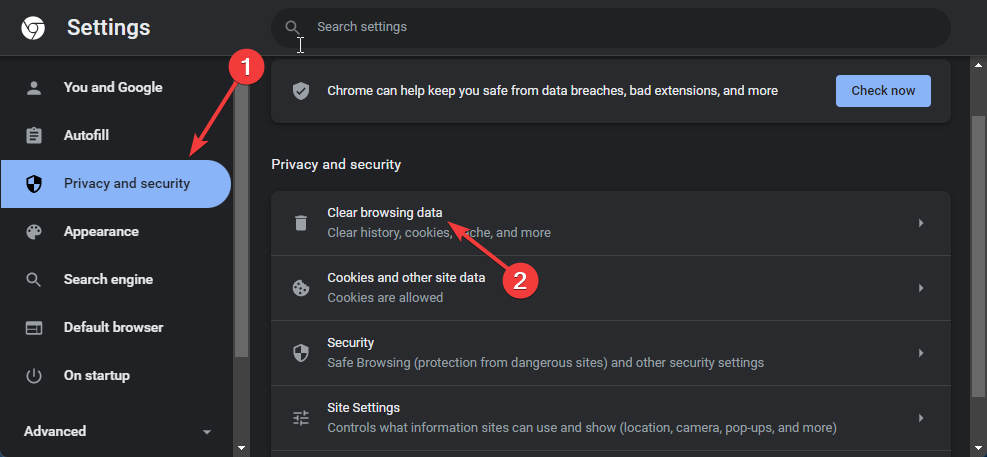
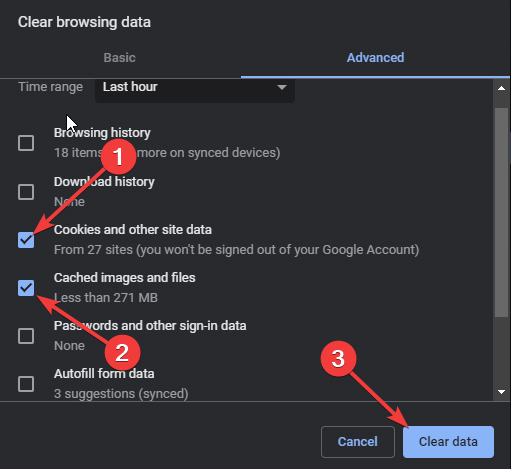
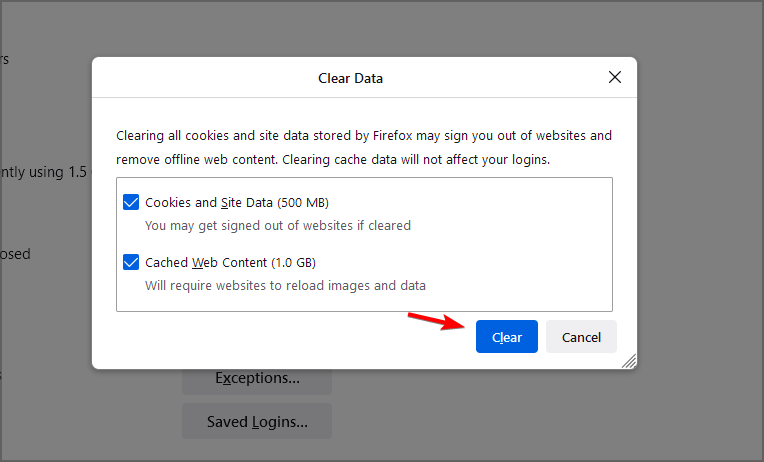








User forum
0 messages