4 amazing Kanban tools to better organize your workflow
5 min. read
Updated on

Kanban originally comes from Japan and it has been developed by Toyota as early as 1947. Today, many companies use the Kanban method to improve their workflow.
In today’s article, we will talk about the best Kanban software on the market.
What’s the best Kanban software for PC?
Trello
Trello provides tools to define projects and their requirements and includes a digital dashboard in which actions can be created, organized and prioritized.
The card system allows team members to interact and collaborate on projects allowing users to add comments, links, files, and photos to project files.
Trello has three price levels. The “free” level offers cards, lists, cards, members, checklists and unlimited attachments. It also includes a power-up per card and you can attach files up to 10 MB or connect any file from your Google Drive, Dropbox, Box or OneDrive accounts.
The “Business Class” package costs $ 9.99 (£ 7.80) per month if paid annually. This has everything the ‘Free’ level has to offer in addition to unlimited power-ups, Bitbucket integration, Evernote, Google Hangouts, etc.
As for attachments, you can attach files up to 250 MB. You can also organize all your records with collections, check who can see your listings, benefit from limited subscription invitations, etc.
The “Enterprise” plan costs up to $ 20.83 (£ 16.28) if paid annually. It comes with all the features of the “Business Class” package in addition to two-factor authentication, personalized onboarding assistance, full legal contract review, enhanced SLA, file encryption at rest, intrusion detection and customized security review.
The interface of Trello is clean and fresh. It is also very easy to navigate. Your team can create tabs from the main dashboard or from the Tabs tab and each tab can be named to fit the project.
You can then add activities “To do”, “Do” and “Done”. These can be scheduled for certain dates and times.
Trello is easy to use, flexible and fun project management tool. Includes a convenient drag-and-drop feature when working on your cards.
In addition, Trello is easy to look at and simple to navigate. You can manage your team and their tasks through each table you create.
Everything is displayed in an orderly and consistent way and you will have no problem following the progress of your project through this platform.
MeisterTask
MeisterTask comes with a user-friendly and simple interface, allowing you to quickly and easily view all your tasks. As for tasks, you can easily organize or assign them by using the drag-and-drop method.
It’s worth mentioning that this service fully supports MindMeister allowing you to brainstorm with your team in real-time. You can add additional information to each task such as due date, files, and checklists.
You can also discuss the task with your team members in real-time. The service also supports related tasks, allowing you to focus on both current and related tasks.
The service also supports automation and it works with services such as Dropbox, GitHub, Zendesk, Box, Bitbucket or Google Drive.
The service is free for users and it offers unlimited projects. For a fee of € 8.33 per user per month to have some additional features, including productivity reporting.
Boost up your productivity with these employee monitoring applications
AllThings
AllThings combines the simplicity of managing the classic to-do-lists with the Kanban-style display. A list contains a list of activities, each assigned to a resource, with a deadline, a priority, and other classification elements.
If needed, you can prioritize tasks and differentiate important tasks from less important ones. Of course, you can create repeating tasks and set deadlines for each task.
There’s also a built-in time monitor, so you can easily measure the amount of time spent on each task. As for collaboration, you can easily share documents and stay in touch with your team in real-time while working on a specific task.
As for integration, AllThings works with Evernote, Basecamp, Gmail, Google Docs, Slack, Dropbox, and many other services.
AllThings is free for unlimited users and up to 5 projects. For a fee of $ 3.99 per user/month you can expand the number of projects and get access to advanced features.
KanbanFlow
This service has an incredibly friendly user interface, and all your tasks are neatly divided into columns. In order to boost productivity, you can limit the number of tasks in a column and in order to force your team to focus on tasks at hand.
Subtasks are also available, allowing you to break down tasks into easy to manage segments.
The application also supports various filters allowing you to easily show tasks based on certain criteria.
If needed, you can set up related tasks or tasks that will occur weekly or daily. The service also allows you to share files, and the service is fully compatible with could storage services such as Dropbox, Box, and Drive.
The service is free for users and unlimited projects. Paid at $ 5 /user/month for premium features, such as forecasting, dashboard customization, and cloud-storage support.
The advantages of Kanban are clear: simple integration, continuous improvement of work processes, high transparency.
The services described in this article are the best Kanban applications on the market.
If you decide to use one of them, don’t hesitate to give us your feedback in the Comments section below.
READ ALSO:











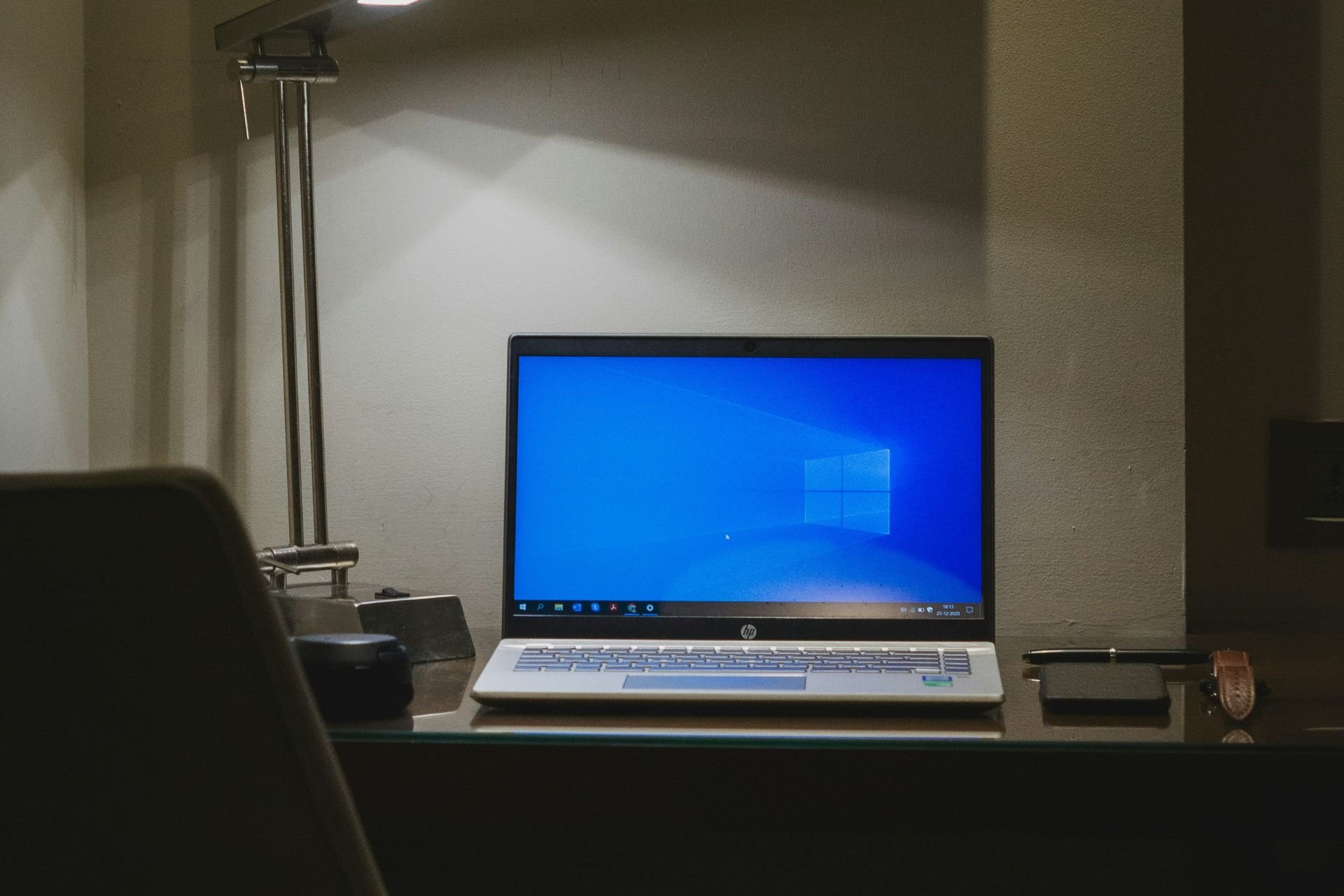

User forum
0 messages