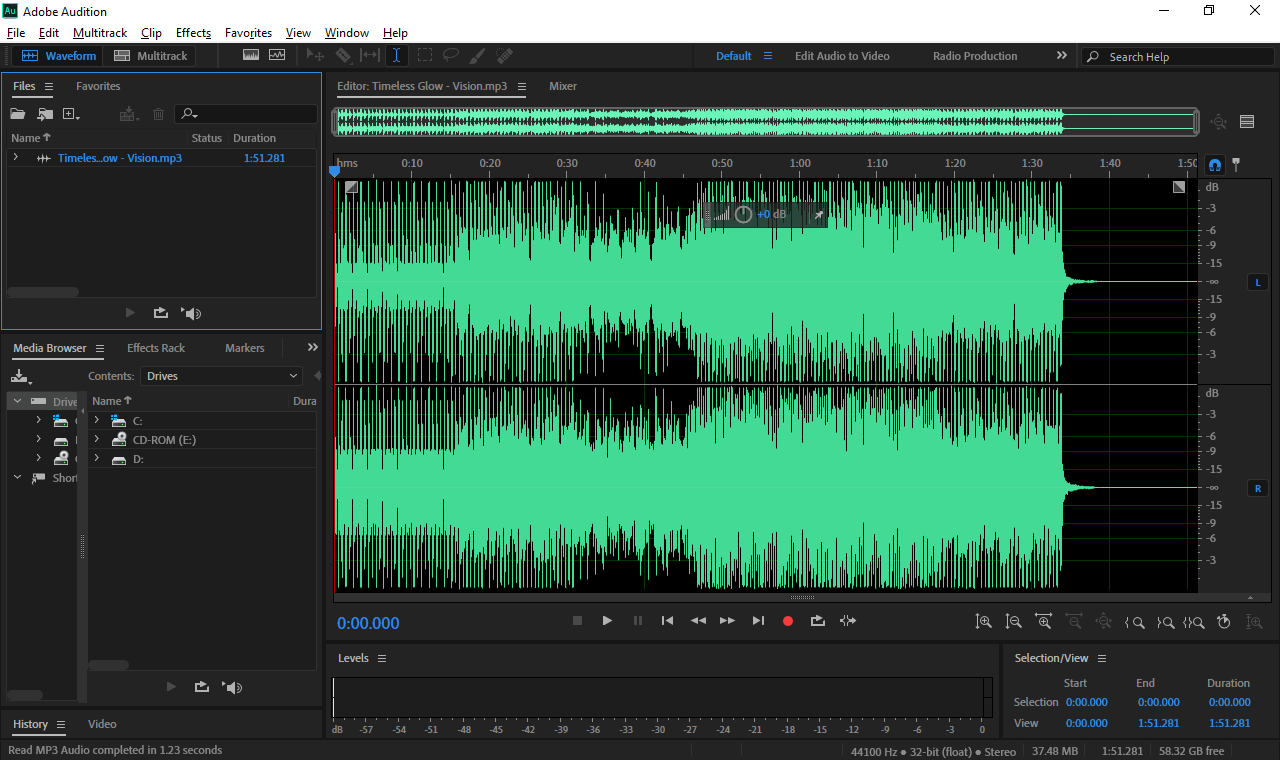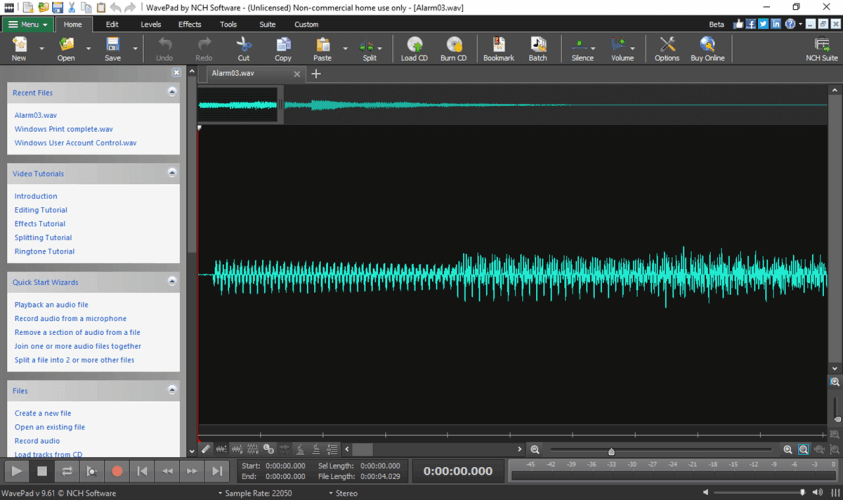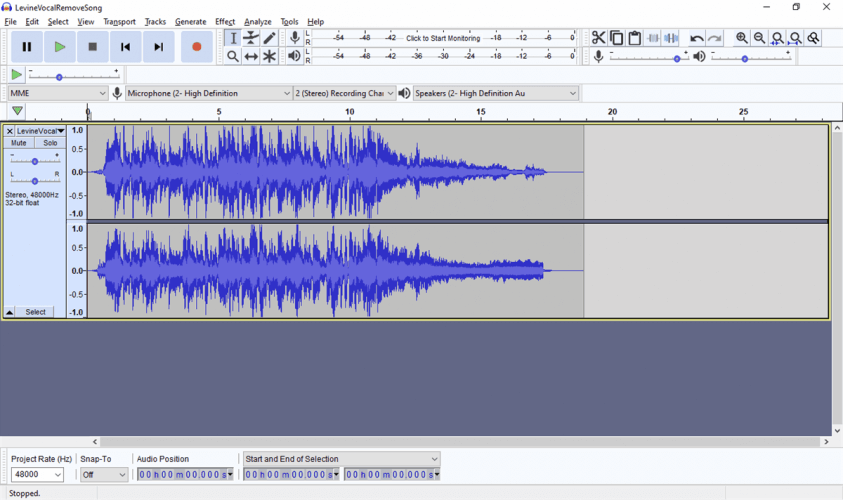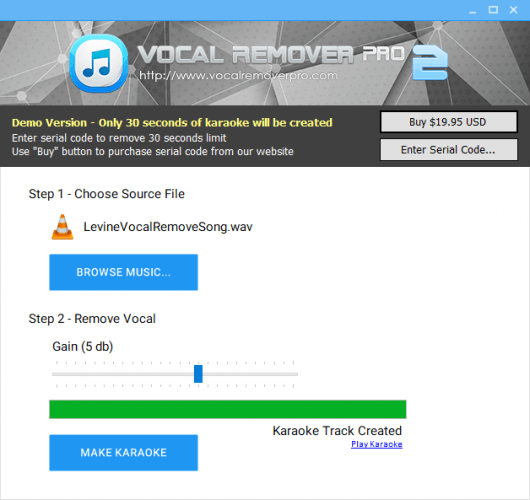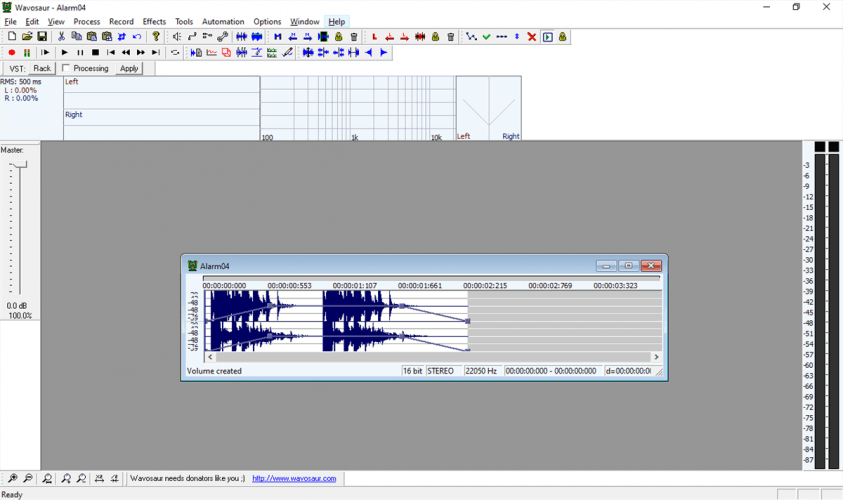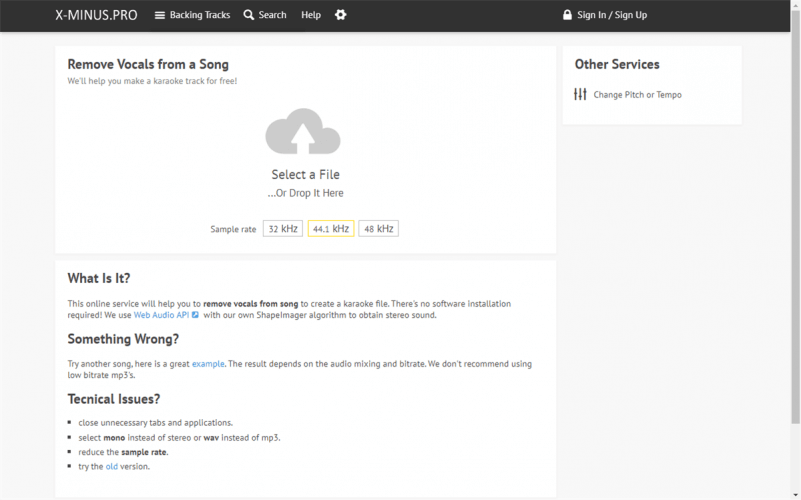6 best karaoke converter software for Windows 10/11
7 min. read
Updated on
Read our disclosure page to find out how can you help Windows Report sustain the editorial team Read more
Key notes
- Either you are a DJ or you want to have a great party with karaoke nights, then you need a special tool.
- A karaoke converter from Adobe's suite along with the best audio mixers will help you edit your favorite track.
- Time is precious, so in the following list we've selected the best karaoke converters on the market, so read on.
- If you are also curious to learn more about mp3 to karaoke converter app, keep reading this guide to find more information.

Karaoke converter software solutions help you edit music files, remove the vocals, and prepare them for fun karaoke nights with your friends.
In this article, we are taking a look at the six best karaoke converter software tools, both free and free to try. We selected NCH WavePad, Adobe Audition, Audacity, Wavosaur, and X-Minus.Pro.
What are the best karaoke converter software solutions?
Adobe Audition (recommended)
Part of Creative Cloud, Adobe Audition is a DAW software tool designed to help you record sound in multi-track mode.
With this tool, you can edit the original track but without permanently changing it. Plus, you can remove audio content, such as vocals.
Adobe Audition is delivered in a good-looking graphical interface and has user-friendly options for all types of users.
There are many utilities dedicated to sound mixing and mastering that can be applied to your audio-related projects.
To prepare a karaoke track by getting rid of vocals, you can use the Center Channel Extractor effect. There are various tips that you can learn to adjust various vocals and get the best possible results.
MP3 is supported by Adobe Audition, so you can load MP3 songs, remove the vocals, and save them as MP3 or export them to other formats.
The program supports MP3, WAV, AIFF, APE, MP2, FLAC, OGG, and others. You can also mix your own tracks.
Pros:
- Part of the Adobe Creative Cloud
- Plenty of sample files to download
- Several mixing tools
Cons:
- The price tag
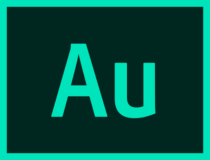
Adobe Audition
This software solution has many cool tricks up its sleeve, and it’s tailor-made for creating karaoke tracks, so give it a try!NCH WavePad
A stylish audio editing tool with intuitive features, NCH WavePad boasts a wide range of options to help you enhance your audio tracks and remove vocals to prepare them for karaoke.
As far as vocal removal is concerned, we should warn you that the software program can’t get rid of the voice completely.
Instead, it lowers its volume to a level that makes it imperceptible, especially when someone else will sing over the original track.
On the bright side, NCH WavePad does an excellent job at leaving other musical elements intact.
It’s also worth mentioning that the application features a batch mode that you can use to remove the vocals of multiple tracks at the same time.
This is particularly useful for preparing entire albums using one of the best karaoke software solutions.
NCH WavePad lets you load MP3 music files to get rid of the vocals and then save the new file as MP3 or convert it into another format. It supports AU, MID, WMV, WAV, MP3, WMA, AIFF, MPG, AVI, APE, and others.
You can use the basic edition of NCH WavePad for free, but you might be interested in two premium versions.
Master’s Edition includes an SFX library and VST plugins support, while Standard’s Edition does not benefit from these two features.
Pros:
- Stylish and intuitive interface
- Can convert MP3s to a wide variety of formats
Cons:
- The demo is pretty limited
Audacity
One of the most popular names on this list, Audacity is both free and open source.
The audio processing application is widely regarded as one of the best in the business. It’s also used as music production software.
The application is wrapped in a simple interface that doesn’t try to be flashy in any way, but it offers rich and easy-to-use options for recording and editing digital audio.
If you want to create karaoke files with Audacity, you can remove recorded vocals from the middle, including nearby instruments.
It can also remove vocals from one channel and all other instruments from the other channel.
Alternatively, you can try isolating the vocals with the Vocal Reduction and Isolation effect, or resort to various third-party plugins dedicated to karaoke tracks.
The program has numerous other options and configuration settings dedicated to audio processing.
With Audacity, it’s possible to import MP3 audio tracks to remove the vocals and then save the modified version to file.
You can either save the files as MP3 or convert them into other formats, such as WAV, FLAC, AIFF, AU, and OGG.
Pros:
- Free and open source
- Made for both beginner and advanced users
- Numerous tools for audio processes
Cons:
- The interface could use some polishing
Vocal Remover Pro
Vocal Remover Pro is a straightforward karaoke converter software solution for Windows.
Wrapped in a clean and simplistic interface, the tool is designed only for removing vocals from songs to create karaoke files.
On the downside, batch mode isn’t supported, which means that you can’t create multiple karaoke files at once using Vocal Remover Pro.
There’s also a free (but limited) online service that can load local files and YouTube clips from URL.
The software application supports MP3 so that you can load MP3 files, remove the vocals to prepare them for karaoke, then save the new tracks to the disk.
The gain can be adjusted prior to conversion. But you can also work with other formats, such as WMA, M4A, WAV, OGG and ACC.
Pros:
- Comes with a free demo
- Ultra-simplistic interface
- Efficiently removes vocals
Cons:
- No sound processing tools
Wavosaur
Wavosaur is a free software application for Windows users that comes ready with a bunch of audio editing tools and effects, including vocal removal to help you create karaoke files as swiftly as possible.
The program has a simple graphical interface and a straightforward option for eliminating vocal tracks. In fact, there is no way you can control it.
All you have to do is add a track, click a button, and save the new WAV file.
Wavosaur works by inverting one channel, combining the two channels into one, and then copying the new channel. This leads to a mono sound, although there are two channels involved.
That’s the entire operation for eliminating vocals and creating karaoke files.
With Wavosaur, it’s possible to record audio as well as import MP3 audio tracks from the disk in order to strip away the vocals. But the software tool supports other file types as well, like AIFF and OGG.
Just keep in mind that it cannot save the new tracks in anything else than WAV.
Pros:
- Free software
- Simple interface
- Can create mono sound from multiple channels
Cons:
- Not for beginners
X-Minus.Pro
Available as a free online service, X-Minus.Pro contains a large database of karaoke files without leading vocals. However, it also includes a tool for removing vocals from songs that are not already in the database.
The difference between this online service and other products on this list is that X-Minus.Pro gives you the possibility to adjust the sample rate. Then, you can save the new file as MP3 or WAV.
Unfortunately, it’s not possible to process multiple files at once. On the bright side, you can toggle mono and stereo mode, tweak the vocal panning, set the cutoff frequency, and control the treble effect.
During all this time, you can preview the new song to figure out what further modifications must be made.
The online service supports all audio file types for loading songs to remove vocals. As such, you can import not only MP3 files but also others like WMV, WAV, MP3, WMA, and AIFF.
However, when it comes to the modified version of the files, you can save and download it in MP3 or WAV format only.
Pros:
- No client download or install required
- Comes with a large database of karaoke files
- It is free
Cons:
- Limited in terms of sound processing
Taking everything into account, any of these six software solutions can help you prepare karaoke files by getting rid of vocals and making various adjustments.
Which of these tools have you tried? Leave us your answer or other suggestions in the comment section below.