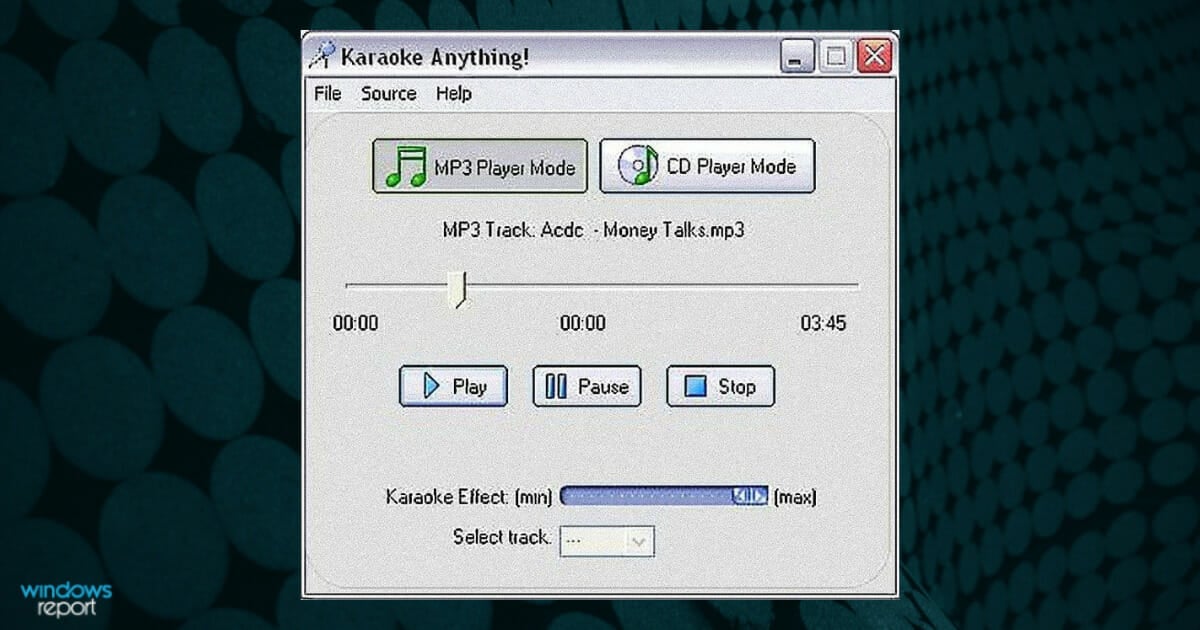Vocal Remover Software: 10 Best We Tested in 2024
11 min. read
Updated on
Read our disclosure page to find out how can you help Windows Report sustain the editorial team Read more
Key notes
- You may genuinely practice being the main vocalist in any song that has been produced, recorded, and shared with the audience in the background, using vocal removal software.
- Some software has a plugin that can isolate specific frequencies, allowing you to remove all of the high frequencies while leaving a fairly limited frequency range.
- The important thing to remember is to avoid removing the vocals from an mp3 file, but instead, use a wav extension of the song for higher quality.
- There are a variety of audio editing apps available, some paid, others with a free trial, but one should be suitable for your needs. Keep on reading!

If you love to sing, you’ve definitely had moments when you wished you could do away with the vocals so you could sing in your heart out in your own voice.
But removing vocals from music tracks isn’t as easy to do, though it is doable. Especially with proper vocal remover software.
While it may not be possible to completely remove vocals from songs due to elements such as frequency spectrum, stereo image separation, compression, and other issues, with some little experimentation, plus audio of good quality, you can actually achieve good results.
It’s not easy to find instrumental or karaoke versions of the song you like or want, so you’re usually stuck with the full version plus all its vocals. So how do you convert it to a karaoke version?
There’s no way to remove vocals from a song 100 percent, and the best vocal remover software that actually does this very well can cost you some money.
However, we’ve checked out some free and some premium software you can use with your digital audio library.
What are the best vocal remover software tools?
Adobe Audition
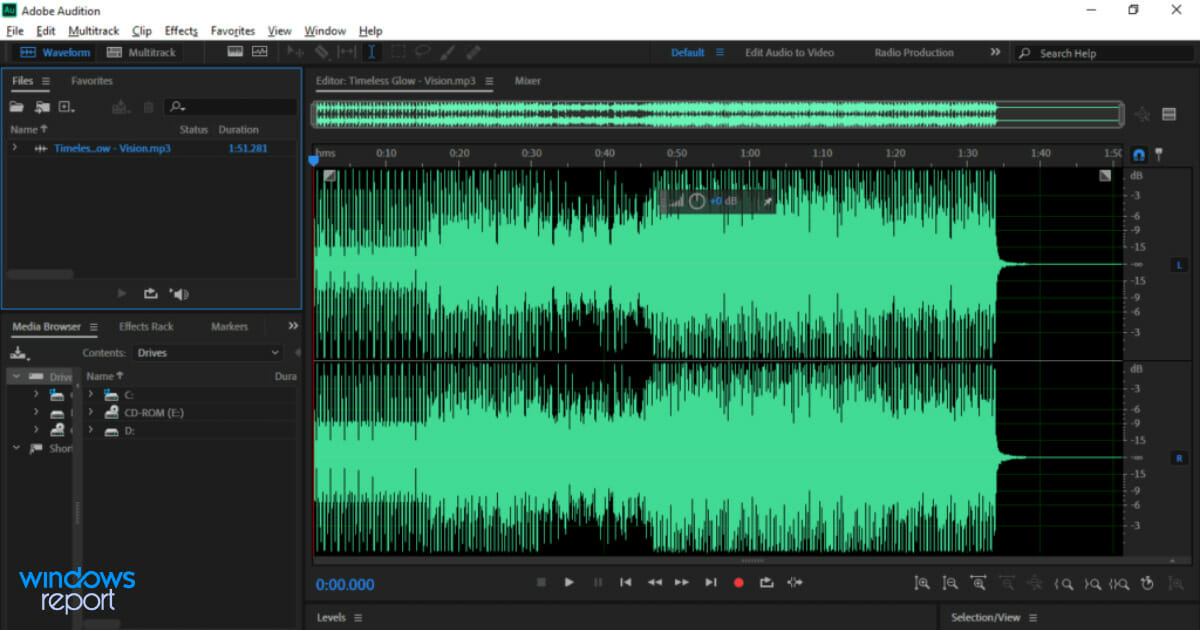
This tool lets you create Cappella tracks by removing instrumentals, or creates a karaoke track by removing vocals with its Center Channel Extractor effect.
It is part of the Adobe Audition Creative Cloud (CC) that’s incredibly powerful, with audio editing features plus multitrack recording and editing capabilities associated with DAW.
The layout is intuitive, with a clean and customizable interface, plus the tool is impressive to handle any audio editing job type.
Adobe Audition lets you switch between different interface layouts, and if you have used its previous versions before, then you may have liked the classic layout but this can be returned via window preferences.
What you can’t do is add or remove tools from your toolbar. It also lets you record more than one audio source at once, tackle your multitrack recording project and record multiple audio sources simultaneously.
It has a full digital mixer to adjust levels, panning, and other parameters at once.
There are many effects this tool has that you can add to the audio as well, including delays, reverbs and distortion, or chain effects together.
Additionally, there’s the batch processing tab for applying processes to multiple files in one sitting.
When it comes to the best software for removing vocals from a song, Adobe Audion is our number one pick, so be sure to consider it.
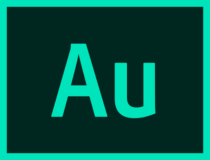
Adobe Audition
If you’re looking for professional audio editing software that can remove vocals, Adobe Audition is the right choice.Lalal.ai
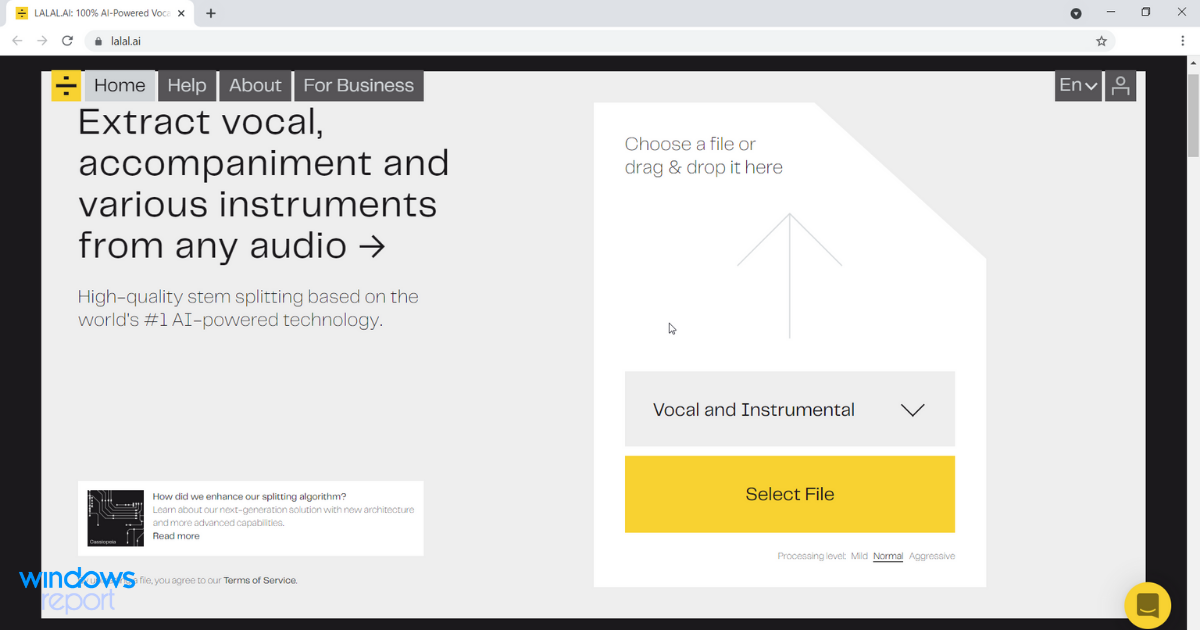
If you need a professional music service for precise vocal extraction, look no further since you’ve found a top choice already.
For those who are unfamiliar with this next-generation music separation service, let us tell you from the start that it offers high-quality audio splitting based on the world’s first AI-powered technology that works.
You just need to select a file or drag and drop it, then go for one of the three available processing levels: Mild, Normal, and Aggressive.
You’ll be surprised by the quick result and that’s not all! Besides vocal, you can also use it to extract instrumental tracks.
Useful key features that Lalal.ai brings to the table:
- Unique neural network based on 20TB of training data
- Ease of use
- Accurate vocal extraction
- Removal of instrumental tracks with no quality loss
- Three packages to choose from – Lite, Professional, Custom

Lalal.ai
Without compromising quality, you can remove voice, instrumental, percussion, bass guitar, and keyboard sounds.Wavepad
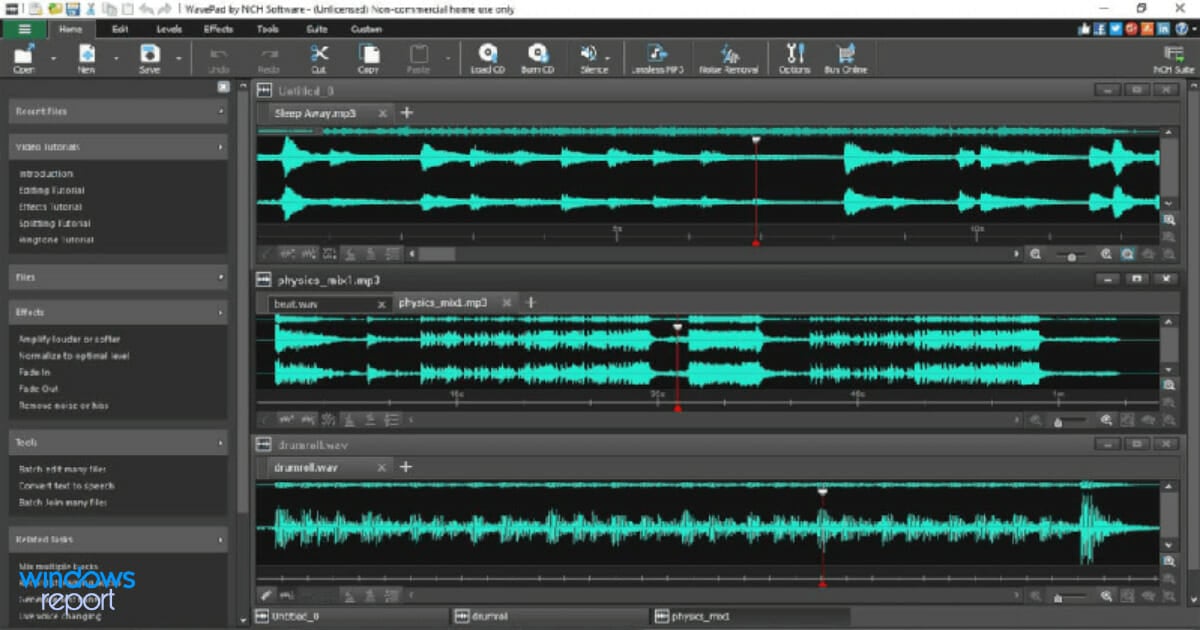
WavePad from NCH is probably one of the best well-rounded audio editing software you’ll ever find.
The sheer number of features and mix of professional complexity and intuitive user-friendly design deserves all the praises.
In this particular case, when it comes to voice (vocals) removal from a certain audio track, it does what you need. Although WavePad can’t remove vocals completely, it can lower their volume to the point where they are inaudible.
The precision of the task is also important because what we don’t want is for the vocals remover software to remove the instruments near the voice in a similar stereo spectrum.
WavePad will indeed remove some background instruments, but it wouldn’t be anything noticeable.
With the batch option, you can remove vocals from numerous tracks with a single click, which is rather amazing. Especially if you have a large library.
Overall, this is a great audio editor and acapella extractor software, so you might want to try it.

WavePad
Edit your audio like a professional and remove vocals with NCH WavePad software.Kanto Karaoke

The unique Kanto Karaoke Player and Recorder for PC Windows and Mac OS aims to improve the performance of professional and novice singers alike.
You may easily create and adjust your own playlist with the drag and drop function from your PC, thanks to real-time control of the musical lineup and mixing and crossfading between tracks.
Midi files may be converted to MP3 by integrating various sound fonts, which produces a fairly awesome high-quality sound and pitch, and gives you top-notch performance.
The application has various settings and functions, such as voice recording on the song, midi channel control, and a WEB Browser for playing online music from YouTube.
Multiplex karaoke files in CDG/MP3+G/MP4 formats can be played, and the vocals can be disabled or enabled with a single click at any moment during singing.
The Equalizer panel has the Vocal Remover Multiplex Song option. You only need to enable the Equilizer and modify the voice parameters at any time.
A multiplex file has a stereo channel with the vocals on the left side. This being said, Kanto Karaoke Player and Recorder may shut off the left channel and remove the vocals in real-time.

Kanto Karaoke
When you play multiplex karaoke files in CDG/MP3+G/MP4 format, you will be able to disable/enable the voice track with a single click.Kanto Audio Mix
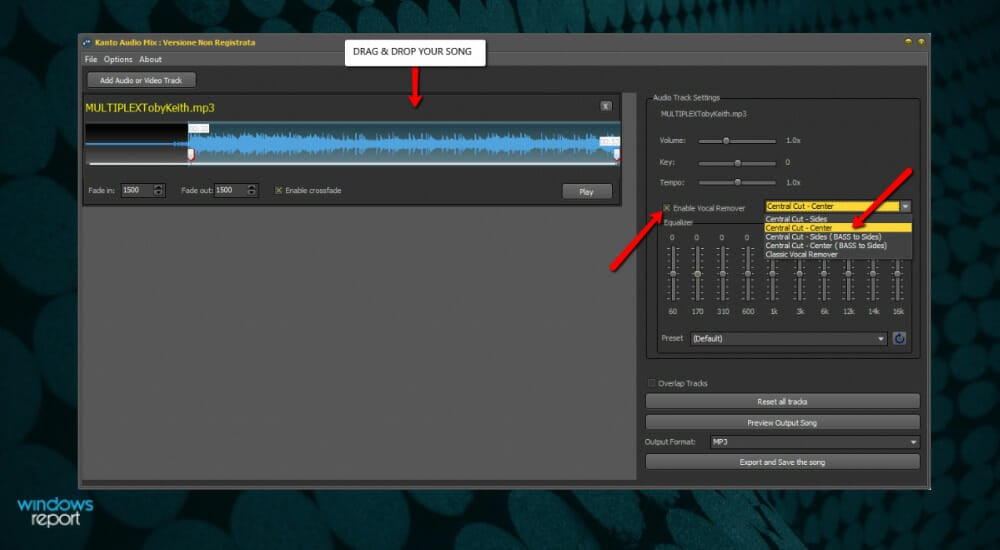
Kanto Audio Mix is a cool and innovative Windows software created for music enthusiasts and people who seek control over their audio files (mp3, midi, KAR).
You may use this toolkit to mix, trim, and overlay audio recordings, as well as adjust the key, volume, and speed of the audio track and make ringtones for your smartphone.
You can adjust the fade time and activate crossfade for each audio file, as well as change the tone, tempo, and volume, and eliminate vocals using the equalizer.
This application is appropriate for you if you want to venture into audio editing and learn more about the creative part of the karaoke experience.
You may merge midi or mp3 files to create a high-quality musical medley with crossfade effects using the audio joiner, and you can overlay two or more audio tracks to create your own original song with audio overlapping.
Audacity
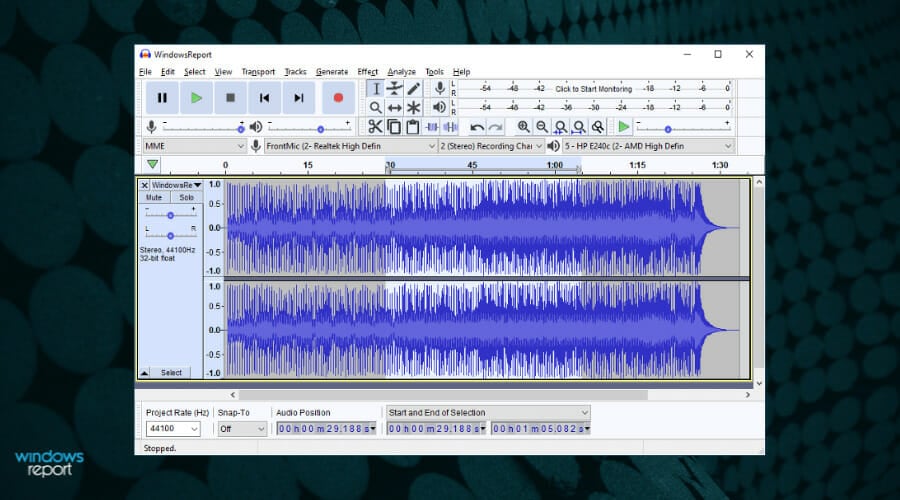
This great vocal remover software is available and downloadable for free for Windows OS, and it gives you an easy way to reduce vocals on a digital audio track via audio canceling.
This method scrubs away most vocals by splitting the music track into two, inverting one half, and switching the audio to mono.
Audacity is a popular editor with built-in support for vocal removal, which comes in handy if say the vocals are in the middle with instruments spread around, or if they’re in one channel and all else is in a different channel.
The option for vocal removal in this software is found in the Effect Menu, where you’ll find Vocal Remover, and the other option is called Vocal Reduction and Isolation.
Audacity is completely free, and it’s one of the best software for removing vocals from a song if you’re on a budget, so you might want to consider it.
Note: Audacity released a new version of the tool replacing all previous versions. This one brings new features that are very useful for removing vocals.
Phonic Mind
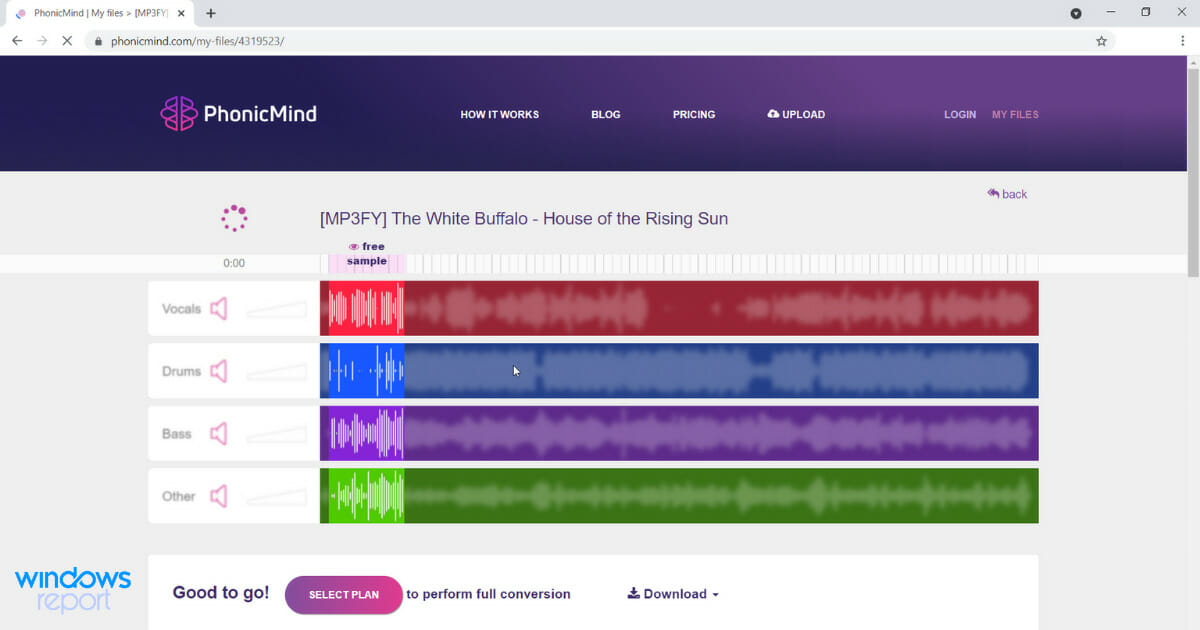
This is a vocal remover for music songs that lets you make karaoke out of any song using artificial intelligence. All you do is upload your music and voila.
You can extract vocals from any song and use it for your performance, or practice until perfection.
If you have an instrument, you can remove the music and practice playing it, or even compose your own remixes.
This state-of-the-art AI software understands music on a deep level and can outperform any human in source separation tasks.
With deep learning, the AI is trained by listening to music daily at a speed of 20 minutes per second.
The software takes one minute to perform vocal removal after you upload your song, which is why this is the ultimate invention with no equal when it comes to vocal removal quality.
Once the process is complete, you get the karaoke version with vocals removed, and the vocals-only version with the music removed.
This is a powerful voice cancellation software, and if you already haven’t, we suggest that you try it out.
Wavosaur
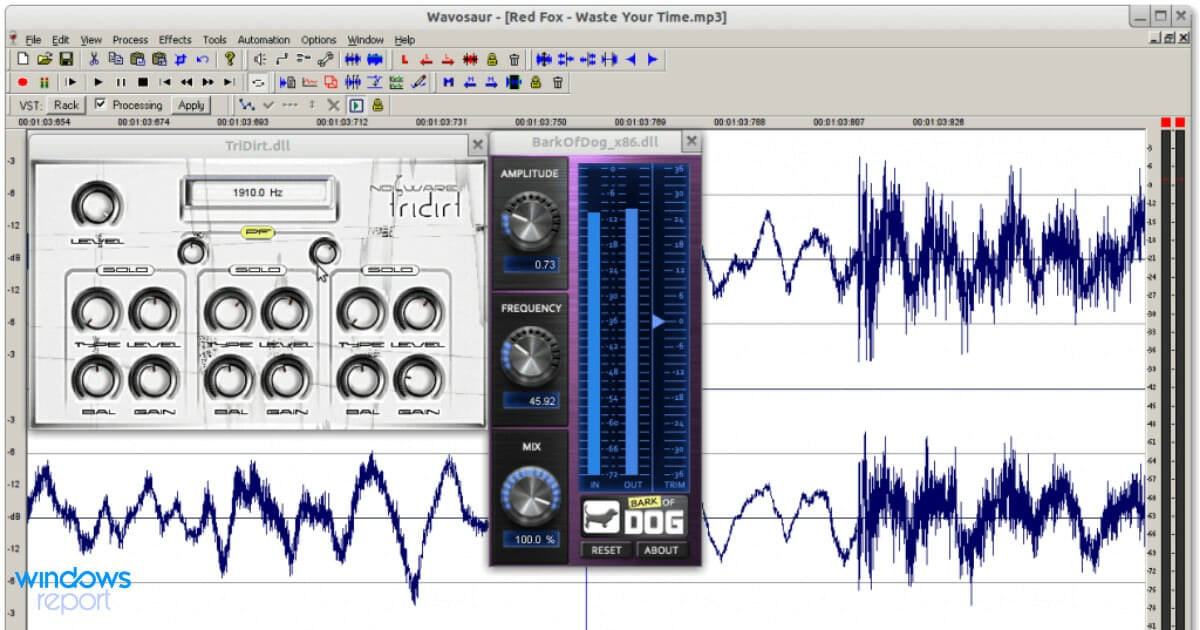
This free audio editor lets you edit MP3s and other audio files and remove vocals from the tracks.
You can also cut and add tracks, edit batch files simultaneously, and generate audio from a line or mic with professional quality.
Once you import your audio file into this software, use the Voice Remover tool to process the file automatically.
The results you get will vary due to the type of music used, how compressed it is, as well as the quality of the audio file or source.
Karaoke Anything
This is a simple acapella extractor software, which works with almost any type of song.
You can create karaoke (instrumental) tracks with MP3 files, but, this effect cannot be applied to stereo or mono recordings.
It is a free program that lets you remove any lyrics from any song you choose so you can sing your heart out wherever you choose.
It has a special equalizer that can minimize the vocals so that they’re not heard when music is played. It is very easy to do and people who use CDs can also extract music from the discs and extract the vocals.
Karaoke fans will find this software ideal, but not all songs work with this tool so some people may be disappointed and have to remove vocals on a different platform.
It has a user-friendly interface, and you can preview music before you work on it, plus it has a play, pause, and stop button.
Online Vocal Remover
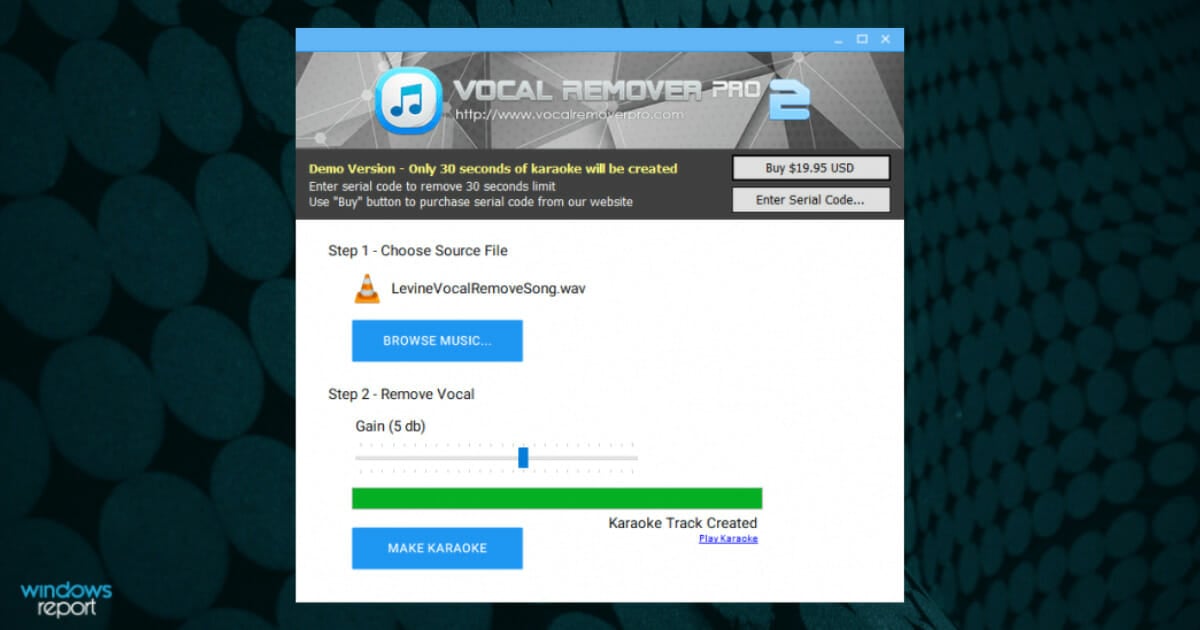
This best vocal remover software helps you create karaoke tracks online from your browser for free.
It is suitable for users who cannot use its Vocal Remover Pro software or those looking for instant karaoke tracks.
The Vocal Remover Pro tool has superior sound quality than the online vocal remover and can convert any music video on YouTube to MP3 Karaoke without the singing.
It uses advanced sound processing technology to remove vocals from music, and automatically create a brand new instrumental karaoke track from the original music file.
It also ensures sound clarity with high precision vocal removal algorithm, and where the vocals cannot be completely removed, it will be substantially reduced, but you can create unlimited tracks at lightning speeds of 5 seconds on average per track.
If you cannot use these best vocal remover software for one reason or another, you can always use the Voice Cancellation setting in Windows, which cancels the voice before you hear it via the computer’s speakers.
Simply enable the option to reduce vocals’ sound in real-time by clicking on the sound icon on the taskbar and selecting Playback devices.
Then, double-click Speakers/Headphones, then in the Properties window, click the Enhancements tab and check the Voice Cancellation box.
Have you used any of these best vocal remover software before? Or is there one you’d like to give a try? Let us know in the comments section below.
Once you’ve removed vocals from your audio tracks, you can use the new audio files for your karaoke sessions.
To do this, download one of these great karaoke tools on your computer, upload your new audio files and sing your heart out.