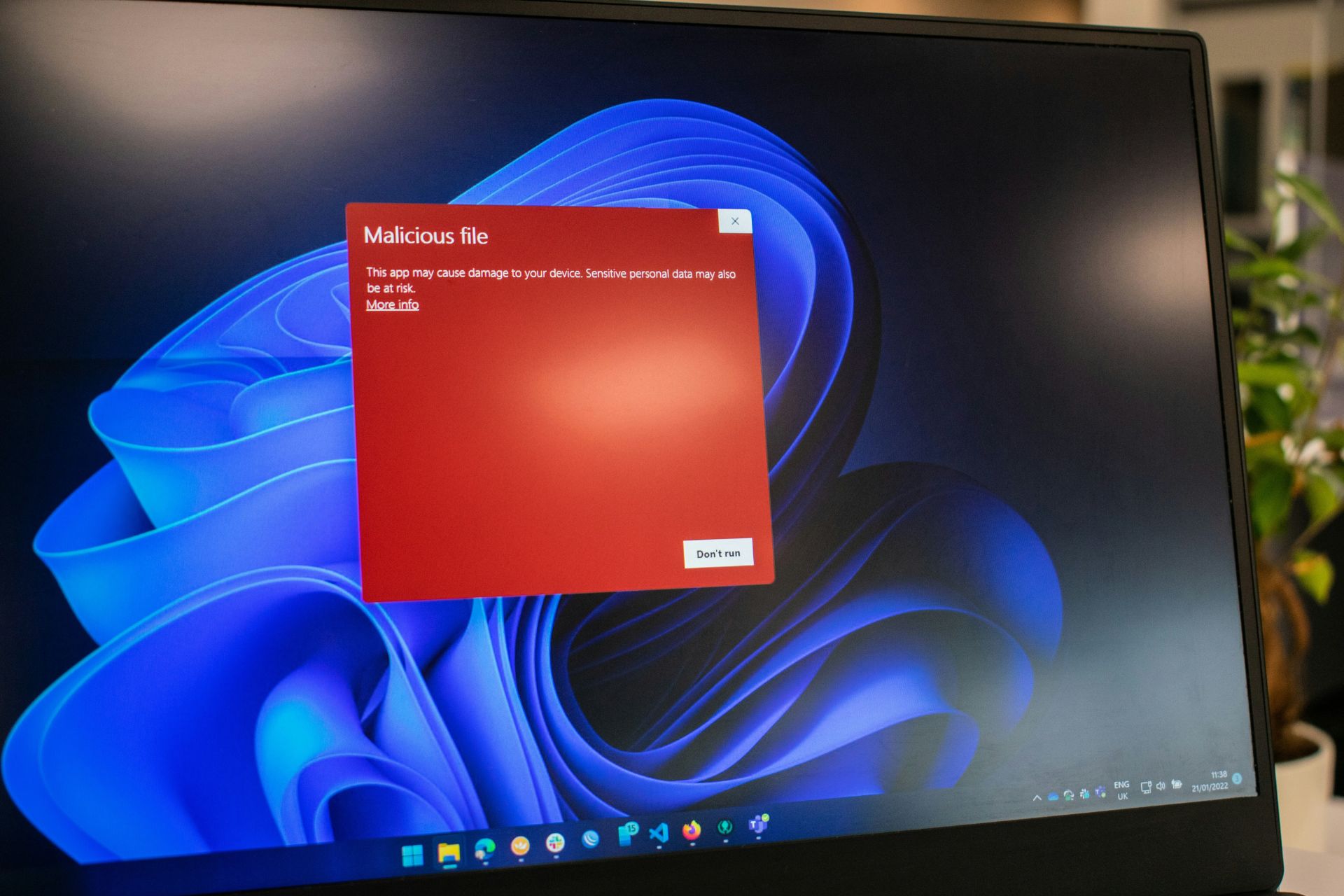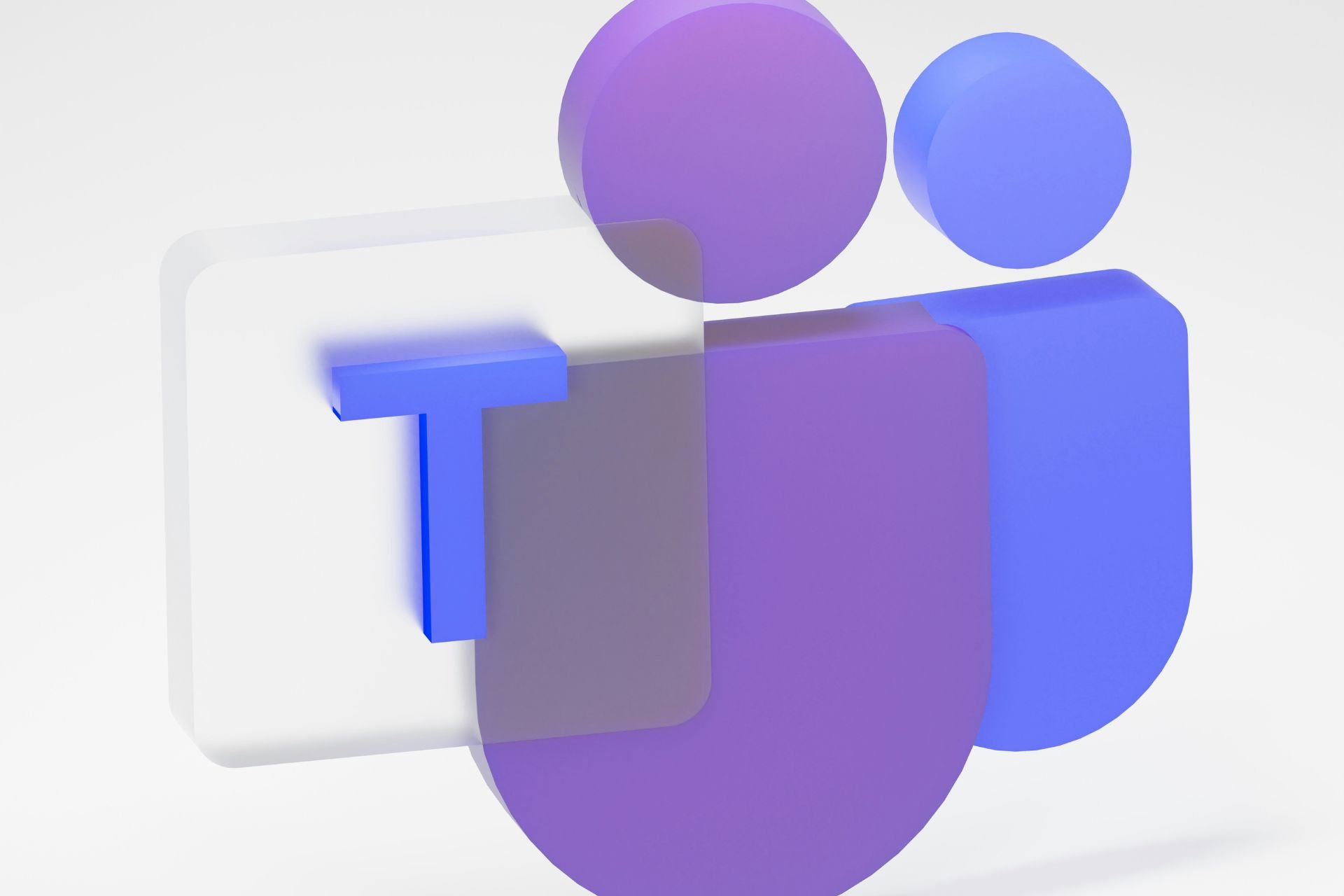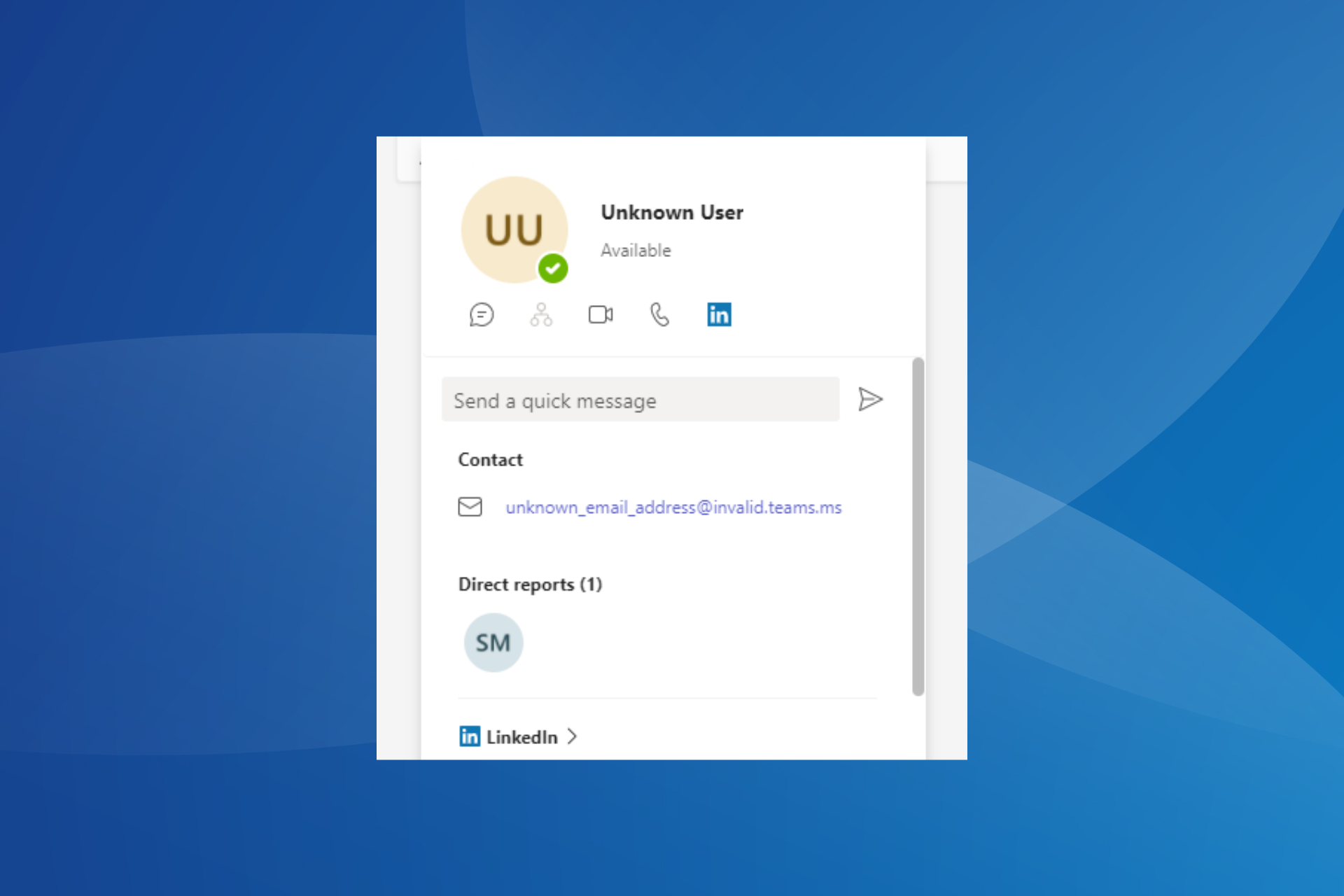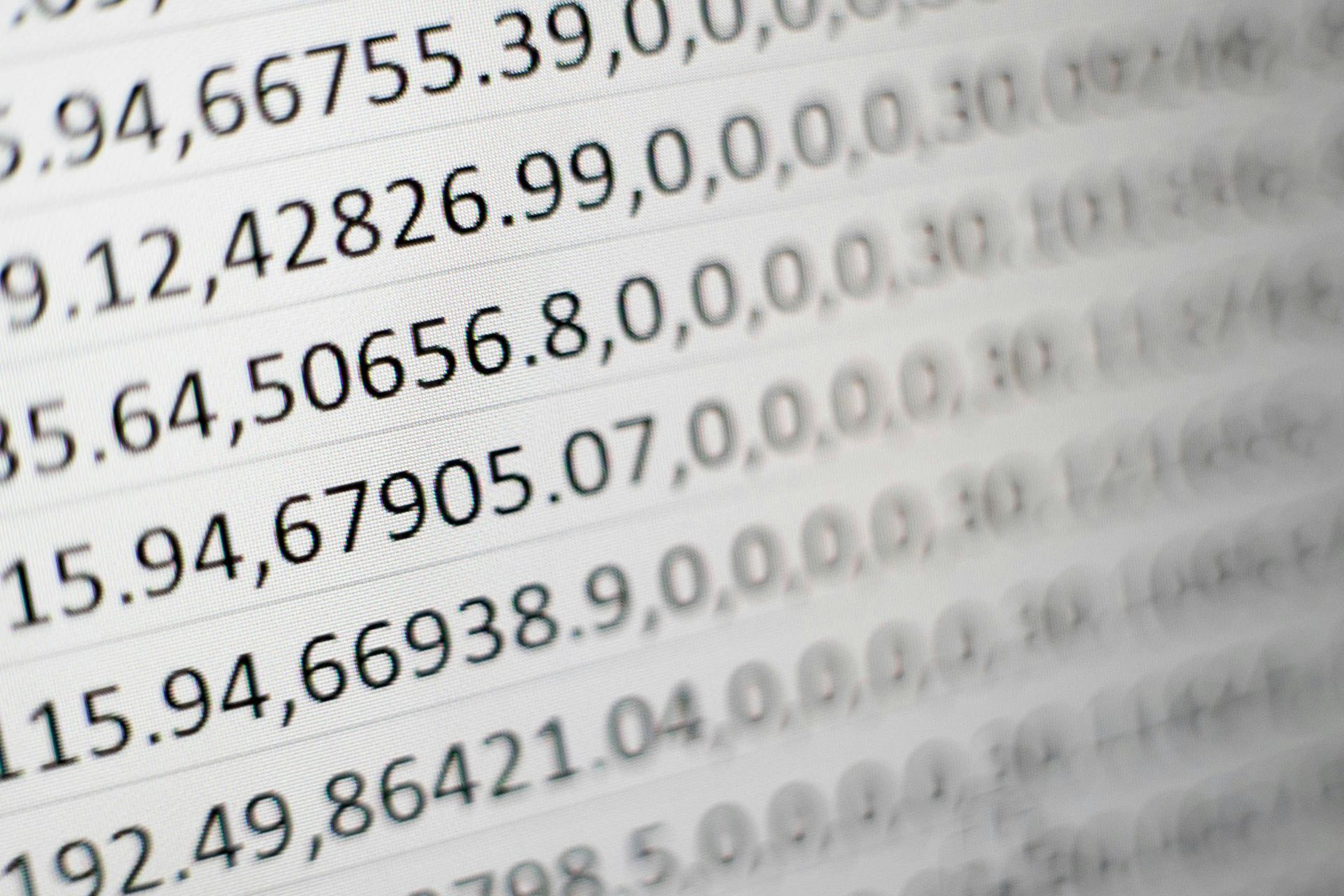KB4343909 fixes DLL and high CPU issues on Windows 10 v1803
3 min. read
Published on
Read our disclosure page to find out how can you help Windows Report sustain the editorial team Read more
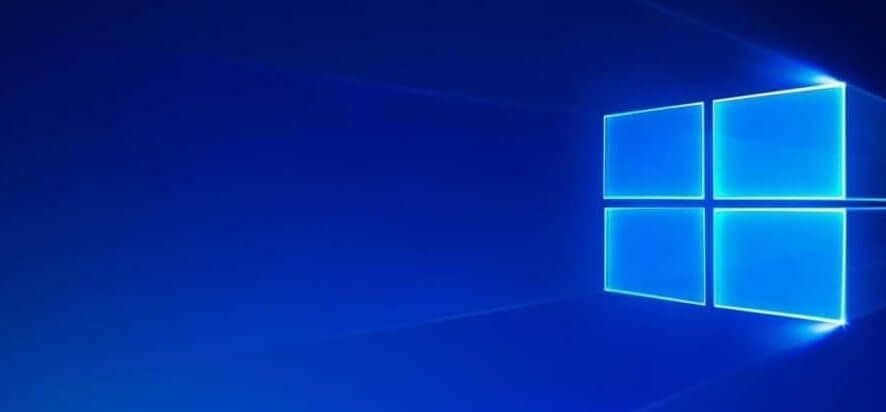
The Windows 10 April Creators Update recently received a new cumulative update on August Patch Tuesday: KB4343909. This patch focuses on quality improvements only and doesn’t add any new OS features.
Windows 10 KB4343909 brings additional security improvements for the latest Spectre and Meltdown threat variations.
Provides protections against a new speculative execution side-channel vulnerability known as L1 Terminal Fault (L1TF) that affects Intel Core processors and Intel Xeon processors (CVE-2018-3620 and CVE-2018-3646). Make sure previous OS protections against Spectre Variant 2 and Meltdown vulnerabilities are enabled using the registry settings outlined in the Windows Client and Windows Server guidance KB articles.
At the same time, this update fixes the issue that causes high CPU usage on some machines equipped with Family 15h and 16h AMD processors. Users affected by this issue usually experience performance degradation and lag. However, not all Windows 10 v1803 users are affected by this issue. As Microsoft explains, this bug occurs after installing the June 2018 or July 2018 Windows updates alongside the AMD microcode updates that address Spectre Variant 2.
If you’re still experiencing high CPU usage after installing this update, you can use the troubleshooting guides listed below to fix this issue:
- 5 Best software to fix high CPU usage
- Fix: High CPU when browsing the Internet
- Fix: High CPU temperature in Windows 10
- Windows 10 Update process (wuauserv) causes high CPU usage [FIX]
Users who experienced severe battery life issues after upgrading to Windows 10 version 1803 should download and install KB4343909 as soon as possible. The patch successfully addressed this problem and you should no longer experience abnormal battery depletion rates.
If you’re still experiencing Windows 10 battery drain issues, here are some guides to help you fix the problem:
- Full Fix: Laptop battery won’t charge in Windows 10, 8.1, 7
- Fix: Battery drain in Windows 10
- Fix: We found one or more settings that might affect battery life
KB4343909 changelog
These are the most important improvements packed by this patch. Additional fixes include:
- The update fixes the bug that prevents apps from receiving mesh updates after resuming. Fortunately, this issue affects only Spatial Mapping mesh data apps, as well as programs that are involved in the Sleep or Resume cycle.
- Internet Explorer and Microsoft Edge now support the preload=”none” tag.
- All apps running on HoloLens should now authenticate after upgrading to Windows 10, version 1803.
- Device Guard no longer blocks ieframe.dll class IDs.
- Addresses a vulnerability related to the Export-Modulemember() function when used with a wildcard (*) and a dot-sourcing script. More specifically, the existing modules on devices that have Device Guard enabled fails to work.
- Apps that rely on COM components should no longer display “access denied,” “class not registered,” or “internal failure occurred for unknown reasons” errors.
- Security updates to Windows Server.
Download KB4343909
You can download KB4343909 from Microsoft’s Update Catalog website. You can also download the update automatically through Windows Update.
Have you encountered any issues after installing KB4343909? Let us know in the comments below.