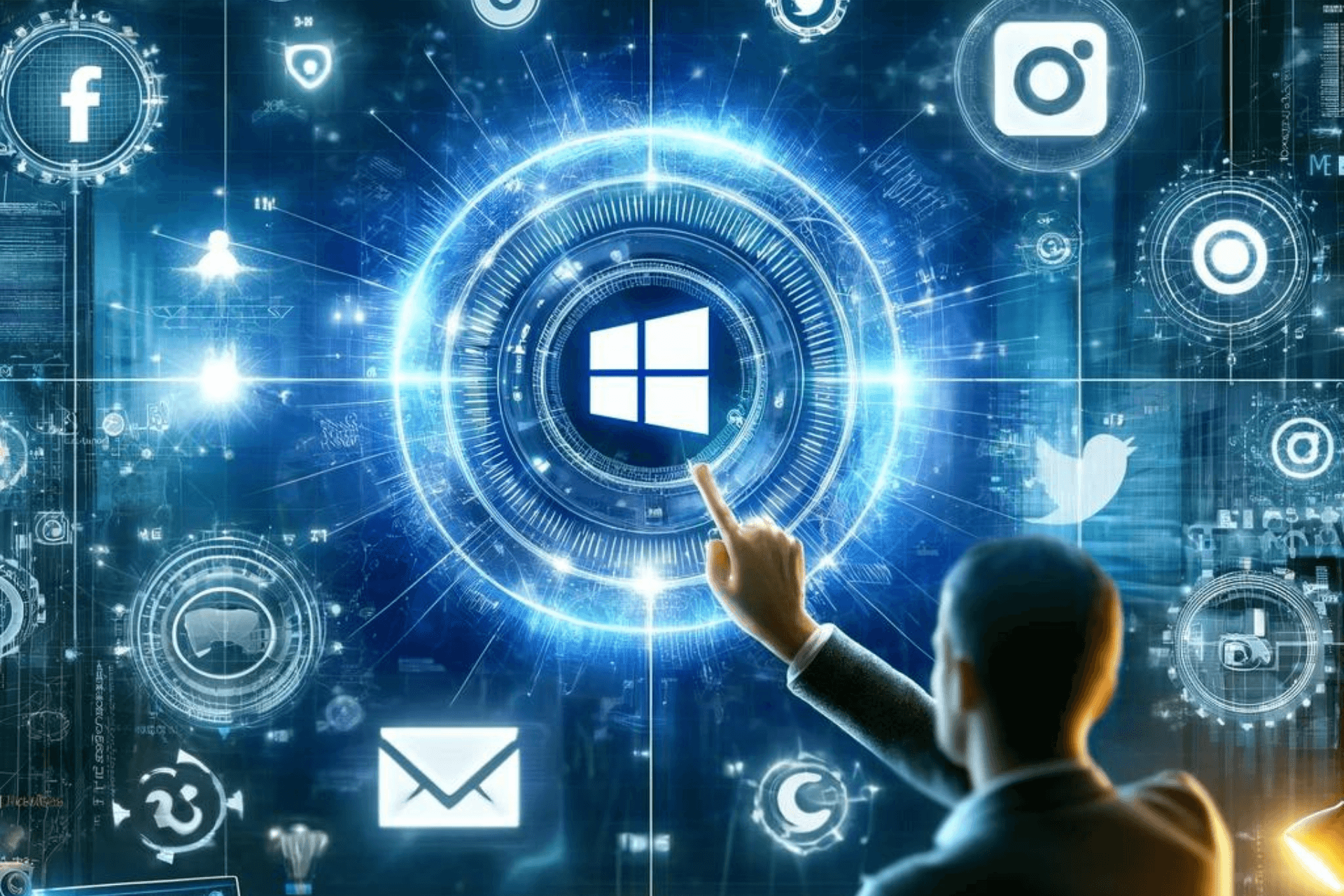KB4458469 fixes Bluetooth and update issues on Windows 10
4 min. read
Published on
Read our disclosure page to find out how can you help Windows Report sustain the editorial team Read more
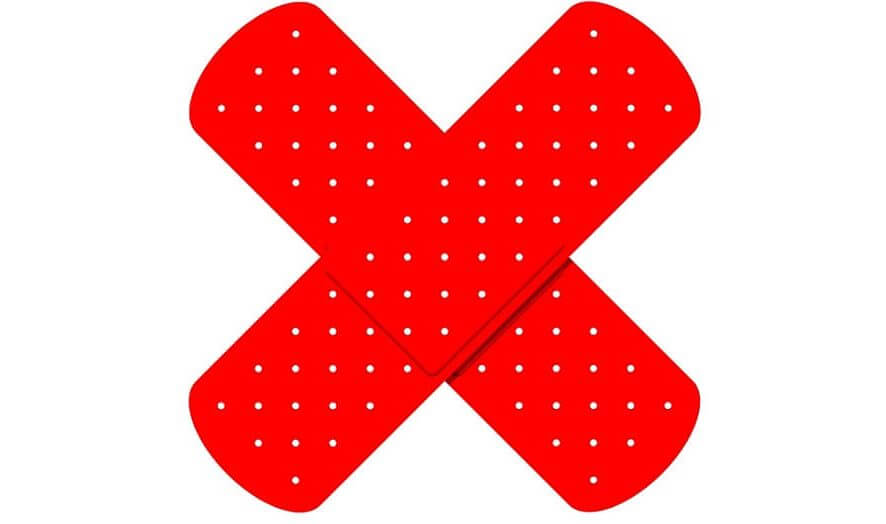
We all know that Microsoft loves surprises. The company recently rolled out KB4458469, a new Windows 10 April Update patch, after releasing the October Patch Tuesday Updates just two days before.
So, if you’re running Windows 10 version 1803, head over to Windows Update and hit the ‘Check for updates‘ button. Your computer should quickly detect and install KB4458469. It is worth mentioning that this patch brings a very long list of fixes and improvements. We’ll list only the most important ones below. For more information, you can go to Microsoft‘s Support Page and check out KB4458469’s full changelog.
KB4458469 changelog
- Addressed the issue that causes the prompt “You’ll need a new app to open” to appear.
- Fixed the issue that causes the address bar to lose focus when a new tab is opened and the Allow web content on New Tab page policy is off.
- Addresses an issue that prevents the Microsoft Edge Configure Password Manager policy from suppressing the Save password prompt when the policy is disabled.
- Addresses an issue that causes downloads to WebDAV locations to fail.
- Addresses an issue with the file previewer for .html, .mht, and email (MIME) attachments in Microsoft Outlook.
- Addresses an issue in multi-monitor scenarios that causes a spell checker context menu to appear on the wrong monitor.
- Addresses an issue that prevents custom keyboard layouts from working correctly.
- Addresses an issue that prevents some Bluetooth devices from pairing with Windows.
- Addresses an issue with evaluating the compatibility status of the Windows ecosystem to help ensure application and device compatibility for all updates to Windows.
- Addresses an issue that causes a delay in unlocking or signing in to a computer that was moved to a different network.
- Addresses an issue on some laptops that prevents sign-out from completing. The issue occurs when a customer signs out and immediately closes the laptop. As a result, when the laptop is reopened, the device must be restarted.
- Addresses an issue that occurs when enabling BitLocker from a local administrator account.
- Addresses an issue on devices with fingerprint sensors that were upgraded from Windows 10, version 1709. After the upgrade, users can’t use the fingerprint sensor to log in.
- Addresses an issue that causes some systems to take as much as 60 seconds longer to start.
- Addresses an issue that causes a third-party VPN provider’s user interface to stop working after dynamically unloading Cryptui.dll.
- Addresses an issue that causes logging on to a Remote Desktop Session Host Server to occasionally stop responding.
- Addresses an issue that causes printing to an open or existing file to fail without displaying an error. This issue occurs when using Microsoft Print to PDF or XPS Document Writer.
- Addresses an issue where a daily, repetitive task starts unexpectedly when the task is first created or starts when the task is updated.
- Addresses an issue that prevents the debugging of minimized UWP applications.
- Addresses an issue that occurs when using encrypted email. If the customer selects Cancel when first asked for a PIN, multiple PIN prompts appear before the prompt finally goes away.
- Addresses an issue in which the lock screen shows a solid color instead of an image specified by a policy before a customer signs in for the first time.
- Addresses an issue that causes Microsoft Edge to stop working when printing a PDF in a size 0 window.
- Addresses an issue that causes Microsoft Edge to stop working and to close associated webpage tabs. This occurs when certain PDF documents have timing issues when loading.
- Addresses an issue that fails to maintain the tile layout after upgrading to Windows 10, version 1803 from Windows 10, versions 1703 and 1607.
- Addresses an issue that prevents Microsoft Centennial apps and some OS apps from displaying toast notifications.
Download KB4458469
You can download and install KB4458469 automatically via the Windows Update Service or you can simply download the stand-alone update from the Microsoft Update Catalog.
If you encountered any issues after installing this update, do tell us more about your experience in the comments below.
RELATED STORIES TO CHECK OUT: