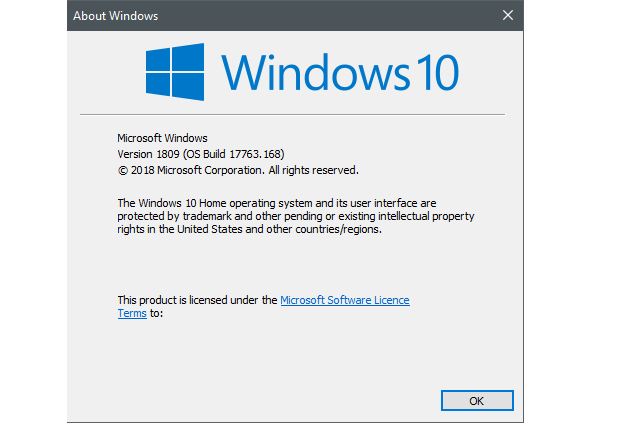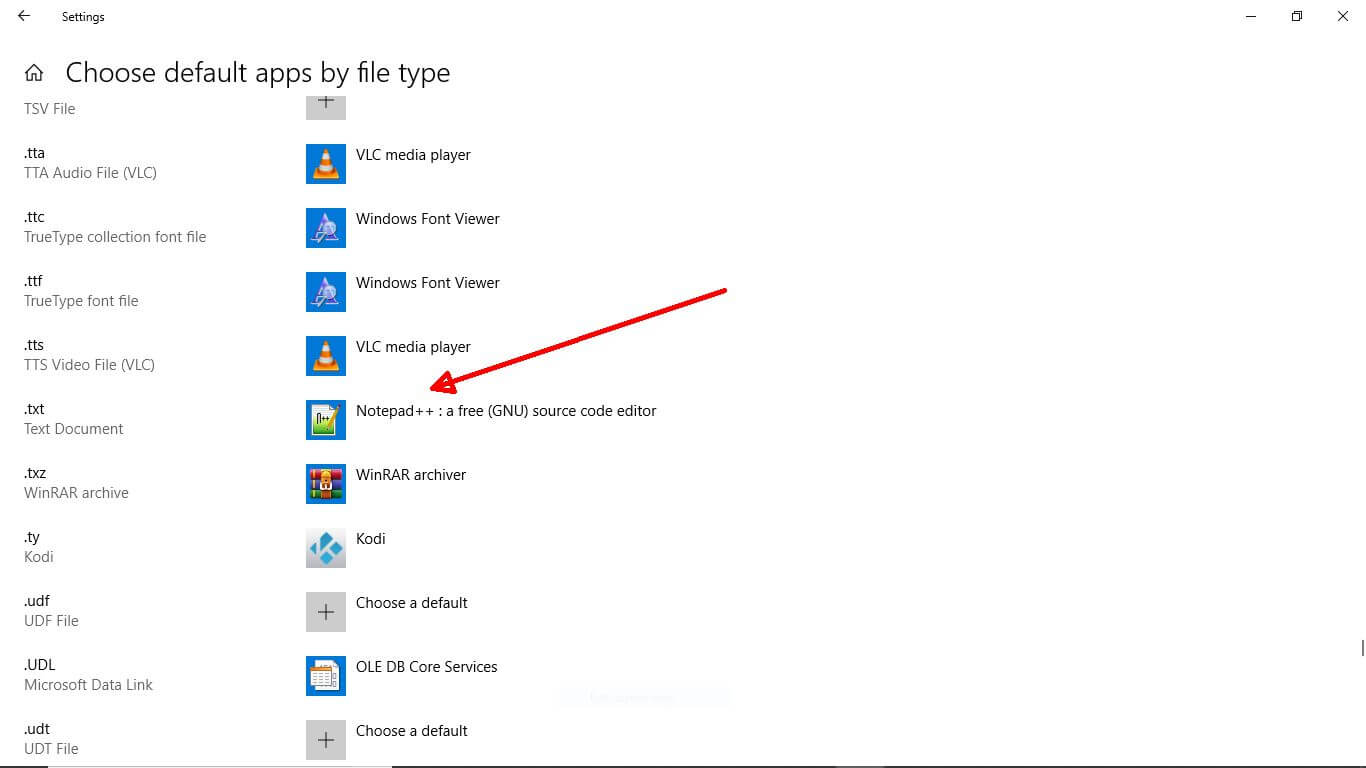Windows 10 KB4469342: Who's curious to learn what's new?
4 min. read
Updated on
Read our disclosure page to find out how can you help Windows Report sustain the editorial team Read more

UPDATE: Microsoft released KB4469342 AGAIN taking the OS build to version 17763.168. This is the third KB4469342 sequel but, as always, Microsoft hasn’t revealed anything about this new changelog.
Most likely, the third release of KB4469342 brings only minor bug fixes meant to make the OS more stable for the public release. For the time being, KB4469342 is available only to users on the Release Preview Ring.
You can read the original news report below.
This article looks at the new cumulative update KB4469342 being tested by Windows Insiders. As it has turned out, November 27 has been a day for cumulative updates from Microsoft. The four updates released (for various versions) have been:
- Cumulative update KB4467684
- Cumulative update KB4467699
- Cumulative update KB4467681
- Cumulative update KB4467682
And now, cumulative update KB4467682 for Windows Insiders. I wrote about this update yesterday, but didn’t have many details. This article should address that.
KB4469342 changelog
Let’s have a look at what we now know about this new update and what it aims to fix.
Improvements and fixes
As I have been writing about many update issues over the last month, I am naturally looking for those issues to be addressed. Earlier this month, I wrote about the issues with file associations, which wouldn’t allow you to set default programs for certain files. You can read the original report here and the follow-up report here.
I am pleased to see that the ‘file associations’ fix has been addressed. However, it seems that this issue was also addressed in the the cumulative update KB4467682, which has been released to all users, so that’s a little confusing. Anyway, it’s either fixed or will be when this update is released, so good news no matter what.
Update: I just updated my Windows 10 64-bit laptop with the recent KB4467682 update and I can confirm that, on my machine anyway, the file association issue has indeed been fixed.
- READ ALSO: How to update outdated drivers in Windows 10
Other improvements and fixes
Another important fix is an issue concerning Microsoft Edge’s the drag-and-drop feature. The difficulty in uploading folders from the desktop to cloud storage sites such as OneDrive should have be resolved.
Microsoft has taken steps on issues concerning general media problems, whether it was streaming TV, using Bluetooth headsets, or using the camera app.
Still on the theme of Microsoft Edge, users reported getting a black screen when trying to play HuluTV. This update should also rectify this issue.
Users complained that they stopped receiving audio after several minutes when using Bluetooth® headsets. This issue has been solved.
Display issues have been addressed in this Insider update. These include “an issue that causes display settings to stop working when changing a multi-monitor configuration”and “an issue that displays a black screen on some servers when waking a display from sleep”.
Another annoying issue was with the brightness preference, that caused the “slider preference to be reset to 50% when the device restarts”. Microsoft has resolved this too.
Have the lessons been learnt?
Hopefully, with the newly-released updates, and with this insider update going through testing as we speak, Microsoft will have finally sorted out its recent update issues. The obvious lesson to be learnt from this is that the Insider testing program was set up for a very good reason.
When Microsoft released the October Update, that caused so many problems, it bypassed Insiders and went straight to general release. As I pointed out in an article earlier this month, that seemed to be the height of hubris, and Microsoft has certainly suffered because of it.
Institutions often come a cropper because they bypass the very systems of checks and balances that were set up to avoid PR nightmares. Let’s hope that Microsoft has indeed learned its lesson.
If you want to look at a full list of fixes, head over to the Windows Blog.
RELATED STORIES YOU MAY LIKE:
- FIX: Windows 10 October 2018 Update stalled midway
- Full Fix: BSOD errors after installing Surface Updates
- Fix: Windows 10 Update hangs
Editor’s Note: This post was last updated on December 4 for freshness, and accuracy.