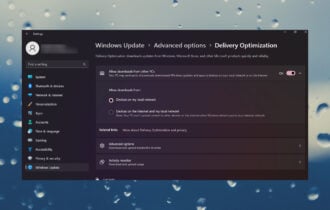Windows 7 Update KB4561643 fails to install for some users
2 min. read
Updated on
Read our disclosure page to find out how can you help Windows Report sustain the editorial team Read more
Key notes
- Patch Tuesday for June 2020 is already here.
- But Windows 7 update KB4561643 is failing to install on PCs not supported for ESU.
- To catch up with the latest major security fixes available for your PC, check out our Patch Tuesday section.
- Don't forget to browse our dedicated Windows Updates page for the latest improvements and fixes.
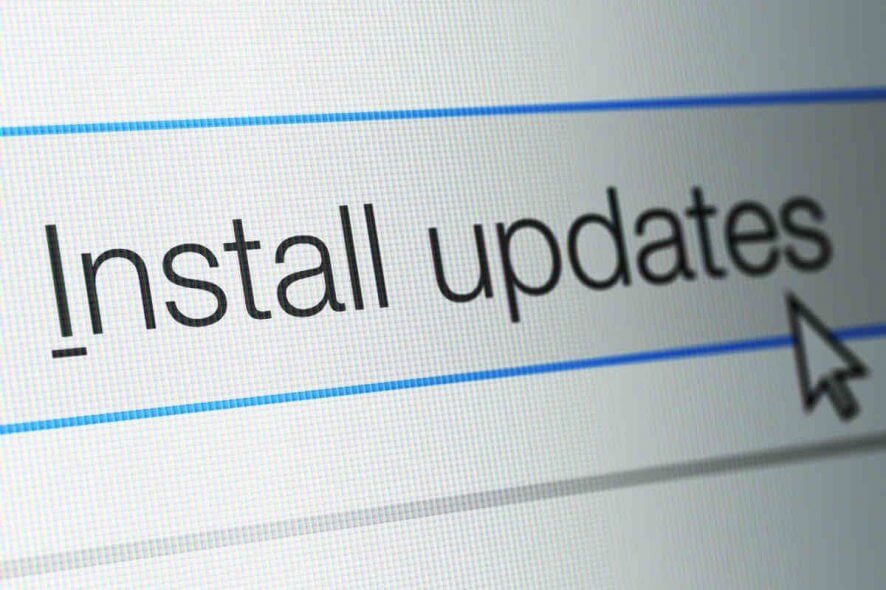
Patch Tuesday for June 2020 is already here. It brings a whole bunch of fixes to multiple security issues affecting Windows PCs. KB4561643 is one of the updates you can download right away to secure your computer.
The patch is meant to address a problem that makes it impossible to update files with the .msi extension from a network folder. But it also has a issue that Microsoft just acknowledged.
KB4561643 may not install on some PCs
Microsoft has confirmed that installing KB4561643 may not have the expected outcome for some users. Instead, they’re getting an error suggesting that their system failed to configure the update.
You’re likely to receive the error message when you restart your machine after updating.
After installing this update and restarting your device, you might receive the error, “Failure to configure Windows updates. Reverting Changes. Do not turn off your computer,” and the update might show as Failed in Update History.
If you check in Update History, the patch appears as Failed.
There’s some good news, though, for users getting this error after installing this particular Patch Tuesday update.
For starters, this is an ESU for Windows 7 and Windows Server 2008. So, you may be experiencing the problem if your PC isn’t supported for this type of update.
Microsoft withdrew free support for Windows 7 earlier this year, so its users have to pay to receive security updates for the nearly obsolete OS.
You could also get the update error if you don’t have an ESU Mak add-on key running on your PC. You may need to first install and activate it to address the issue.
It appears that you may still be unable to update even if you’re installing on an ESU-supported PC. Users that bought an ESU key and are encountering the problem may have to verify they’ve activated the key.
How’s your experience so far with the latest Windows security updates, especially KB4561643? Feel free to share your thoughts in the comments section below.
[wl_navigator]