KB5040550 adds a whole new way to share files in Windows 11
KB5040550 is now live!
3 min. read
Published on
Read our disclosure page to find out how can you help Windows Report sustain the editorial team. Read more
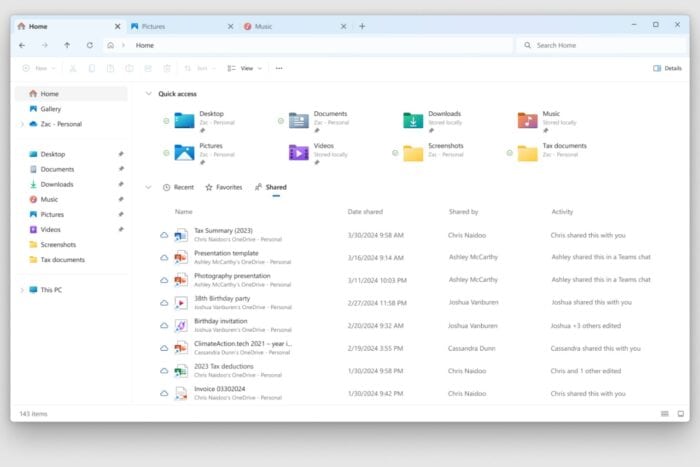
Microsoft released the new Windows 11 Insider Preview Build 22635.3930 or KB5040550 to the Beta Channel. The patch brings some significant features, enhancements, and changes to Windows 11. Here are the most important ones that you should know about.
First, there is the Shared Content in File Explorer Home. This amazing feature lets you easily find all the files shared with you. It’s like having a special section in your File Explorer for things people send or give you. If it was an attachment in an email or document from Teams chat – as long as someone shares something and logs into their Microsoft account, then everything will appear here too quickly.
Now, for those who possess a Microsoft Entra ID account due to their business dealings, you will also find all the files shared with others. It’s similar to possessing a magic gateway that stores every document you share in one location.
File Explorer will now provide you with quick access to files that have been shared with you. If you are signed into Windows with your Microsoft account, you will be able to view files that have been shared with your account, such as email, Teams chat, etc.
Microsoft
With KB5040550, Microsoft has also introduced a “reduced system tray” where date and time details are shown in shorter form with modified taskbar previews and animations. And, if you’re a fan of shortcuts, you can navigate with the first letter in the taskbar. Press one letter, and there you are, all enlarged on the required application.
For tech lovers, KB5040550 also highlights Windows Studio Effects, which provides AI camera and audio improvements for gadgets with a Neural Processing Unit (NPU).
Windows Studio Effects delivers AI-based camera and audio enhancements on devices equipped with a Neural Processing Unit (NPU). Today, you can access Studio Effects in Quick Settings from the system tray of the taskbar. To further streamline your experience, an icon will now appear in the system tray when using any application with a Studio Effects-enabled camera. Simply click on this icon to launch the Studio Effects page in Quick Settings. Additionally, hovering over the icon will display a tooltip indicating which application is utilizing the camera.
Microsoft
Also, sharing content with your Android device is now simpler due to an improved UI in the Windows share window.
We are updating the UI in the Windows share window for sharing content to an Android device that began rolling out with Build 22635.3785. The option is also move to be under “Nearby Share” in the Windows share window. The feature requires you to pair your Android device to your Windows PC using the Link to Windows app on Android and Phone Link on your PC.
Microsoft
Since no update is perfect from the start, KB5040550 has some issues. They mainly focus on the system tray and File Explorer. But Microsoft is aware of them, and it’s working to fix them with the next updates.
Are you prepared to investigate these updates? Remember that these features are being released slowly, so if they don’t appear immediately, be patient. And if you’re not a member of the Windows Insider Program yet, perhaps this is the moment to consider joining the adventure. If you’re considering joining the Canary channel, Microsoft updates it regularly.
You can read KB5040550’s full changelog here.








User forum
0 messages