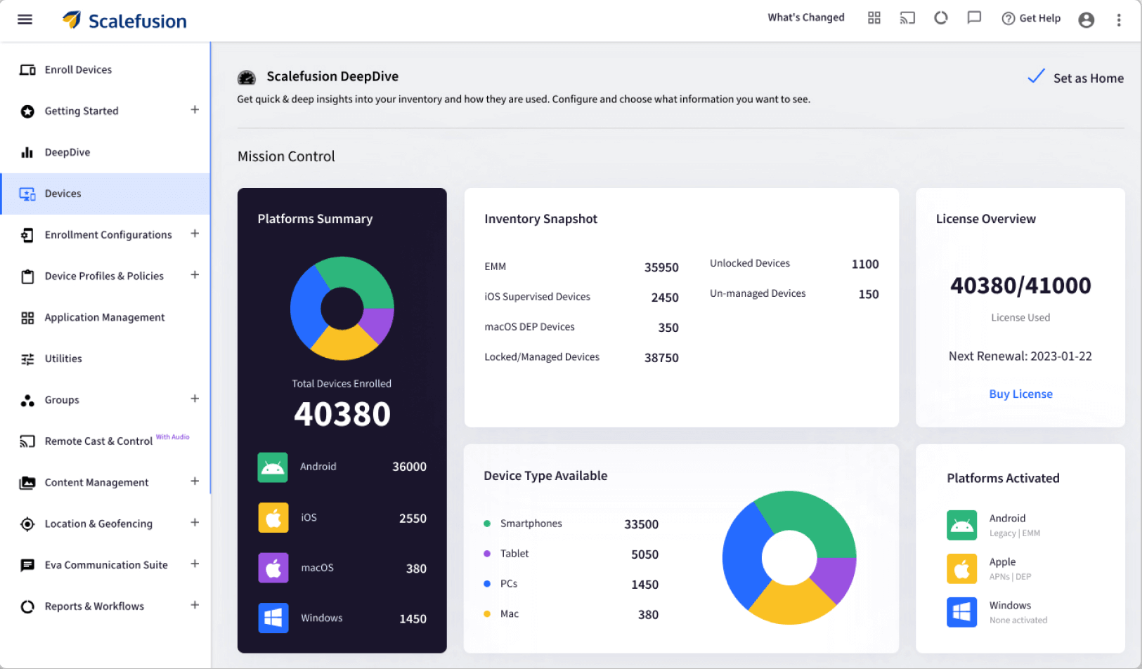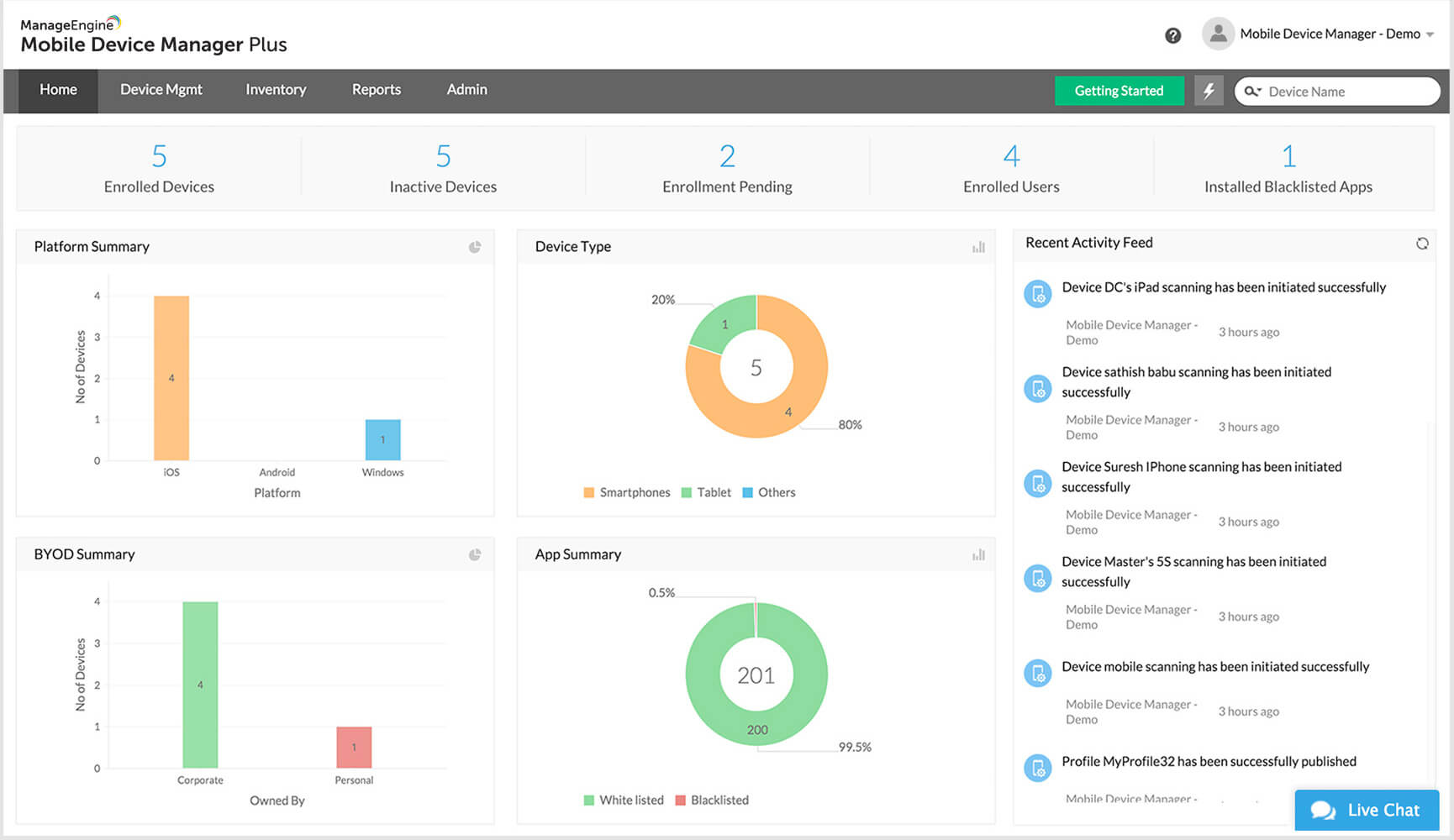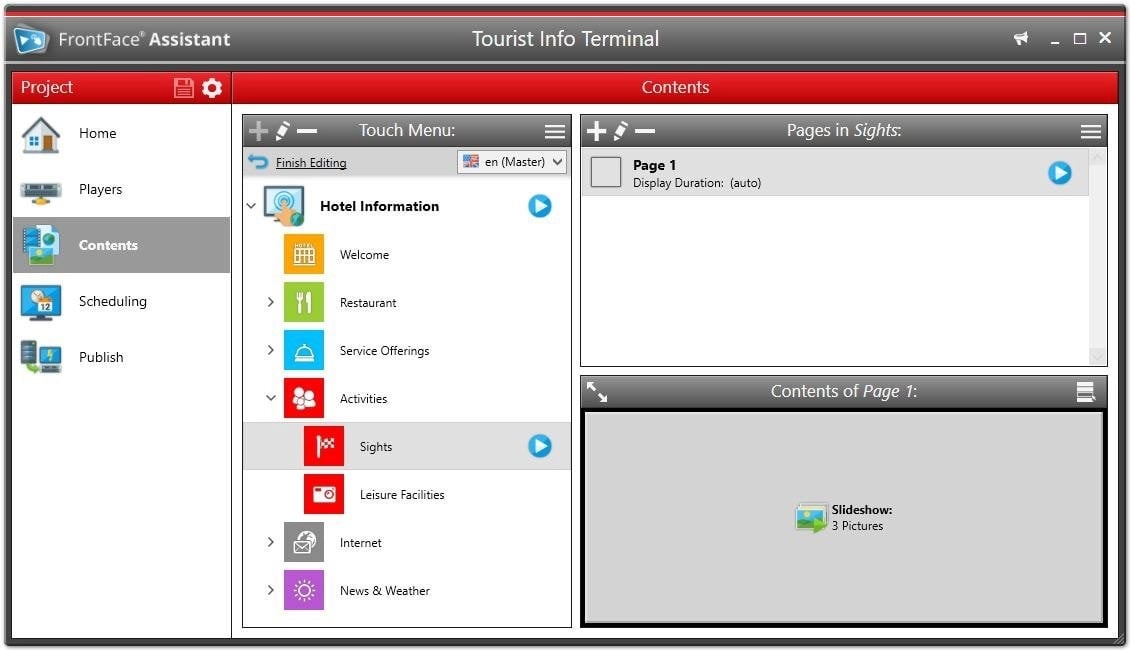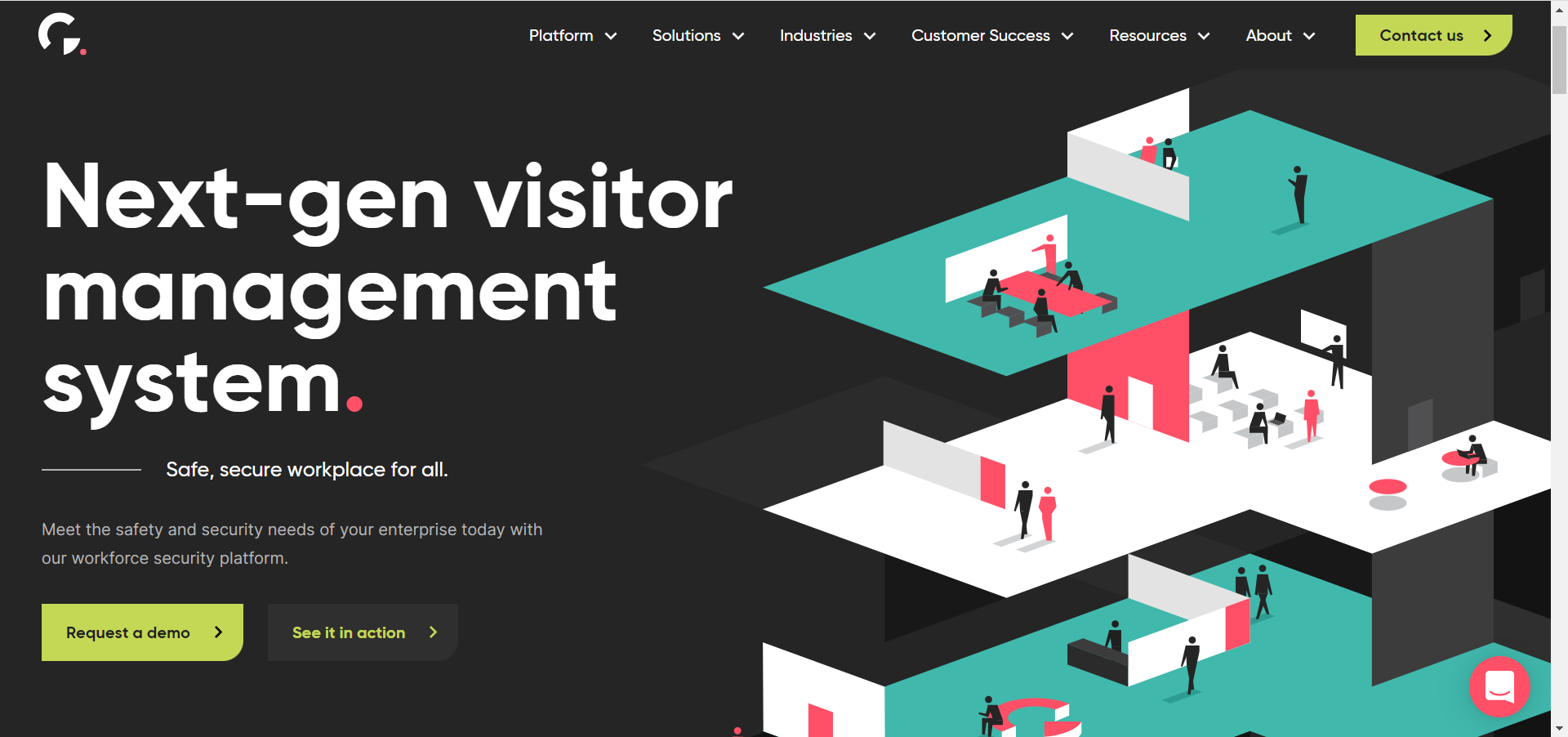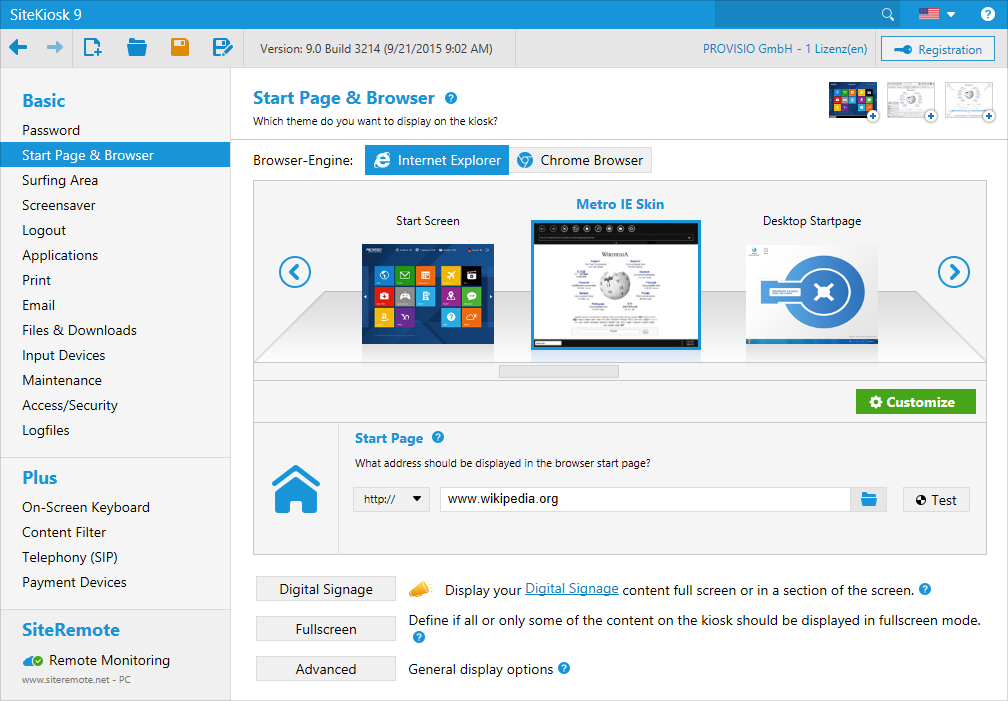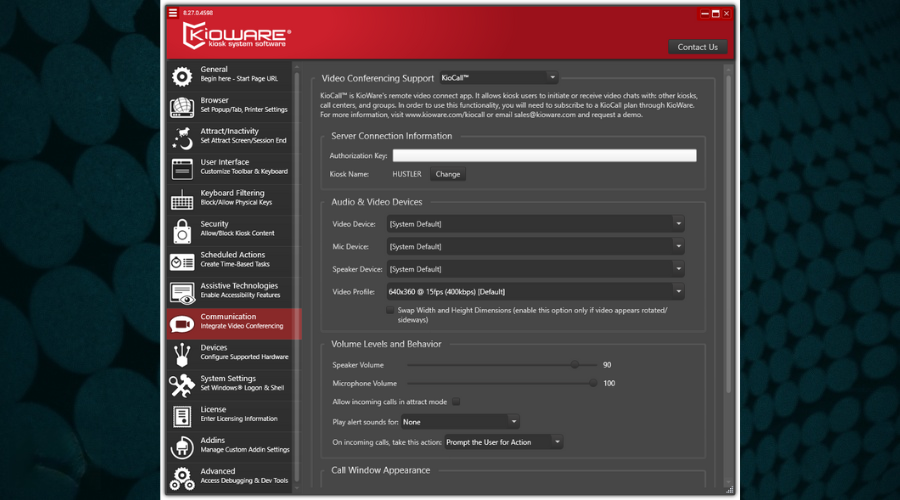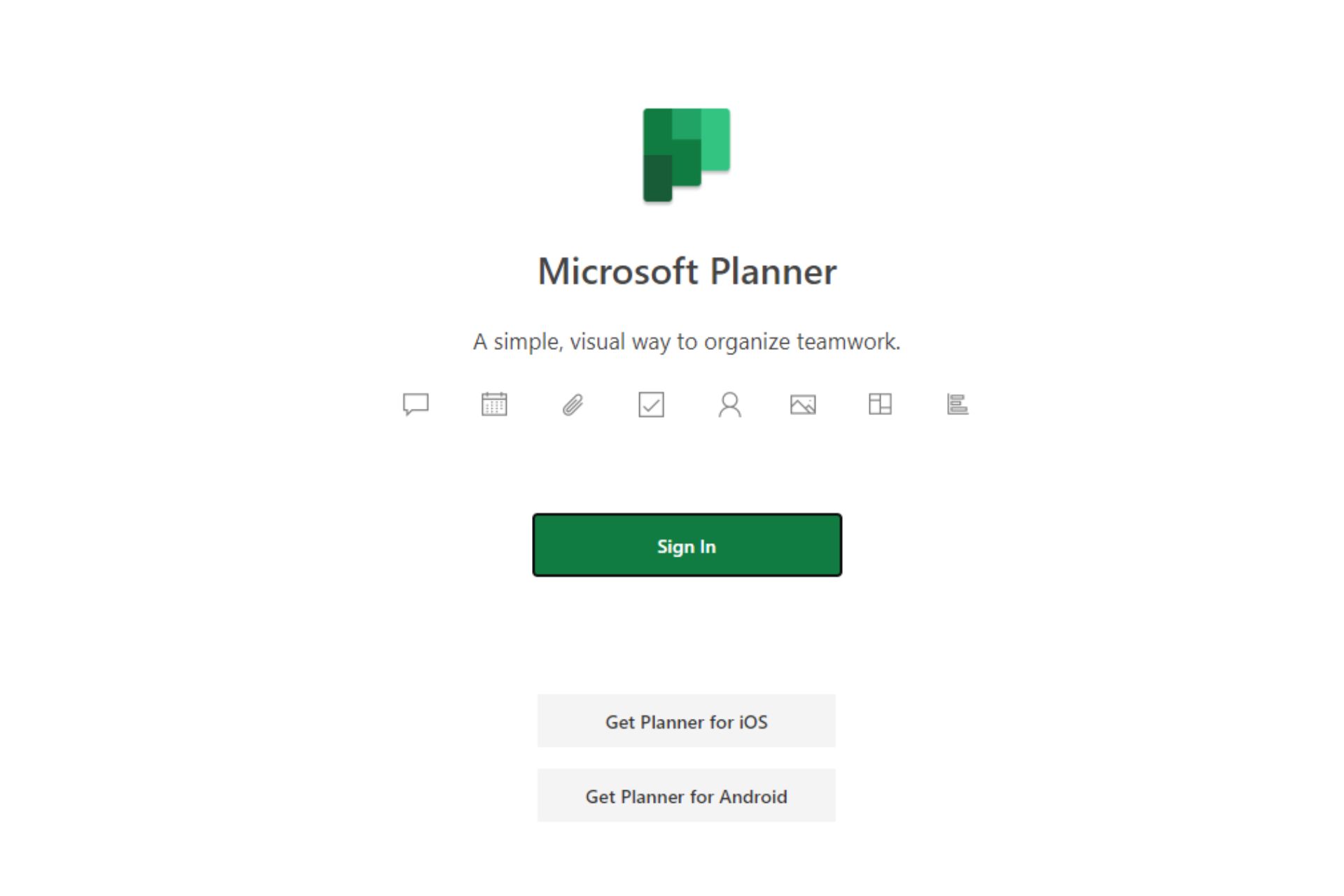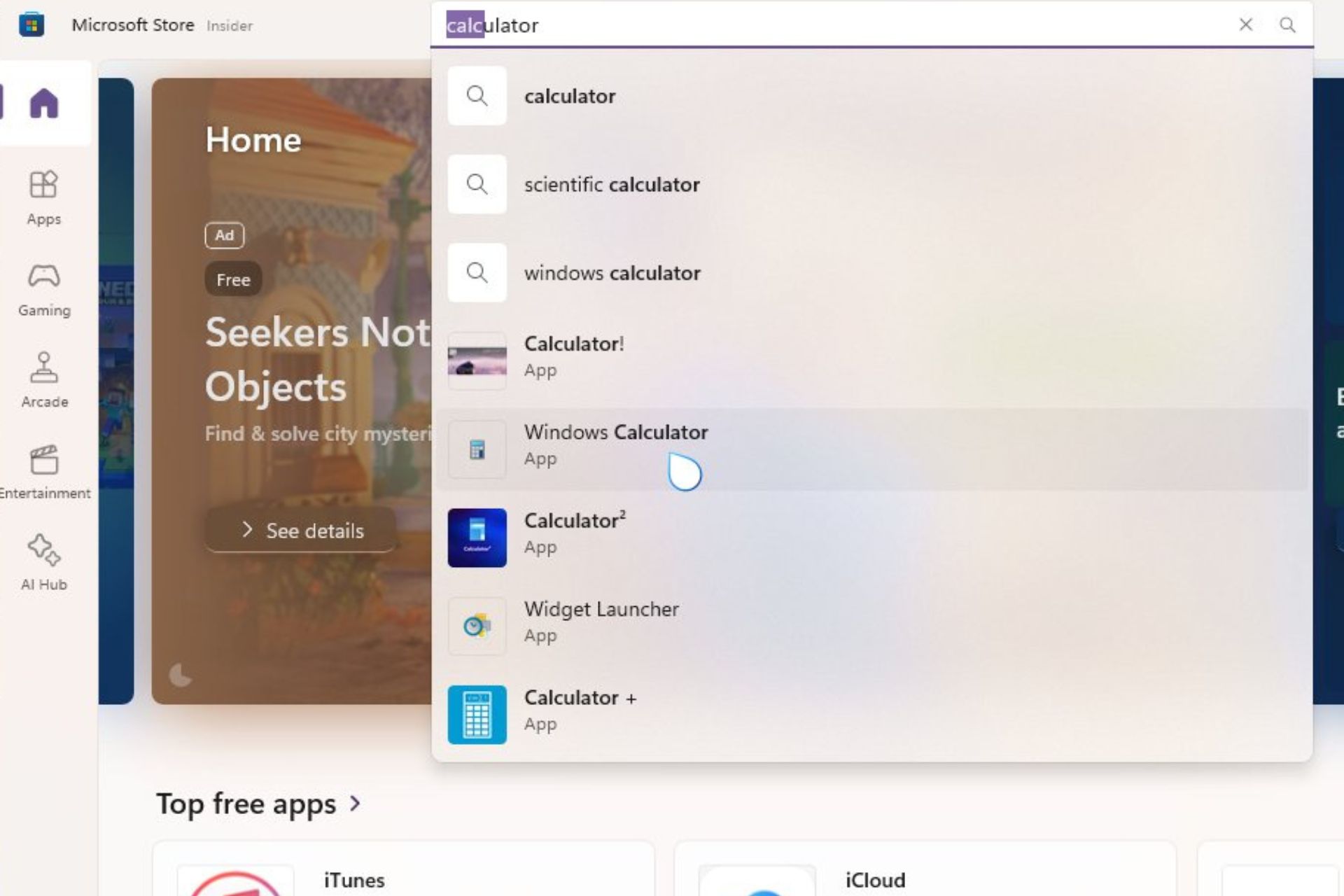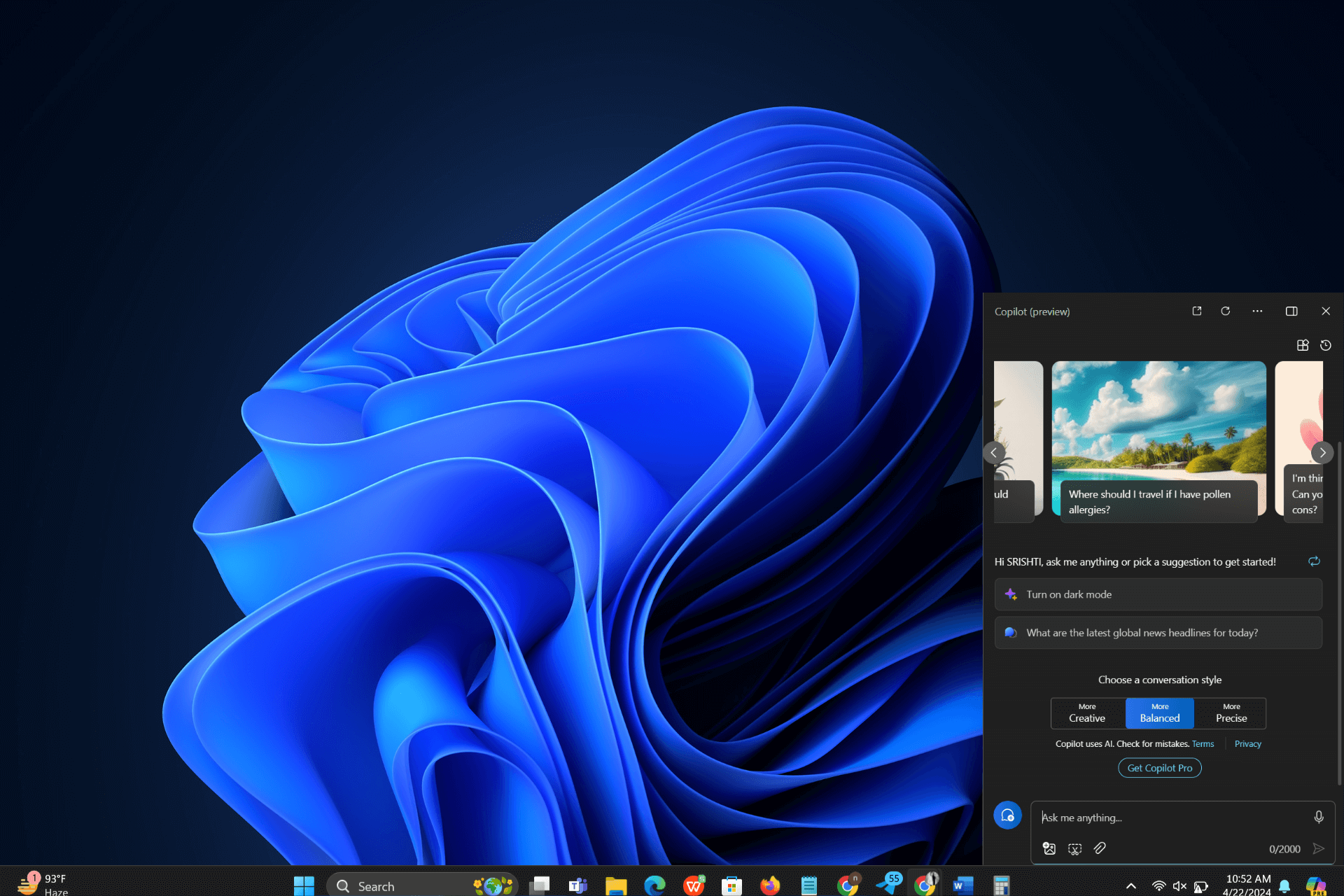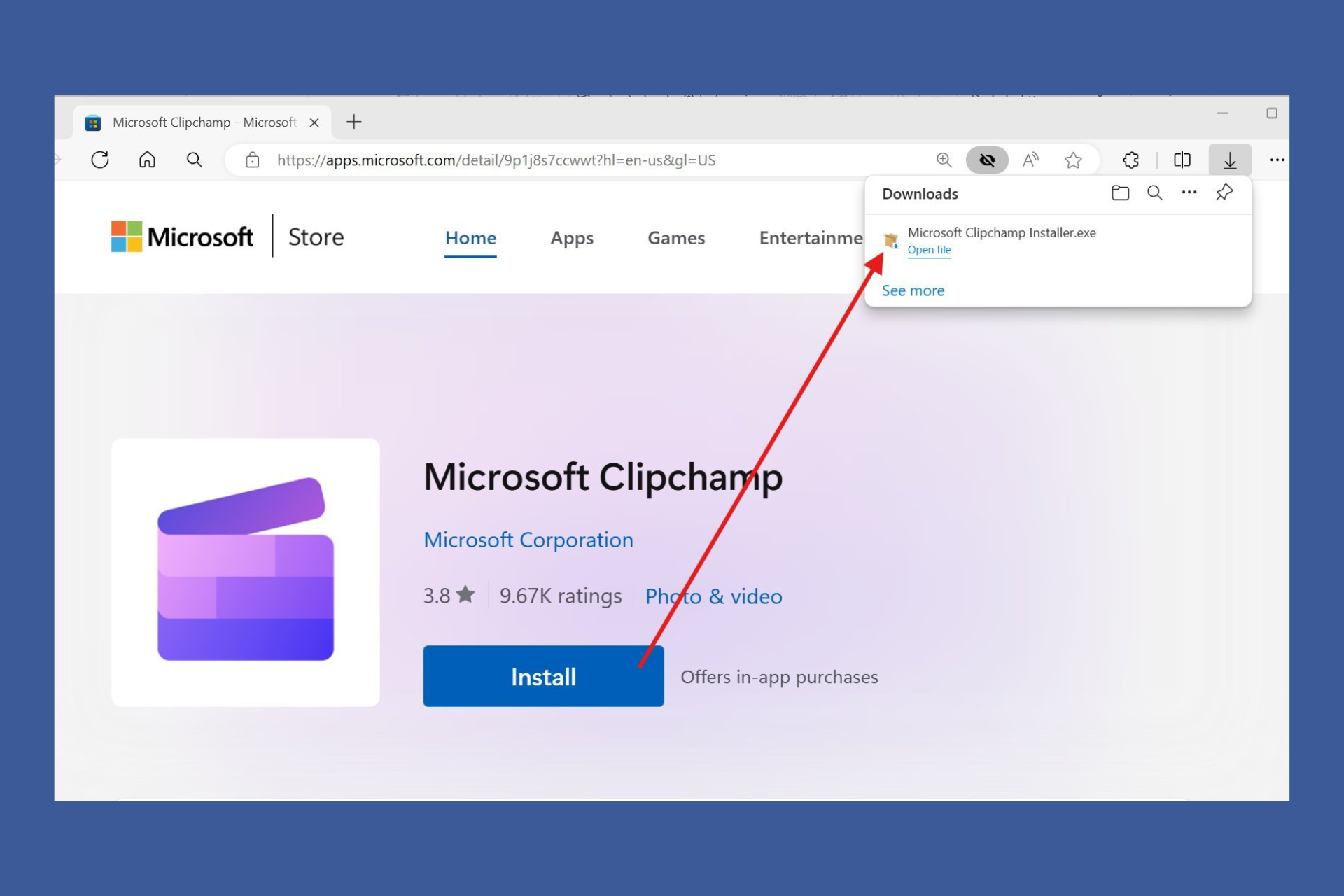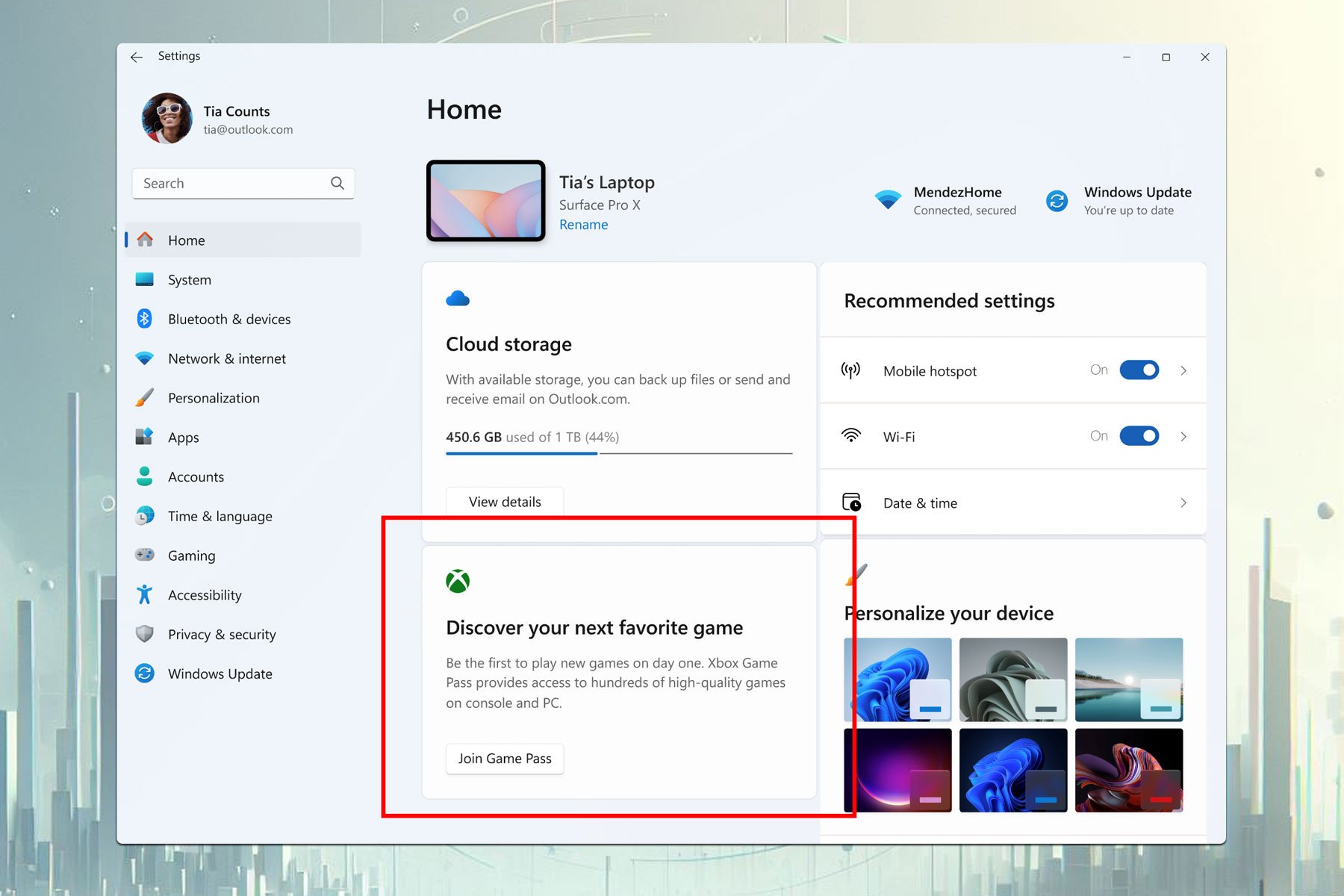Kiosk Software For Windows: 6 Best to Use in 2024
Here are the best kiosk software to display information or promotions
8 min. read
Updated on
Read our disclosure page to find out how can you help Windows Report sustain the editorial team Read more
Key notes
- If you want to keep track of regular entrances, exits and visits for your building, you definitely need the best kiosk software for your Windows PC.
- We provide you with a tool that features visitor recognition, snapshots or health and safety instructions.
- Below you also find apps that offers digital signature, offline mode and alerts, among others.
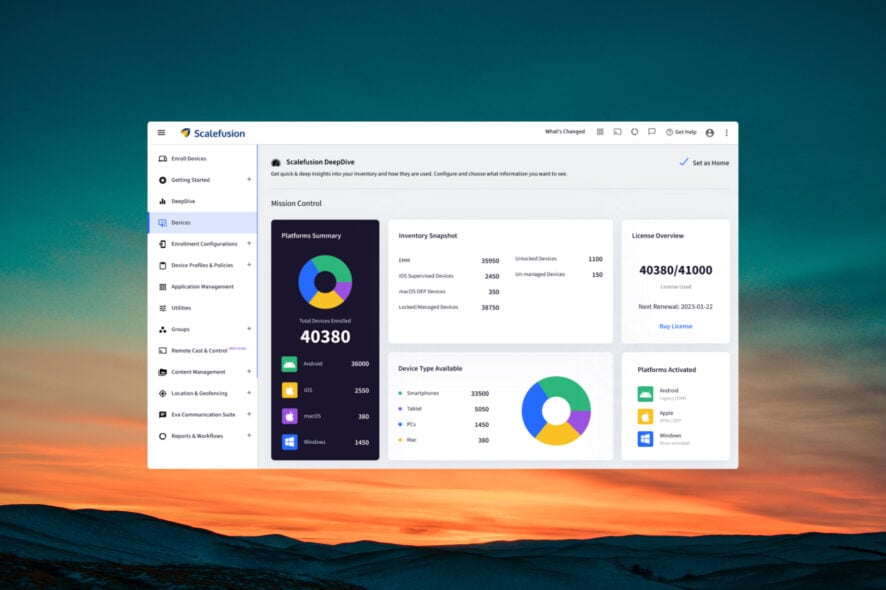
Kiosk software, or visitor management software, are tools that electronically monitor information by identifying and tracking visitors for an office, hotel, or other buildings.
If you want to track incoming, outgoing, and regular visits, you can use kiosk software, which is an intuitive tool that stores such information from a centralized management database for referencing.
Why do I need kiosk software?
It is ideal for security purposes because you need to know who walks in and out of your building, and whether they are approved, or they’re on a security watchlist.
In hotel settings, your tenants can easily be notified that their guests have arrived, making it easier to plan ahead.
In this article, we’ll take a look at the best kiosk software for Windows 10.
Some of the main areas to note in kiosk software tools are deployment, facilitation of check-in and guest verification, as well as regular collection and documentation of visitor information.
Most of these are easily integrated with many major apps and are easy to use and install without the need for programming skills.
What is the best kiosk software for Windows 10 & 11?
Scalefusion – Best zero-touch device enrollment app
With Scalefusion, you can turn any device into kiosk mode in a matter of minutes and with just a few clicks.
And the app has dedicated versions for Windows, Mac, iOS, and Android so it’s basically available on the most important platforms.
With this tool, not only you will be able to restrict the access of the users, but you will also have granular control over your devices.
You won’t need to tweak each device from the store because you can enroll devices over the air and configure application policies for all of them right from your dashboard.
And speaking of the dashboard, Scalefusion comes with a clean, modern UI where you can easily find detailed information about all the managed devices.
You can even control them remotely or cast an announcement or a promotion to incite the customers to buy the products.
Scalefusion is the best kiosk software on our list but you don’t need to take our word for it because it’s available for a free trial.
Let’s see some of its best features:
- Clean, modern UI
- Enroll devices over the air
- Cast announcements or promotions
- Available for Windows, Mac, iOS, and Android
Mobile Device Manager Plus – Best kiosk monitoring and management
ManageEngine Mobile Device Manager Plus is a complete management tool that comes with a Kiosk Monitoring feature to monitor and control the kiosks from a central location.
This software has a wide range of security features, including password policies, remote wipe, device encryption, and antivirus protection to secure your devices and corporate data from security threats.
It enables you to guide the users through an app installation or troubleshoot an issue remotely. You can lock down your Android into a single or multi-app mode to perform certain operations.
This tool provides reports and analytics on security events, device usage, and app usage that helps you monitor performance, optimize usage and identify potential security threats.
It allows you to manage and distribute content, like documents, videos, and images, in an enterprise environment.
With its various enrollment options, including QR code, email, and SMS, you can easily add devices to the management console.
For a uniform user experience, it lets you set the app layout, arrange apps, organize them in folders, and change wallpapers.
Here are the important features of this solution:
- Seamless kiosk profile association and automated installation of apps and updates without interruption
- Manages kiosk settings, including screen timeout, volume, and screen brightness
- Sends you alerts and notifications when a kiosk is offline or experiencing issues
- Can create and deploy in-house apps, manage app licenses, and enforce app usage policies across devices
- Allows you to track the location of mobile devices to monitor usage and find them if stolen

Mobile Device Manager Plus
Manage your kiosks and control them over the air casting announcements and promotions safely.FrontFace – Great for interactive terminals
This kiosk software is easy to install and use and is highly professional for use in touch-screen kiosk terminals.
It is equally useful in hotels, museums, and other tourist sites, interactive information systems, media control and presentation systems, and digital product catalogs for retail shops, self-service, field services, and trade shows.
It is compatible with Windows 10, 11, and standard PC, or touchscreen hardware.
FrontFace is a fast, affordable, flexible, and easy-to-use on-premise solution, for you to create touch-enabled graphical UI for kiosk systems, and interactive information terminals to present any kind of media or content with no need for programming skills.
Benefits include multi-language support, easy printing of content and email to devices, photo integration, customizable branding, easy use with Office programs, instant content deployment to kiosk system, and cost-effectiveness.
These are some of its key features:
- Very easy to use
- Create touch-enabled graphical UI
- Present any kind of media on the screen
- Compatible with Windows 10, 11, and standard PC, or touchscreen hardware
Traction Guest – Reat-time visitor experience
With this best kiosk software for Windows 10, you can transform your visitor welcome lobby with an easy and secure guest registration, which is not only memorable but also safe.
Capture real-time visitor information from different locations, all integrated into one cloud-based platform.
Features include admin and customization designed to provide visitors with an efficient and secure sign-in process at events and workplaces, with great customizability, and adaptability to diverse use cases.
User features such as user roles to grant access levels based on business requirements, a central admin console, an experience editor based on the visitor and their reason for visiting, arrival notifications, single sign-on plus select from a growing list of languages for a customized visitor experience.
Security features include watchlists to screen visitors against internal lists or third-party databases, visual identification, digital signature, offline mode, and alerts, all on the Heroku platform backed by leading cloud computing security and privacy policy standards.
It integrates with most major apps including Slack, DocuSign, Active Directory, Google Drive, EventBrite, and Pictatic among others.
SiteKiosk – Great browser kiosk features
This is one of the best kiosk software for Windows 10 operating system.
It is a lockdown browser and kiosk software for safeguarding public access on internet PCs, displays, and tablets against manipulations.
Features include Chrome Engine support making it adaptable to future changes in browser technology, a start screen generator for easy drag and drop design, a configuration tool (no need for programming skills), and session reset after idle time.
It also includes an Internet content filter to eliminate inappropriate content in real-time, a customizable user interface, on-screen keyboard, digital signage, and payment devices so you can charge for using the computer with support for various cash acceptors.
To use SiteKiosk, you need Windows 10 32/64 bit, Windows 10 IoT Enterprise, Internet Explorer 10 or higher browser, at least 2GB RAM memory (4GB recommended), New Technology File System, Intel or AMD x86 CPU processor, and 1024×768 resolution or higher.
Kioware – Ideal for mobile device management
As its name implies, it is a kiosk software whose features include a kiosk mode solution, mobile device management, video conferring, digital signage, and browser lockdown.
This interactive kiosk software lets you secure your Windows computer or device into a self-service kiosk, and you can manage your account or secure your device to permitted websites and browser-based apps, on a rebuilt user interface.
The main features include blocking popups, domain/page lists, file downloads, and dialogs.
Kiosk security provides browser and OS lockdown as well as basic authentication and keyboard filtering.
You can also clear private browser data and create an attractive screen management interface for users with custom toolbar skins, provide a virtual keyboard, and tabbed browsing.
With KioCall, you can add video conferencing to your kiosks so your users can initiate or receive video chats.
This concludes our selection of the best kiosk software for Windows 10 and 11 that will help you manage your devices.
Some of them have simple and basic features to limit user access while others offer full remote access and management features.
You might also be interested in our list including the best remote control software for Windows 10/11 and find even more suggestions.
Which of these best kiosk software for Windows 10 & 11 sounds great for your needs? Share with us your favorite in the comments section below.