Best Language Learning Software: We've Ranked Top 5 of 2025
7 min. read
Updated on
Read our disclosure page to find out how can you help Windows Report sustain the editorial team. Read more
Key notes
- With the high number of software available to assist you in obtaining information at the best of it, learning a new language has never been easier and more engaging.
- Learn how to engage in other languages, use grammar correctly, understand habits and cultures, and attain goals through interactive entertaining games.
- We will highlight the top tools for voice recognition and language learning that focus on different degrees of understanding, depending on your lifestyle.

Educational software isn’t exactly a novelty, especially language-learning tools. Back in the day, they were expensive, bulky, and monotonous, lacking the multimedia and interactive approach.
Nowadays that’s not the case. There’s a large variety of language-learning tools with immersive speech recognition features.
Speech recognition enables users to interact with the machine and, furthermore, enriches the overall experience. Not to mention your pronunciation and language fluidity improvements.
So, if you’re keen to start learning and you put special emphasis on speech recognition, the list below should help you a lot. Make sure to check it out.
Which are the best language-learning tools?
Rocket Languages
The Rocket Languages language-learning tool lies somewhere in between Duolingo and Rosetta Stone. It has more content than Duolingo and it’s cheaper than Rosetta Stone.
Nonetheless, it’s one of the best-paid tools you can acquire for the price. Rocket covers all standard learning areas, including writing, speaking, reading, and listening.
The learning curve for the most popular languages is divided into multiple tiers and price models.
Lessons are divided into modules and every lesson covers all learning areas respectively. You don’t need to follow the lessons in sequential order, even though it’s advised.
Feature-wise, here’s what Rocket Languages offer:
- Pretty sleek and modern interface.
- Comprehensive audio content.
- Explanatory writing lessons.
- Improved writing tests.
- On-point voice recognition by utilizing Google Web Speech API.
- The enormous amount of content in comparison to other similar tools.
- Focus on both language and cultural traits.
- Smartphone apps are great and free after you subscribe.
The audio lessons and voice recognition are exquisitely well-produced in Rocket Languages. With their transition to Google Web Speech API, speech recognition became much better.
It’s arguably above both Rosetta Stone and Duolingo in that department. The interactive audio is great, and the dialogs are humorous and optimized to the learner’s level.

Rocket Languages
Learn a new language easily with the help of speech-recognition tools by using Rocket Languages starting today!Rosetta Stone

Duolingo is a rarity in this software niche, as other programs are pretty costly. For example, Rosetta Stone can cost up to $300. And that’s a yearly subscription we’re talking about.
However, the sheer abundance of features and probably the best polished and most intuitive design go in favor of this premium application.
Add to it exquisite support, online classes, and the focus on deductive (only menus are in English so you’ll acquire the language better with repetitive, logical steps), which makes it one of the best language-learning tools out there.
Here’s what to expect from Rosetta Stone if you decide to get the license:
- An immersive learning approach that relies on intuition rather than on a hefty portion of explanations.
- Advanced grammar learning with special emphasis on plural/singular and gendered nouns.
- Different learning levels.
- Multimedia and interactive overhaul. You can chat with other learners and even play language-related games.
- Online tutoring in the learning language.
- Well-designed smartphone apps for learning on the move.
- Speech-recognition is available and often used within the lessons.
Speech recognition-wise, reading, and repeating certain words are frequently used within the Rosetta Stone curriculum. You can choose to opt-out of it, but we don’t see the reason why. It improves your learning and strengthens your pronunciation.

Rosetta Stone
Learn a new language and connect with native speakers using this award-winning software!Ouino
Ouino is a PC and mobile app that uses a unique, non-linear approach to learning a new language. It’s the ideal solution if you fit somewhere between the beginner/ intermediate/ advanced levels and you want to learn at your own pace.
The software has built-in instruments designed to help you track your progress and stay motivated. With the Knowledge Star feature, you can rate your understanding of each lesson using a four-star system.
This will make it possible for you to acknowledge your results and evaluate how well you understood the presented material.
Ouino even rewards you with medals and a fluency award after you complete the multiple-level exercises successfully.
Other key features of this language software include:
- Pronunciation module with an online speech-to-text engine
- Exercise timer
- Customizable settings and platform
- Conversation module
- Review and flashcard exercises
- Tutorials for educators
Ouino has a complete set of modules that aim to help you learn how to conjugate up to 11 verb tenses, improve your vocabulary, and boost your conversation skills.

Ouino
Learn a new language and track your progress with this all-in-one language software!Duolingo

Let’s start with the obvious, freemium program you might have heard of, called Duolingo.
Now, Duolingo is an amazing multi-platform software solution, present on almost every OS that comes to your mind. It emerged as an iOS, Windows Mobile, and Android language-learning app, but nowadays you can use it within any browser on your PC.
The learning curve is great and it covers speaking, writing, and grammar of one of the 27 languages.
Here are the top features Duolingo offers:
- It’s free. Competitive solutions cost a lot of money and the only difference a premium account makes is the removal of ads.
- Multi-platform program. There are negligible differences between the PC version and versions for handheld devices.
- Bite-sized lessons make learning easier.
- Placement test. If you’re accustomed to a certain language, it’s easier to know where to start.
- Speech recognition feature that grades your pronunciation.
- Well-designed interface and awards for learning streaks.
- Language learning for 34 hours in Duolingo, is equivalent to one semester of college.
In regards to speech recognition features, Duolingo offers pronunciation practice that’s the built-in part of the learning curve. This comes a bit later on, once you’ve mastered some essential language skills. The recognition is pretty on point and it will ask you to repeat the given word or sentence as precisely as possible.
Speech Ace
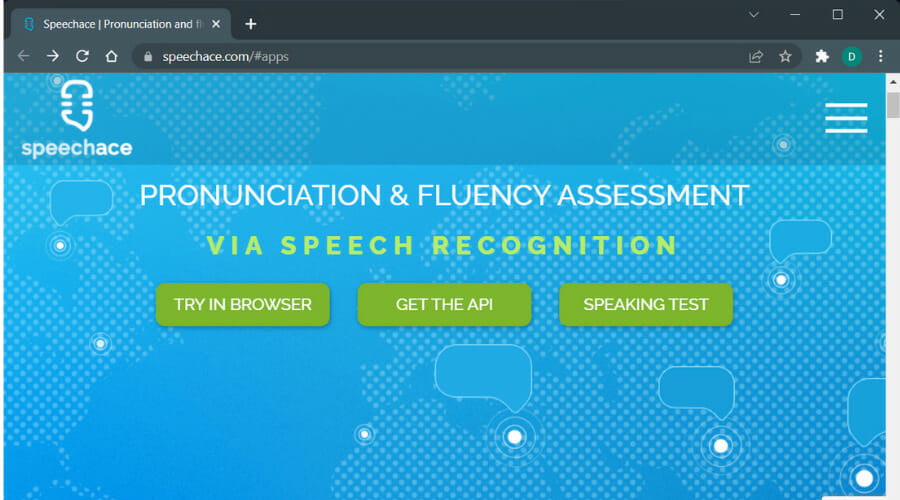
In comparison to other language-learning tools we enlisted, Speech Ace focus lies in speech recognition above all. Or rather, it specializes in the correct and fluent pronunciation of the English language.
While other programs mainly emphasize learning and strengthening language skills, Speech Ace helps users to assess and improve the pronunciation and fluency of spoken English. You can try it for free in your browser if you’re a standard user. The paid options come for Moodle, the learning platform, and iOS.
Here’s what separates Speech Ace from the reset:
- Great and simple interface with intuitive design.
- Detailed explanations on how to improve pronunciation.
- Focus on communication, rather than on writing and grammar.
- Real-time scoring and pin-pointed feedback.
- Feedback about accurate speaking speed.
- Easily accessible through the browser without the need for the desktop app.
In order to run the Speech Ace, just make sure that you have a properly set microphone and Chrome. Open the Chrome browser and navigate to the official site. From there, just click on ”Try in browser” and voila, you can start your pronunciation exercise.
That should wrap it up. We hope that you’ll find the tool that suits you the best. If learning tools are what interest you most, then our Educational Tools section is what you need.
Need more handpicked software for a variety of scenarios? Go to our Software section to see an amazing variety of the best software for making your digital life more enjoyable.
Have fun learning a new language (or improving your skills) and make sure to share your experience with us. The comments section is just below.

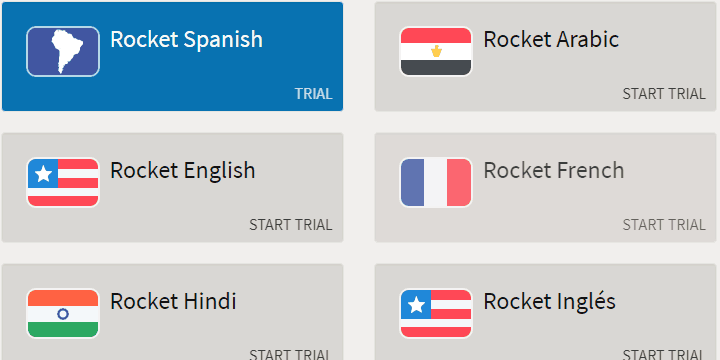
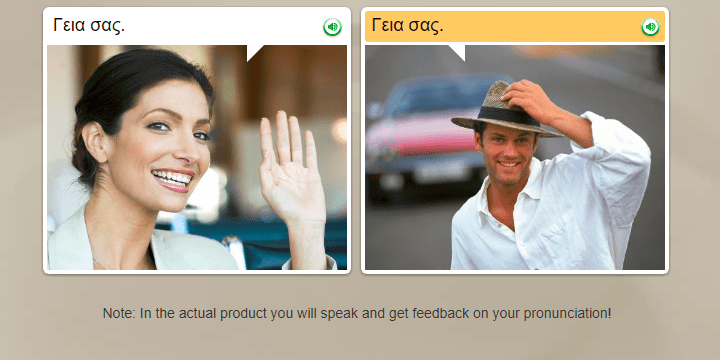
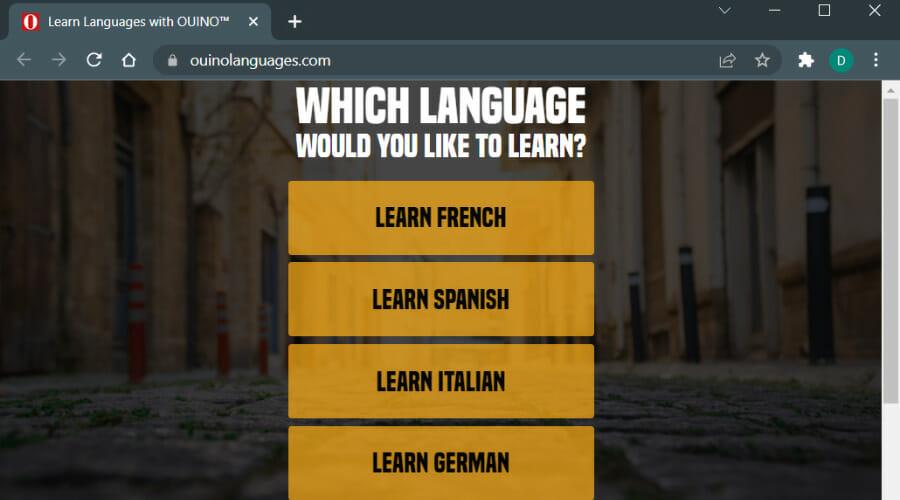
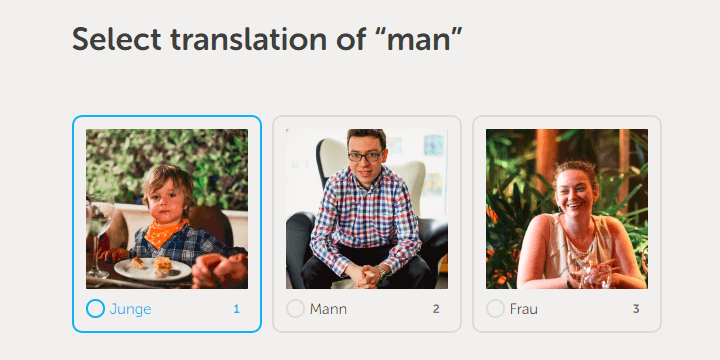
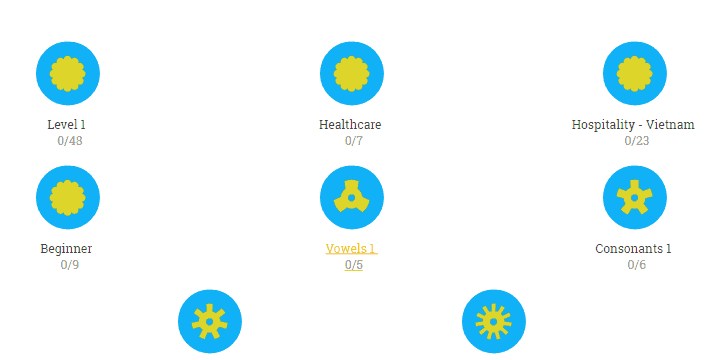








User forum
0 messages