What is Lenovo Vantage Battery Threshold and Why it is Missing for Some
Not all Lenovo laptops come with the Battery Threshold feature

Lenovo Vantage Battery Threshold is a smart feature that helps you prolong the battery life of your laptop. It comes with the Lenovo Vantage software that is probably preinstalled on your laptop. However, some owners discovered that the Lenovo Vantage Battery Charge Threshold option is missing. The reason for that is that not all Lenovo laptops have the hardware component needed for the software to work, but we will detail all that below.
What is Lenovo Vantage Battery Threshold?
As we briefly mentioned above, Lenovo Vantage Battery Threshold is a feature that help you preserve the battery life of your laptop by setting the thresholds for charging and stopping to charge the battery.
As you probably know, when you plug in the charge to your laptop, the battery will start charging immediately and will not stop until it’s fully charged. Then, even if it drops to 99% charging, it will start charging again. This, and even charging the battery to 100% every time will cause an undesired stress to the device which will lead to a shorter life span.

Well, with Lenovo Vantage Battery Threshold, you can actually decide when to start charging the battery and when to stop charging by selecting the respective percentages, as shown above.
To access the feature, start the Lenovo Vantage app, click the Menu button and select Device settings. Then, click on Power from the left menu and scroll down until you find the Charging section, where you can enable the Battery charge threshold feature and change the battery charging threshold.
Now, some Lenovo laptop owners discovered that they don’t have the Lenovo Vantage Battery Threshold feature in the Vantage app, which leads us to the following problem.
Why is the Lenovo Vantage Battery Charge threshold missing?
The Lenovo Vantage Battery Charge Threshold is missing because it’s not available on all Lenovo laptops. The manufacturer doesn’t provide a list of laptop models have it, but apparently, if your laptop is older than 2019, it’s very probable that it doesn’t feature the Lenovo Vantage Battery Threshold feature.
Unfortunately, you can’t do anything about it either, because the software is actually communicating with a battery controller, a physical component connected to the battery. If your laptop is not equipped with it, the feature will simply not work.
However, we need to mention that there are smart chargers out there that prevent overcharging the laptop battery. We also have a guide with a lot of tips on how to preserve the battery life in laptops.
You might also be interested in our guide to fix any Windows 11 battery drain issues or what to do when your Lenovo Vantage scan gets stuck.
We hope that our article provided all the useful information regarding Lenovo Vantage Battery Threshold. We recommend configuring it to preserve the battery life as long as possible.
If you have any questions, don’t hesitate to write a note in the comments below.
Read our disclosure page to find out how can you help Windows Report sustain the editorial team. Read more



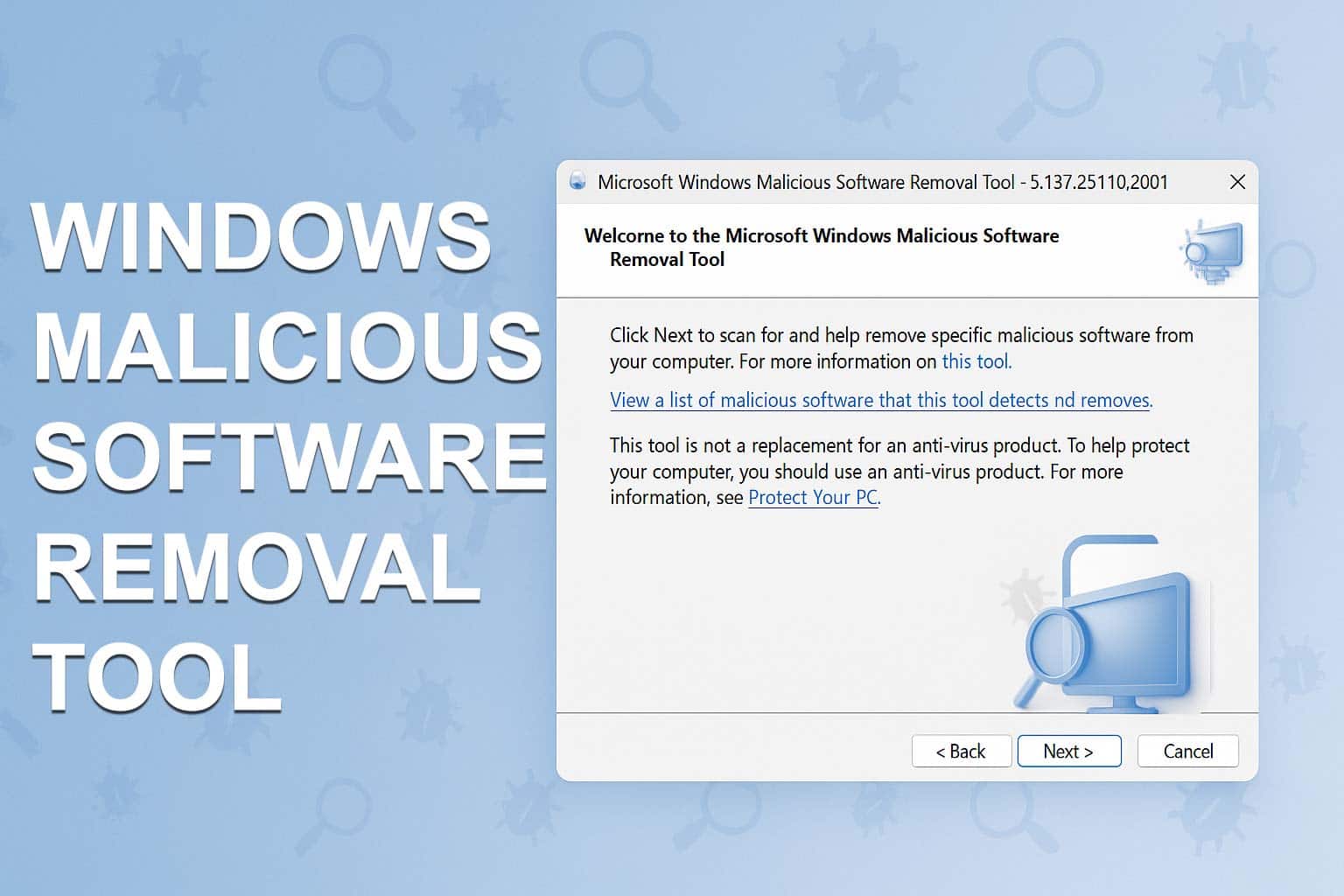
User forum
1 messages