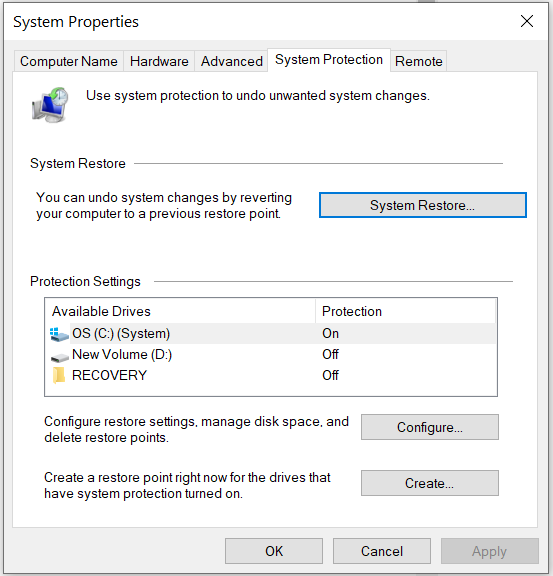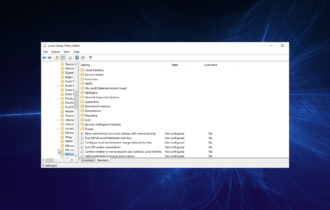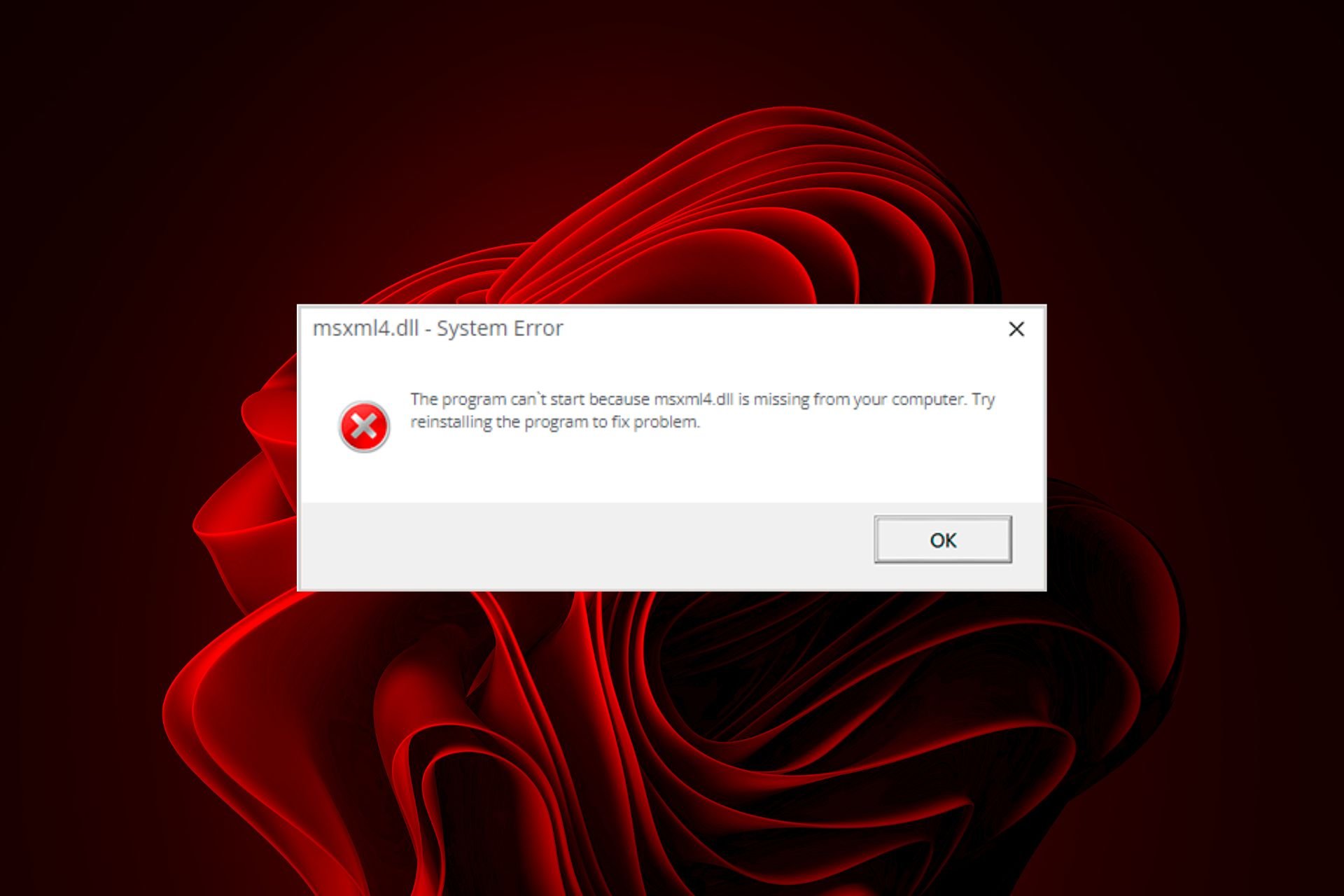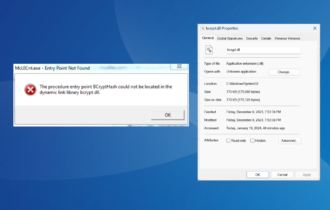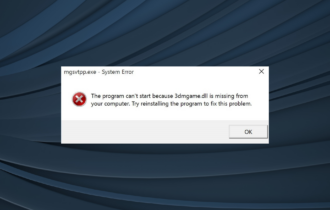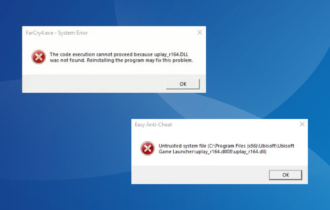FIX: Libmysql.dll missing/was not found [File Error]
Restoring the lost file using a dedicated tool is usually a quick help
4 min. read
Updated on
Read our disclosure page to find out how can you help Windows Report sustain the editorial team Read more
Key notes
- A libmysql.dll missing file can have a negative impact on the associated software since it’s an essential component file of Windows OS.
- Scanning your device for possible malware or infections is yet another recommendation.
- Also, in order to find the libmysql.dll missing file make sure to check if the file has been deleted by mistake.

The libmysql.dll files are essential system files of the Windows 10 operating system.
Usually, they contain a set of procedures and driver functions and are indispensable components that ensure the Windows programs are working properly.
Anytime the libmysql.dll file is missing this can potentially have a negative impact and consequences on how the associated software works.
There are multiple reasons for the appearance of a libmysql.dll error, including registry issues, malicious software, faulty applications, incorrect installation of the file, and more.
We will explore in this article a few easy steps that will help you solve the file error, so make sure to keep on reading.
Libmysql.dll error messages
There are several ways on how the libmysql.dll errors can appear on your device.
- libmysql.dll is missing
- libmysql.dll error loading. The specified module could not be found
- libmysql.dll crash
- libmysql.dll was not found
- libmysql.dll could not be located
- libmysql.dll Access Violation
- The procedure entry point libmysql.dll error
- Cannot find libmysql.dll
- Cannot register libmysql.dll
How can I fix the ibmysql.dll missing / was not found [File error]?
1. Restore the libmysql.dll file
The easiest way to find and restore the libmysql.dll file is to use dedicated software that will do this automatically.
Thanks to the online libraries that this kind of tool uses to compare the data found in your device. After the scan is complete, the software will start downloading and replacing any faulty registries, DLL files, or any damaged files found during the scan.
2. Restore the file using Recycle Bin
Although it may not be so easy to believe, the easiest cause for a missing libmysql.dll file can be due to being mistakenly deleted.
If you have even the slightest suspicion that you may have accidentally deleted the DLL file, then make sure to check the Recycle Bin.
If the file is found there, simply select Restore and the file will be replaced in its initial folder.
3. Reinstall the program
If the above solutions failed then we would recommend that you simply reinstall the program that has the libmysql.dll file missing.
By doing that, all the initial packages of the file will be reinstalled on your device, which will also include the DLL file.
4. Update Windows
Since Microsoft is regularly releasing new updates in order to improve the OS performance, checking to see if there are any new ones to install on your device is our next recommendation.
Usually, updating the DLLs is included in the new releases which would help you solve the problem.
5. Run a malware scan
The libmysql.dll not found file error can be due to a virus or a malware infection on your device that has damaged the DLL file.
Moreover, it is possible that the libmysql.dll error is related to a hostile program on your device.
A simple scan of your device will help you quickly fix the issue by detecting and removing any possible threats or infections. Make sure to restart your device after the scan process is finished.
6. Perform a system rollback
- Go to the search bar and type System Restore.
- Select Create a restore point.
- Next, click System Restore button.
- Select Choose a different restore point and click Next.
- Select a date for restoration before the issue occurred, then click on Next.
- Enter your password if asked and follow the on-screen steps to choose a restore location
- Reset your device.
We hope that one of the solutions presented here helped you solve the libmysql dll missing file or any other DLL-related issues.
If you have additional recommendations or suggestions we would love to hear about them in the comments section below.