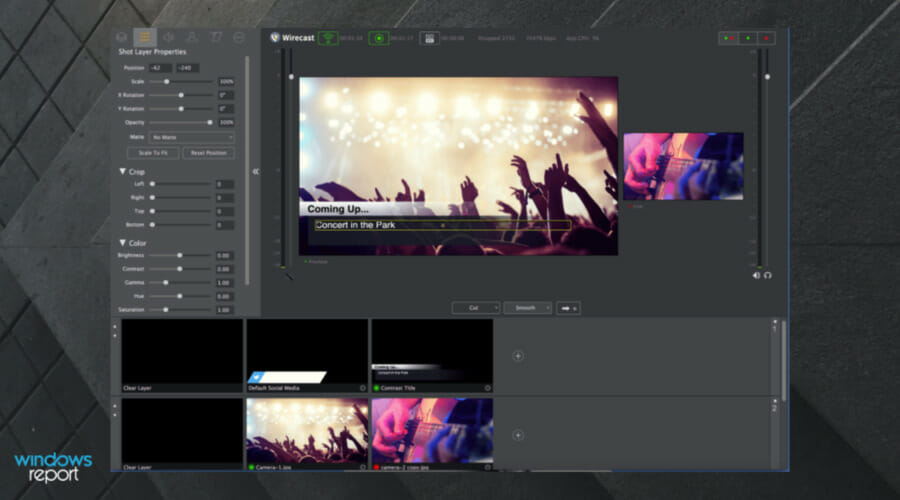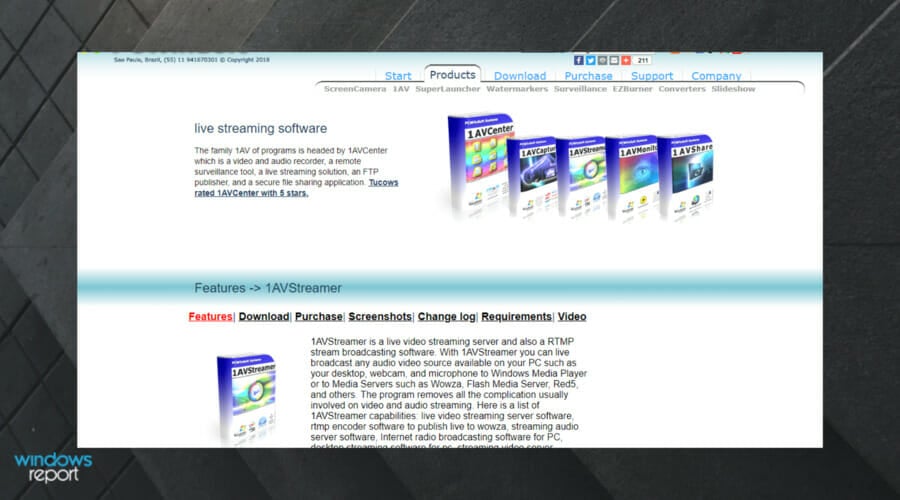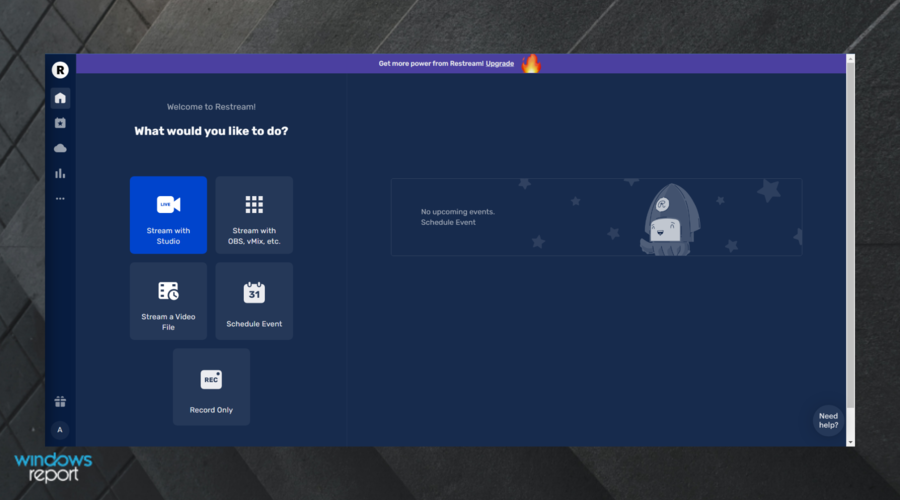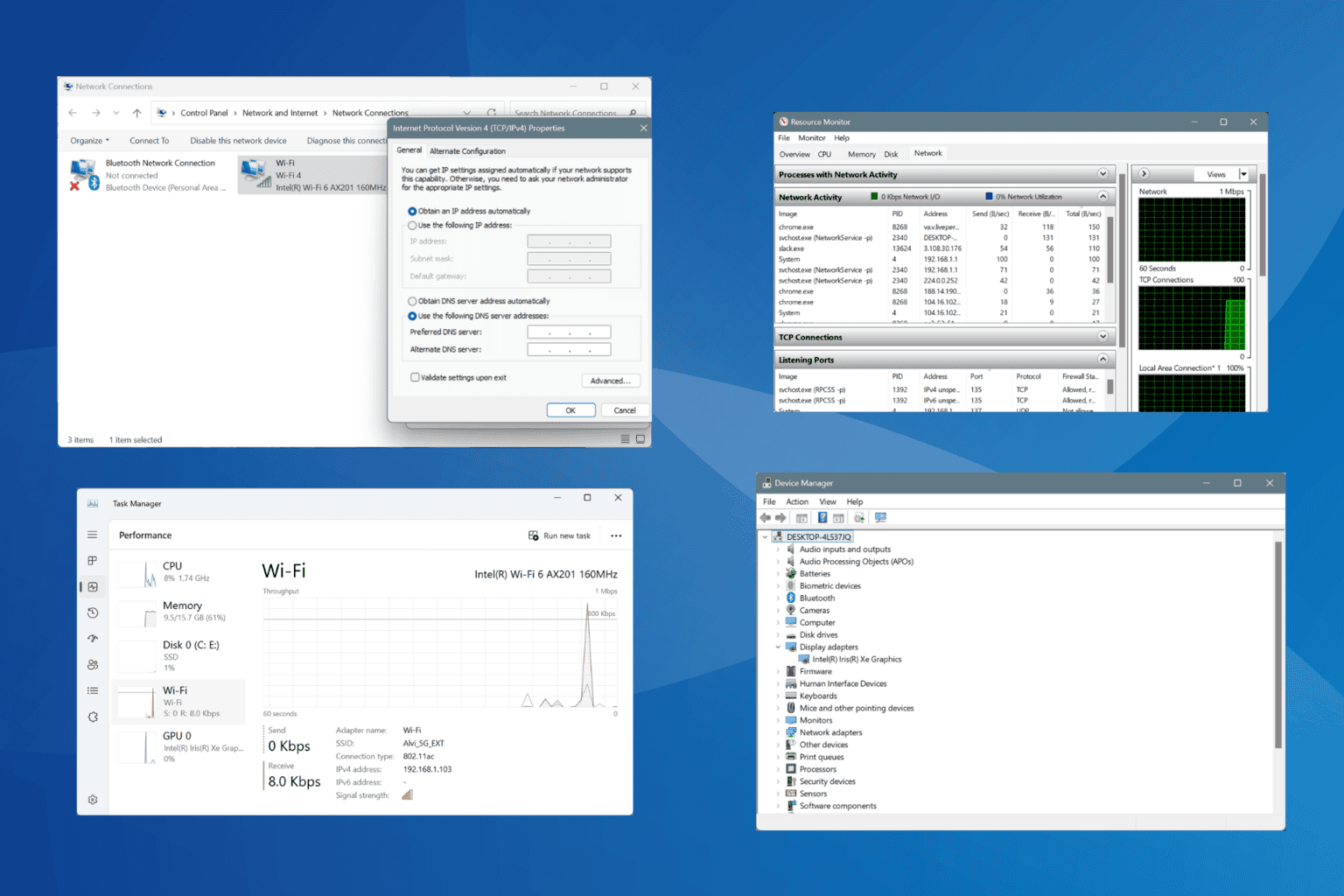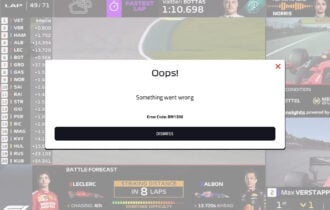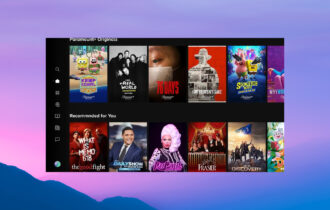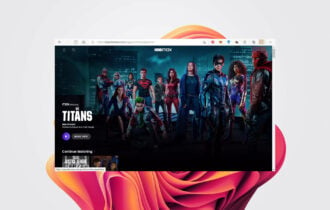4 Best Broadcasting Software For Twitch
7 min. read
Updated on
Read our disclosure page to find out how can you help Windows Report sustain the editorial team Read more
Key notes
- The best broadcasting software for Twitch helps you with mobility on live-streaming activities.
- We recommend getting a solution that is popular among worldwide users.
- If you're a beginner, choose an option with a simple interface that’s easy to use and manage.
- The best broadcasting software for Twitch will also allow you to stream to social media channels.

Our today’s article will show you the best broadcasting software for Twitch, so make sure you read it completely!
Live streaming is the hottest trend and powerful streaming software makes the entire process a lot easier. A streaming software primarily helps you with mobility on a live streaming video platform.
It eliminates the need for hardware (like several monitors, wiring, or a huge encoding unit) and rather simplifies the process of just opening and shutting your laptop.
While there are umpteen live streaming platforms online, Twitch is leading the way. It’s known for its live or video-on-demand services.
Therefore, there’s an increasing demand for efficient streaming software that can record, encode, and publish content on Facebook or YouTube within Twitch.
Keep in mind that Twitch broadcasts are sometimes not saving. If you encounter this annoying issue, take a look at our dedicated guide.
How can I know which is the best broadcasting software for Twitch?
Before you start looking for the best streaming software for Twitch, here are a few features you must look out for:
- If it records and streams concurrently.
- Whether it can change between video sources.
- If it can transfer to different destinations.
- Does it come with an integrated graphics system?
- Is there an integrated audio mixer included?
- Is there integration with social media?
- Can your replay in real-time?
- Can you color correct video sources?
So, let’s take a quick look at some of the best streaming software for Twitch for an enhanced experience.
What is the best broadcasting software for Twitch?
Telestream
Telestream is a champion streaming software that helps you to create, absorb, transcode, caption, analyze, convey, play and stream any video format, conveniently.
It offers a simple yet compelling interface that’s easy to use and manage. In this matter, do not worry if you’re a beginner.
At the same time, it ensures maximum and uninterrupted quality. The software offers different video solutions, one of which is for Live Streaming.
It allows you to stream from anywhere in the world. Whether you are a professional or a prosumer, Telestream offers a solution for live streaming with recording, encoding, and furnishing live video.
While there is quite a few live streaming software available in their product catalog, one of them is the Lightspeed Live Stream.
Among its major and common features are:
- Business level streaming on multi-screens
- Ensures that ad insertion is smooth and neat without the need for re-encoding
- Wide choices in the way you encode your streams
- HTTP Live Streaming (HLS), MPEG DASH, MP4, and CMAF packaging
- Offers the facility of integrated scheduling, branding, or event triggering that help in supple broadcasting and channel distribution
From mobile phones or tablets to desktops, it has got all devices covered by creating and delivering live video content with ease, and at a reduced price.

Telestream
Try this complete solution to record, encode and live-stream your favorite Twitch content.Wirecast
Wirecast is another great broadcasting software for Twitch and it is owned by Telestream. It is widely used, especially in educational establishments (schools, colleges, universities) across the globe.
It is also used by administrators and technology controllers to stream graduations, training, seminars, events, etc. If you’re a student, you can use this tool to learn broadcasting methods.
Houses of worship, live event production, sports streaming, television, radio, and news broadcasts, and digital marketing and social media are some of the other fields where Wirecast is used extensively.
Not only that with Wirecast you’ll stream and record at the same time, but you’ll be able to stream to social media channels like Facebook, Twitter, YouTube, Vimeo, etc.
In addition, it enables users to capture multiple IP sources or anything that’s on the PC screen.
Affordable and easy to use, Wirecast lets you start streaming in minutes on Twitch.
Some of its major features include:
- Allows you to mix and switch video and audio shots in a single click easily
- Lets you move, drag and resize sources and arrange them in any order to get the desired look
- Endless resources like cameras, webcams, mic, and more
- More than 100 integrated graphics and captions
- Integrated curation and display for Twitter comments
- Allows sports producers to replay, create scoreboards, and use clocks & timers
- Offers support for ASIO, WASAPI, and CoreAudio based devices

Wirecast
Stream all the high-quality Twitch content you want from the comfort of your home or office.1AVCenter
1AVCenter from PCWinSoft Software lets users stream their desktop or webcam with a single click. It helps broadcast their videos with high-definition audio over the internet on a configured web page within your website.
Apart from being a live video streaming server, it’s also an RTMP stream broadcasting software. Users can stream from literally any video source available on their computer, for example, mic, webcam, or desktop to WMP or to other media servers like Wowza, Flash Media Server, etc.
The best part is, the app eliminates all concerns related to video and audio broadcasting. Moreover, users can schedule tasks, or even set the app to start with Windows.
Users can send files and links through email, upload files using FTP, file sharing module with the pro version, and do a lot more with 1avstreamer.
Check out these other amazing features:
- Uses A.I. to examine hardware and create over 14 ready-to-be-executed jobs right out of the box
- Ability to send files via e-mail or upload them through FTP
- Sleeky user interface with capture window detach for better desktop management
- Complete live video & audio streaming server

1 AVCenter
All-in-one tool for live video streaming, screen recording, audio capture & more.Restream
Restream is an easy-to-use multistreaming server that allows users to stream from more platforms at once, including Twitch, Facebook, Twitter, LinkedIn, VK, Mixer & more.
The service is popular with both amateurs and professionals in domains like gaming, media, or politics. As such, it boasts 600 million users engaged daily or 8+ million monthly broadcasts.
Restream offers not just the streaming service, that allows you to reach a wider audience, but also analytics tools, chat options for all streaming platforms in the same console, or a streaming scheduler to keep your audience engaged at any hour.
These features are also worth to be mentioned:
- Easy to stream to Twitch, Facebook, and YouTube
- Track detailed analytics for multiple platforms on a single screen
- You can upload your videos to our secured cloud, then schedule them to go live

Restream
Seamless multistreaming platform & audience engagement tool for 30+ social networks, Twitch included.Why should I use broadcasting software for Twitch?
Video streaming software allows you to mix multiple camera sources and create a professional-looking HD broadcast.
In addition, you have to consider encoding, which is another major function of streaming software. What is great about most streaming software is that they help you produce those professional-grade live streams without much broadcasting experience.
If you’re an Xbox fan, keep in mind that Twitch might sometimes not be able to broadcast on Xbox One. If you ever face this problem, make sure you check some useful solutions to fix it.
Streaming your favorite shows and games is fun, but broadcasting the shows on Twitch using live streaming software is simply an out-of-the-world experience.
So, pick one from the above list, and get going with live streaming.