7 Best Video Logo Remover to Use in 2025 [Photo & Video]
7 min. read
Updated on
Read our disclosure page to find out how can you help Windows Report sustain the editorial team. Read more
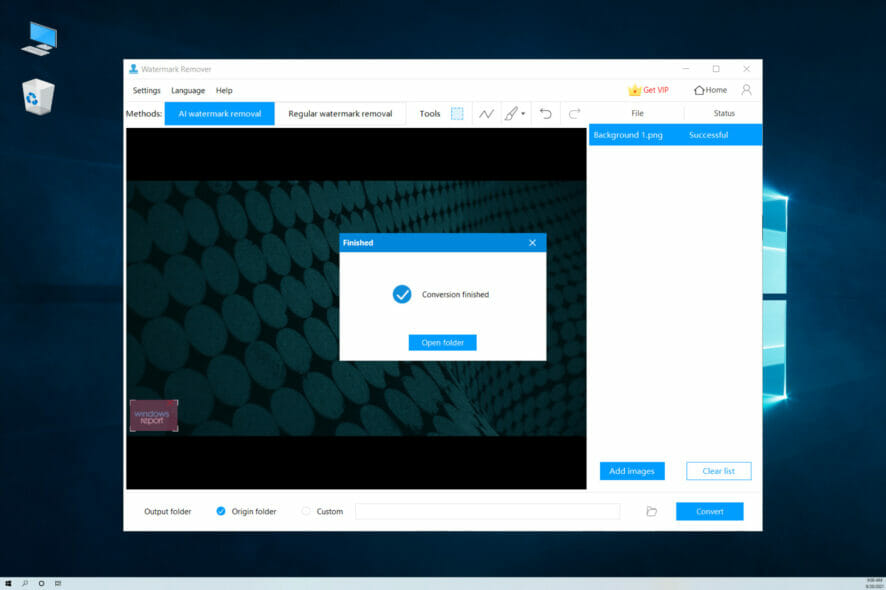
You can easily eliminate distracting logos from images with a good logo remover, creating seamless visuals for projects.
This tool is invaluable for businesses, filmmakers, and artists needing consistent branding or logo-free images for creative use.
Today, we’ll walk you through the best options on the market.
What is the best logo remover software for Windows PCs?
inPixio Photo Studio Pro 12 – 3 step logo removal
For an easy-to-use logo removal tool, try inPixio Photo Studio Pro 12.
It allows you to remove logos in three simple steps: upload the photo, use the Erase tool to outline and delete the logo.
This user-friendly tool is also effective for removing other objects or people from your images. It includes a Cutter tool for pasting details into other photos with edge smoothing for a seamless look.
A demo version is available, but the full product must be purchased for complete use.
Let’s go through its best features:
- Friendly and simple interface
- Easy to use, without the need for special guiding
- Can eliminate any logo or other objects seamlessly
- Contours smoothing
- Improves the quality and the colors of your pictures
- Photomontage
- Share on Facebook and Twitter

inPixio Photo Studio Pro 12
Remove unwanted logos from any picture in just three steps and give your photos a new, fresh look.Adobe Photoshop – industry-leading logo removing options
Adobe Photoshop, the industry standard in photo editing, offers powerful tools for removing logos from images and videos while preserving quality.
Use the Object Selection tool to outline and select the logo, then the Spot Healing Brush Tool with the Sample All Layers option to paint over it.
For final cleanup, the Clone Stamp Tool smooths the edges. Photoshop is available as standalone software or via Adobe Creative Cloud, with a 7-day trial option.
Other key features of Photoshop include:
- Plenty of versatile selection tools such as The Marquee Selection, Magic Wand Selection, and Lasso
- Automatic color balance
- A wide array of effects to turn your photos into masterpieces
- Plenty of tools to create your own logos if you want to replace the one you removed
- Steep learning curve for most actions
Wondershare Filmora – quick & intuitive logo removal from videos
Wondershare Filmora is an easy-to-use tool for removing logos from videos.
The program includes straightforward tools for eliminating or blurring logos, and it’s user-friendly, even for beginners.
While Filmora excels at video editing and can enhance your recordings, it’s not suitable for photo editing.
Here are the best features that are included in the program:
- Crop, trim, cut, combine and split images with just a few clicks
- There are various filters and visual effects that you’ll be able to use to touch up your videos
- Save the edited video to any popular format
- Remove the watermarks by cropping the video or blurring the logo
- Replace the logo with one of your ones if you want to
AviDemux – free logo remover for images and videos
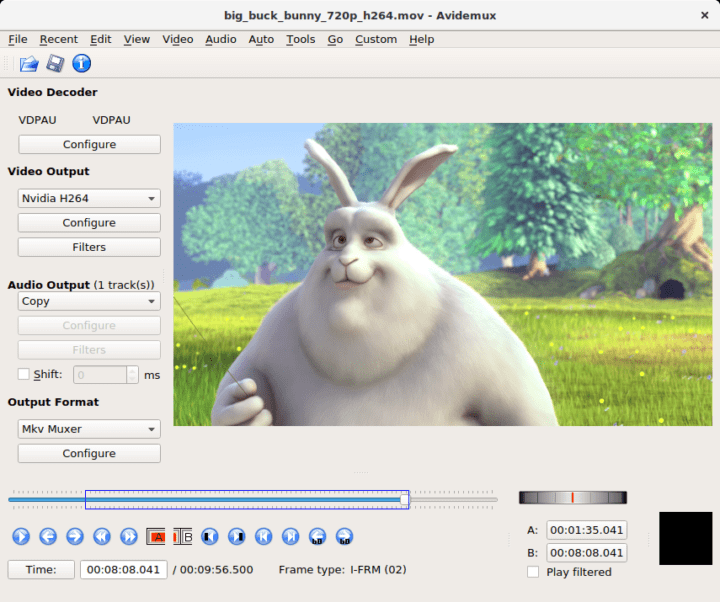
AviDemux is a popular, free video editor that combines video editing and conversion in one software. It supports logo removal from videos and images across all platforms.
The program includes filters like the MPlayer DeLogo, which allows you to select and surround the logo for removal.
Simply adjust the settings, click OK, and save your file without the logo. AviDemux is entirely free with no account creation or ads required.
Take a look at the most impressive features of AviDemux:
- Designed for simple cutting, filtering, and encoding tasks
- Supports many file types such as AVI, DVD compatible MPEG files, ASF and MP4 using a variety of codecs
- The tasks are able to be automated using projects and powerful scripting capabilities
- Friendly and intuitive interface
Apowersoft Online Video Watermark Remover – effective with blending techniques
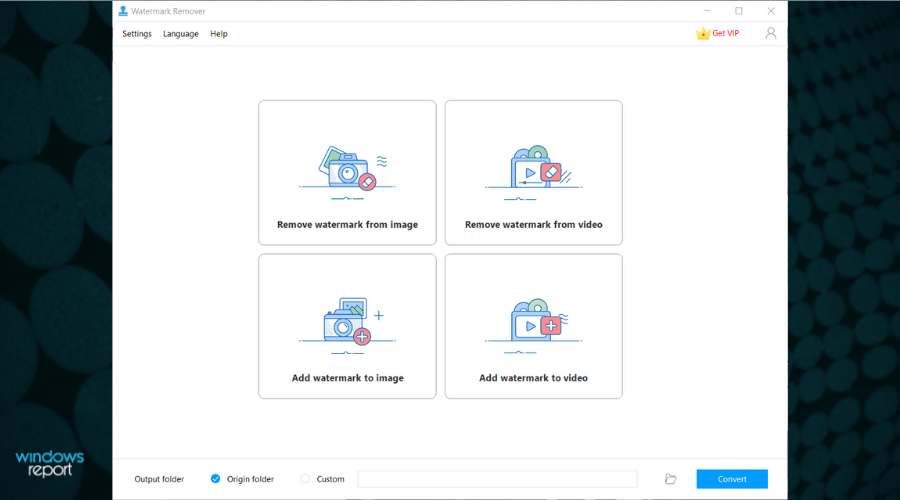
Apowersoft Online Video Watermark Remover is an excellent tool for removing logos from videos.
Available as both an online tool and a lightweight Windows app, it supports a wide range of formats, including MP4, MKV, and AVI.
Simply upload your video, select the logo area, and the tool will handle the rest. It’s user-friendly with a helpful tutorial, though it has limitations, such as processing only two files simultaneously and a maximum output of 4K resolution.
Let’s see some of its most important features:
- You can remove any unwanted objects from video in one go
- No downloads are needed. You can use it exclusively online
- The videos will be deleted permanently from the server
- Dedicated separate tool for removing watermarks and logos from photos
SoftOrbis Watermark Remover – effortless logo removal and photo cleanup tool.
Remove Watermark Pro effectively cleans images by removing unwanted elements using advanced blending techniques.
Ideal for eliminating watermarks or timestamps from beautiful pictures, this software offers an almost one-click solution.
Simply highlight the unwanted area and click the Remove button to restore the background. While the interface may look outdated, it is user-friendly and requires no professional skills.
Check out the most impressive features and functionalities packed in this software:
- It comes with a mixture of tools such as a rectangular area, a freehand selection, and a specific color selection
- After you select that area where the logo is placed, you can let the program do the rest
- It is able to remove dates and time stamps
- Removes small objects from the images
HitPaw Watermark Remover – automatic watermark removal for photos and videos
HitPaw Watermark Remover is one of the easiest tools for removing unwanted items from photos and videos.
With a video editor-like interface, it uses advanced algorithms to automatically detect and eliminate watermarks, regardless of size or complexity.
Simply upload your content, make edits, preview the result, and save your work. HitPaw supports various formats including MP4, AVI, and MKV, and offers a free trial to test it out.
Here are some of the software’s main features:
- Remove watermarks from videos and images
- Preview the effects before exporting
- Fully-functioning free trial
- Powerful removing modes for video and image watermarks
- Simple interface
⇒ Get HitPaw Watermark Remover
How to remove the logo by cropping the image?
- Open your image in any photo editor you have. We used Microsoft Paint because it’s readily availabele in Windows.
- Now click on the rectangle select tool.
- Next, select the image, without getting the logo from the bottom.
- The only thing left is to click the Crop function.
Usually, logos are placed in the corners of images so you can get rid of them by simply cropping the image and leaving out the logo.
Of course, you will get a smaller image in the process so it’s recommended to use some of the tools from our list but if you don’t mind the lost pixels, it’s a lot easier.
All these logo-removing programs that we’ve listed above come with great sets of features, and after you check them out in detail, we’re sure that you’ll find the best option for your needs.
If you managed to clear your image from logos, you might be also interested in how to erase photo backgrounds using the best online tools.
Have you tried any of the software from our list? Tell us about your experience in a comment below.

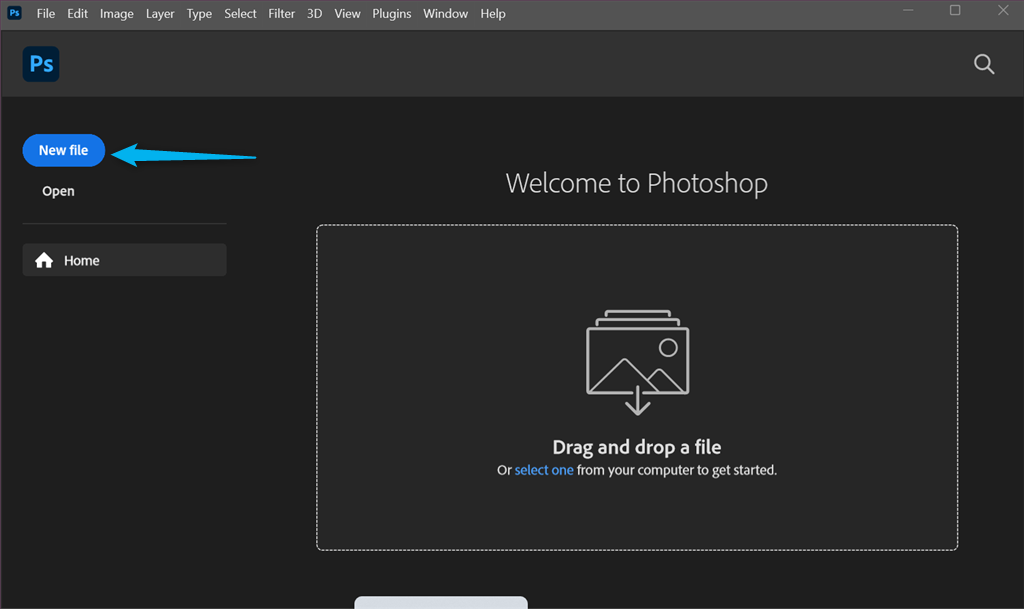
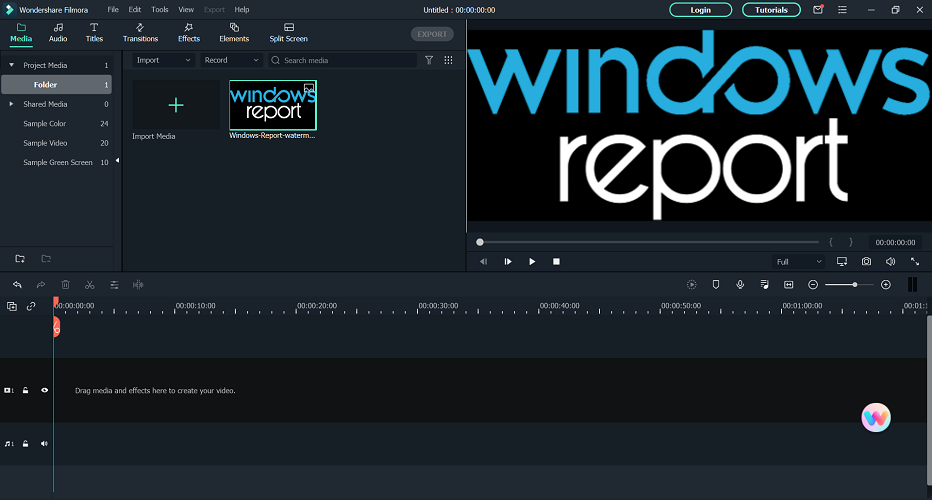
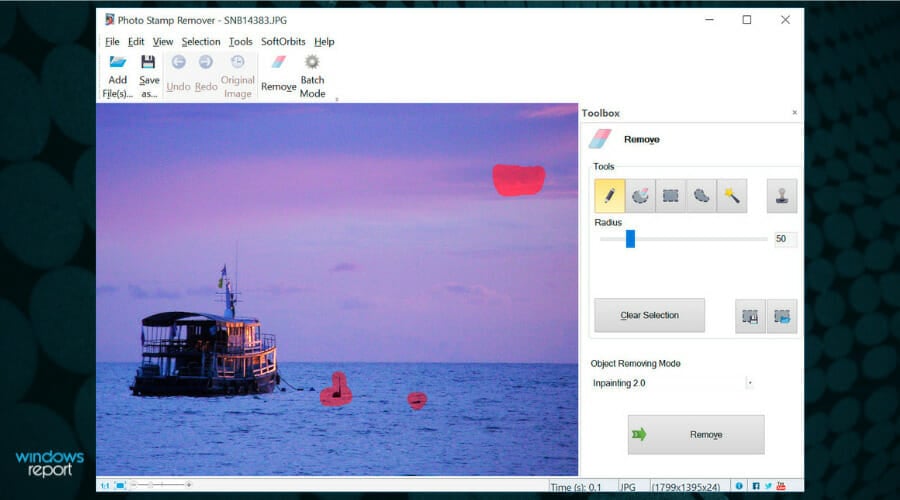
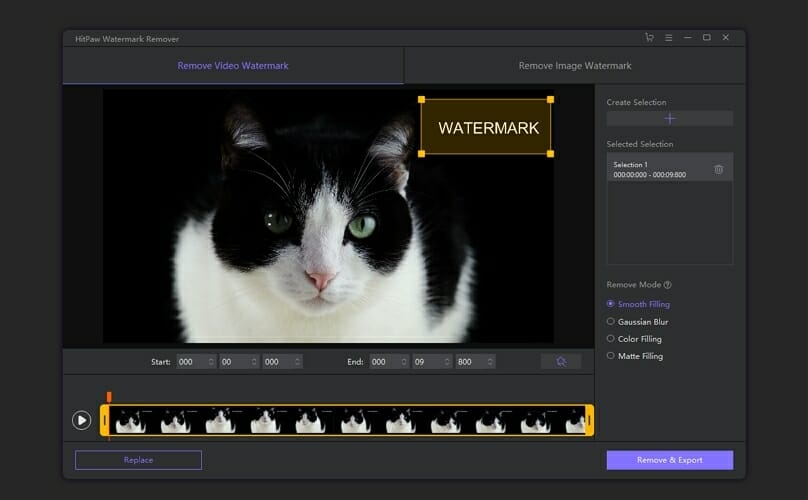
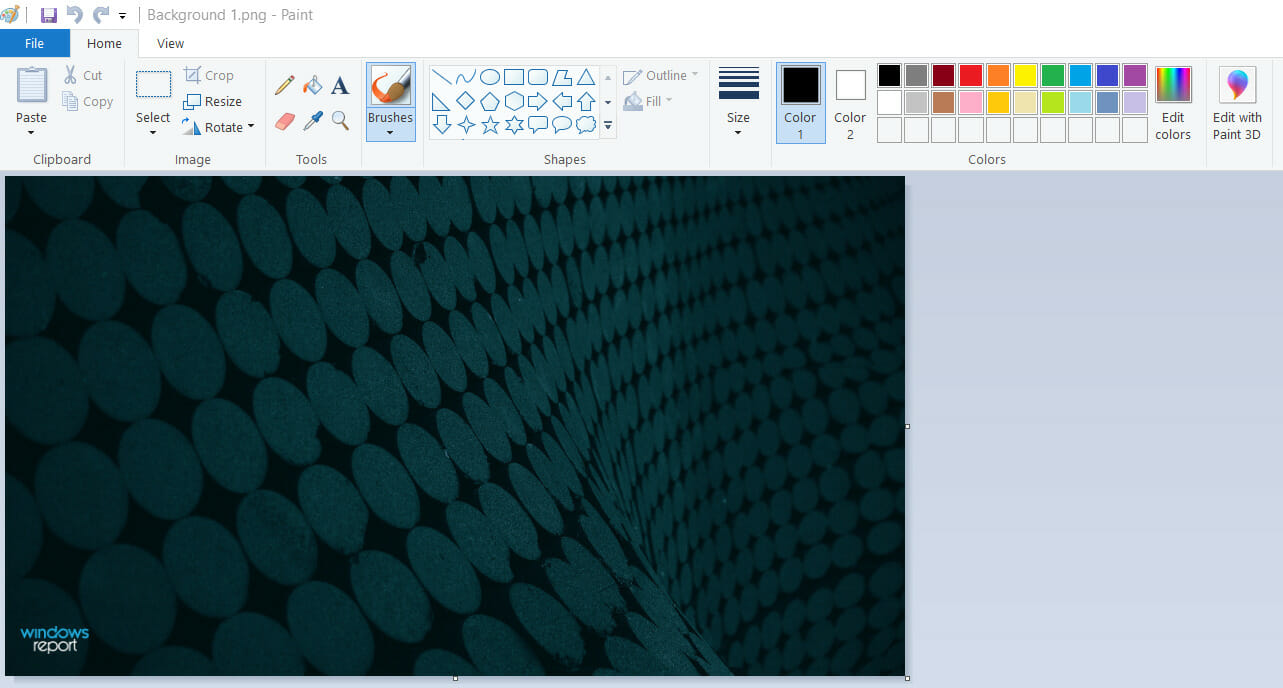


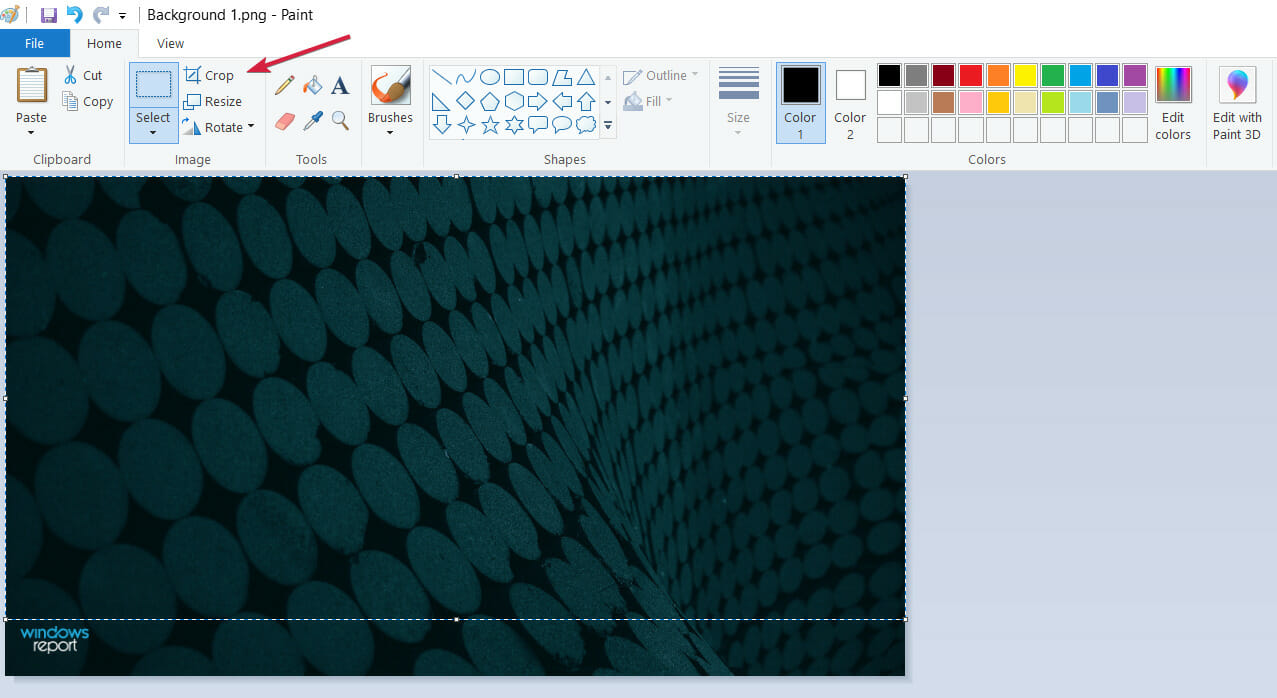
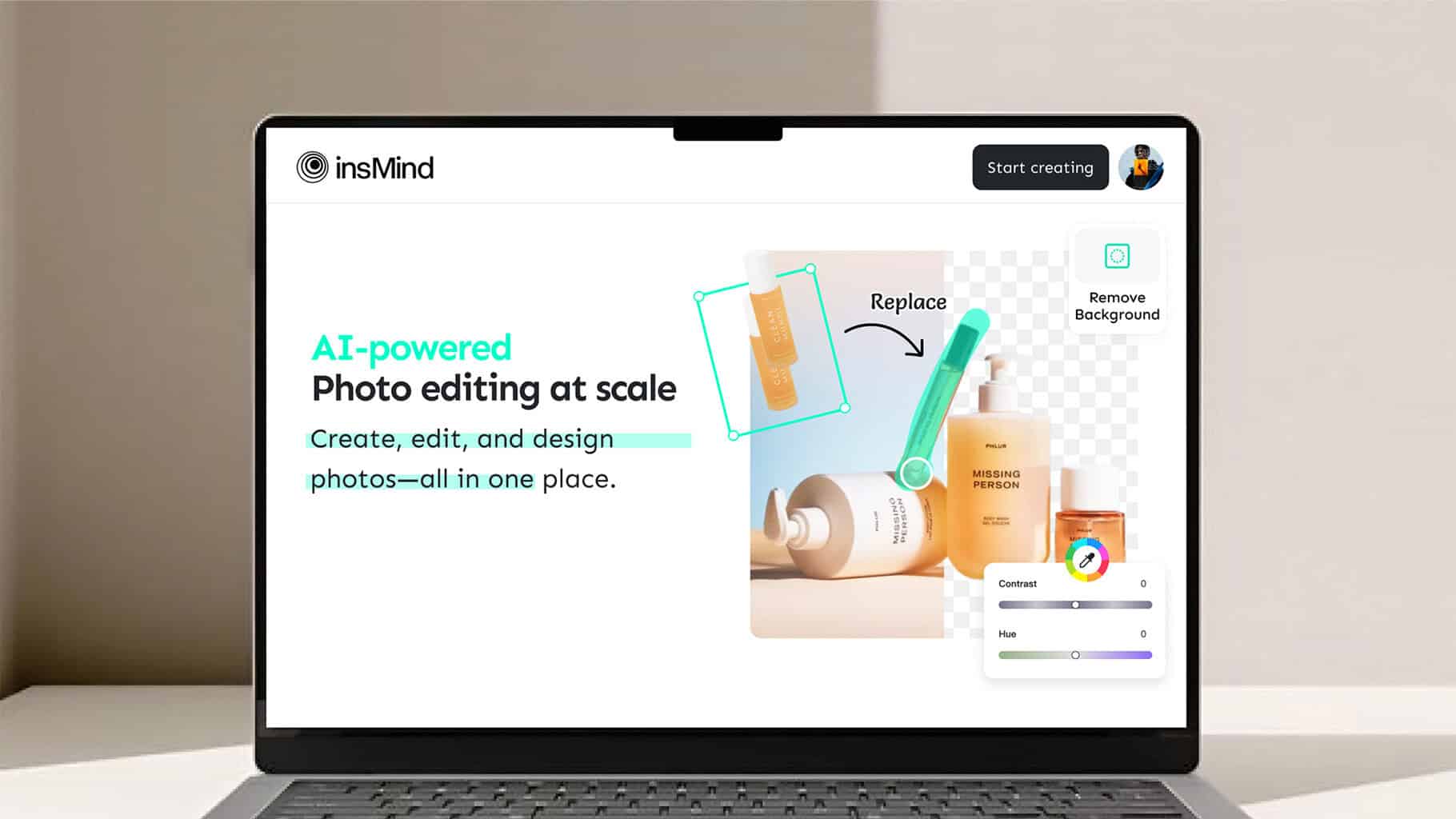



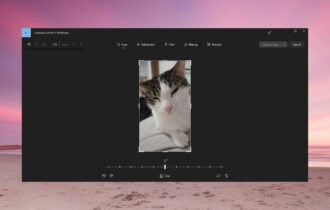
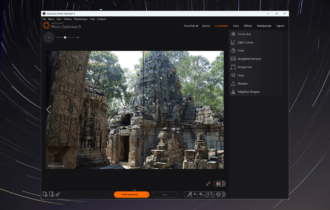

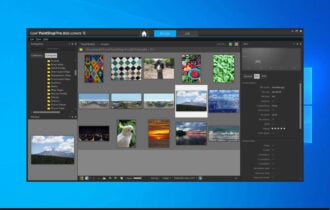

User forum
0 messages