Best 5 Free Visio Alternatives for Mac you Should Use
5 min. read
Updated on
Read our disclosure page to find out how can you help Windows Report sustain the editorial team. Read more
Key notes
- Flowcharts can be incredibly useful, and when it comes to flowcharts, the most popular tool for creating them is Microsoft Visio.
- If you’re not a fan of the Office suite, today we’ll show you the best free Microsoft Visio alternatives for Mac.
- Want to learn more about Mac OS? This dedicated Mac OS article has a all information your need.
- Looking for more Mac-oriented articles? You can find them in our dedicated Mac section.
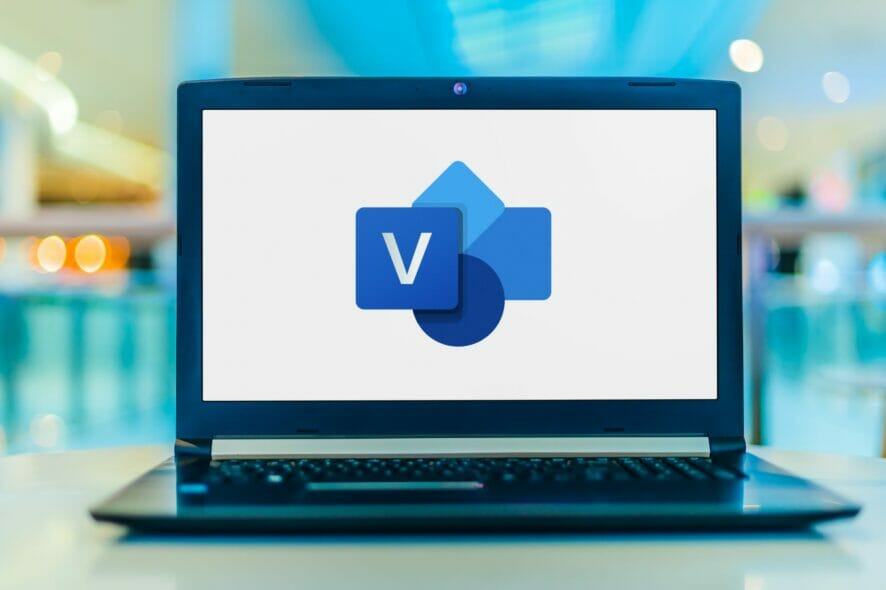
Microsoft Visio is a useful software if you need to create diagrams, but it’s a part of Microsoft Office, and many users don’t want to purchase the entire Office suite just to use Microsoft Visio.
Luckily, there are many free alternatives, and today we’re going to show you the best free Microsoft Visio alternatives for Mac.
What are the best free Microsoft Visio alternatives for Mac?
Edraw Max
Edraw Max is a multi-platform diagram software, and it’s available on all major desktop platforms and as a web app.
The software supports over 280 types of diagrams, and it’s incredibly simple to use, so you won’t have any issues with it, even if you’re a first-time user.
Regarding compatibility, Edraw Max works with various file formats, including Visio formats, PDF, Office formats, images, etc.
The software can be used to create flowcharts, timelines, fishbones, UMLs, network plans, floor plans, and engineering plans.
There are 26,000 symbols and 2000 templates available, so you can immediately start creating flowcharts. Sharing is also available, and you can easily collaborate with others on your charts.
Edraw Max is an amazing flowchart software, with an abundance of templates and elements, and with its simplicity, it might be the Microsoft Visio alternative that you’re looking for.
Edraw Max features:
- Compatible with Visio, PDF, Office, images and other formats
- Can create flowcharts, timelines, fishbones, UMLs, network plans, floor plans, engineering plans
- 26,000 symbols and 2000 templates available
- Incredibly simple to use
- Available on multiple platforms

Edraw Max
Edraw Max is an application for creating diagrams on Mac and PC, and it’s one of the best Visio alternatives on the market.Lucidchart
Lucidchart is a web-based flowchart solution that allows you to easily create flowcharts and diagrams. Since the service is web-based, you can collaborate with others in real-time.
The service is incredibly simple to use, and thanks to the more than 500 templates and simple drag and drop interface, you can create flowcharts in a matter of minutes.
Lucidchart supports diagrams and you can import data from Excel, Zapier, Salesforce, LinkedIn Sales Navigator, and other services.
The service offers full integration with productivity platforms such as G Suite, Atlassian, Slack, Salesforce, and Microsoft Office, which is also a major plus.
Overall, Lucidchart is great for collaboration and if you need to create flowcharts with your team, be sure to consider Lucidchart.
Lucidchart features:
- Web-based
- Supports real-time collaboration
- Can import data from Excel, Zapier, Salesforce, LinkedIn Sales Navigator, and other services
- Offers integration with G Suite, Atlassian, Slack, Salesforce, and Microsoft Office
Draw.io
If you prefer using web apps for creating diagrams, Draw.io might be a great choice for you. The service offers a great number of shapes divided into more than 50 groups.
All groups are sorted by categories, and you can easily add a group of shapes to your project simply by checking it. If needed, you can also create your own custom shape libraries.
As for the type of charts you can create, you can easily create flowcharts, process diagrams, network diagrams, organizational charts, UML diagrams, and more.
Draw.io is compatible with Gliffy and Visio files, so you can import them right to Draw.io and continue where you left off.
The service also works with cloud storage services such as Google Drive, OneDrive, and Dropbox, as well as GitHub and GitLab.
Overall, Draw.io offers great features, and since it’s completely free, there’s no reason not to try it out.
Draw.io features:
- Completely free
- A wide array of shapes sorted into 50 groups
- Can create flowcharts, process diagrams, network diagrams, UML diagrams, and more
- Works with Gliffy and Visio files
- Offers integration with cloud storage
SmartDraw
SmartDraw comes in two versions, a web version that you can use on any platform and the Windows desktop version. The software can import and export Visio files, so it can work great alongside Visio.
The service can create chart-based diagrams, graph-based diagrams, schematic diagrams, and other 70 different types of diagrams.
There is also a wide array of templates available, and all templates are nearly organized in 25+ different categories.
Regarding integration, SmartDraw works with Microsoft Office, OneDrive, SharePoint, Google Docs, Google Sheets, Google Drive, Confluence, Jira, Trello, and Dropbox.
With its high number of supported diagrams and templates, and with great third-party integration, SmartDraw is one of the best alternatives to Microsoft Visio on Mac.
SmartDraw features:
- Can create 70 types of diagrams
- An abundance of templates sorted into 25+ categories
- Can import and export Microsoft Visio files
- Compatible with Microsoft Office, Google Docs, Confluence, Jira, Trello, and cloud storage services
- Available as a web app and Windows application
Creately
Creately is another flowchart web app that can create flowcharts, diagrams, mindmaps, and more. The service offers real-time collaboration, so you can easily create flowcharts with your team.
Speaking of collaboration, the service has support for comments, but there’s also support for real-time video if needed.
The service offers thousands of different templates, and thanks to the drag and drop interface you can create your own templates quickly and with ease.
As for supported diagram types, Creately supports 70 different diagram types. Of course, you can use different themes and styles and ensure that your workflows and consistent and professional.
Regarding integration, the service works with Google Drive, Slack, Confluence, with support for Zapier and OneDrive on its way.
Overall, Creately is a great service, and you might want to consider it.
Creately features:
- Support for 70 different diagram types
- Extensive collaboration with comments and real-time video
- Thousands of templates
- Integration with Google Drive, Slack, and Confluence
While Microsoft Visio is one of the most popular tools for creating flowcharts, there are many great free alternatives available for Mac.
In this article, we covered some of the most popular alternatives, and we hope that you’ll consider them.
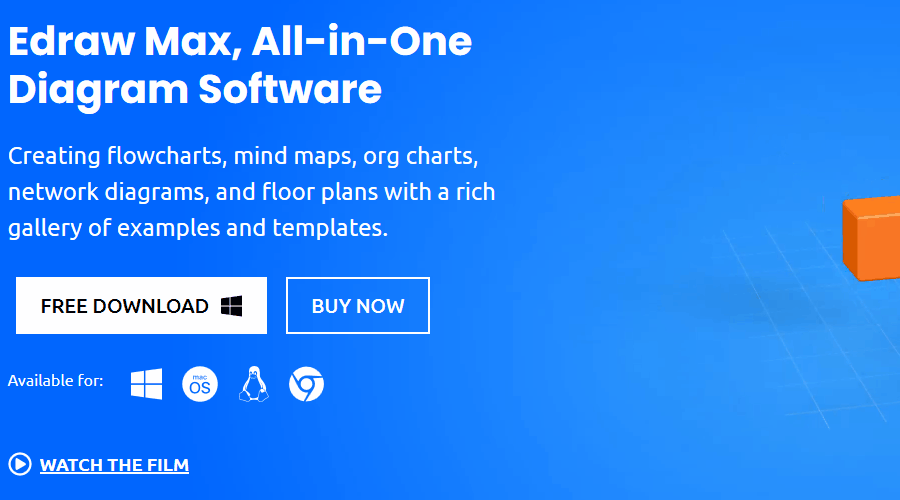
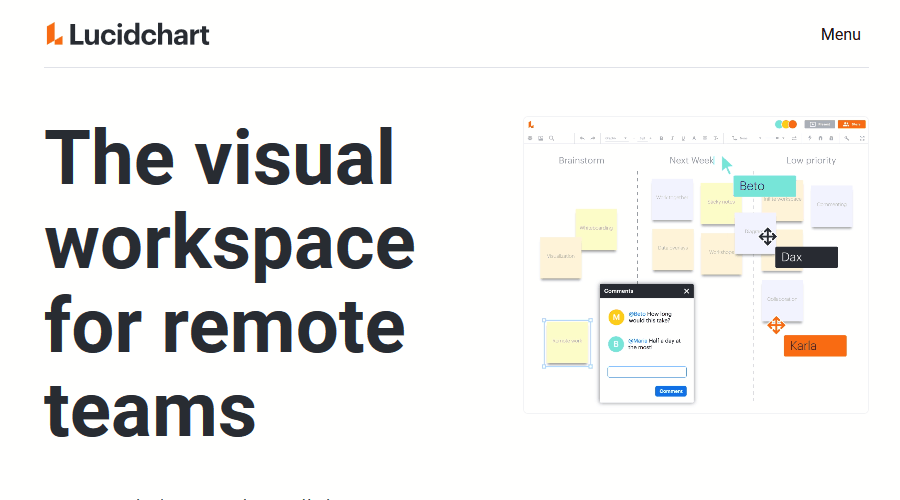
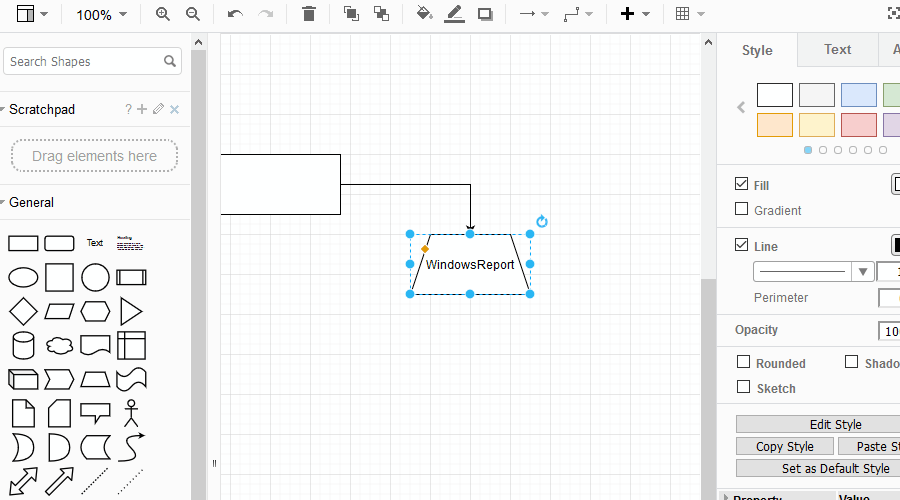
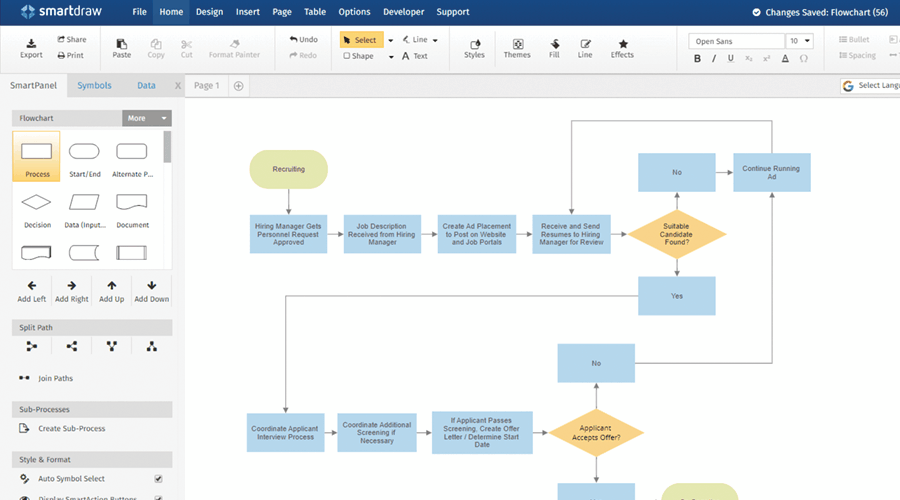
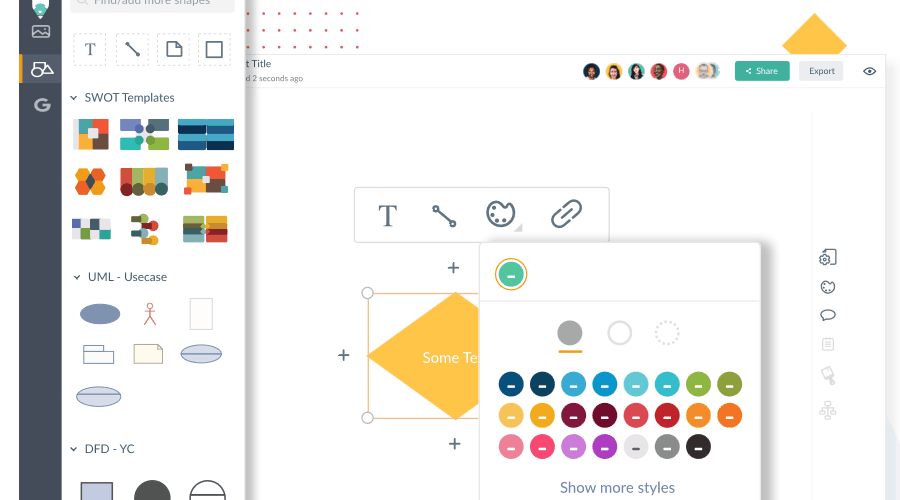







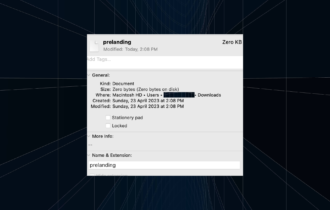
User forum
0 messages