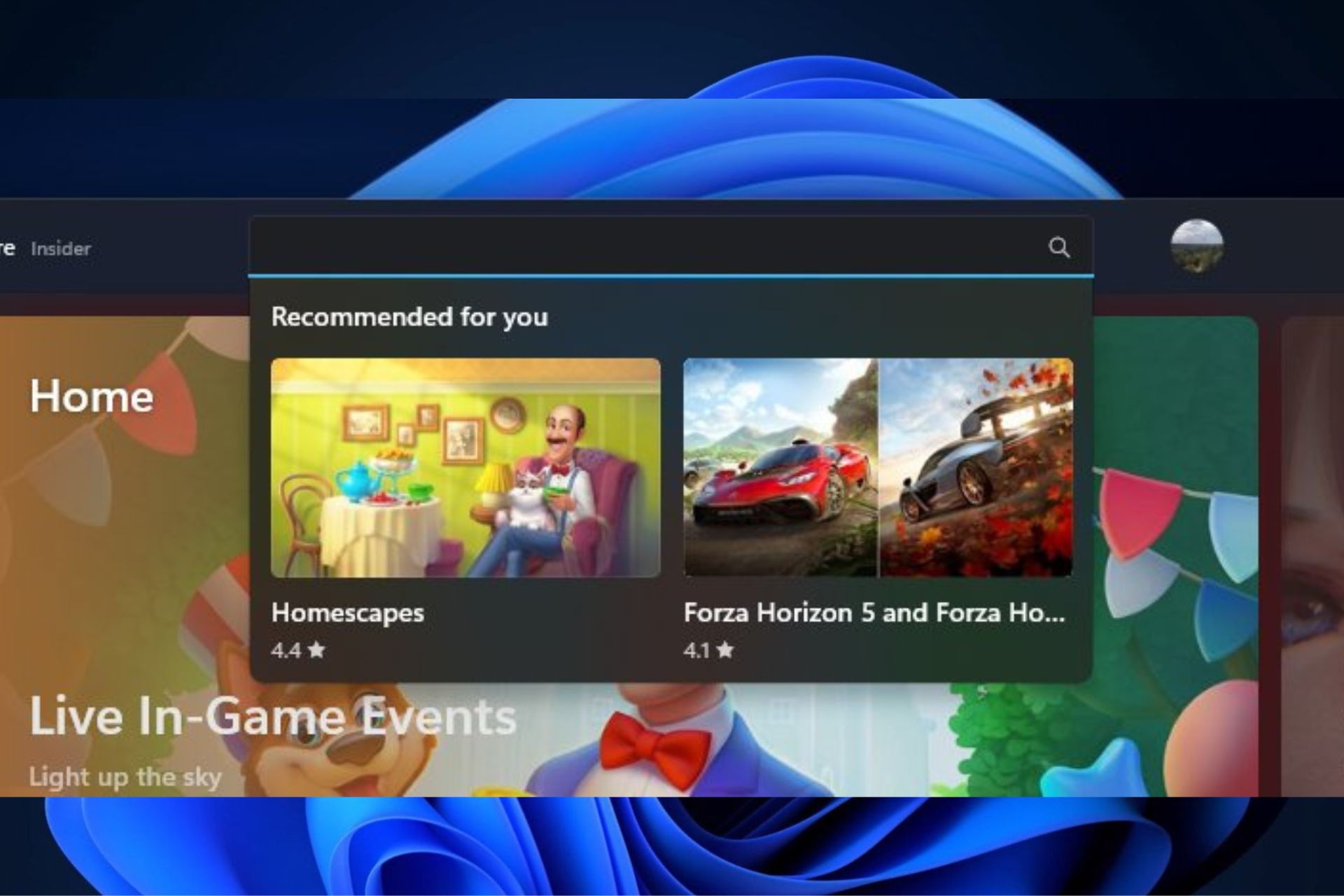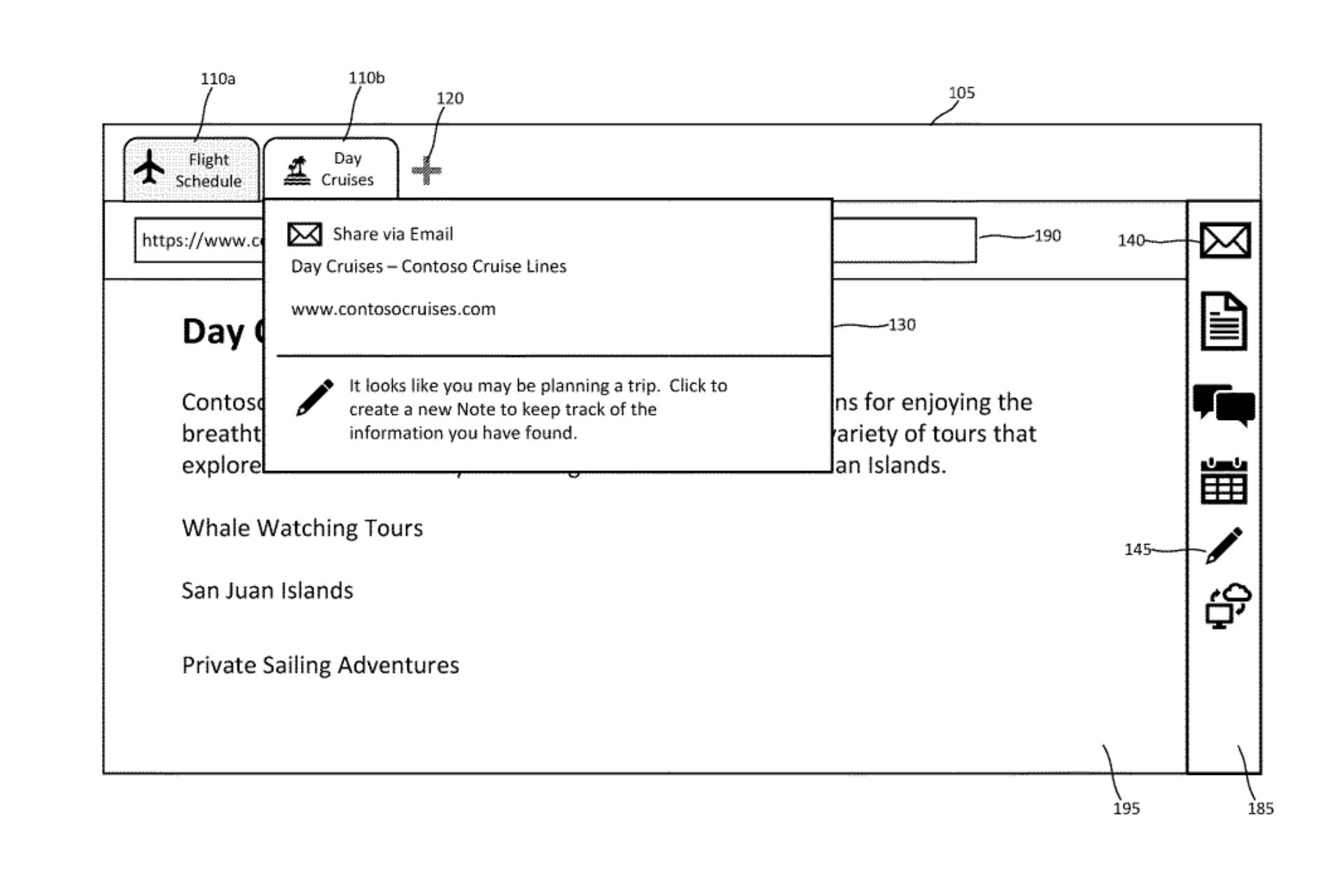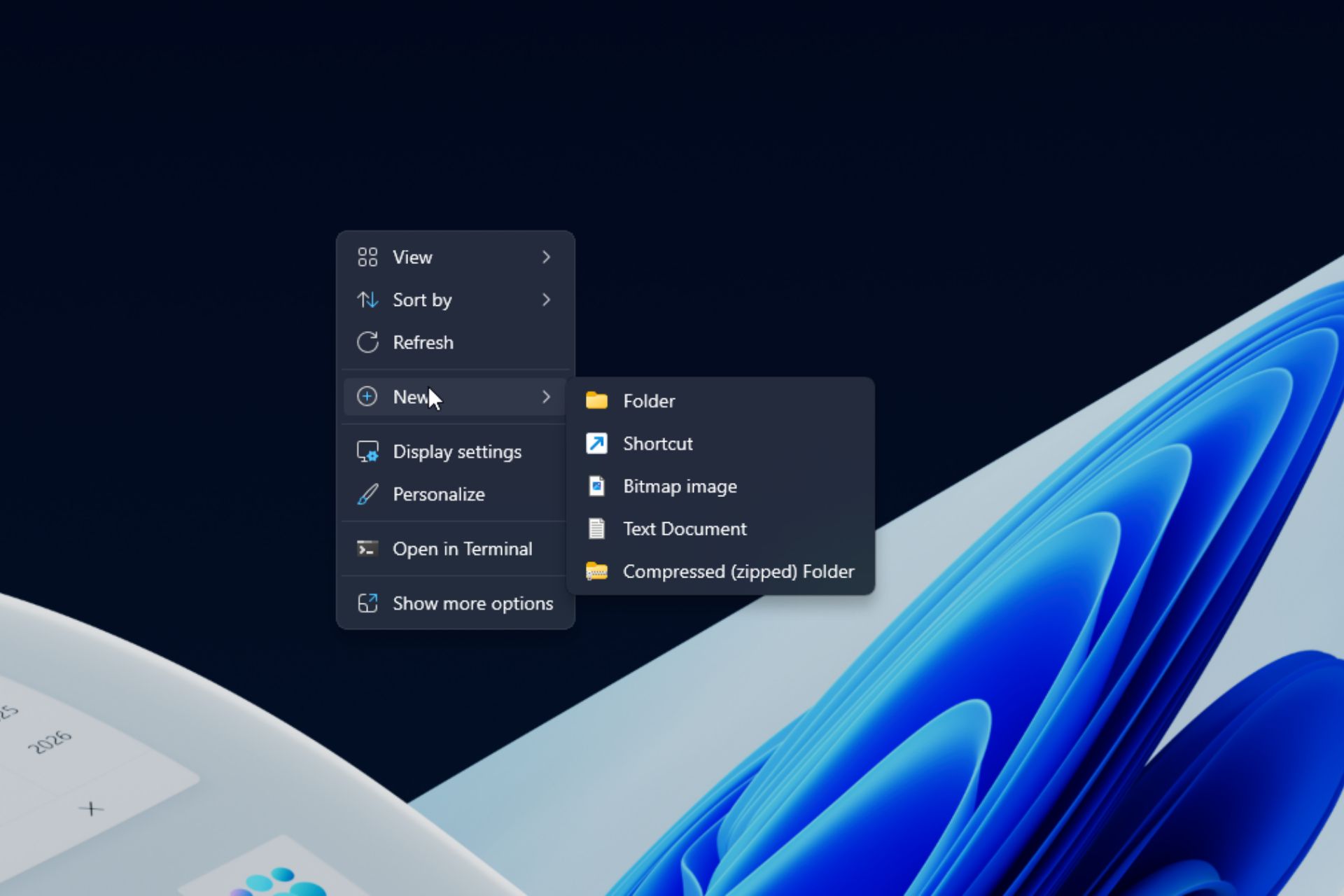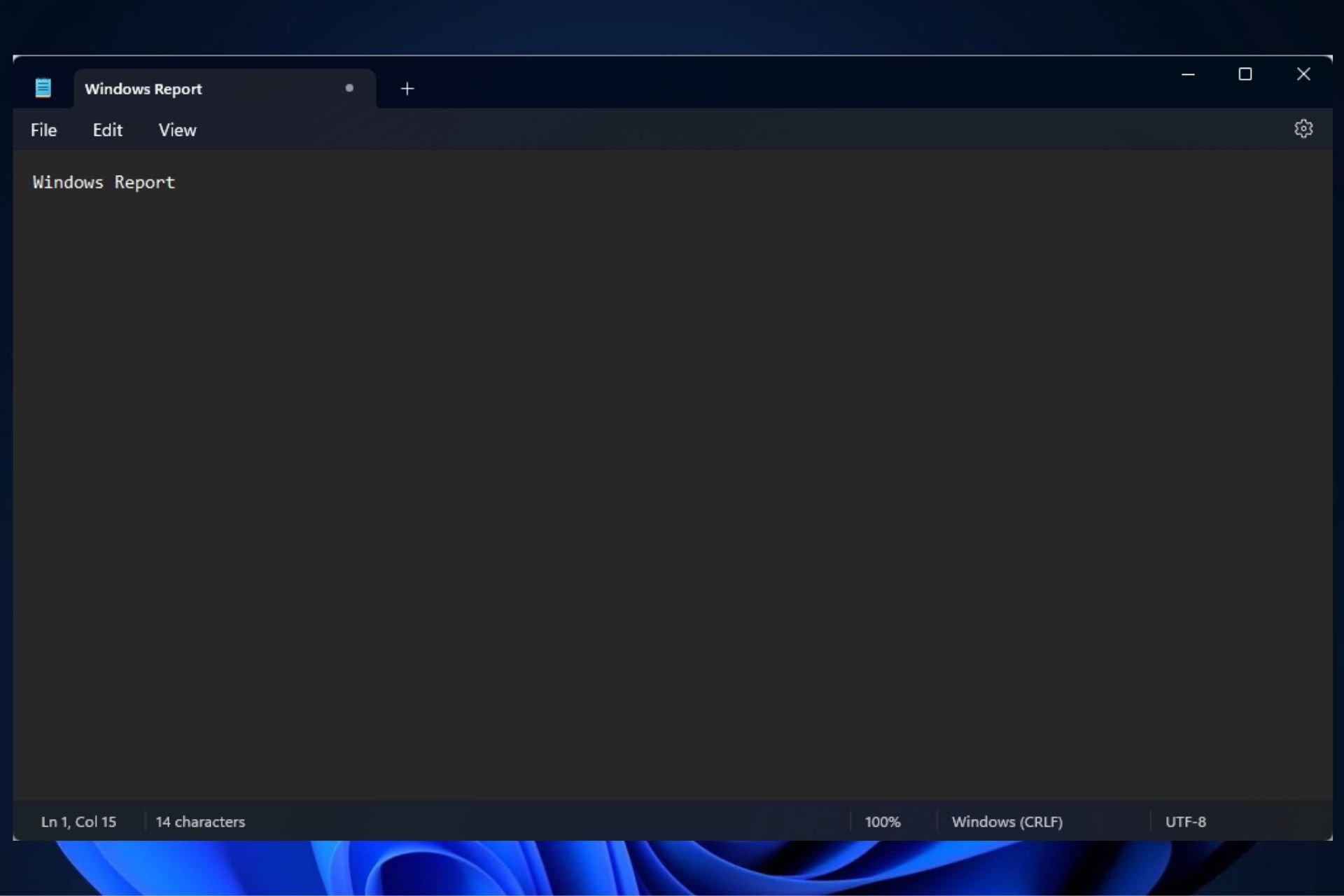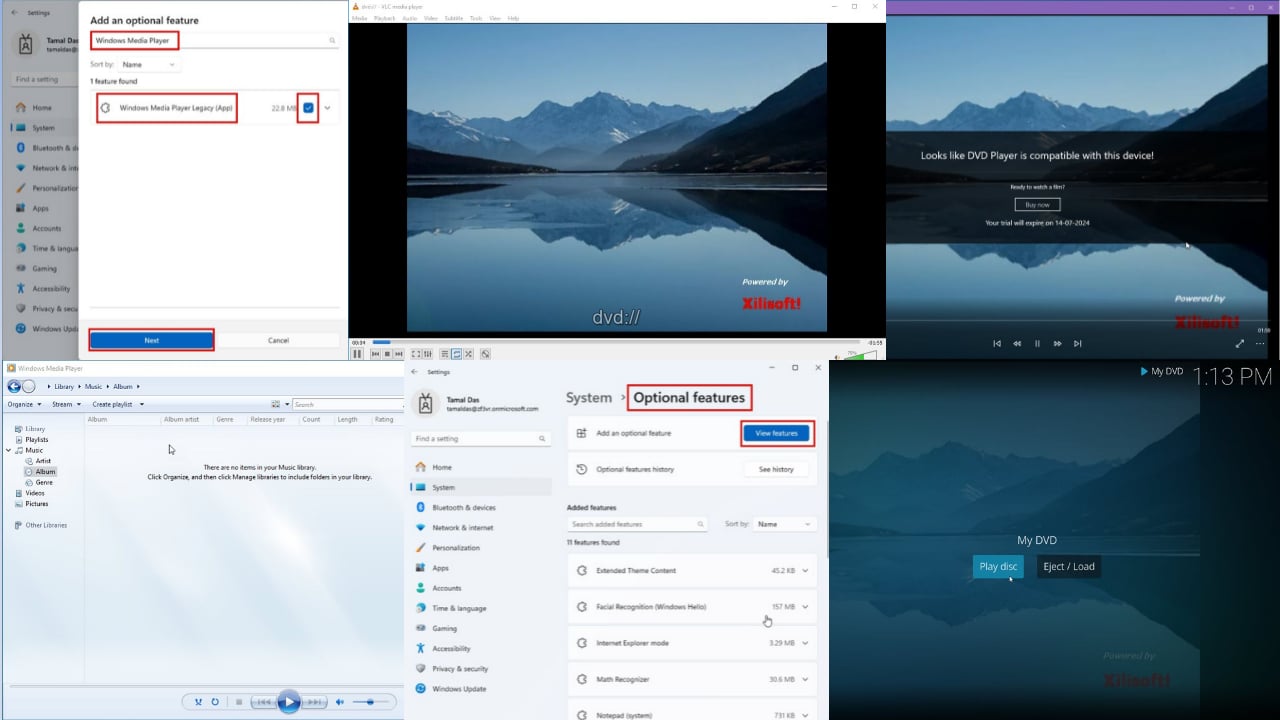Download Media Feature Pack for Windows 10 Anniversary Update now
3 min. read
Updated on
Read our disclosure page to find out how can you help Windows Report sustain the editorial team Read more
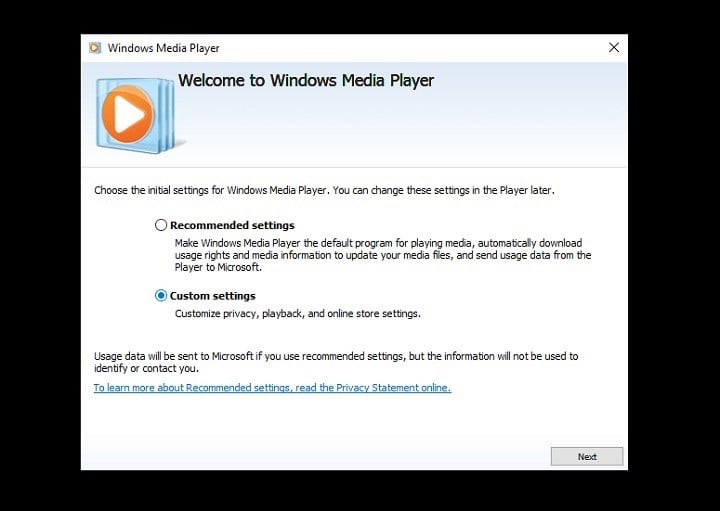
The Media Feature Pack for the N versions of the Anniversary Update is now available for download, allowing users to install Media Player and other related technologies.
The Windows 10 N editions offer the same functionality and features as other editions of Windows 10, except for media-related technologies. A series of apps are not available in the N editions of Windows 10 version 1607, such as : Windows Media Player, Skype, Video or Voice Recorder.
Users have to install 3rd-party programs to access media content, play or create audio CDs, media files, and video DVDs, stream music, or to take and store pictures.
Also, Cortana, PDF viewing in Microsoft Edge or the Windows Store apps depend on Windows Media files that aren’t included in the N editions.
If you’re running a Windows 10 1607 N Edition, you can now download the new Media Feature Pack which includes the following features:
- “Windows Media Player: enables Windows Media Player features, such as the ability to play media files and audio CDs, manage media in a library, create a playlist, provide media metadata (including album art), create an audio CD, transfer music to a portable music player, and play streamed content from the website.
- Windows Media Player ActiveX control: exposes methods and properties for manipulating multimedia playback from a webpage or an app.
- Windows Media Format: provides support for the Advanced Systems Format (ASF) file container, the Windows Media audio and video codecs, basic network streaming capability, and digital rights management (DRM).
- Windows Media DRM: enables the secure delivery of protected content for playback on a computer, portable device, or network device.
- Media sharing and Play To: enables music, pictures, and videos on a networked computer to be shared with other computers and devices on the same network. Also enables computers to find those kinds of files on the network.
- Media Foundation: provides support for content protection, audio and video quality, and interoperability for DRM.
- MPEG, WMA, AAC, FLAC, ALAC, AMR, Dolby Digital audio, and Opus codecs: enable playback of digital audio content such as MP3, WMA, MPEG-2 audio, AAC, FLAC, ALAC, AC-3, and Opus.
- VC-1, MPEG-4, H.264, H.265, H.263, and VP9 codecs: enable Windows 10 software experiences such as Windows Media Player to support activities that include the playback and creation of multimedia files that are encoded with standards-based codecs.
- Groove: apreinstalled app that plays digital music.
- Movies & TV: a preinstalled app that plays digital video.
- Voice Recorder: a preinstalled app for recording sounds.
- Skype: a preinstalled app for messaging and communications.”
You can download the Media Feature Pack from Microsoft’s support page.
RELATED STORIES YOU NEED TO CHECK OUT: