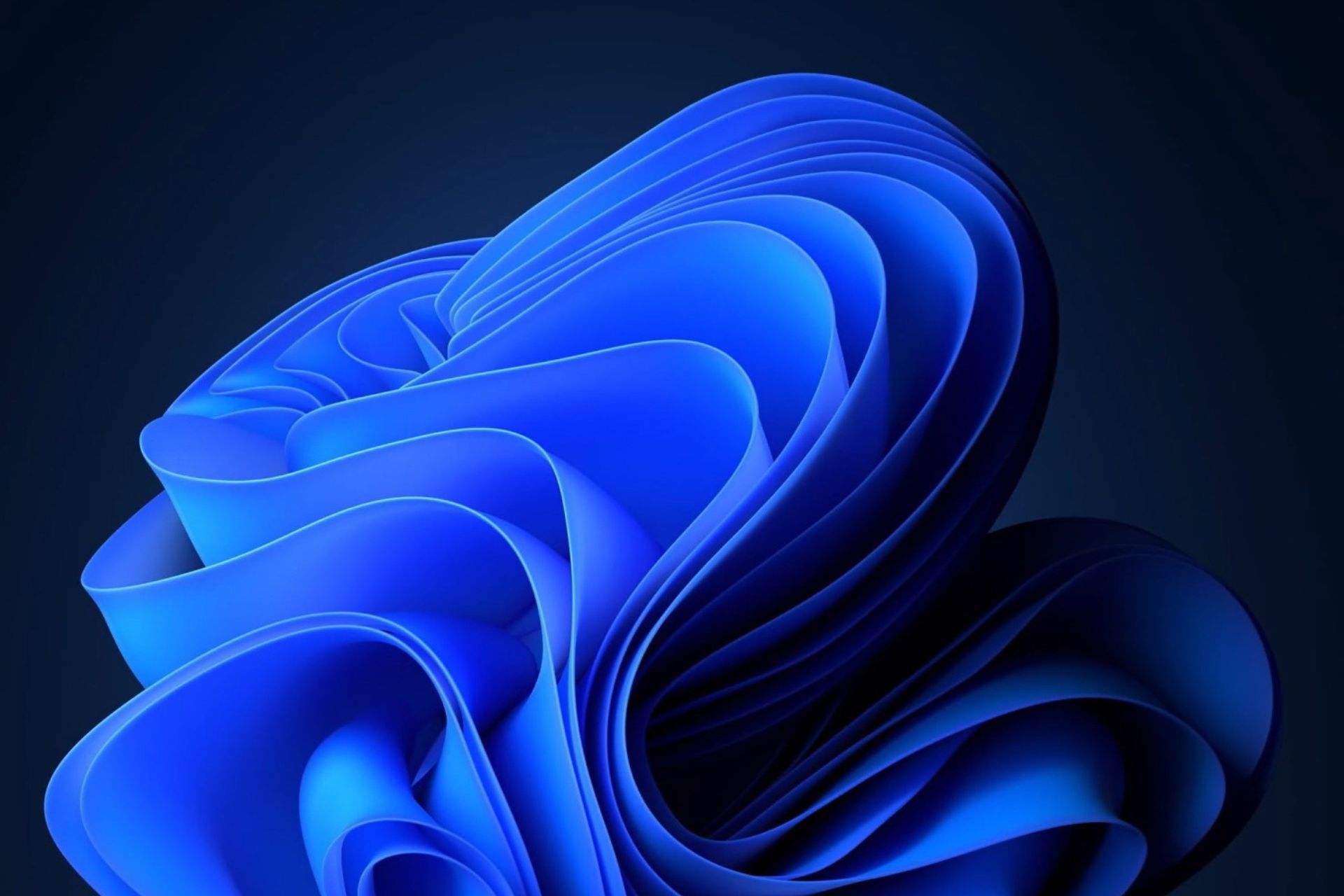Tagging in Microsoft 365 is here: Find your Office files easier now
Microsoft 365 tagging will allow for an intuitive management of your files.
2 min. read
Published on
Read our disclosure page to find out how can you help Windows Report sustain the editorial team Read more
Key notes
- The new tagging feature will allow for a more efficient management of your files.
- You can use it to gather together files from different departments of your organization.
- The feature will be added to the Microsoft 365 app on both the desktop and the mobile versions.

Microsoft just added an excellent feature coming to Microsoft 365, on the product’s roadmap: tagging. As the name suggests, this feature will allow you to tag all of your Office files, from Word to PowerPoint and Excel files.
When you tag them in documents, you’ll be able to access them easier, and even organize them according to your needs.
The tagging will be possible on Microsoft 365 desktop and mobile versions of the app, and Microsoft says that it’s an intuitive way to manage your files.
Tagging in the Microsoft 365 and web and desktop apps is a new, intuitive way for commercial users to organize their work independent of where files are stored.
Microsoft
However, there is only one impediment: you’ll need to have your OneDrive account linked to your Microsoft professional account.
How to use Microsoft 365 tagging to organize your files
The feature is scheduled to start its rollout later this month, so by the end of September, commercial users of the Microsoft 365 app will see a new option in the app.
You’ll be able to find the new Tags feature in the My Content section of the Microsoft 365 App. There you’ll be able to assign tags to your files and documents.
By tagging your files, you’ll be able to manage and organize them independently of where they are stored. So this feature could be very useful when working on a project that requires files from different departments of your organization.
You can also build digital portfolios of different projects using this feature, without the need to attach each file and document to the project.
Nonetheless, your Microsoft 365 account will look much cleaner now, and you’ll know where to start when working on a new project.
What’s your opinion on this feature? We say that it’s been long overdue for such an addition.