Microsoft addresses video playback, recording, and capture issues in Windows 11/10
The company used the used the Known Issue Rollback feature to fix it quickly
2 min. read
Published on
Read our disclosure page to find out how can you help Windows Report sustain the editorial team Read more
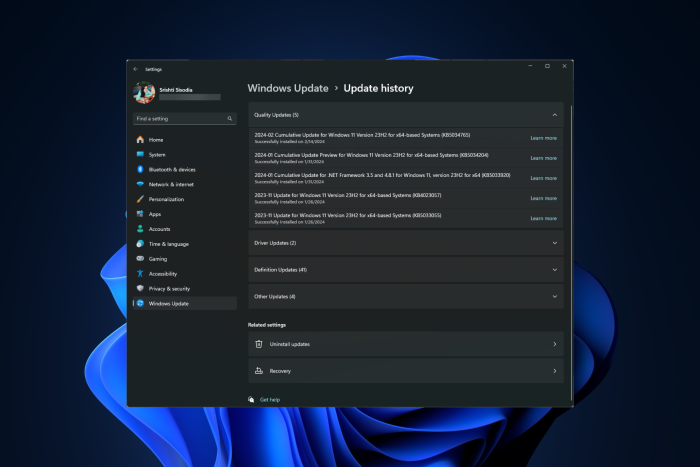
If you are facing challenges with video playback, recording, and capturing on your Windows 11 PC, Microsoft’s latest cumulative update addresses these issues.
Many users with client versions of Windows 11 (22H2 and 21H2) and Windows 10 (22H2), reported these WVC1 codec issues.
The Redmond tech giant recognized the bug related to the WVC1 codec (VC-1), impacting video processing capabilities, after installing KB5027303, which was released in June 2023.
The glitch also affected the webcams that depend on the WVC1 codec by default. To fix it quickly, the company used the Known Issue Rollback feature, a temporary damage control measure. This will automatically fix issues on affected devices until a permanent fix is released. However, specific group policies may be needed for the managed systems to resolve known bugs.
Luckily, the lasting solution has been implemented in KB5034204, the optional non-security update, and also incorporated in KB5034765, the February 2024 Patch Tuesday update.
Along with the video codec bug, Microsoft also fixed another strange issue wherein desktop icons unexpectedly moved across monitors when using Copilot on multi-monitor setups.
The bug was considered severe. Therefore, the company decided to block the upgrade path from Windows 11 version 22H2 and Windows 10 to Windows 11 version 23H2. However, with the resolution implemented with the February 8 update, you can do the upgrade.
As Windows 11 23H2 is ready for widespread use, Microsoft is pushing users to upgrade their computers to the latest version. If you want to learn more about KB5034765, read this guide to learn more.
Have you upgraded your computer to Windows 11 version 23H2? If yes, share your experience in the comments section below.








