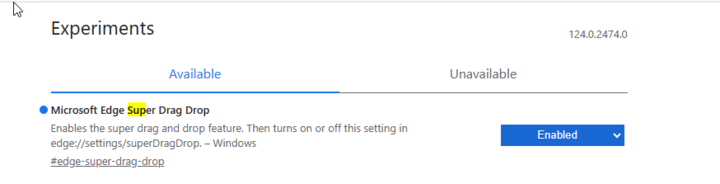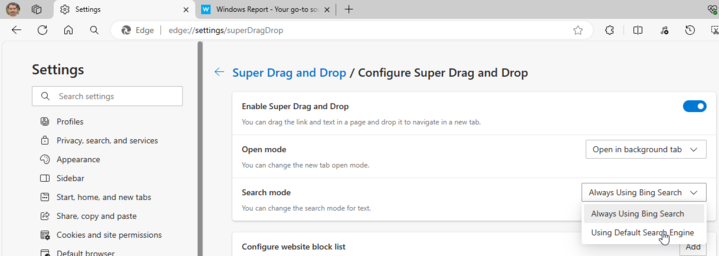Microsoft Edge Super Drag and Drop now supports Google search (sort of)
To change the used search engine, first you need to enable hidden flags
2 min. read
Published on
Read our disclosure page to find out how can you help Windows Report sustain the editorial team Read more

Edge is constantly getting new features, and not that long ago we wrote about Edge’s Super Drag and Drop feature.
This feature has been improved, and now it allows you to change its default search engine and use something other than Bing.
Super Drag and Drop in Edge now works with Google Search
For the longest time, Microsoft has been trying to push Edge and Bing to unsuspected users. We already wrote how Edge imports Google tabs without the user’s knowledge.
But that’s not all, there are reports that Microsoft is showing Bing pop-ups in Chrome in an attempt to make users switch.
If you’re not familiar with the Super Drag and Drop feature, it allows users to drag and drop links and text anywhere on the page to open in a new tab.
Currently, when users perform this action a new tab will open and Bing will search for the dropped text, ignoring your currently selected default search engine.
Well, that has finally been changed, and Microsoft is testing the feature that will allow you to change the default search engine that Super Drag and Drop uses in Edge Canary.
You can change the default search engine by doing the following:
- Open Edge and navigate to
edge://flags - Now locate Microsoft Edge Super Drag Drop, enable it, and restart the browser.
- Next, open Settings and go to Appearance. Select Super Drag and Drop.
- Choose Configure Super Drag and Drop.
- Set Search mode to Using Default Search Engine.
After that, you’ll finally get rid of Bing and you’ll be able to use your preferred search engine with this feature.
We’re glad that Microsoft is finally giving users the option to properly switch to a different search engine, and we can’t wait to see this feature available to the stable version of Edge.