Microsoft Edge enriches PWA installation Prompts with Screenshots, following Chrome
Microsoft bringing slew of improvements for PWA Experience in Edge
2 min. read
Published on
Read our disclosure page to find out how can you help Windows Report sustain the editorial team. Read more
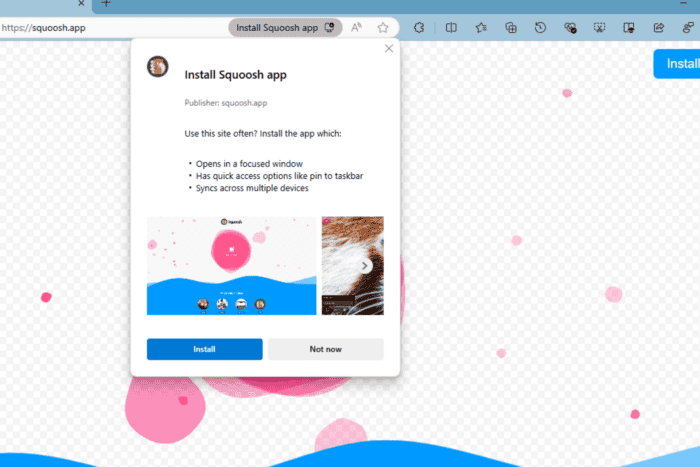
After redesigning the Progressive Web App install dialog in Edge, Microsoft is now making it more visually appealing by adding screenshots. This feature is currently being tested in Edge Canary.
Microsoft Edge, based on Chromium, supports PWAs. Committed to making PWAs more native app-like on Windows, Microsoft and Google have introduced several improvements for PWAs on Windows, Mac, and Linux.
Microsoft updates PWA install dialog in Edge with Screenshots
Previously, Microsoft revamped the install dialog, highlighting benefits like focused windows, taskbar pins, and cross-device sync for frequent site users. Now, Microsoft is following Chrome by making PWAs to provide visual info while installation.
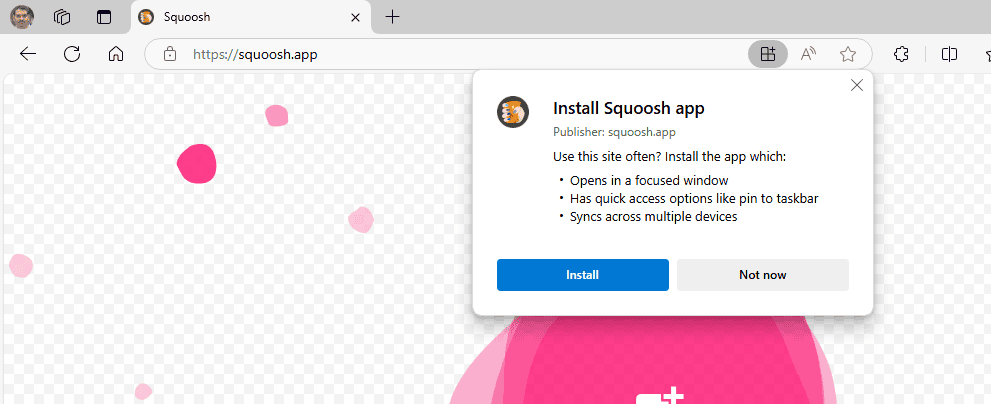
Edge’s new feature, “Enables the display of PWA Manifest Sourced Screenshots in the PWA install dialog,” allows PWAs to showcase screenshots directly from their manifest during installation.
To enable this experimental feature, navigate to edge://flags, find “Display PWA Source Screenshots,” and enable it. Relaunch Edge and visit a PWA like Squoosh to see screenshots in the install dialog.
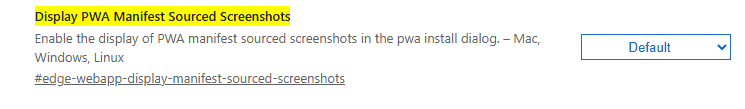
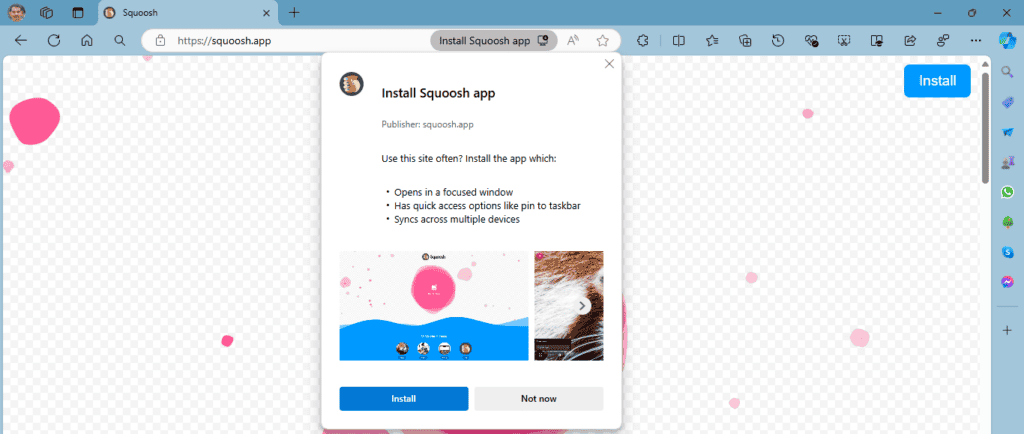
Apart from screenshots, Microsoft is introducing additional PWA improvements:
Switch Web App Icon: Replaces the install icon with a “Switch” icon.
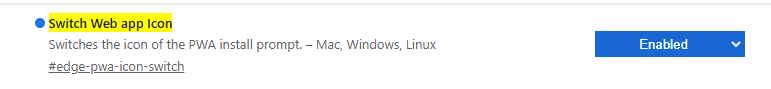
Reduced PWA Icon Visibility: To declutter the address bar, Edge will reduce the frequency of the PWA icon in the address bar display to ten times per session.
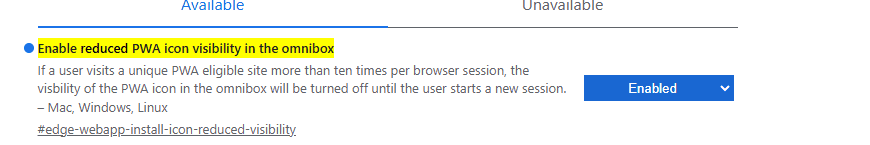
PWA Icon Animation: Hovering over the PWA install icon displays an animation, drawing attention to the installation option.
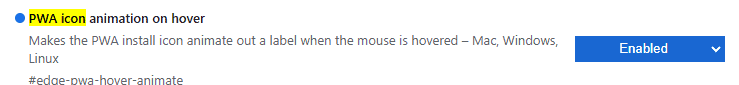
These features can be enabled through additional flags in edge://flags.
Apart from the PWA install dialog improvement, Microsoft Edge no longer allows control over Copilot’s automatic opening in the Sidebar. Edge browser market share has jumped close to 14%, impacting Chrome’s market share to a certain extent. Additionally, Microsoft is working to bring a Chrome-like Settings design to Edge.
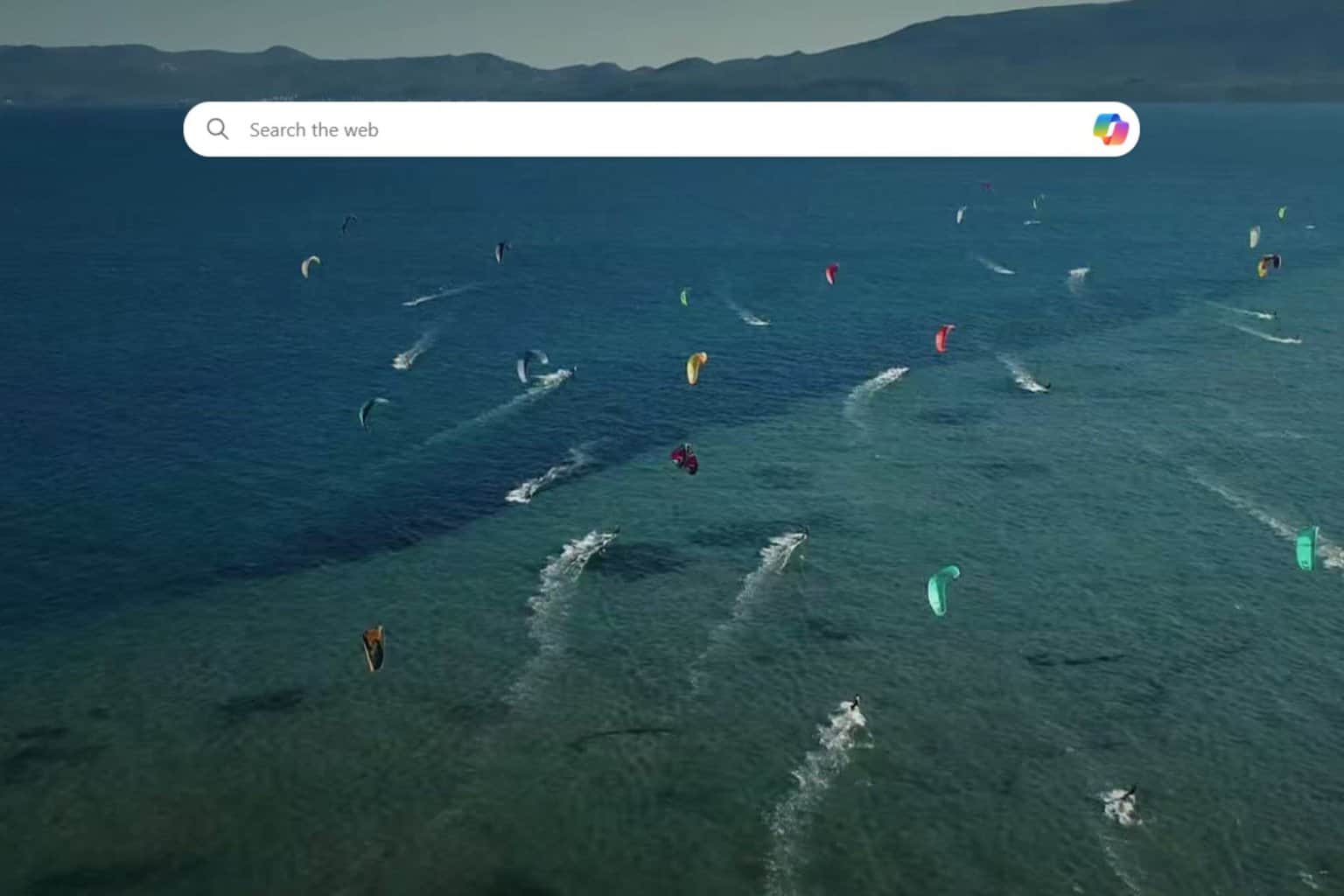
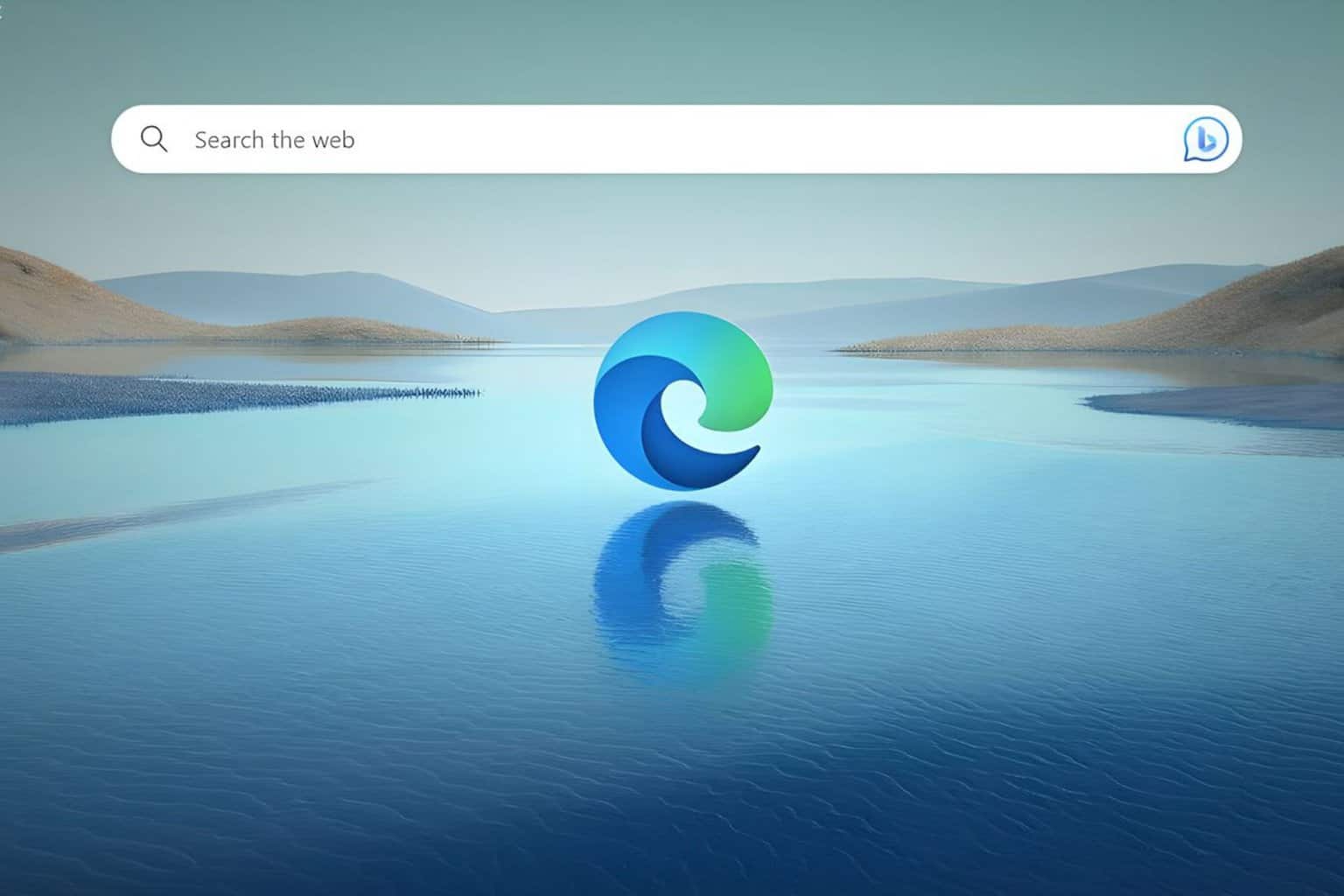
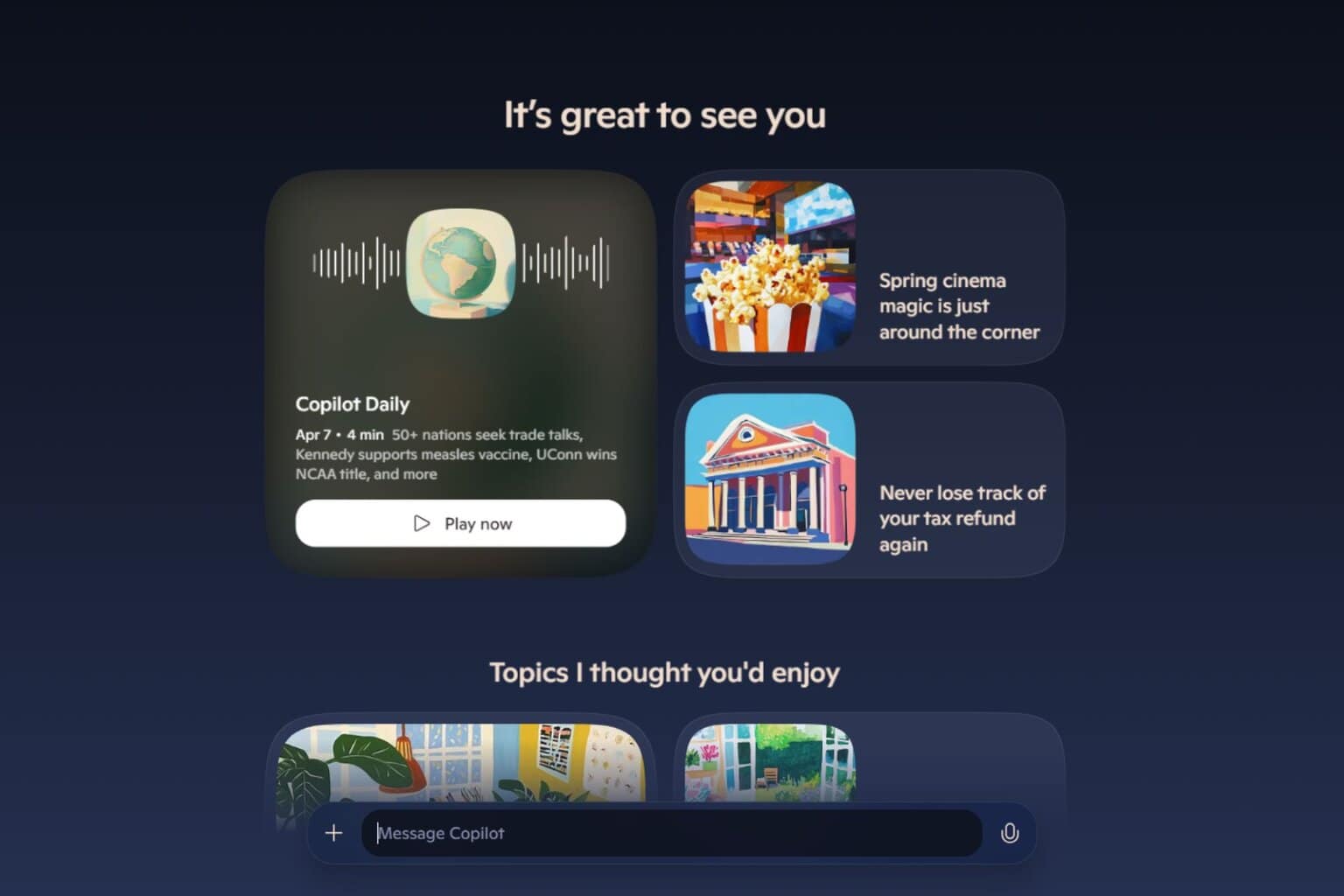

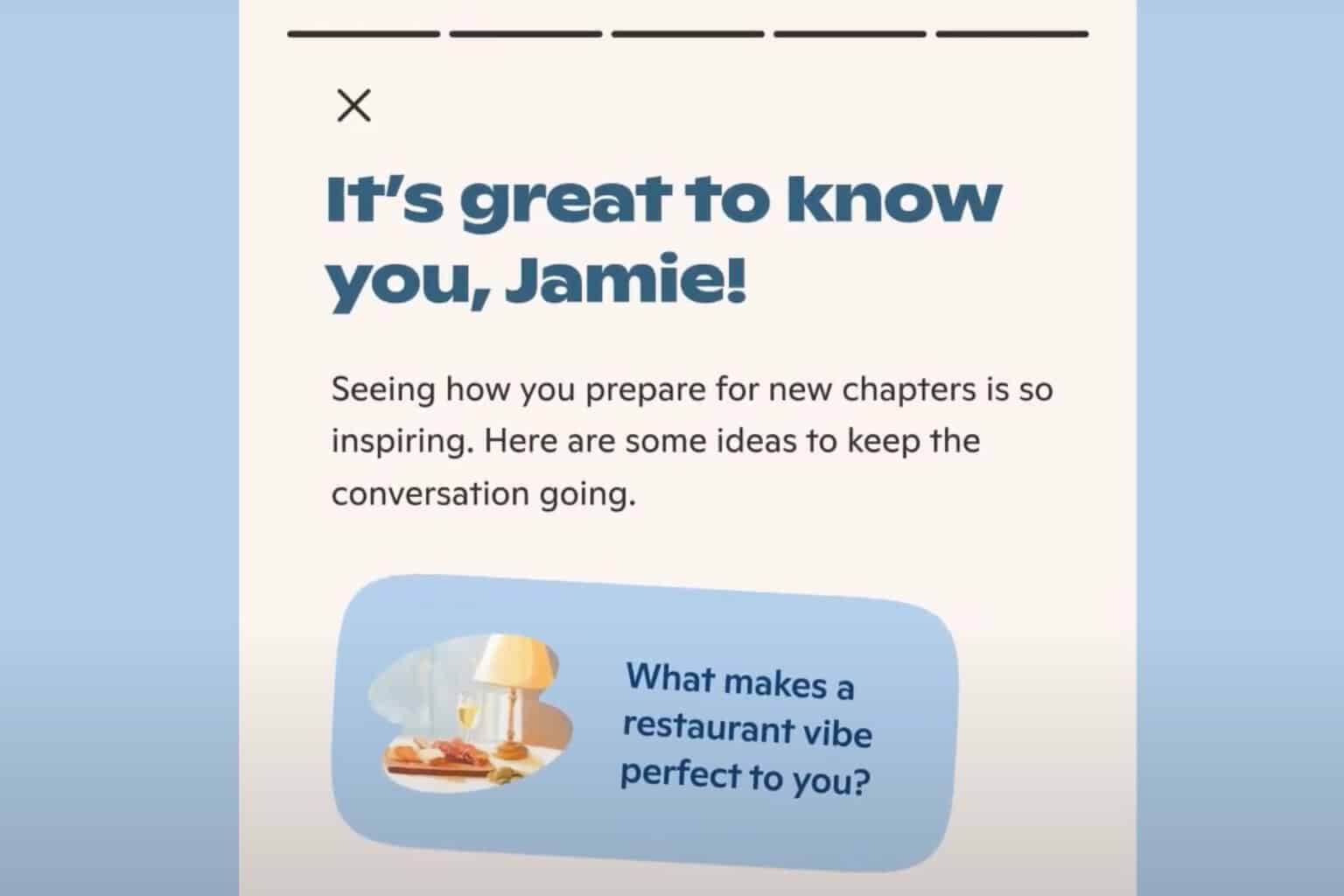
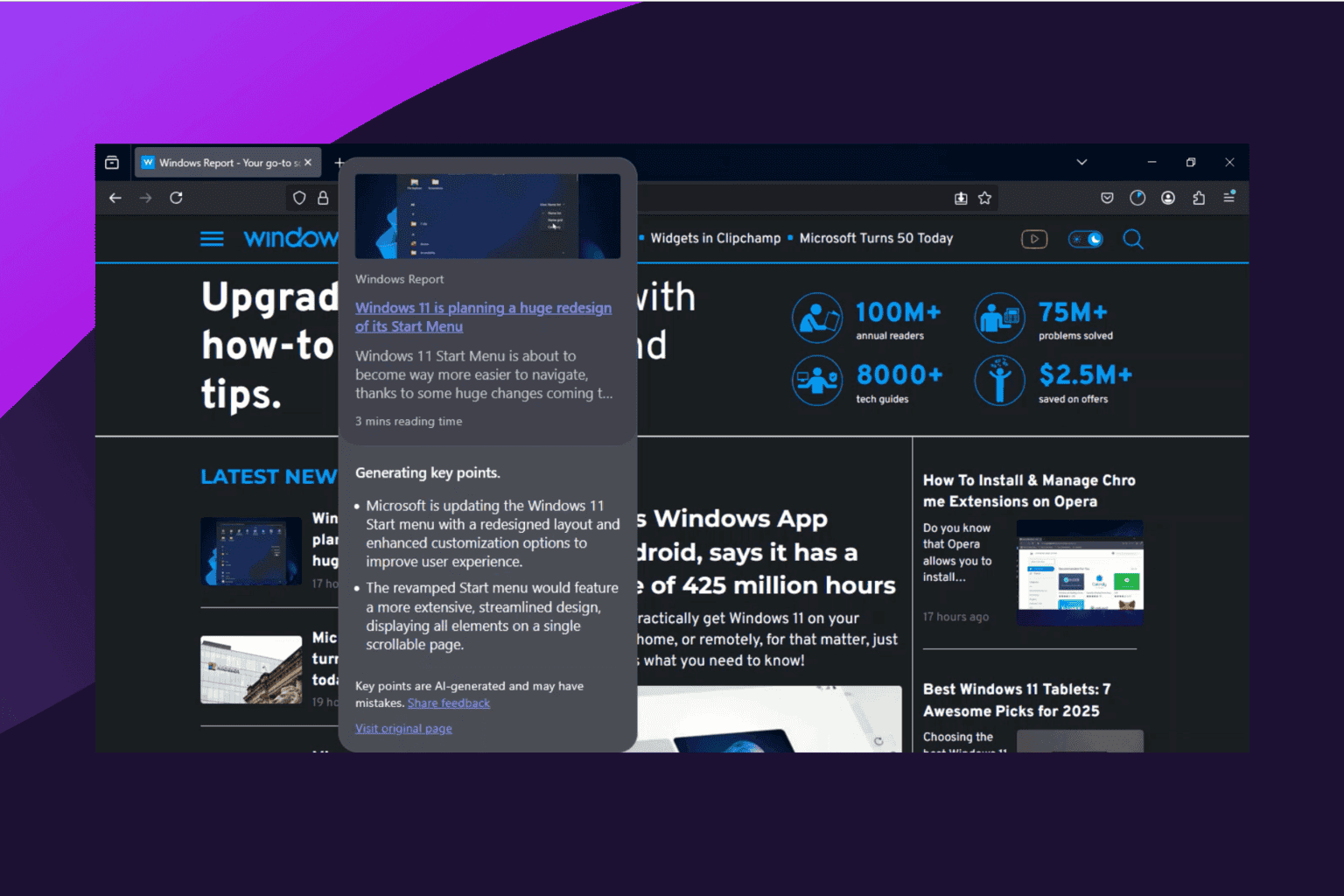
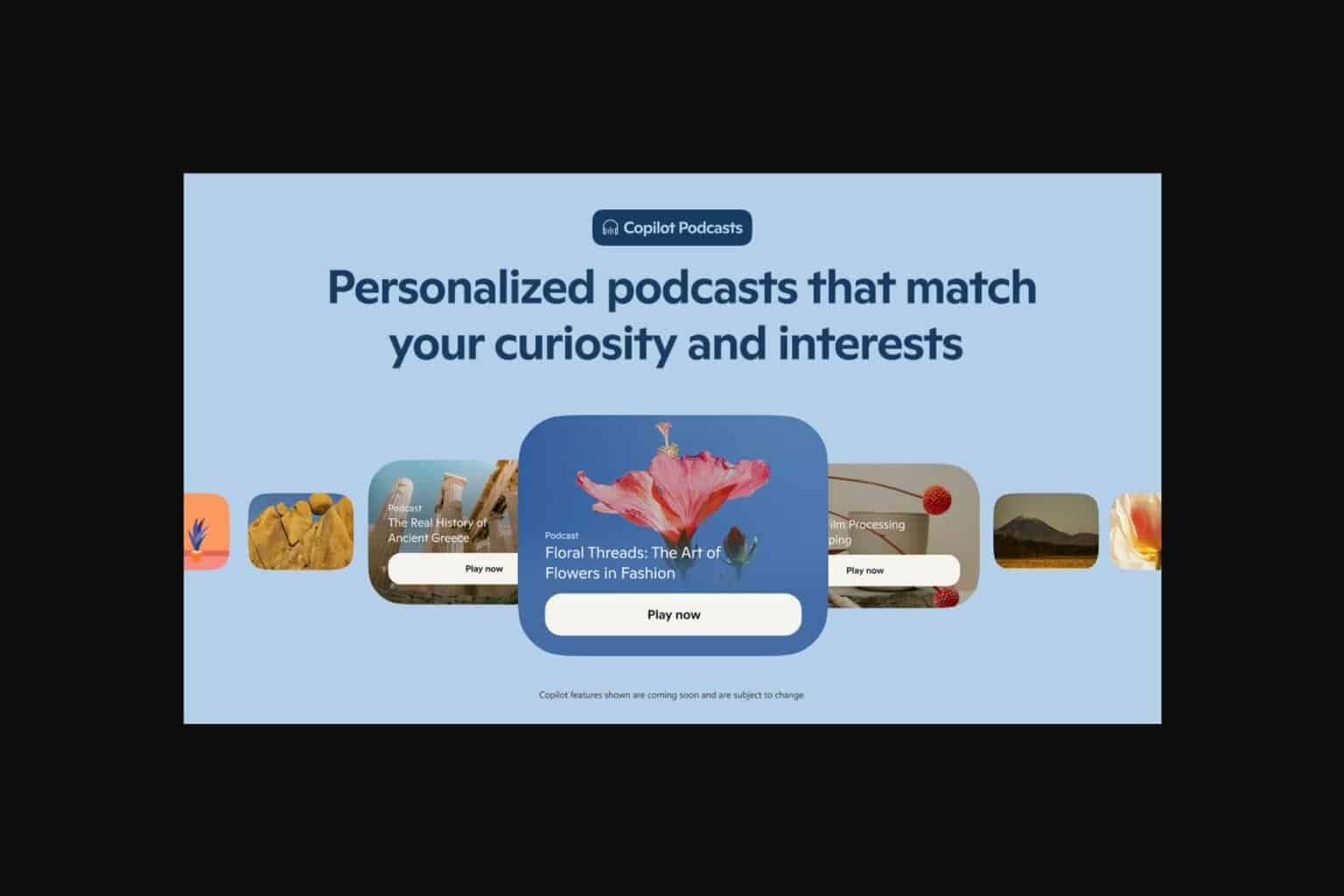

User forum
0 messages